Descripción
The Currency Switcher for WooCommerce plugin enables multi-currency setup in the WooCommerce store utilizing the easy-to-use and efficient User Interfaces.
Our developers use Currency switcher for Woocommerce plugin with a clean and robust panel where the users can effortlessly apply the required settings and the currency involved.
Being the best currency switcher for Woocommerce, the plugin supports more than 10 currency aggregators to automatically synchronize the exchange rates.
Activate a multi-currency system in your e-commerce store to let users view and pay for the products with their local currency.
WordPress currency switcher makes your e-commerce store prepared for international sales and incorporates any number of currencies.
Pruebe la demostración | Documentos | Versión Pro
How to manage settings in the Currency switcher for the WooCommerce plugin?
With the WooCommerce multi-currency plugin, the admin can set control, settings, and options using the currency switcher from the left menu of the dashboard.
Admin can view many tabs and set the required settings from style, general, and advanced tabs.
En los servicios de terceros del cambiador de divisas de WordPress, el administrador debe establecer el agregador para obtener los servicios de tipo de cambio.
Si el administrador desea establecer un producto fijo y su precio de cupón, puede hacerlo desde cada cupón y su editor de productos.
El administrador también puede establecer un precio fijo basado en el grupo de funciones del usuario junto con otros ajustes y opciones.
Los administradores tienen opciones para mostrar la calculadora de conversión de moneda en la página del carrito y en la página de productos de WooCommerce.
MIRA NUESTRO VIDEO DEMOSTRATIVO PARA VER COMO FUNCIONA:
CARACTERÍSTICAS BÁSICAS
= Características del plugin gratuito Woocommerce Multi Currency =
El mejor conmutador de divisas para WooCommerce funciona con características que le permiten mostrar valores en múltiples monedas, utilizar monedas ilimitadas y establecer los tipos de cambio de forma manual o automática.
The Currency switcher for WooCommerce Offers latest exchange rates and enables the real-time conversion of the displayed prices. The currency can be modified automatically based on the customers’ IP.
Features of Currency Switcher for WooCommerce plugin-free version include:
🔹 Currency switch up to 2
🔹 Feature to set a default currency
🔹 Auto-update currency option via aggregator
🔹 Update the currency rate by clicking the ‘Update’ button
🔹 Email notification after updating the currency rate with detailed information
🔹 Set of currencies aggregators for changing the rates automatically. Nevertheless, admin can set rates manually when required too
🔹 Option to set exchange fee for every currency
🔹 Option to set the currency format
🔹 Function to set Currency Switcher on Frontend with position either left or right
🔹 Option to choose pages for show currency switcher
🔹 Option to choose checkout based on the selected currency or not
🔹 Option to set price info icon on every product in frontend where visitors can view price info on other currencies
🔹 Currency switcher as shortcode and widget
🔹 Auto-detection of user location by user IP and set default currency
🔹 Option to set the custom currency symbol
🔹 Option to write custom CSS for front-end.
🔹 Set currency board background and color
🔹 Option to hide/show shipping method for the particular currency
🔹 choose to hide/show payment methods for certain currency
🔹 Feature to select stored for user-selected currency
🔹 Export / Import as JSON format
3RD PARTY OR EXTERNAL SERVICES
El plugin Acowebs Multi-currency for Woocommerce incorpora características para establecer la moneda por defecto para un usuario. Nuestro plugin utiliza servicios de terceros o externos para obtener la información específica de la ubicación del usuario en función de la dirección IP del mismo.
You can disable these configurations from the backend as they are optional.
1) IP API, Política de privacidad: para obtener el código de moneda predeterminado del usuario.
We also use multiple API as currency aggregators to get the currency exchange rates. woocommerce currency converter Plugin will pass only the currency code to get the desired exchange rate,
No se transmite ninguna otra información sensible a estos servicios. También puedes consultar la política de privacidad del agregador que elijas antes de utilizarlo.
DEMO – MIRA ESTO EN REALIDAD
Comprueba cómo se crean las opciones personalizadas de Currency Switcher for WooCommerce con la versión gratuita de Currency switcher for Woocommerce
🔗 Front end Demo (Watch how it looks in the front-end)
🔗 Back end Demo (Feel free to play around and check how the plugin works in the back-end)
CARACTERÍSTICAS PREMIUM
Acowebs WooCommerce multi-currency switches plugin allows the visitors of your site to switch the currencies of the product price as per the set real-time currency rates, and make payment in the selected currency mode. With a multi-currency switcher for the Woocommerce plugin premium version, you can enjoy the following features.
🔹 All the features in the Currency Switcher for WooCommerce plugin-free version
🔹 Unlimitted currency switcher
🔹 Work with the option to switch any number of currencies
🔹 Access to Lifetime technical support from Acowebs experts team
🔹 Hide currencies based on the specific user role
🔹 A fixed price for products based on the specific user role
🔹 24 hours emergency support
PRO-Version – CHECK THIS OUT
Check how WordPress currency switcher custom options are created!
🔗 Front end Demo (Watch how the currency switcher for WooCommerce plugin looks in the front-end)
🔗 Back end Demo (Feel free to play around and check how the plugin works in the back-end)
¿Por qué Acowebs?
Being the best Software company, Acowebs has a team of Shopify and WordPress developers to develop world-class WordPress themes and plugins. Our award-winning team has specialized expertise in the WordPress domain and competitive User experience skills. Experience the versatile and high-performance WooCommerce plugins with stunning features and UX from Acowebs.
Check out our other WordPress plugins here.
Lo que dice nuestro cliente:
«Multi-currency for Woocommerce has made the breakthrough, with excellence giving power-packed solutions, working great with no single fault to mention. Thank you team for the continuous support «
«Currency Switcher for WooCommerce plugin has been the best plugin from the team. Nice integration by the developers, especially the quick conversion of amount for products into default currency. «
OTROS ENLACES ÚTILES
Find all PRO features
Documentation
Find Our Other Plugins
Support Ticket
Facebook
Twitter
LinkedIn
YouTube
Preguntas frecuentes
=¿Cómo puedo añadir varias monedas en el plugin de cambio de moneda para WooCommerce?=
You can add multiple currencies in the currency switcher plugin for WooCommerce from the first plugin tab quickly as you need for the shop. For every currency, you can display the currency setup that enables the set up of custom text, decimals to be displayed, etc.
=¿Cómo puedo cambiar automáticamente los tipos de cambio en el plugin de cambio de moneda para WooCommerce?=
You can change the exchange rates either Voluntarily or automatically with the API included in the plugin. Either enter the exchange rate manually or make use of the APIs to keep them always updated.
=¿Puedo actualizar los tipos de cambio con Currency Switcher para WooCommerce?=
Sí, con el mejor cambiador de divisas para WooCommerce de Acowebs, puedes actualizar los tipos de cambio según tu elección, es decir, una vez al mes, a la semana o diariamente. Tienes el derecho de controlar la frecuencia con la que el plugin extrae los tipos de cambio actualizados para mostrar el precio correcto automáticamente.
=¿Puedo establecer reglas personalizadas basadas en la ubicación en el plugin de cambio de moneda?
You can create custom rules to decide which rules will be shown by default to the users depending upon the country of origin, and override the options like geolocations.
Capturas

Currency switcher landing page and General settings page's. All default settings are here. 
Page for currencies. Admin can set multiple currencies from this page. 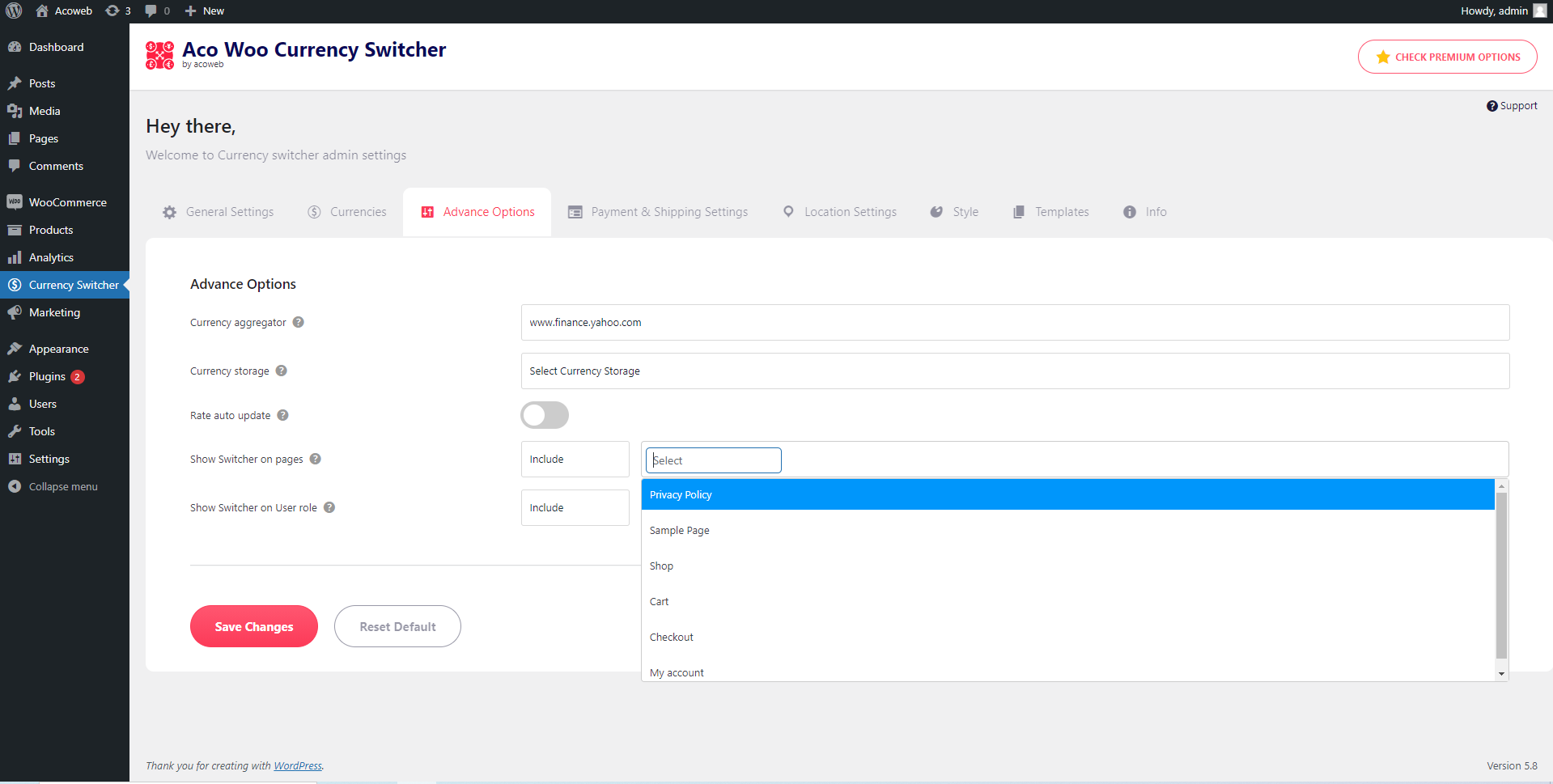
Advance settings page for set currency aggregator, storage, update, enable/disable pages etc. 
Control your shop Shipping and Payment methods from this page. 
Enable / Disable currency based on user location from this page. 
Control your currency switcher style. 
Set email template. It will send you mail while update currency rate. 
Some of shortcode for use any content or page template. 
What look like currency switcher on frontend. 
Currency calculator on single product page and cart page.
Instalación
La instalación de «Currency Switcher for WooCommerce» puede hacerse buscando «JCurrency Switcher for WooCommerce» a través de la pantalla «Plugins > Añadir nuevo» de tu escritorio WordPress o mediante los siguientes pasos:
- Descarga el plugin desde WordPress.org
- Sube el archivo ZIP desde la pantalla «Plugins > Añadir nuevo > Subir» en tu escritorio de WordPress
- Activa el plugin a través del menú «Plugins» en WordPress
Reseñas
Colaboradores y desarrolladores
«Currency Switcher for WooCommerce» es un software de código abierto. Las siguientes personas han colaborado con este plugin.
Colaboradores«Currency Switcher for WooCommerce» está traducido en 2 idiomas. Gracias a los traductores por sus contribuciones.
Traduce «Currency Switcher for WooCommerce» a tu idioma.
¿Interesado en el desarrollo?
Revisa el código , echa un vistazo al repositorio SVN o suscríbete al registro de desarrollo por RSS.
Registro de cambios
2.1.3
- WP 6.3 Support
2.1.2
- Solved currency switcher confliction on frontend
2.1.1
- Rechecked default currency based on user location.
- Solved currency change error on customer profile.
2.1.0
- Fixed error on default currency based on user location
- Remove blank area from admin dashboard
- Removed capability to remove default currency from currency list
2.0.0
- Added limitation on switcher title.
- Solved json file upload issue and changed json file upload title
- Solved error on currencies save button.
- Solved maximum and minimum length of each text and number field.
- If have no currencies, save button will be disabled.
- Solved all spelling error.
- Hide currency update button from default currency.
- Solved resut button issue.
- Set limit in add new button in payment & shipping setting tab
- Restricted text field for special character.
- Set limitation in email subject field.
- Solved currency hide issue, if you set currency as hide from currencies tab.
- Solved shipping method enable / disable issue for specific selected currency.
- Solved to add infinite value in shipping cost.
- Solved location based currency enable / disable
- Removed capability to set collapse from free version.
- Changed something in currency switcher style.
- Hide save button if paid currency aggregator API are empty.
1.0.1
- Fixed bug on currency’s tab in backend
1.0.0
- Initial release