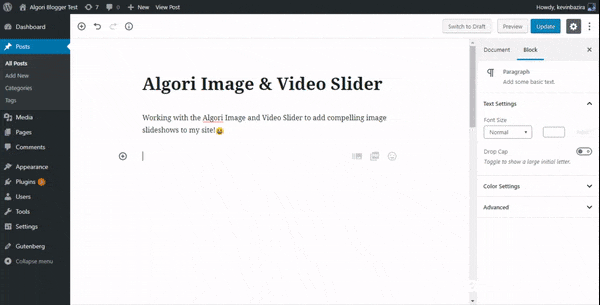Descripción
Algori Video and Image Slider es un plugin de bloques para Gutenberg que te permite añadir fácilmente a tu web carruseles de vídeo e imágenes.
Capture your site visitors’ attention with compelling image slideshows, hero images/videos, header sliders and image carousels. This will boost user engagement and increase revenue for your site.
This free plugin has a lot to offer. Even more can be found in the Premium version of this Plugin, please see all features of the Premium plugin here.
Features of the free image slider
- Hide/Show Navigation Dots
- Hide/Show Navigation Arrows
- Enable/Disable Slideshow Autoplay
- 1 slider dot style
- 1 slider arrow style
Features of the premium version
- 14 different slider dot styles
- 14 different slider arrow styles
- Add text with call to action button on top of slider
- Hide/Show Navigation Dots
- Hide/Show Navigation Arrows
- Enable/Disable Slideshow Autoplay
- Hide/Show Pause Autoplay on Click
- Disable/Enable Right to Left Direction
- Enable/Disable Vertical Direction
- Enable/Disable Slide Fade
- Enable/Disable Lazy Load
- Enable/Disable Center Mode
- Disable/Enable Infinite Slider Loop
- Adjust Slider Animation Speed
- Adjust Slider Autoplay Speed
- Show multiple slides
- Scroll multiple slides
- Show slides in rows
- Adjust slider video settings ( autoplay, muted, controls, loop, and much more … )
- Establece la alineación para el carrusel de imágenes en izquierda, derecha, centro y ancho completo.
Most of these features are enabled by default and can’t be disabled or adjusted in the free version. We released a Premium Plugin with many more exciting features that will enable you to adjust all the slider settings as you wish.
Hecha un vistazo al plugin Premium aquí.
How to use
- After installing and activating the «Algori Image and Video Slider» plugin in your WordPress website.
- Navigate to your blog post or page and use the Gutenberg editor to add an «Image & Video Slider» block.
- Use the «Image & Video Slider» block to upload images/videos or choose images/videos from the media library to create your image slider or image carousel.
PS: In order to choose multiple images in the media library press keyboard button “Ctrl” on Windows or “Command” on Mac, then click on your images to select them. - At this point, you can adjust your slider settings using the Gutenberg block inspector section.
- Hide/Show Navigation Dots
- Hide/Show Navigation Arrows
- Enable/Disable Slideshow Autoplay
- Haz clic en «Publicar» para ver tu nueva página web con un carrusel de imágenes.
- Enhorabuena 😀
Capturas
Bloques
Este plugin proporciona 1 bloque.
- Algori Video and Image Slider Add beautiful video and image sliders to your WordPress website with ease
Instalación
- Download the plugin, unzip it and move the unzipped folder to the «wp-content/plugins» directory in your WordPress installation.
- In your admin panel, go to Plugins and you’ll find «Algori Image & Video Slider» in the plugins section.
- Click on the «Activate» button to use your new plugin right away.
- Go here for a guide on how to add video and image sliders to your WordPress site.
- Done 🙂
- PD: Recuerda hacer clic en el enlace Activar las actualizaciones automáticas para este plugin, para que no te pierdas las geniales nuevas características que están llegando.
FAQ
-
Can I use this plugin with other page builders I am using?
-
No. Algori Video and Image Slider solo funciona con Gutenberg.
-
¿Qué tema funciona con Algori Video and Image Slider?
-
La mayoría de los temas para WordPress que están optimizados para Gutenberg funcionarán bien con Algori Video and Image Slider. Para conseguir una experiencia completa de la próxima generación del editor de bloques de WordPress, necesitarás un tema para WordPress preparado para Gutenberg, como Algori Blogger o Algori Shop.
-
Why upgrade to Pro?
-
- More customization features: The Premium version includes new features that will enable you to adjust the slider settings that are enabled by default and can’t be disabled in the free version. It also has other cool features like adding text to your slider, changing slider dot and arrow styles to beautifully match your website and much more.
- No Need to Register Anywhere: You do not need to create an account at our website to use this plugin.
- No Middle Layer: Plugin runs totally on your website server without any communication to our servers.
- Absolutely Simple: Plugin configuration is kept dead simple. Customization options designed to be intuitive to setup without being a rocket scientist.
- Optimized Loading time: Loading time of image slider is optimized and if you compare with other plugins, you will find it less than that of all those plugins.
- Código ligero: Nuestros desarrolladores siguen las mejores prácticas de codificación para asegurar la carga eficiente y el rendimiento.
- No se necesitan habilidades de programación: El plugin Algori Video and Image Slider es fácil de usar y hace casi todo por ti sin tocar el código.
- Prometemos proporcionar la mejor calidad entre otros plugins similares. Si encuentras que a nuestro plugin le falta una característica concreta que necesitas, por favor, no dudes en enviarnos un correo electrónico y nosotros haremos todo lo posible para incluir esa característica en nuestro plugin lo más pronto posible.
- Soporte prioritario: Nuestro equipo de soporte trabaja 24/7 para responder tus consultas lo más rápido posible.
Ver más detalles aquí: Características del plugin Premium
Reseñas
Colaboradores y desarrolladores
«Algori Video and Image Slider» es un software de código abierto. Las siguientes personas han colaborado con este plugin.
Colaboradores«Algori Video and Image Slider» está traducido en 1 idioma. Gracias a los traductores por sus contribuciones.
Traduce «Algori Video and Image Slider» a tu idioma.
¿Interesado en el desarrollo?
Revisa el código , echa un vistazo al repositorio SVN o suscríbete al registro de desarrollo por RSS.
Registro de cambios
1.0.6 – Aug 23 2020
- Added block preview using example metadata
- Updated Algori Video and Image Slider namespace
- Replaced block category ‘common’ with ‘media’
- Added block.json for WP block directory
1.0.5 – June 22 2020
- Replaced deprecated wp.components.IconButton with wp.components.ToolbarButton.
1.0.4 – Jan 30 2020
- Upgraded cgb-scripts from 1.13.0 to 1.22.0
- Updated deprecated wp.editor.BlockControls to wp.blockEditor.BlockControls.
- Updated deprecated wp.editor.MediaPlaceholder to wp.blockEditor.MediaPlaceholder.
- Updated deprecated wp.editor.MediaUploadCheck to wp.blockEditor.MediaUploadCheck.
- Updated deprecated wp.editor.MediaUpload to wp.blockEditor.MediaUpload.
1.0.3 – May 09 2019
- Added dynamic video mime type detection for video slides
- Added message with video download link in case browser doesn’t support the HTML5 video tag
- Added Spinner to show loading is in progress instead of blank slider
1.0.2 – May 04 2019
- Fixed media type verification bug on upload
- Upgraded cgb-scripts from 1.11.1 to 1.13.0
- Improved documentation to match WP standards
- Added MediaUploadCheck wrapper onto MediaUpload to make sure the current user has Upload permissions
- Added algori in the block keywords
1.0.1 – Nov 29 2018
- Removed ‘wp-blocks’ dependency from both external algori_image_video_slider-*-css
- Removed MediaPlaceholder labels name
- Added MediaPlaceholder labels instructions
- Changed all documentation from «Algori Image and Video Slider» to «Algori Video and Image Slider» for SEO purposes
- Added Social call to action into README.md
1.0.0 – Oct 30 2018
- Initial Release