Descripción
✨ NUEVO Y MEJORADO ATUM 1.9
💻 NEW ATUM REST API
📖 NEW ATUM’s KNOWLEDGE BASE
💬 FOR ANY QUESTIONS, VISIT OUR OFFICIAL FORUMS
DESCRIPTION
Si tienes una tienda online necesitas ATUM, la más potente solución de gestión de inventario para WooCommerce.
ATUM is now the most advanced FREE WooCommerce inventory management tool in the WordPress plugins repository. Good WooCommerce inventory solution is an absolute must for every serious shop owner. The Dashboard Statistics or the breath-taking Stock Central, the heart of ATUM, gives you the full control of your WooCommerce stock. Get the ability to quickly edit every aspect of your WooCommerce inventory, suppliers, SKUs, locations, weight or even prices. Beautifully carved into the WordPress interface, the system feels very familiar and user-friendly.
ATUM Dashboard creates an entirely new and we felt a necessary connection between the creators and users. The dashboard aims to become an everyday screen with a quick link to support, documentation and most importantly business stats. We have developed a brand new widget section that can be personalised from every corner.
Each section of ATUM has an intuitive layout to favor the experience of store owners, facilitating stock management, and contributing to the optimization of time and resources. We understand that shop owners need to focus their efforts on growing their online business, so our aim is to accompany our clients through our add-ons to get to the top.
Stock Management Labs™, creators that have combined over 25 years of experience in inventory management, working very closely with a bunch of professional WordPress developers since October 2016. The aim is to create the complete WooCommerce solution that will take care of all your business needs.
In addition, in the preparation process for the development stage, we have tested and tried the most popular WooCommerce inventory management and cloud inventory management plugins in the world. With full confidence, we believe that ATUM will become unrivalled in every category.
AVAILABLE FEATURES
Most Advanced FREE WooCommerce Inventory Management – Inventory Statistics (Periodical Sales, Inventory Levels, Lost Sales, Promo Sales), Stock Central with Data Export, Inventory Logs (Reserved Stock, Lost In Post, Customer Returns, Inbound Stock, Warehouse Damages), One Page Updating, Quick Price Changes, Stock Levels Indicators, Suppliers, Purchase Orders and Premium Add-ons.
- ATUM ground-breaking Stock Control system.
- All WooCommerce products on one screen with a smooth mouse wheel or touchpad scrolling.
- Image thumbnails for easier identification of your WooCommerce Inventory.
- Short product names overview including the products’ ID and SKU. Change SKUs on the fly from one screen. Now with direct edit links.
- Purchase prices now included with direct edit from the Stock Central page. WooCommerce inventory management was never easier.
- Suppliers column and fully filtered product list by Suppliers name.
- Quickly edit the Product Price and Product Sale Price including the date ranges of your sales. Now bulk editing available.
- Change, edit or update the inventory of every WooCommerce product in your database. Changes immediately reflect the front-end of your site.
- Weekly and Fortnightly Sales, Lost Sales and Inventory Level Indicators to help you with re-ordering plan.
- Customise the visual appearance of Stock Central with the ability to add or remove any columns according to your business needs.
- Complete «HELP» sections with the detailed explanation of every feature.
- Advanced search with an auto-fill feature and fine-tuned performance.
- Inventory / Stock filters, new product category filters, extra drop-down filters and new column sorting.
- Intelligent settings for easy inventory/stock management.
- Advanced WooCommerce inventory controlling and monitoring features.
- Faultless approach to all product types, including WooCommerce subscriptions.
- Full support for WooCommerce variable products.
- Bulk product Actions to activate or deactivate WooCommerce stock management at product level.
- Bulk Actions within Stock Central to Control/Uncontrol products in bulk.
- Full inventory PDF export directly from Stock Central.
- Complete WPML compatibility for all WooCommerce inventory.
- Clear, effective and branded ATUM fields.
- See inventory count totals for selected products.
- Complete location hierarchy tracking.
- URL hash navigation for filters in Stock Central.
- Navigating through filters history with browser’s back/forward buttons.
- Easy page reload without losing filters.
- Sticky header in Stock Central to stay always in control even when scrolling through hundreds of WooCommerce products.
- WooCommerce business statistics of revenue and product sales. The user can filter the performance per period and choose from three graphical views.
- Widgets for Sales, Lost Sales, Orders and Promo Sales.
- Stock Control Widget for a better WooCommerce summary of In Stock, Low Stock and Out of Stock Products.
- Latest News – direct link to our new blog where we discuss functions and new features coming to ATUM.
- Full feed of our YouTube channel and video Tutorials that can be viewed directly in your WP admin.
- Build for unlimited widget additions. Our team will develop widgets for every feature, so the user has the full freedom.
- Inventory logs now allow you to increase or reduce WooCommerce stock.
- Product Locations feature lets you create several storage locations per item.
- Location hierarchy available too – create custom storage places within a location.
- Add Suppliers feature – add new suppliers and save their data for more natural inventory management and ordering.
- Set default and assign users or locations to individual suppliers.
- Pair products with suppliers for quick selling stock re-ordering.
- Set different suppliers to each variation.
- Add decimals to your WooCommerce stock quantities.
Purchase orders with PDF export
- Add Purchase Orders – create purchase orders for your sellable WooCommerce inventory.
- Easy Supplier locking feature – a quick search for products has never been easier.
- Add products to stock when you receive them at storage locations. Be notified if another user has already stocked selected WooCommerce products.
- Purchase Order notes to control the change log of each individual PO.
- Add Purchase Prices – add individual purchase prices and prepare your shop for monitoring of your gross profits.
- Purchase prices can be attached to the Purchase Orders directly. No need to jump back to product edit.
- Inbound Stock overview – keep an eye on all your inbound WooCommerce products.
- Pending incoming stock reflects in Stock Central.
- Direct Purchase Order editing from the inbound stock page.
Every user may create an account on our website stockmanagementlabs.com. to get the most out of ATUM
Capturas
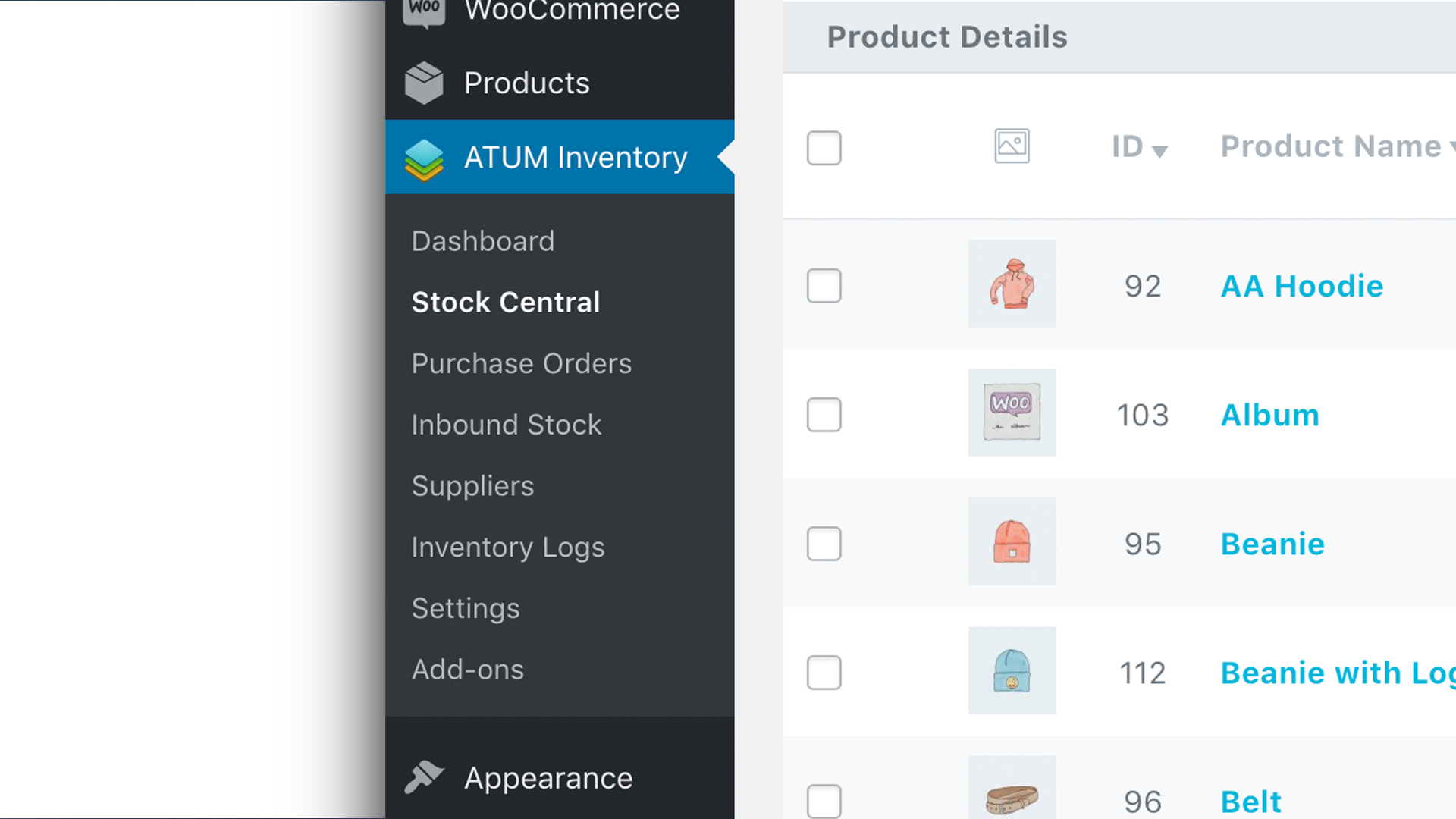
New Menu Design with Easy Access to Individual Features 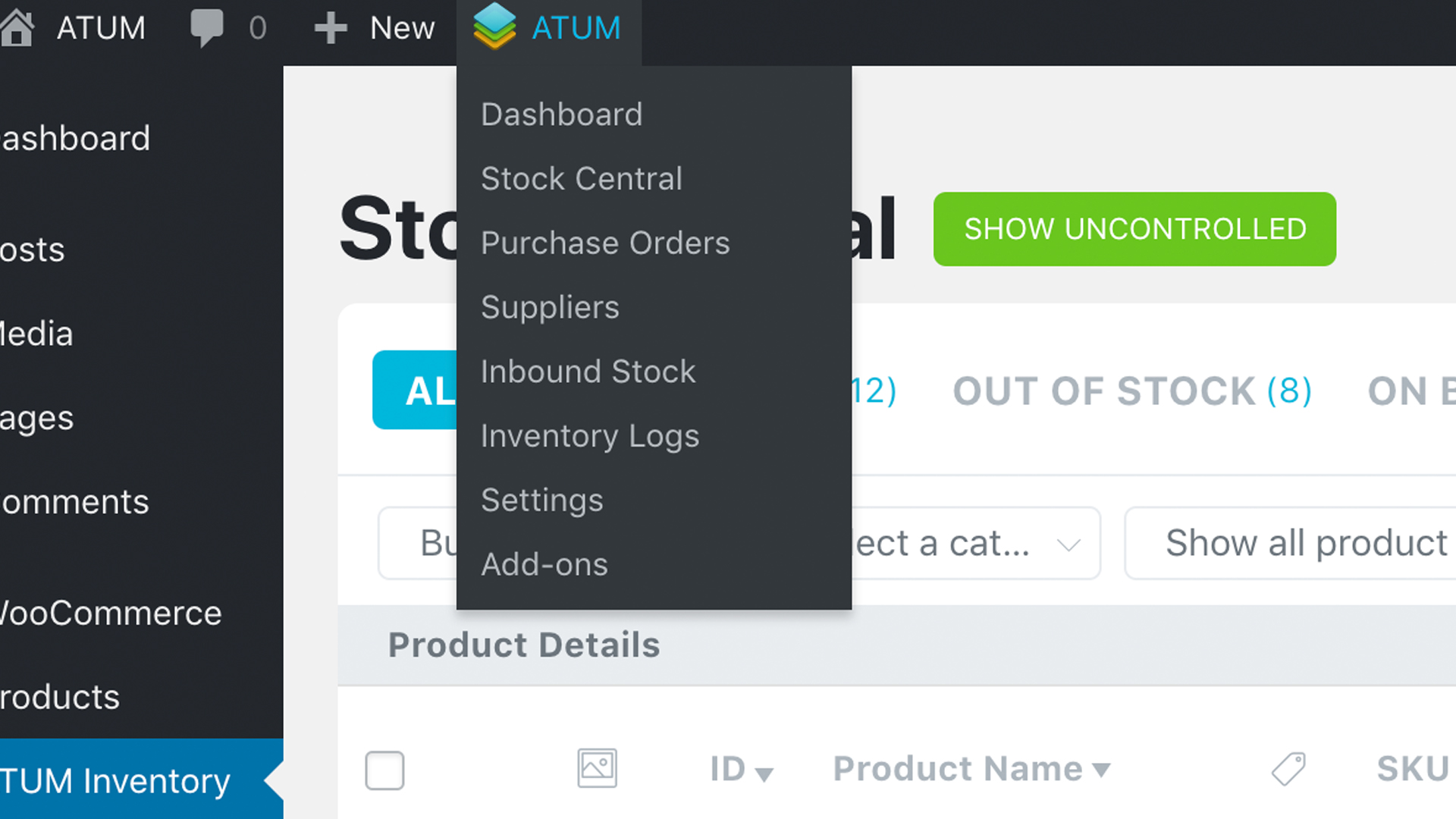
New Admin Bar Menu for Easier and Quicker Inventory Control 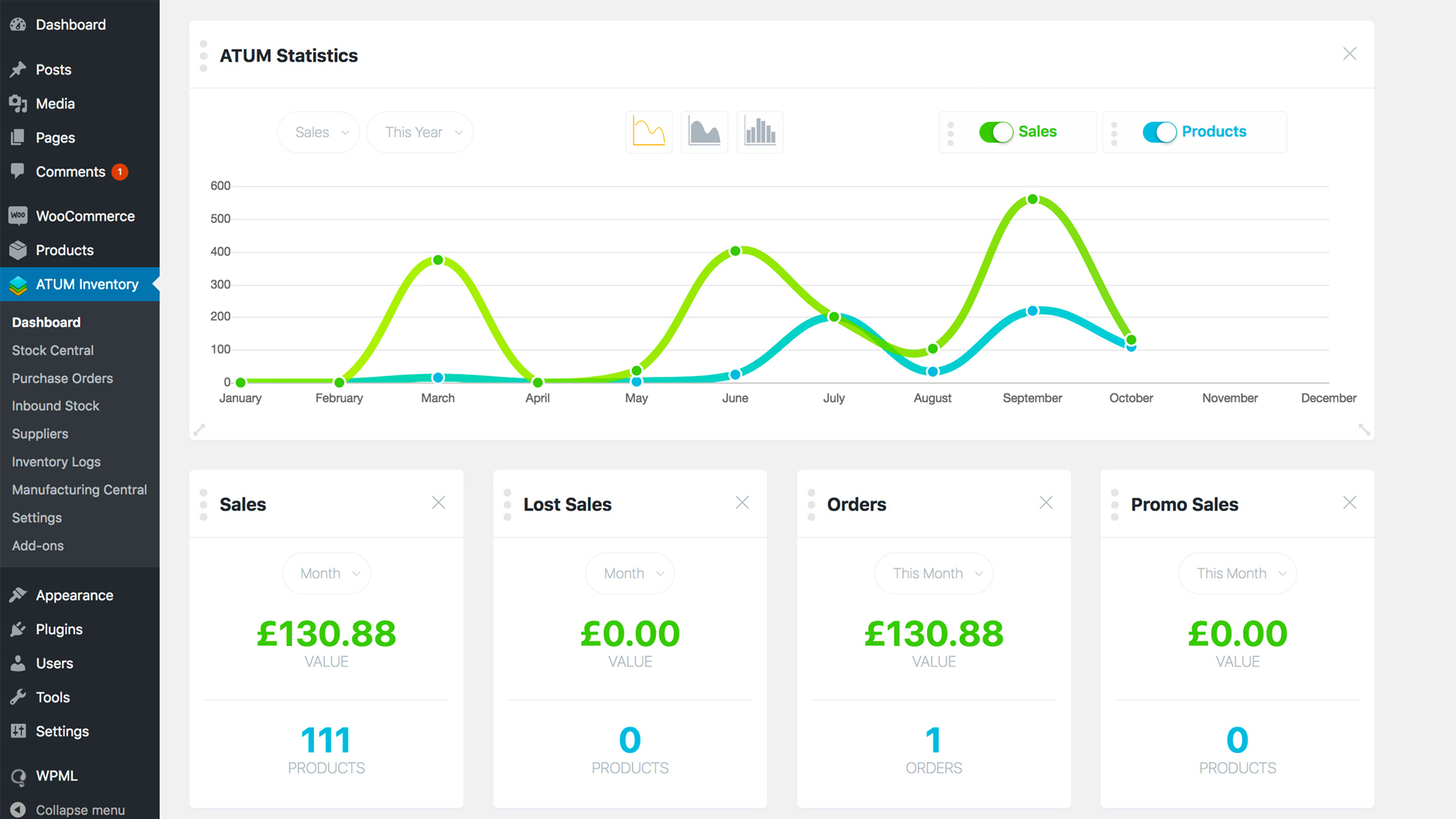
New Editable Dashboard ATUM Statistics 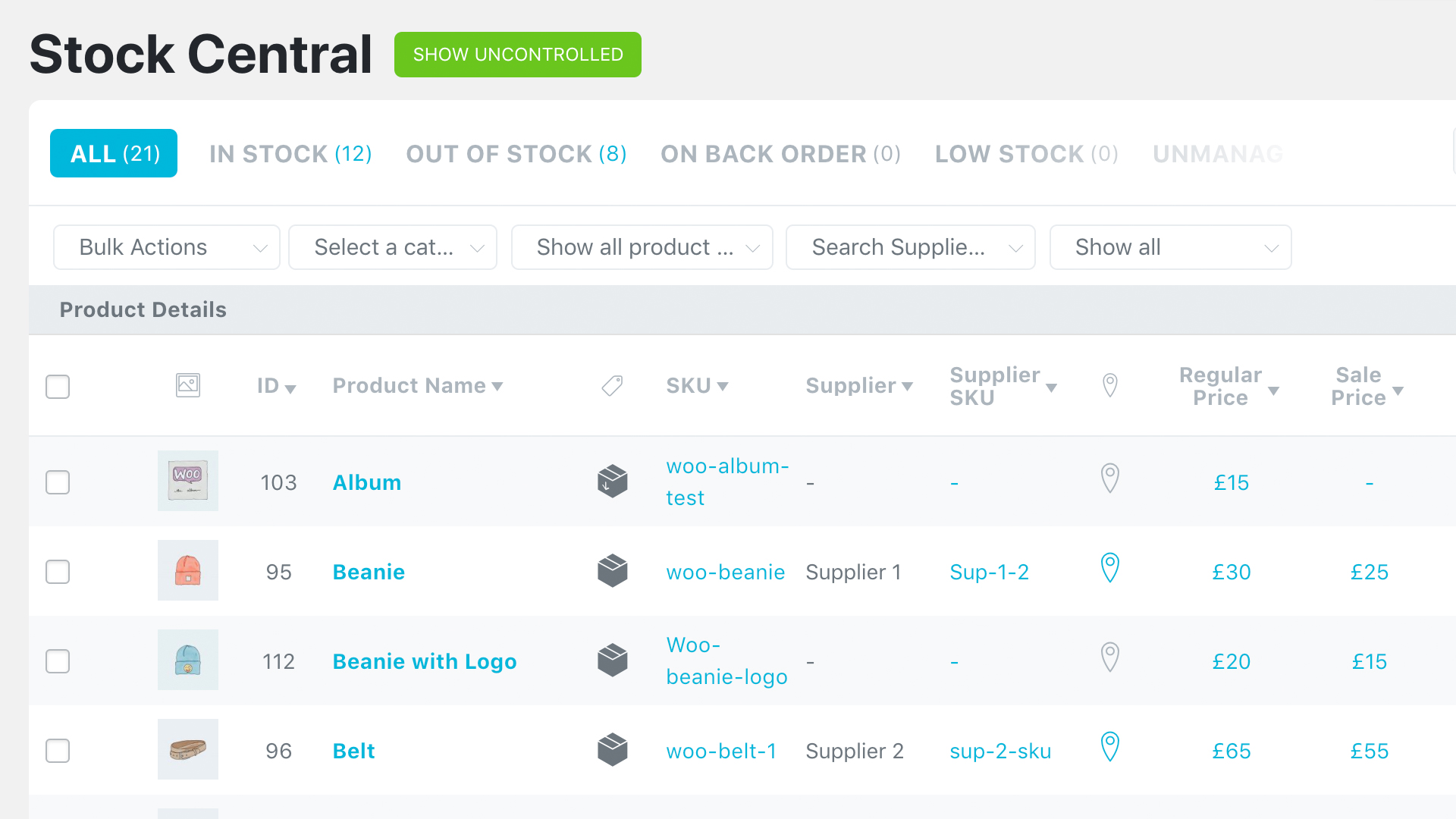
Extended Stock Central Control (New Filters) 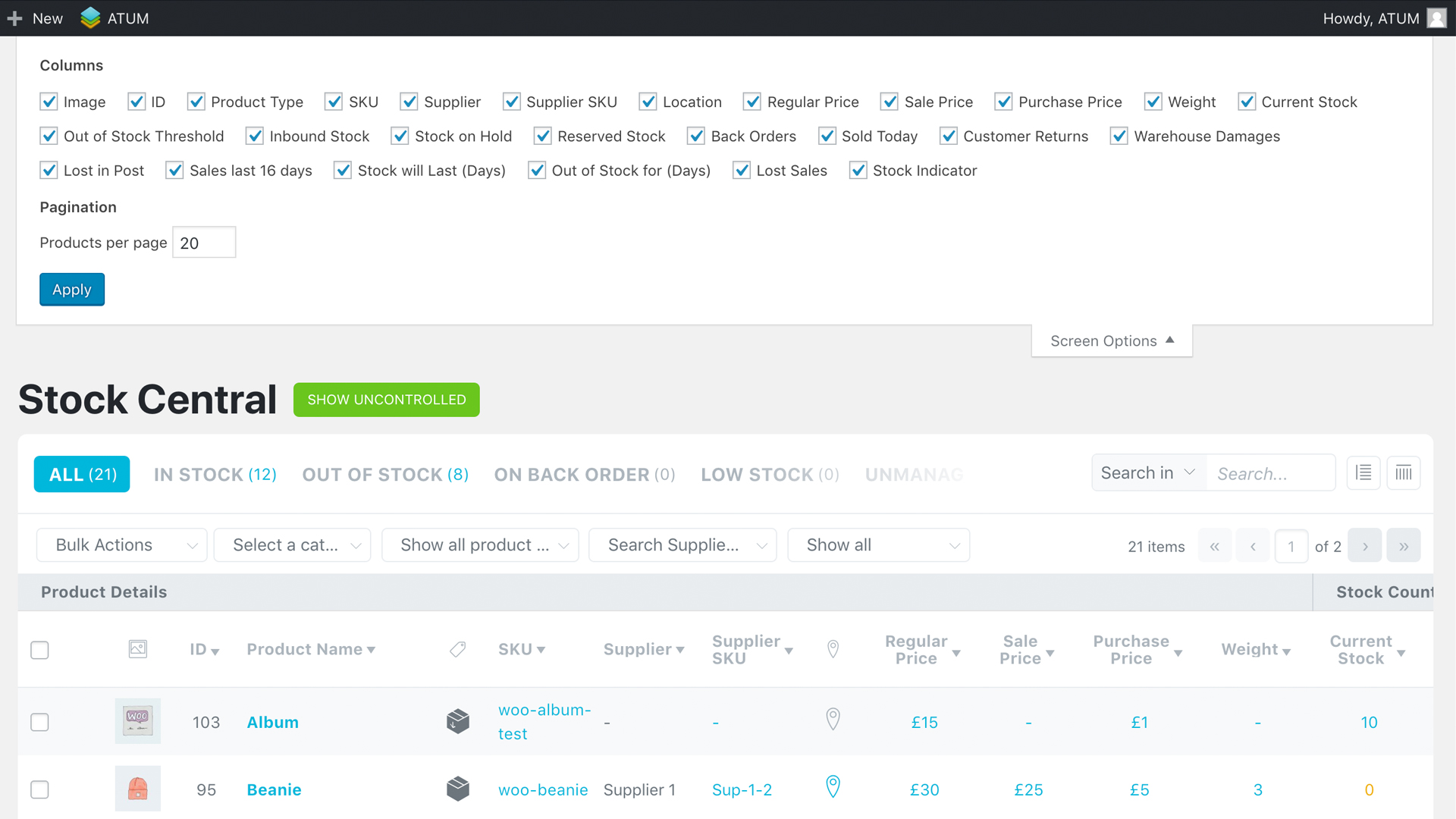
Full Control of the Stock Central View - Screen Options 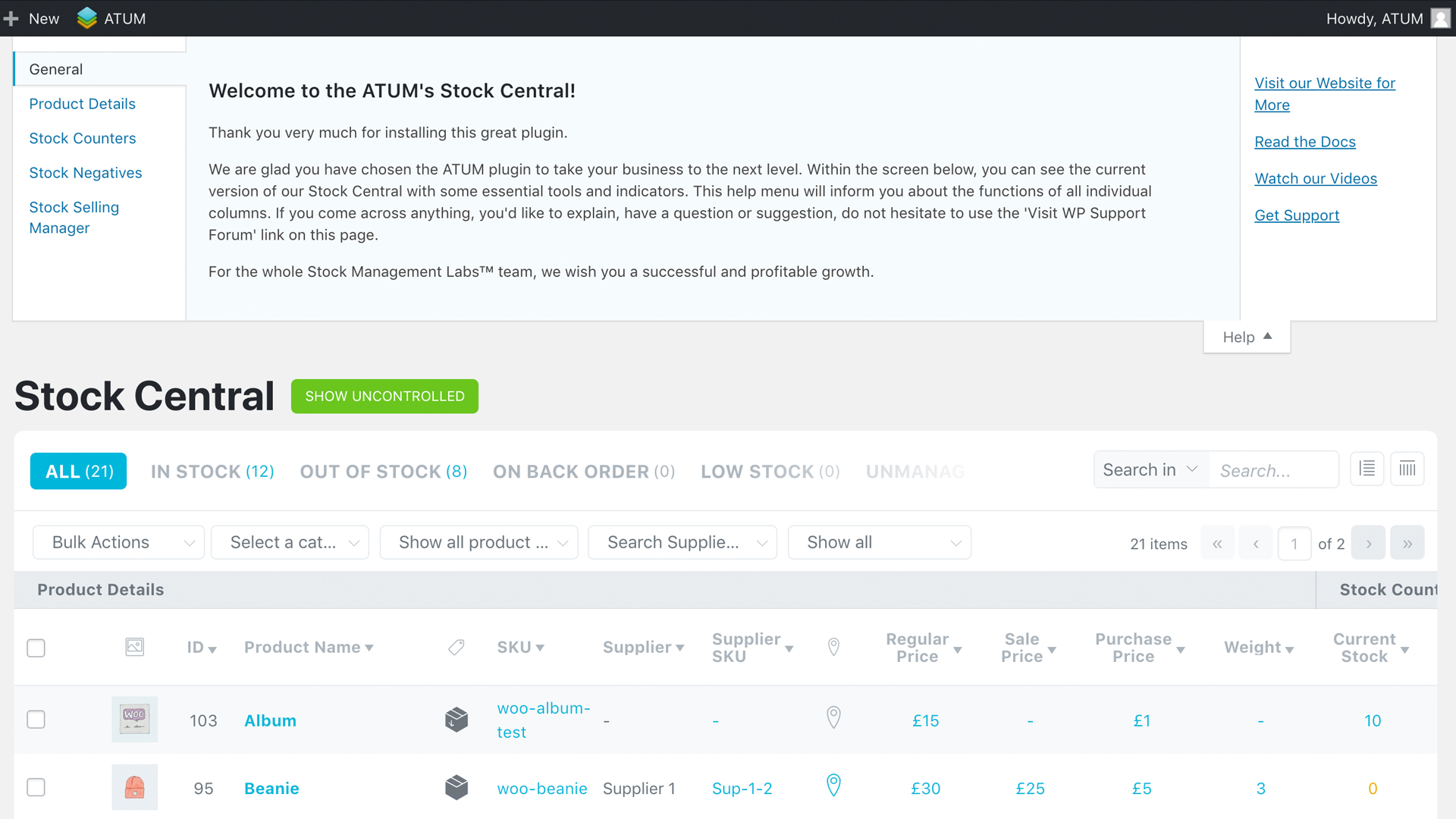
HELP Section for Easier Understanding of Stock Central's Columns 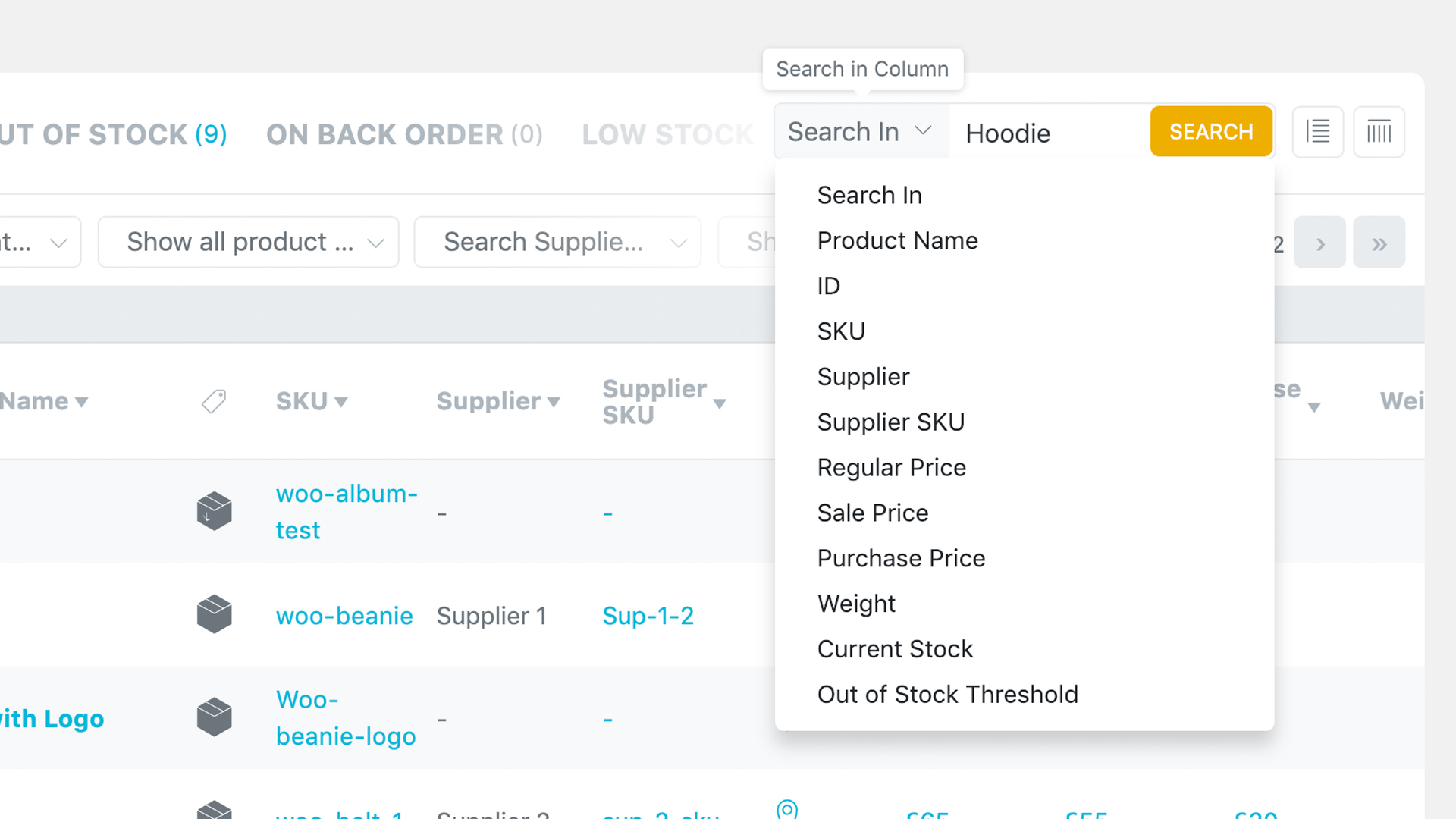
On and OFF Automatic Product Search Feature 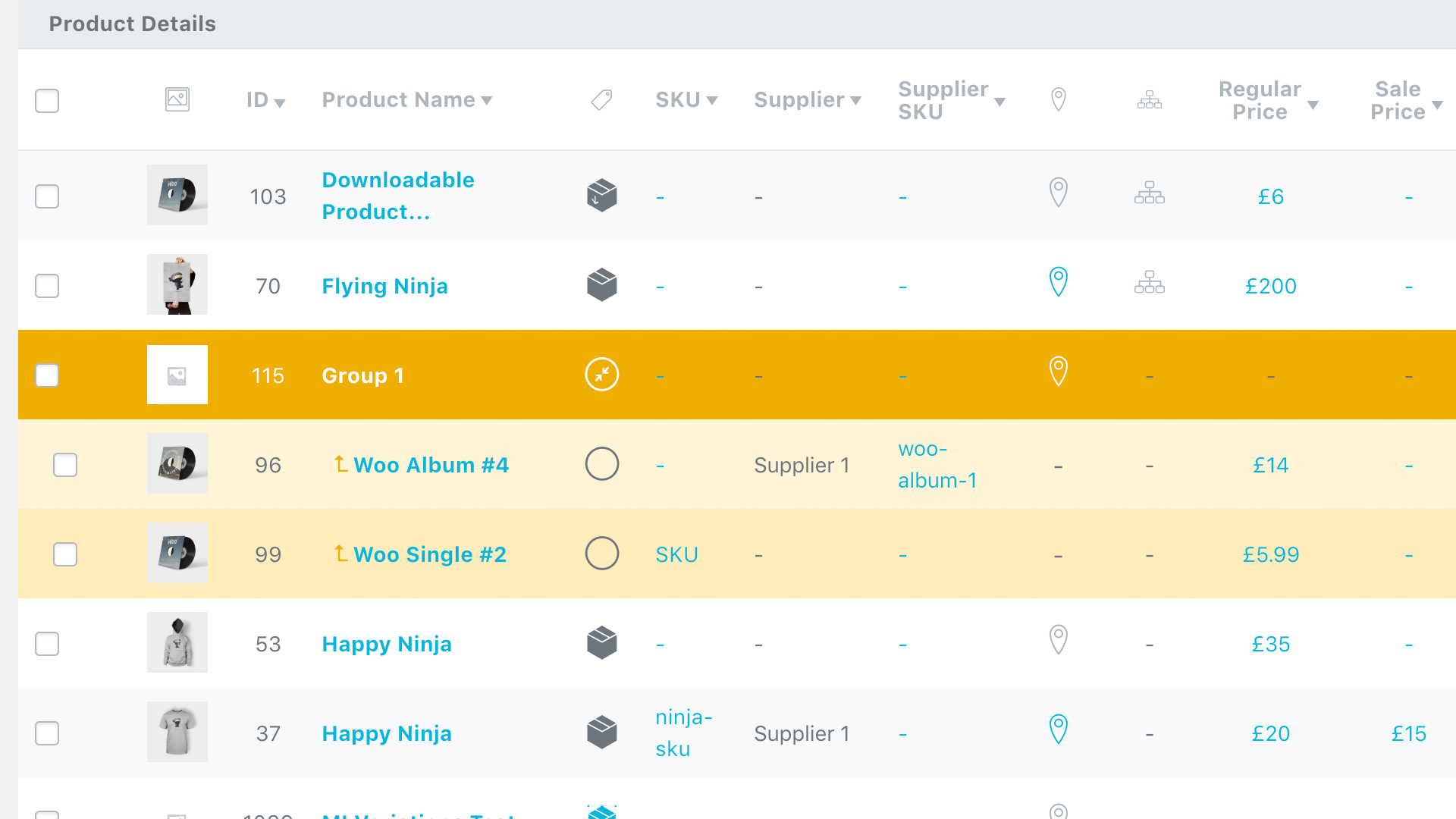
Grouped Products Are Included in the Stock Central Interface 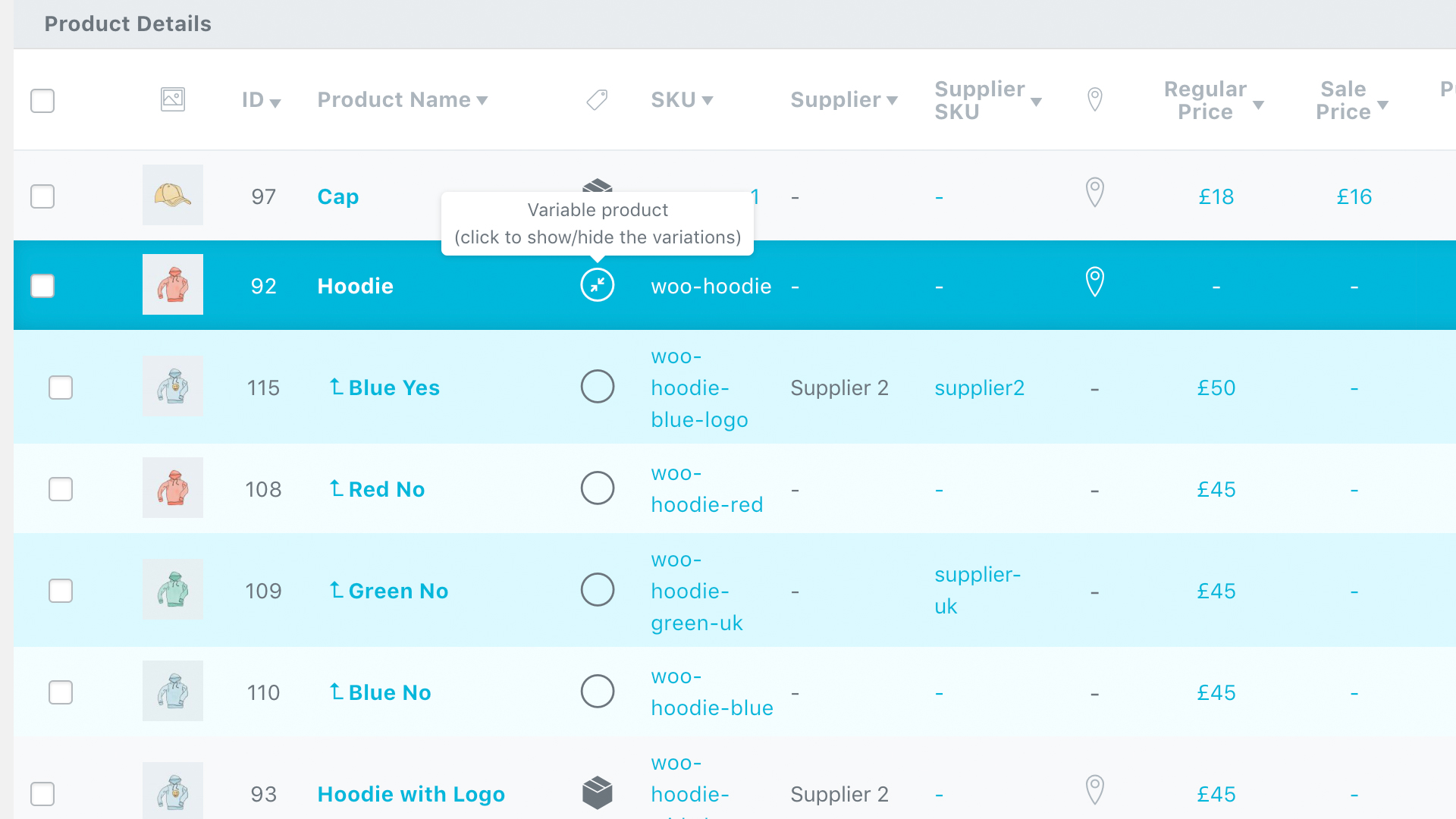
Variable Products within the Stock Central Interface 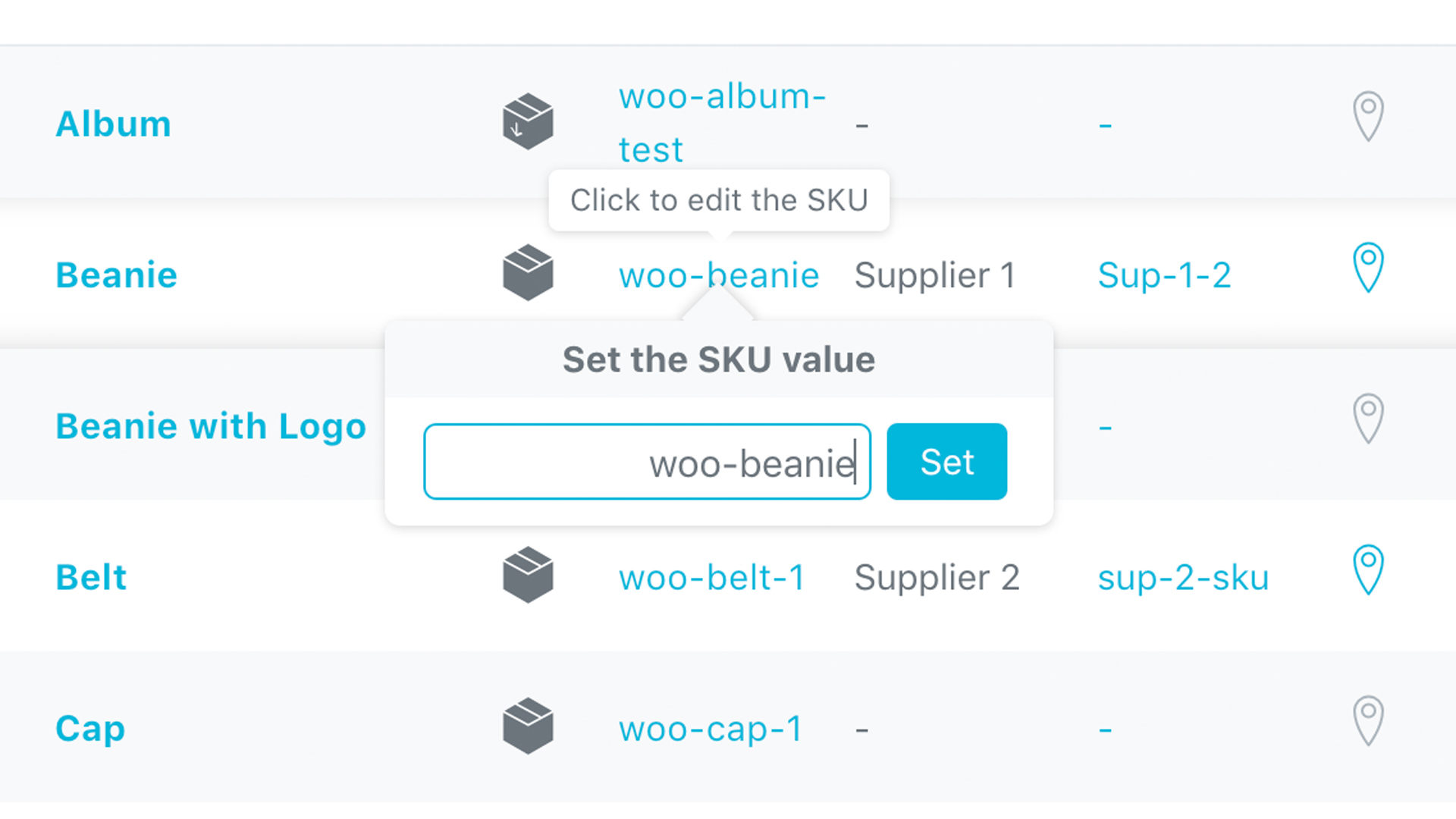
One Click SKU Edit Directly in Stock Central 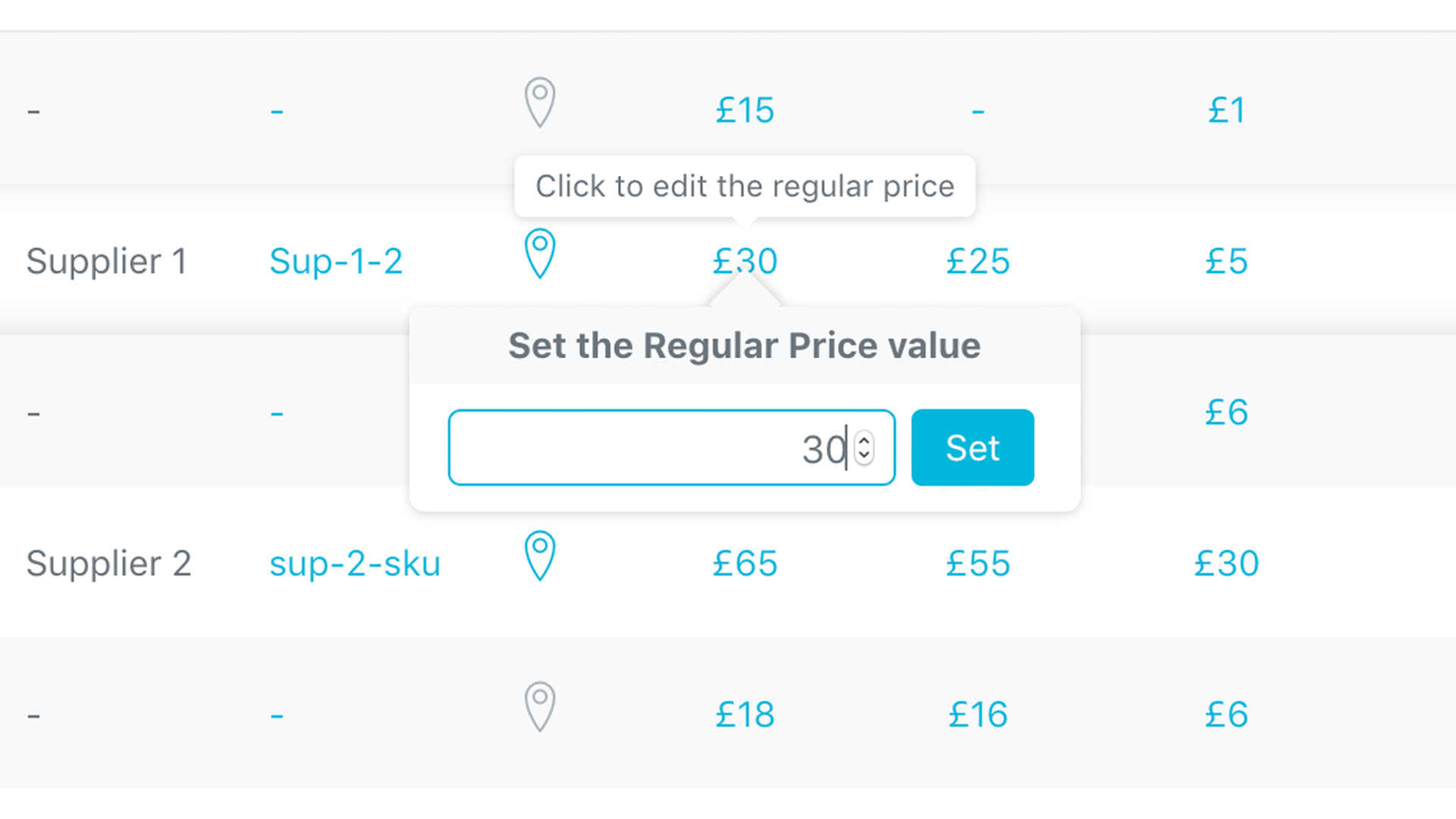
One Click Regular Price Edit Directly in Stock Central 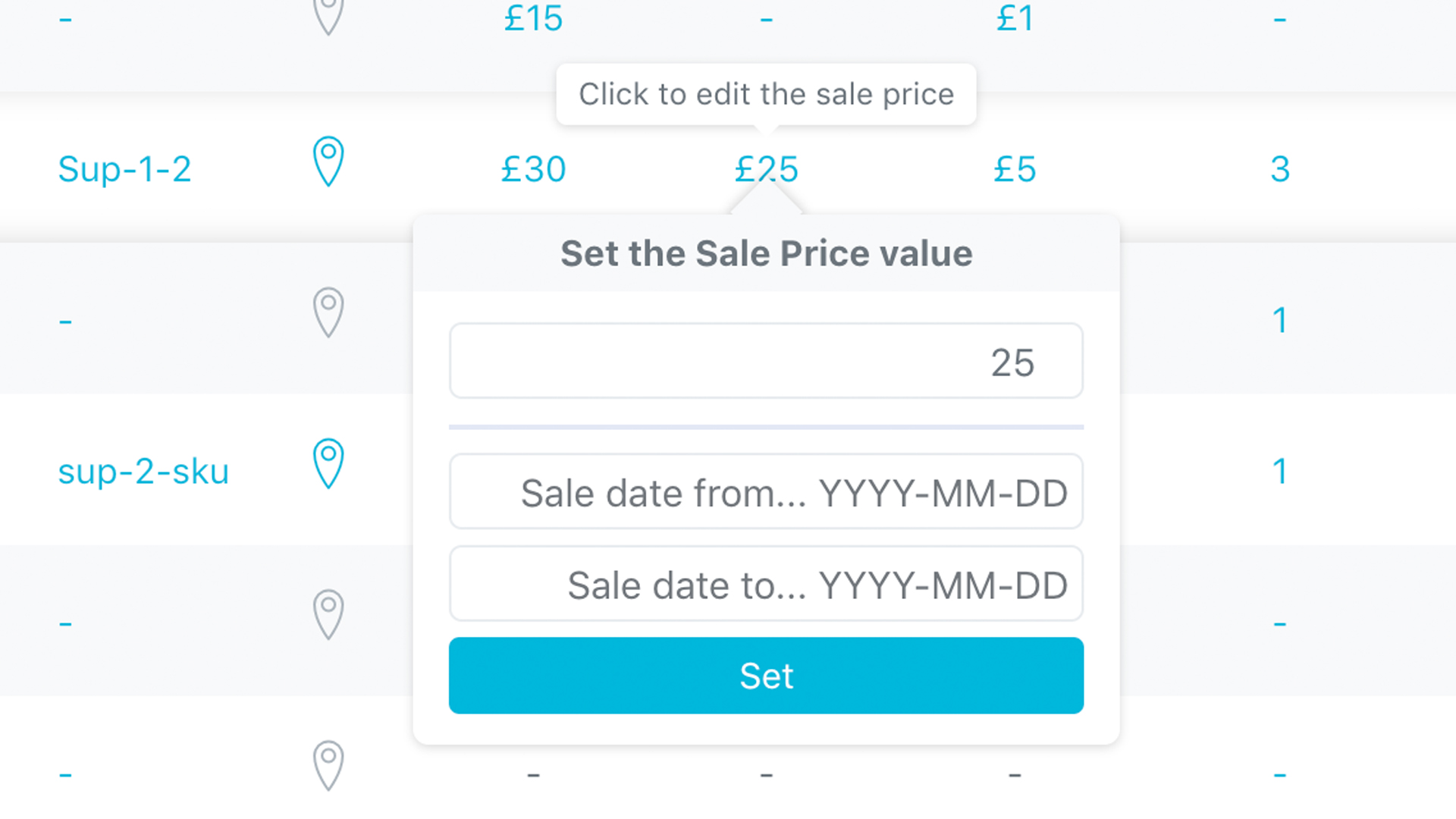
One Click Sale Price Edit Directly in Stock Central 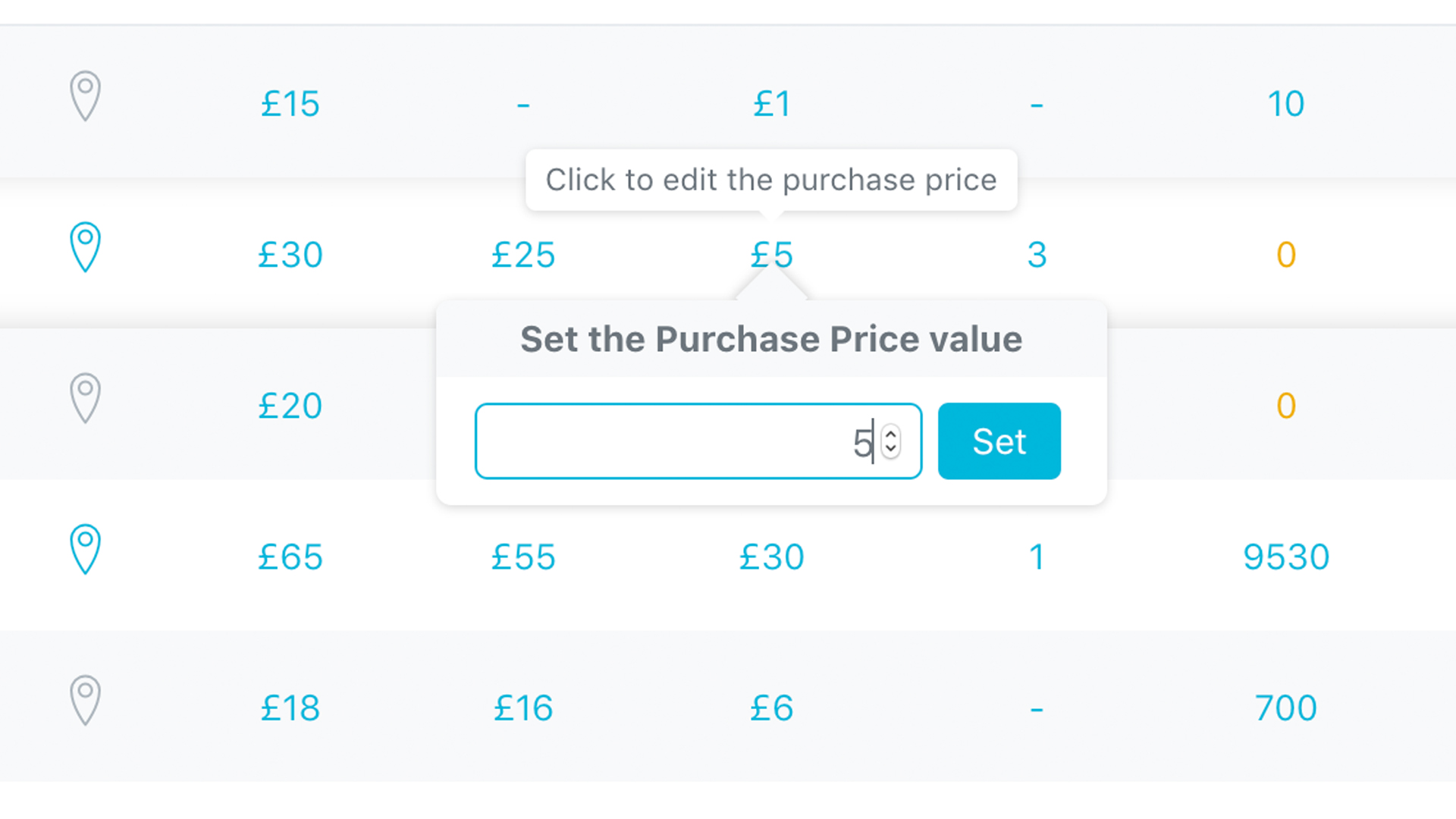
One Click Purchase Price Edit Directly in Stock Central 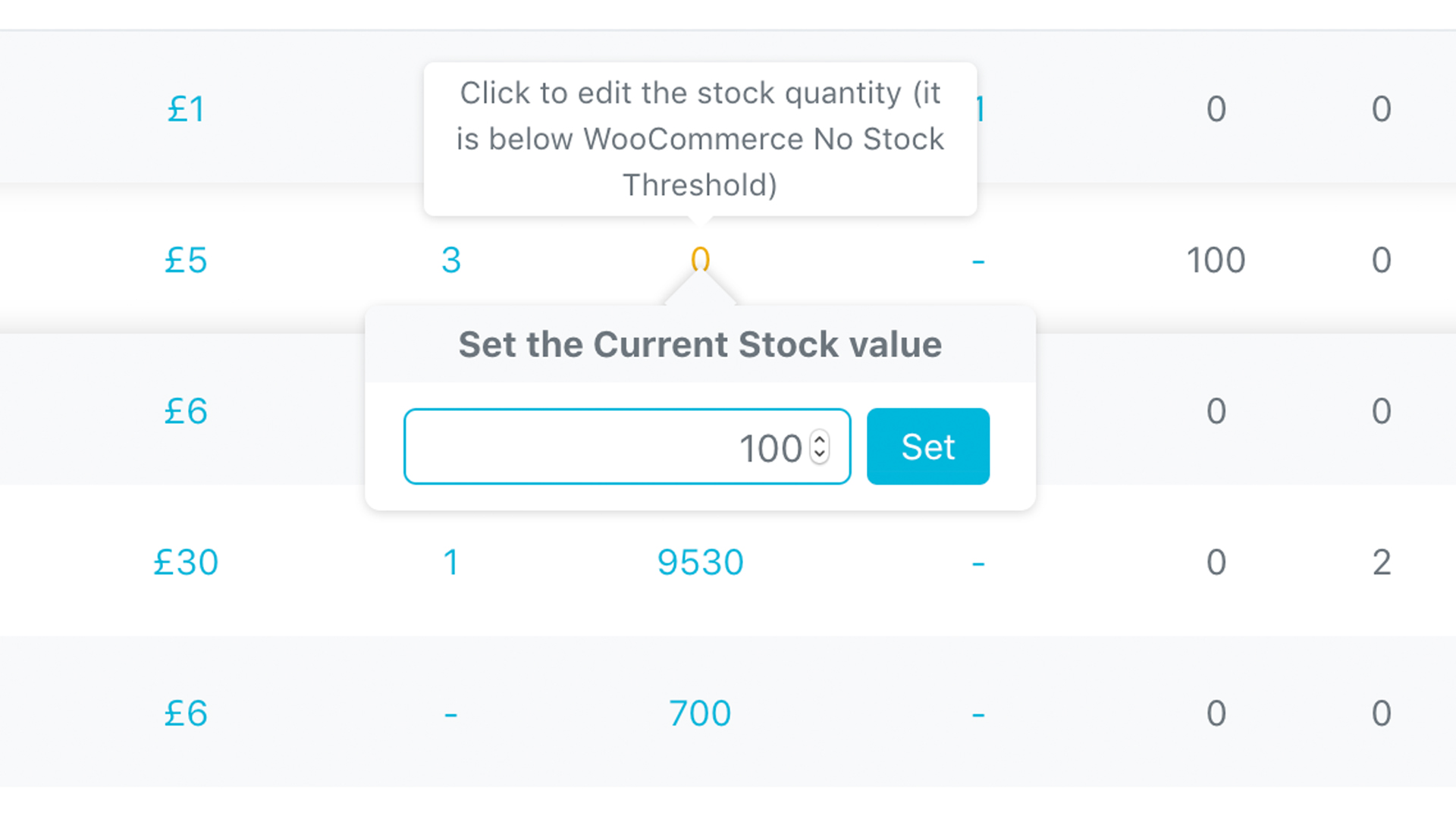
One Click Stock Quantity Edit Directly in Stock Central 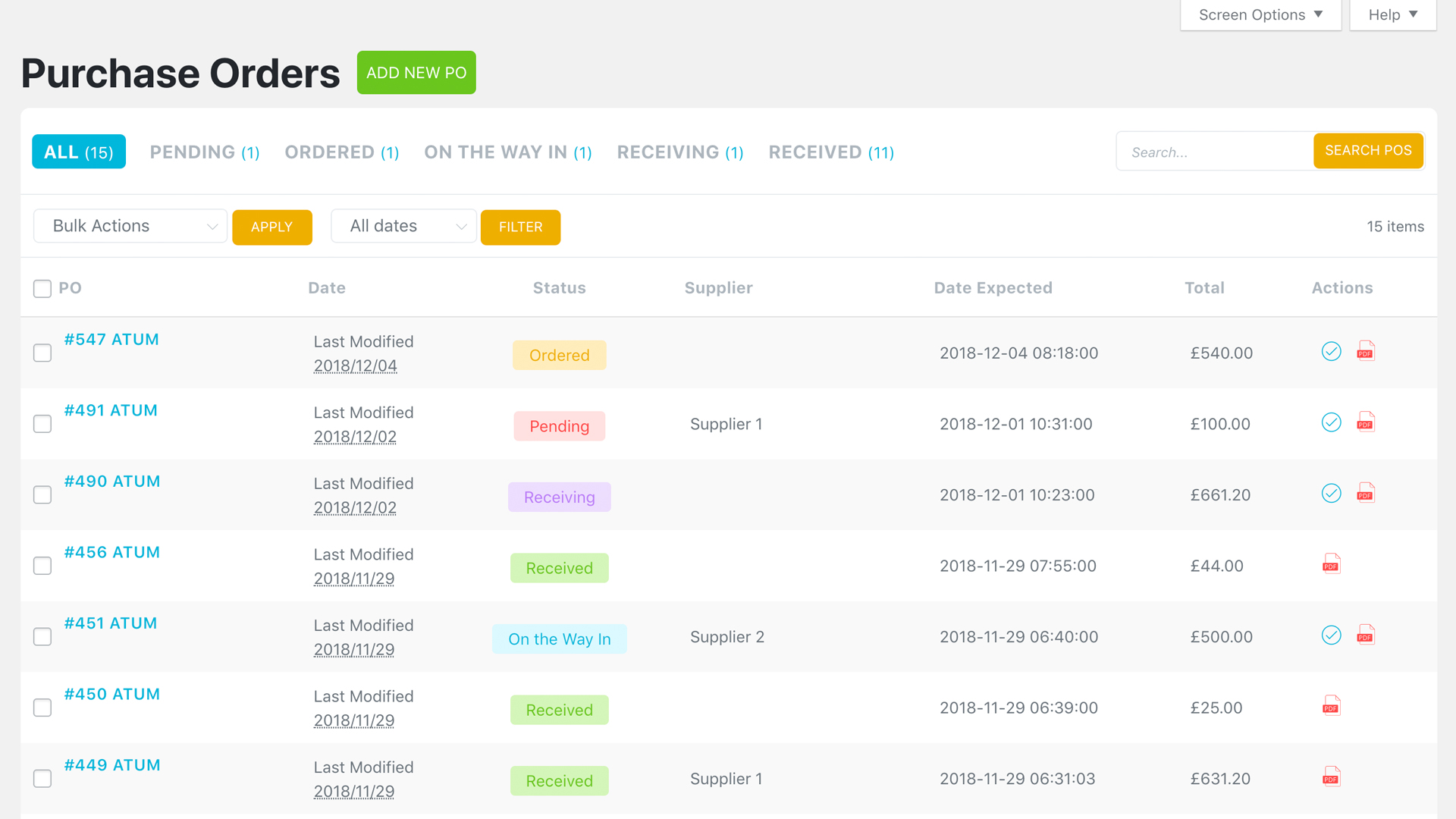
Purchase Orders - Full List of Created Purchase Orders 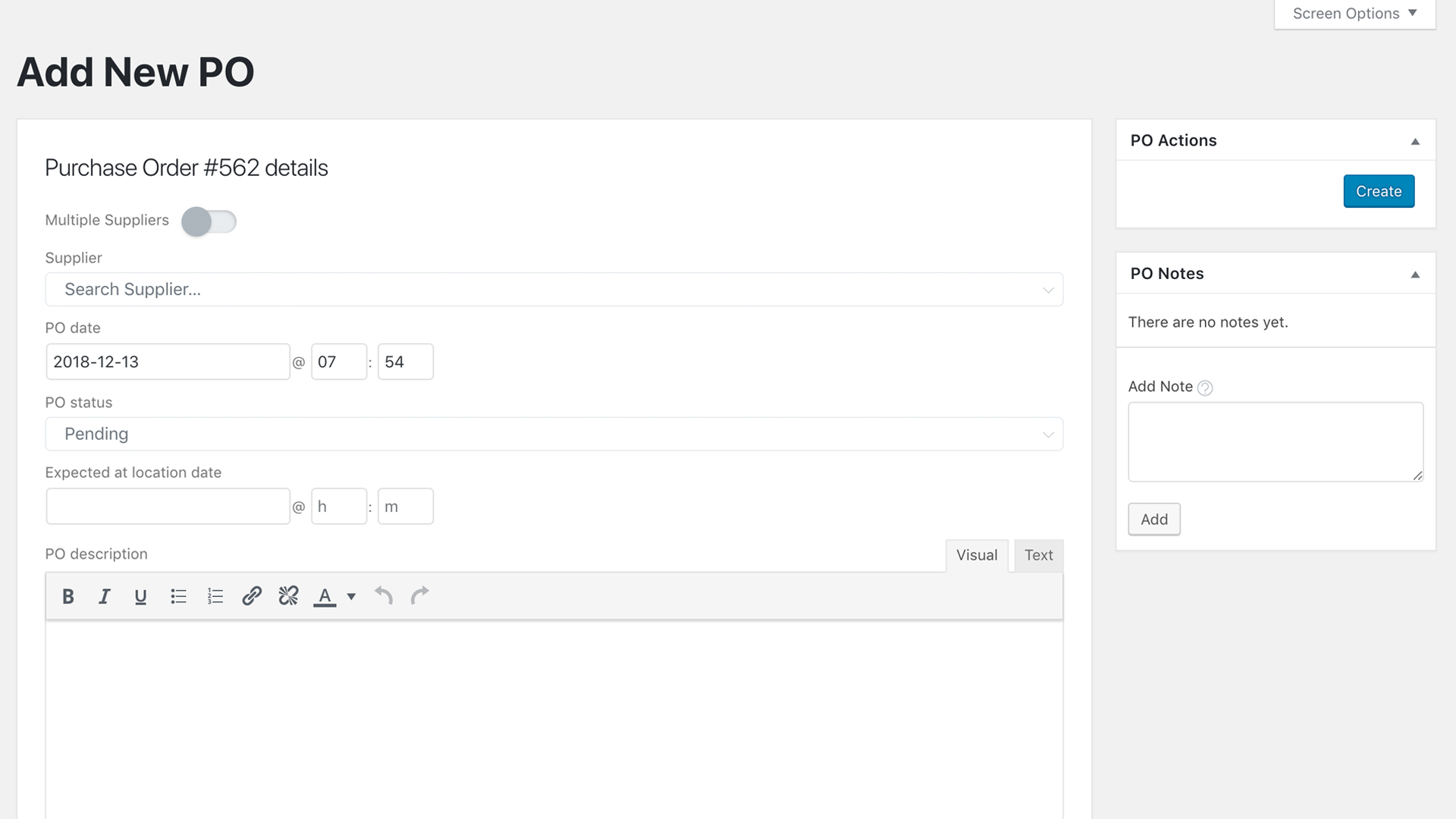
ADD New Purchase Order Screen - Control over your Incoming Items 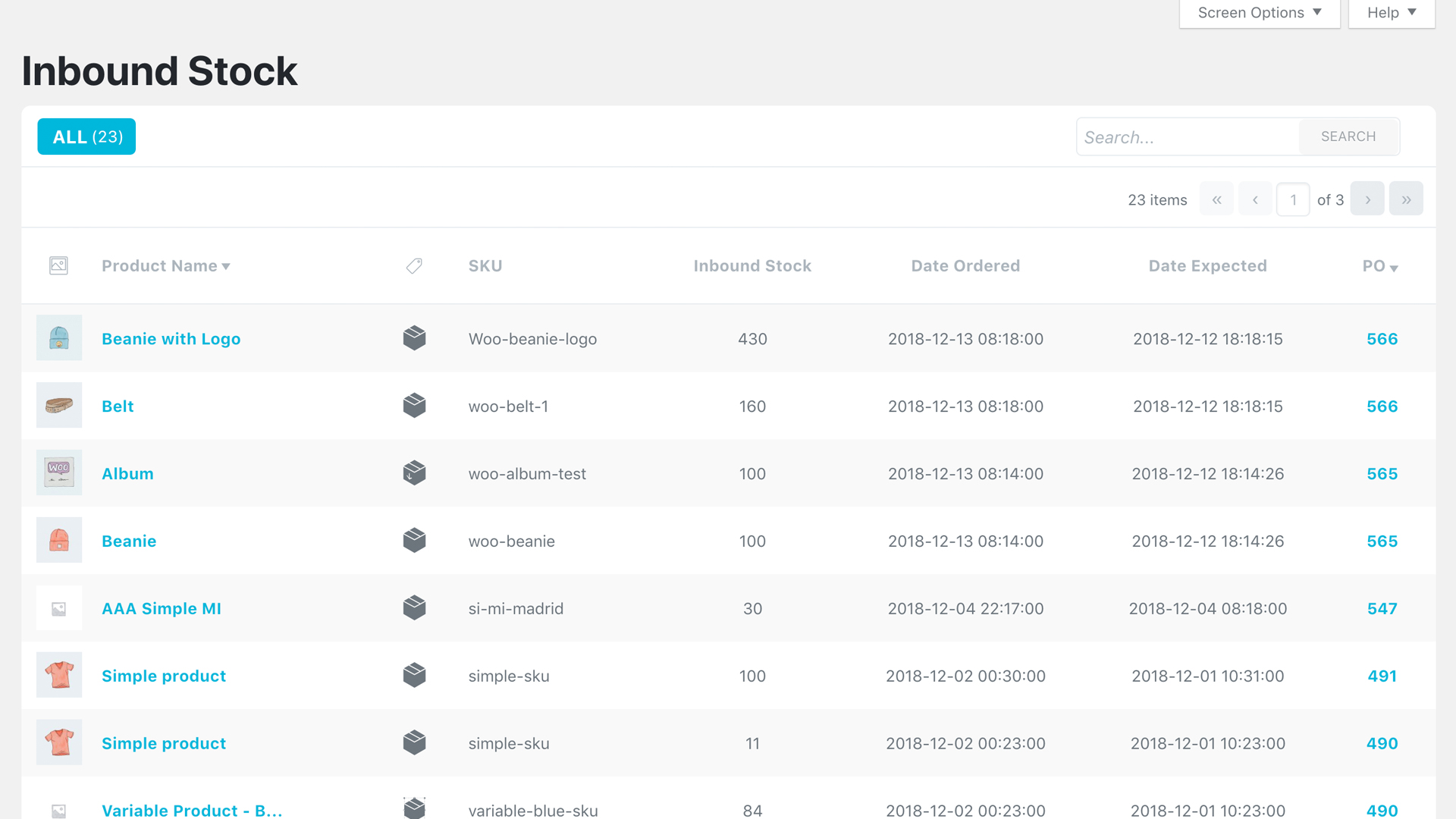
NEW Inbound Stock Preview - See All Yours Incoming Items 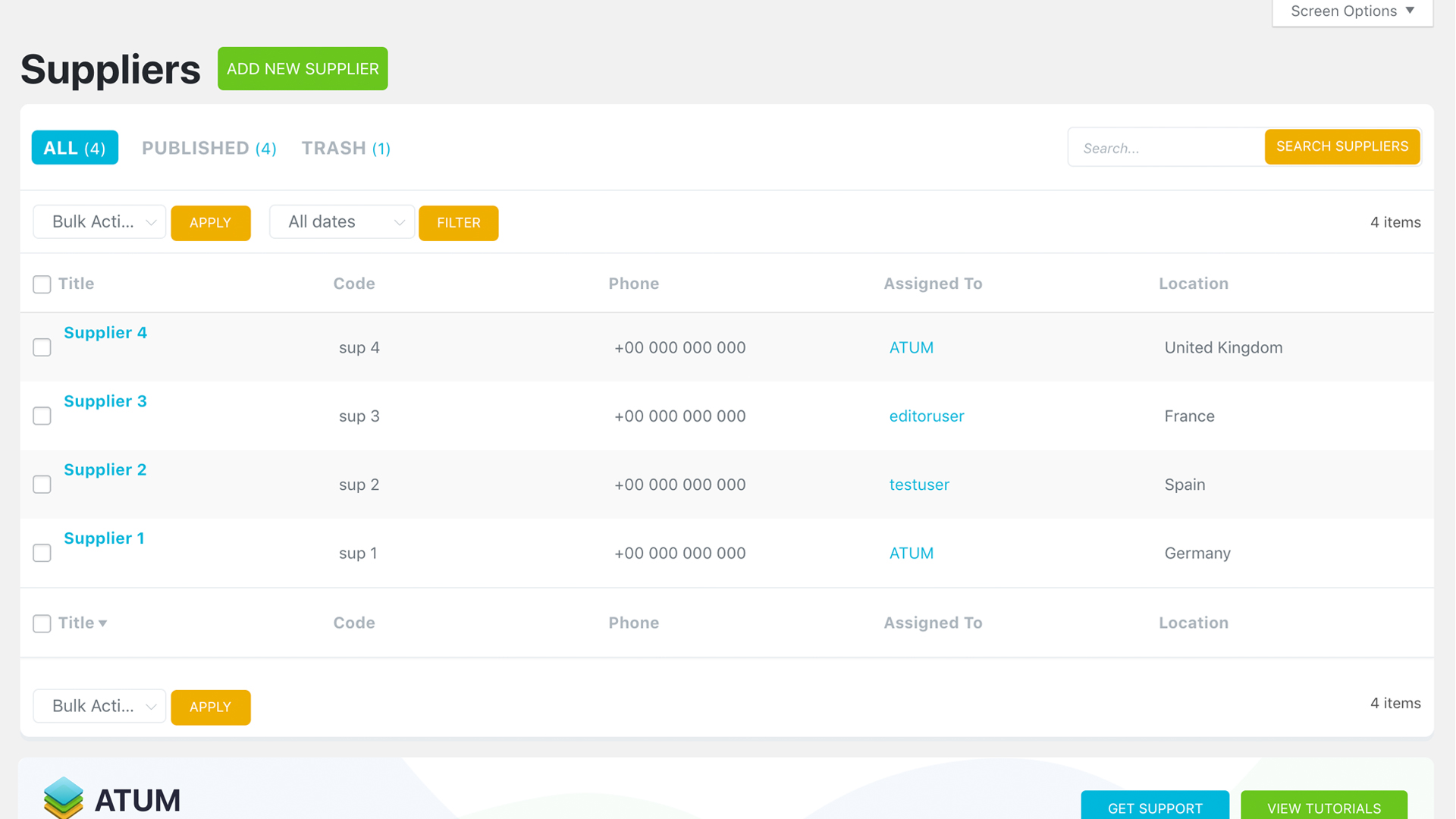
Suppliers - Preview of all Created Suppliers 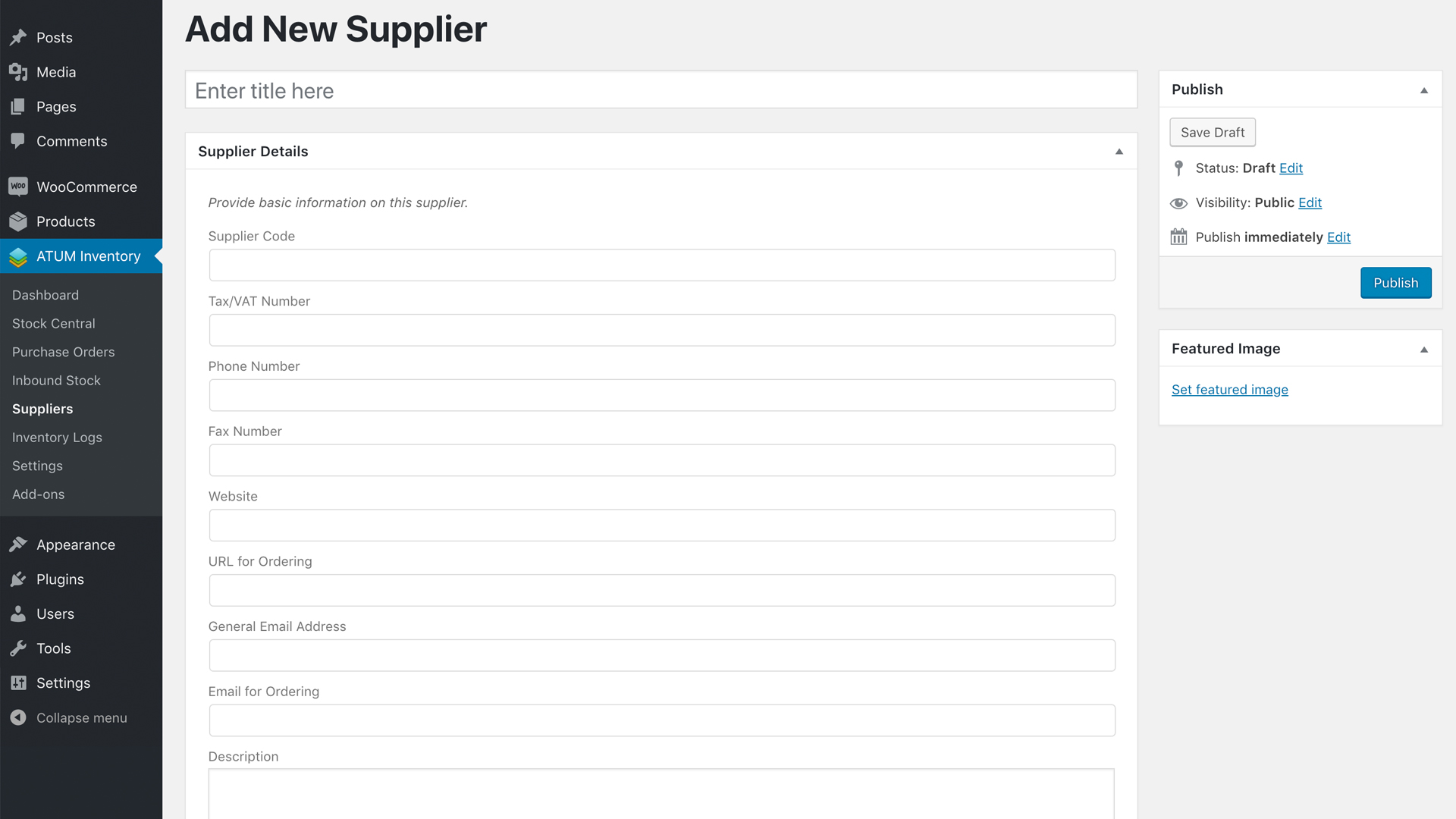
ADD New Supplier - Brand New Feature with Full Supplier Details 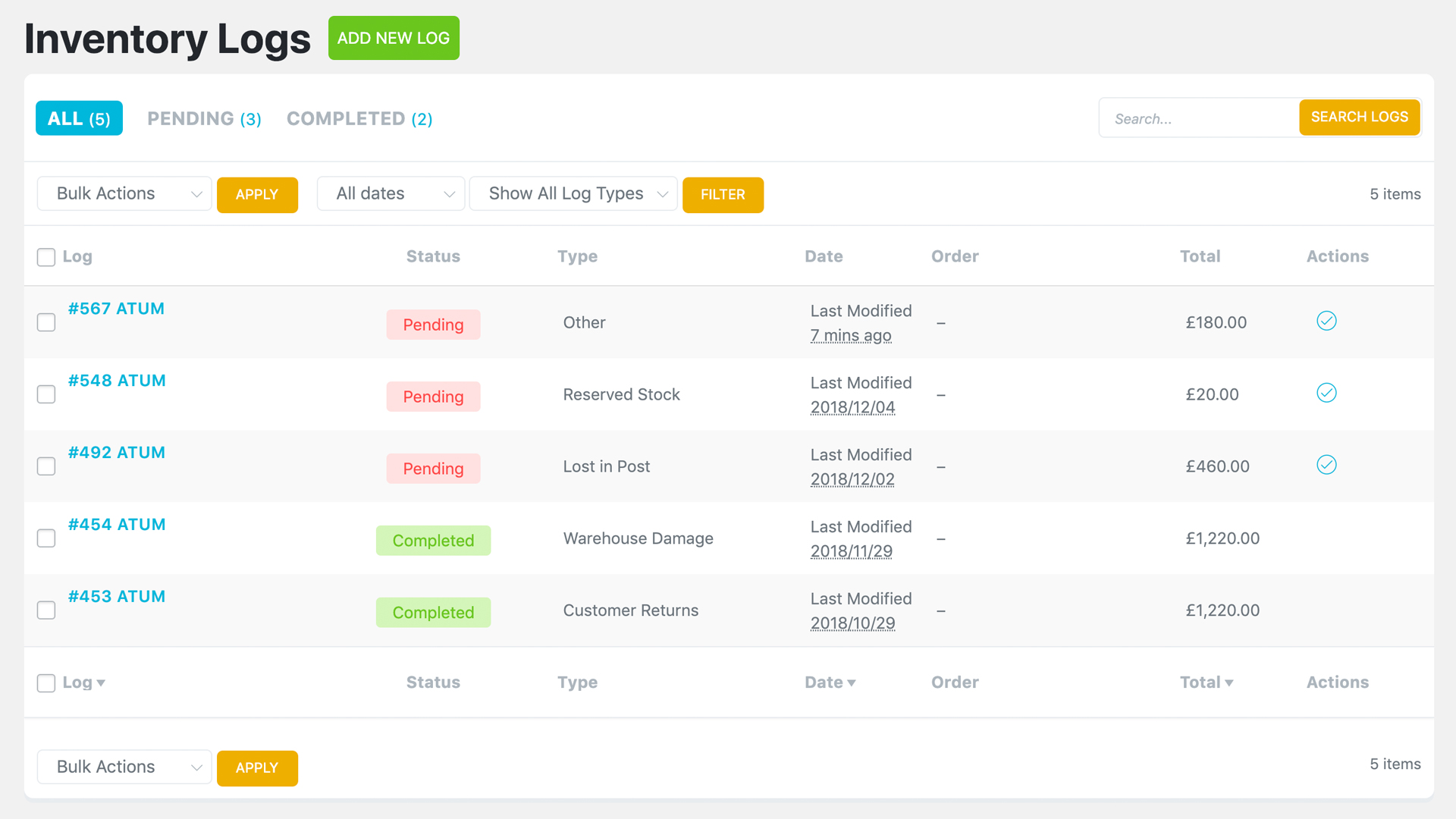
Inventory Logs - Preview of all Inventory Logs 
ATUM Settings - Dark Mode 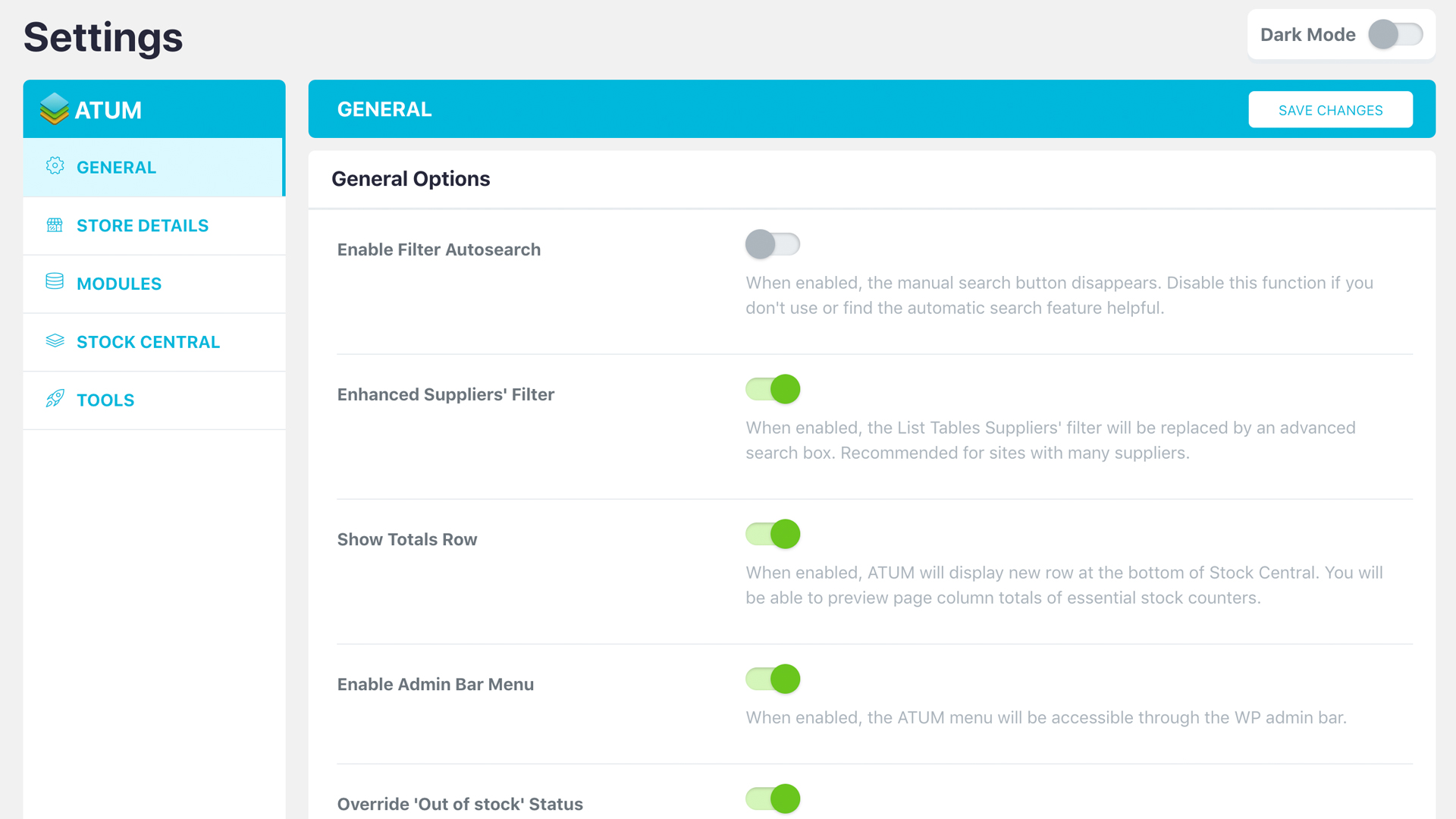
ATUM Settings - Light Mode 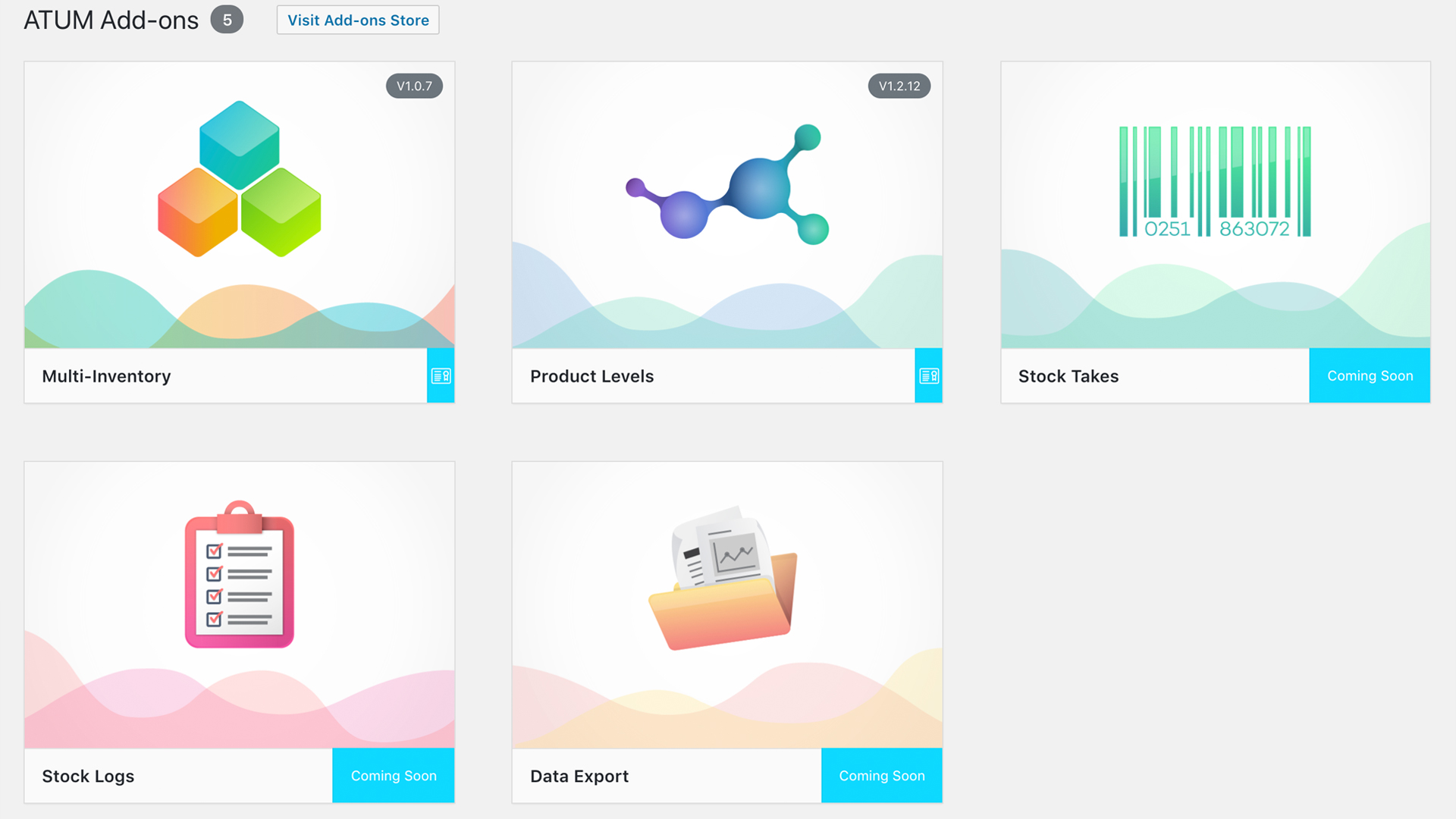
Brand New Add-Ons Screen For Further Shop Control 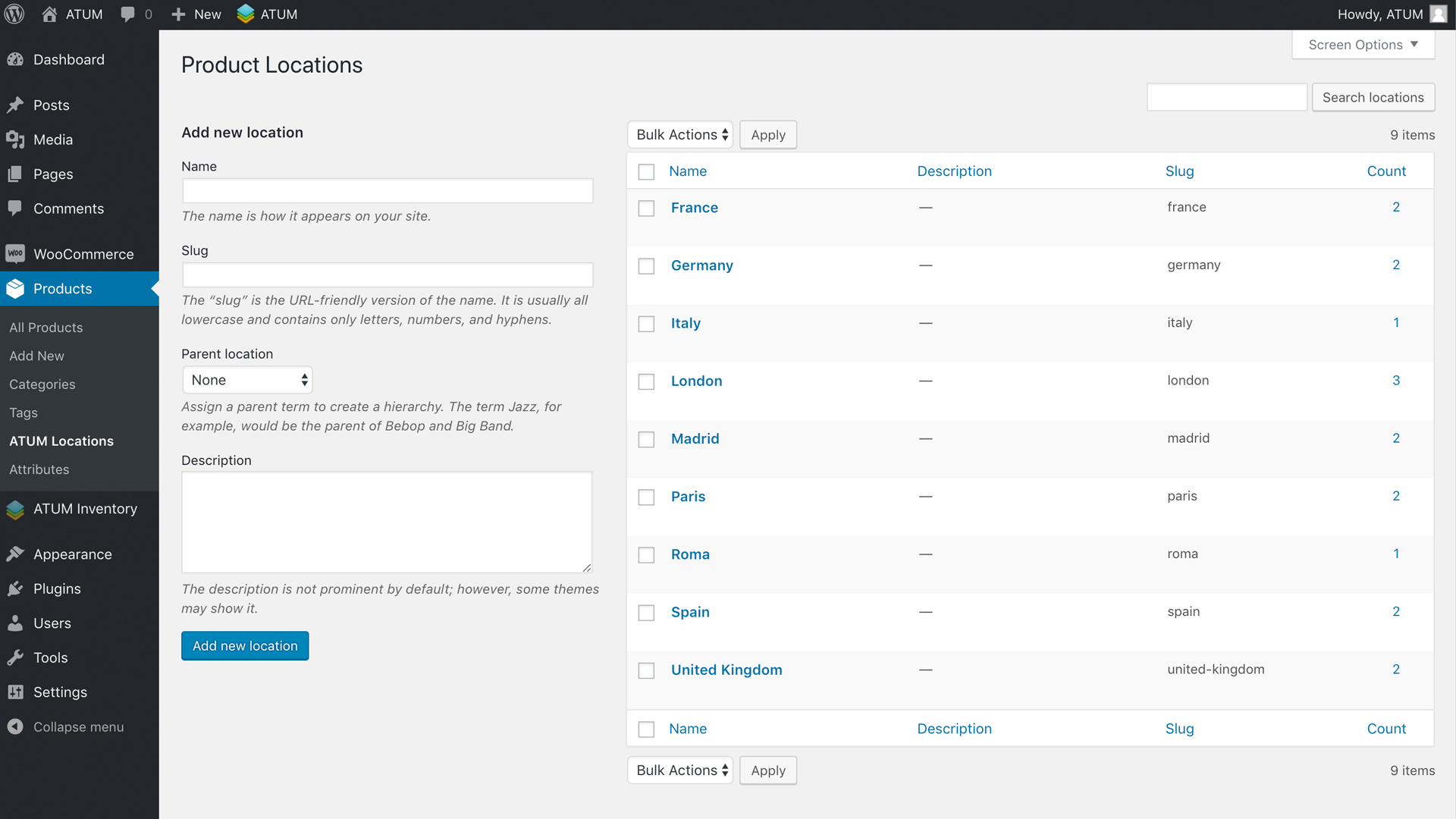
Create Product Locations - Warehouse, Shelf, Page, etc.
Instalación
From your WordPress dashboard
- Visit
Plugins > Add New. - Search for ‘ATUM Inventory Manager for WooCommerce’.
- Activate ATUM from your Plugins page.
From WordPress.org
- Download ATUM.
- Upload the ‘atum’ directory to your
/wp-content/plugins/directory, using your favourite method (FTP, SFTP, SCP, etc). - Activate ATUM from your Plugins page.
Once Activated
After successful activation of ATUM, you are ready to make your business even more profitable and enjoyable than ever before. The only thing left is to visit our YouTube Channel or read the DOCUMENTATION to let us show you how to take full advantage of the plugin.
Once Configured
- ATUM was designed to give the user overall control of the full WooCommerce inventory from one screen. You can completely configure the Stock Central page and disable all individual columns that are not part or interesting for your business.
- We have prepared the Stock Central help section that will guide every user through the particular column functionality.
FAQ
-
What are the minimum ATUM requirements?
-
ATUM requires PHP version 5.6 or greater (recommended 7.1.3 or greater), WordPress 5.0 or greater and WooCommerce 2.7.0 or greater (recommended 3.6 or greater), but our recommended environment is the same as WooCommerce:
[https://docs.woocommerce.com/document/server-requirements/).**For ATUM to work you need to activate the Enable Stock Management option in WooCommerce settings (WooCommerce-Settings-Products-Inventory-Manage Stock).
Also, we recommend of having WooCommerce up-to-date as we test and adapt ATUM for the latest version.
-
Is ATUM plugin FREE?
-
ATUM inventory management plugin is completely free and will stay as such. It was designed to suit most users that need essential inventory control of their business. However, for users that wish to take their inventory management further have the opportunity of using one of our Premium Add-ons.
-
How do I preview and monitor products in the Stock Central screen?
-
In Stock Central screen, you can sort your products into two lists, the ‘controlled’ and ‘uncontrolled’ list. Products you would like to monitor, control or edit you will see in the default controlled list that shows ‘immediately’ after you open the Stock Central screen. Products you do not wish to monitor you can find in the ‘uncontrolled’ list. Move products from one list to another is quick and straightforward and can be done directly on the Stock Central screen.
-
Can I quickly change the stock amount for individual products?
-
Yes, click the stock amount of the relevant product under the «Current Stock» column. ATUM opens a little pop-up, where you can apply your change. Now you can do many changes at the same time and hit the save button that appears on the top left.
-
I have a problem, who do I contact and how?
-
Please, in case of a technical issue open an official support ticket or if it is a simple request, leave a post in the support forum.
-
Is the ATUM plugin available in different languages?
-
At the time you read this, several translations may be available. To find out more or if you are interested in working with us and translate the plugin, don’t hesitate and do it here. We will reward you big time!
-
Does ATUM Inventory manager for WooCommerce display all product types?
-
ATUM support all types of products available in the Free WooCommerce Plugin. We will most likely not support any product types of 3rd parties or premium WooCommerce extensions (apart from the official versions of WooCommerce Subscriptions, WooCommerce Bundles and WooCommerce Bookings).
-
Does Stock Central support product variations?
-
Product variations are fully supported and editable from Stock Central. ATUM handles variable products with ease and uses an expandable feature to make things clear and straightforward.
-
I have updated the ATUM plugin to the last version, and I can’t see the new functionality
-
If you are using some cache system, try to purge the cache or ask your hosting provider to do it.
Also, try to reload the ATUM pages with CTRL + F5 (Windows) or CMD + R (MacOs) to clear your browser cache. -
The plugin won’t work < PHP 5.6
-
We are very sorry, but the current version of the plugin needs PHP 5.6+. Our team has tested it on PHP7 that is recommended by WordPress. Please, see the link here
We do not plan any support for older PHP and version 5.6 is the minimum.
-
Which third party plugins are officially compatible with ATUM?
-
We officially support: WooCommerce Product Bundles, WooCommerce Subscriptions, WooCommerce Bookings and WMPL. Many other plugins can be compatible without any kind of customisation but others can cause conflicts.
Reseñas
Colaboradores y desarrolladores
«ATUM WooCommerce Inventory Management and Stock Tracking» es un software de código abierto. Las siguientes personas han colaborado con este plugin.
Colaboradores«ATUM WooCommerce Inventory Management and Stock Tracking» está traducido en 3 idiomas. Gracias a los traductores por sus contribuciones.
Traduce «ATUM WooCommerce Inventory Management and Stock Tracking» a tu idioma.
¿Interesado en el desarrollo?
Revisa el código , echa un vistazo al repositorio SVN o suscríbete al registro de desarrollo por RSS.
Registro de cambios
1.9.38
2024-04-03
Features
- Added product editor beta compatibility notice.
- Added support for custom fields meta box to Suppliers.
Changes
- Added missing fields to supplier controller in REST API.
- Updated minimum required PHP version.
- Updated dependencies.
- Text change.
- Refactoring.
- Removed «WP_CLI\Utils::describe_callable» method checking as Utils load later.
- CSS adjustments for Sweetalert.
Fixes
- Fixed check refund order when «chg_stock_order_complete» setting is enabled.
- Fixed meta key when filtering by low stock threshold in List Tables.
- Fixed font color in large variation names in Stock Central.
- Fixed jQuery deprecations.
- Fixed «load_plugin_textdomain» relative path to languages folder.
- Fixed settings page loading.
- Fixed supplier’s assigned user not possible to set empty.
- Fixed background handling for marketing popup.
- Fixed add-ons installation + activation in one step.
1.9.37.2
2024-03-07
Features
- Added the new «requires plugins» clause supported on WP6.5+.
Fixes
- Fixed best sellers filter in Stock Central.
- Fixed wrong lang folder passed when loading the text domain.
- Fixed widget text check.
- Fixed is API request check.
1.9.37.1
2024-03-01
Fixes
- Decode HTML entities from addons’ names.
1.9.37
2024-03-01
Features
- Enhanced ATUM Orders searches.
- Allow filtering the available ATUM order type IDs.
- Added marketing popup for Pick&Pack launch.
- Added filter to list/table counters transient params.
- Added abstract base class for the Reserve Stock.
Changes
- Refactoring.
- Moved all the stock decimals code to its own class.
- Updated marketing popup CSS.
- Help guide adjustments.
- Skip all WP-CLI logic on non-WP-CLI requests.
- Updated addons loader.
Fixes
- Fixed wrong count of decimal places.
- Fixed WP_CLI environment checking.
1.9.36.2
2024-02-02
Features
- Search orders by column improvements.
Changes
- Updated math.js dependency.
- Fixed avoid to add zeros to integers in stock quantity step attribute.
- Use «any» when 0 is set for step in stock decimals.
Fixes
- Fixed orders search by column component when there are multiple cols to search in.
- Fixed wrong PHP operator used.
- Fixed AtumAsssets class not found.
1.9.36.1
2024-02-01
Features
- Added ATUM barcodes support to all compatible product types.
Changes
- Removed unneeded CSS.
- Updated marketing popup.
Fixes
- Fixed inputs min & step when decimals is greater than step.
- Fixed barcode field visibility.
1.9.36
2024-01-29
Features
- Allow to manage bulk actions from addons.
- Trigger JS hook after executing a bulk action successfully.
Changes
- Refactoring.
- Change help text.
- Updated sweetAlert2 + modal styling improvements.
- Updated dependencies.
- CSS adjustments.
- Added deprecated method name for backwards compatibility.
- Removed name attribute from List Tables bulk actions select to avoid conflicts when embedding them.
- Updated jQuery types.
- Change suppliers selector placeholder on POs.
- Removed p tag from ATUM order item meta values.
Fixes
- Fixed sanitization for barcode_type.
- Fixed wrong status included in on hold filters.
- Ensure JS math operators are numeric.
- Apply purchase price when creating a new PO item through API.
- Make sure a passed arg is scalar before converting it to string.
- Fixed ATUM product fields length on screens wider than 1280px.
- Fixed ATUM order item custom meta not showing until reloading the page.
1.9.35
2023-11-24
Features
- Allow having 2 ATUM list tables on the same page.
- Added method to check an ATUM CPT existence.
- Allow setting multiple localized vars if there are more than one list tables present.
- Allow resetting the bulk action fields externally.
Changes
- Refactoring.
- Control when a bulk action is executed externally.
- Added id to JS List Tables.
Fixes
- Fixed stock qty input is hidden when stock decimals > 0 and step = 1.
- Fixed wrong ATUM stock status when stock decimals are set.
- Fixed show/hide buttons when selecting items in ATUM orders.
- Fixed check stock status for products with decimal stock.
- Avoid to restock refunded items when order is not completed and the setting chg_stock_order_complete is enabled.
- CSS fixes.
1.9.34.1
2023-11-06
Fixes
- Fixed Purchase Price decimals not allowed in edit product pages.
1.9.34
2023-11-02
Features
- Added filters to Settings to be able to add custom fields externally.
- Show the user how to access a help guide after closing an auto-guide.
- Added UOM methods to the ATUM Product trait.
- Allow saving UOM product props.
- Added infoPopover JS component.
- Added typings to popoverBase JS component.
- Allow tooltips on BOM tree items.
- Added «low_stock_threshold_by_inventory» property to product data.
- Upgraded to webpack 5.
- Modernized gulpfile.
- Added new JS utility function.
- Improved number formatting and decimals calculations JS functions.
- Added barcode support to Suppliers.
- Added listTable param to children args filter.
- Created new AtumCPTModel abstract class.
- Added new get_data method.
Changes
- CSS adjustments.
- Disable the marketing popup while an auto-guide is running.
- Refactoring.
- Added strict comparison param.
- ATUM popovers refactoring.
- Updated addons loader.
- Do not select a tree item when clicking its node.
- Adjusted tree component styling.
- Removed the «show filters» button.
- Added spacer CSS.
- Required node 18.
- Adjusted webpack 5 configuration.
- Updated mPDF dependency to 8.2.0.
- Make white the List tables PDF export background.
- Support rgb/rgba colors in hex2rgb converter.
- Updated JS dependencies.
- Adjusted ATUM menu items order.
- Removed deprecated ES6 polyfill support.
- Delayed registering scripts until they are safe to be registered.
- Store the license as active if it’s going to be activated in the server.
Fixes
- Prevent JS function from load if an element does not exist.
- CSS fix.
- Fixed select2 CSS styling overrides.
- Fixed JS tree icons when jQuery UI CSS is loaded.
- Fixed settings footer logo overlapping at load.
- PHP 8 compatibility adjustments.
- Fixed tooltip reloads on list table cells with images.
- Added missing namespace.
- Fixed popover left arrow styles.
- Fixed stock status for products with decimal stock under 1.
1.9.33
2023-09-06
Features
- Added suppliers lang twig template.
- Added prop to the AtumOrderModel to know whether its items were read.
Changes
- CSS adjustments.
- Refactoring.
Fixes
- Fixed incompatibility with WP Activity Log that was preventing addon licenses from being activated.
1.9.32
2023-08-01
Features
- Added new hooks to PO PDF template.
- Added extra param to increase totals filter.
Changes
- CSS adjustments.
- Show warning when the user has upgraded to full and still has the trial installed.
- Refactoring.
- Do not show the extend trial button on the «trial_used» error.
- Adjusted layout for the addons page.
Fixes
- Prevent SQL notice in PO search products query.
- Fixed variations not returned in PO products search query.
- Fixed wrong method calling params.
- Ensure the timestamp is an integer.
- Fixed trial licenses disappearing occasionally.
- Fixed delete attachment button not being added until the product is saved.
1.9.31.1
2023-07-04
Changes
- Refactoring: code style.
Fixes
- Fixed occasional cache issue when saving ATUM Settings.
- Fixed wrong array_key_exists params on AddonsLoader class.
1.9.31
2023-06-29
Features
- Allow text inputs on tools.
- Added hook in calculated props tool.
- Performance improvement: added cache to get_atum_order_model helper.
Changes
- Updated addons loader.
- Updated ATUM icons font.
- Changed minimum PO PRO version required.
Fixes
- Fixed stock values widget query.
- CSS fixes.
- Fixed link on update message shown on addons page.
1.9.30
2023-06-26
Features
- Added barcode_type prop support to products.
- Added new action after the barcode field.
- Allow clearing the supplier for all the variations at once through the utility.
- Added barcode support to product tags.
- Added new filter to the is_module_active function.
- Added tooltip to addons versions badges.
- Show notices on plugins rows within the plugins list table.
- Added filters before loading AtumBarcodes hooks.
- Allow more notice types on the addNotice JS utility.
- Added new SearchOrdersByColumn component.
- Added searchOrders script.
- Added new component for ATUM help guides.
- Added filter to avoid adding stock to totals in ListTables.
- Added filter for join and where clauses in search products function.
- Added wpml_lang meta to ATUM Orders.
- Added filter to ATUM Orders’ localized vars.
- Added lang dropdown to PO (full WPML compatibility).
- RowActions JS component improvements.
- Added restrictions to input numbers within edit popovers.
Changes
- Read the atum product data column names for the WPML product duplication.
- Refactoring.
- Do not require the «default» option on multi_checkbox settings fields.
- Exclude columns from product data when inserting WPML translation in database.
- Ensure product data columns exist before insert WPML translation.
- Include translations when calculating the inbound stock.
- Refactoring.
- Removed searching product with no supplier assigned from PO free.
- Removed unneeded HTML element.
- Added new marketing popup.
- Removed paragraphs from help guide texts.
- Hide the row actions button when no actions are available.
Fixes
- Added missing fields to queries when duplicating product for translation.
- Fixed atum fields sizing on mobiles.
- Fixed row actions styling on ATUM list tables.
- Fixed date format on the add-ons page.
- CSS fixes for the addons page layout.
- Prevent the check order prices button from loading on single order page when HPOS is enabled.
- Fixed dragscroll clicks working when no link is directly clicked.
- Fixed order id retrieval when HPOS is enabled.
- Fixed searchInColumn field tooltip not updating when changing column.
- Fixed settings page CSS.
- Fixed unsupported get_product_translations_ids integer.
- CSS fixes.
- Fixed non-existing method.
- Fixed SearchOrdersByColumn script not loading when necessary.
- Fixed wrong margin in export tables reports.
- Fixed filters that weren’t added in some cases.
- Fixed current stock value widget including bundled optional items only.
- Fixed query incompatible with mysql/mariadb.
- Fixed bundled optional products’ query in stock widget.
1.9.29.1
2023-04-20
Features
- Added support for the new ATUM Barcodes PRO add-on.
Changes
- Updated composer dependencies.
- Refactoring.
- Remove deprecated ATUM CRON jobs.
- Get rid of deprecated ATUM queues when cheking them.
Fixes
- Fixed attachment thumb for non-image files.
- Show the correct tab title on the settings page.
1.9.29
2023-04-12
Features
- Added new ATUM icons font.
Fixes
- Removed wrong quote in expandable rows that was causing the PDF export to fail.
- Fixed trial licenses being removed automatically.
1.9.28
2023-04-06
Features
- Allow loading JS dependencies to AtumAdminModals.
- Show the install button if a license is saved but the addon not installed yet.
- Do not show install buttons to users with no permissions.
Changes
- Send addon slug to the Updater.
- Refactoring.
- Check for errors returned from the activation API.
- Make sure the as_unschedule_all_actions function exists before using it.
- Addons loader modifications.
- Disable the license key input on ajax requests.
- Do not show an update message on the addons page when is not installed.
- Deactivate the addons before uninstalling them with the auto-installer.
Fixes
- Fixed expired trials modal.
- Fixed trial extension on the addons page.
- Handle the API response correctly when extending a trial.
- Fixed auto-installer success URL redirection.
- Fixed expiration date when extending a trial.
1.9.27
2023-03-29
Features
- New ATUM premium add-ons trials available.
- New style and features for the add-ons page.
- Added trial licenses support.
- Added trials expiration modals and notices.
- New addons loader system.
- Added filter to allow adding the Export Data tab to post type tables.
- Added AtumNotifications extra params for settings display.
- Allow adding extra fieldsets to export data script.
- Added method to clear permanent ATUM admin notices.
- Include SKU field when searching in the Inbound Stock list.
- Add description to the PO when it is created via API.
- Added sidebar to the addons page.
- Added grid view mode to addons page.
- Added alert when the addons list couldn’t be retrieved.
- Performance improvement.
- Added add-ons auto-installer component.
Changes
- Return check queues action to the frontend.
- Clean up wrong ATUM keys when updating.
- Refactoring.
- Remove addons with no key from the keys option.
- Get rid of legacy recurring actions still scheduled.
- Filter out select fields to enhance on post type lists.
- Force display country in PO ship-to info.
- SKU shouldn’t be editable on the Inbound Stock list.
- Delay the ATUM capabilities registration.
- Include data atts filter for expandable rows.
- Check whether the WP transient exists before cehcking versions.
- Allow setting empty value for wc_country settings fields.
Fixes
- Fixed contributors data within the premim add-ons’ view details popup.
- Fixed wrong text domains.
- Fixed alert style on settings page when the settings cannot be displayed.
- Fixed large product names in PO PDF template.
- CSS fixes.
- Fixed multi-checkbox field when no checkboxes are checked.
- Fixed get_keys method when a trial name is passed.
- Fixed barcode length checking.
1.9.26.2
2023-01-16
Changes
- Refactoring and changes in tax calculations.
Fixes
- Fixed wrong text domain.
1.9.26.1
2023-01-13
Changes
- Script router prepared for managing multiple list tables.
Fixes
- Fixed trying to access empty license properties.
1.9.26
2023-01-12
Features
- Added global order type table id for pick & pack orders.
- New styling for the add-ons page.
Changes
- Updated marketing popup.
- Refactoring.
Fixes
- Fixed wrong SQL delimeter.
- Fixed SML link.
- Avoid script error when multiple listtables are loaded.
1.9.25.1
2022-12-22
Fixes
- Make sure the post is already existing before assigning the ATUM Order description.
1.9.25
2022-12-20
Features
- Add isotope layout dependencies.
- Added support for custom meta data to the ATUM Orders API endpoints.
- Allow auto-dismissing admin notices shown via JS.
- Added a expand/collapse all rows button to List Tables.
Changes
- Refactory ListTable array in scripts.
- Prevent saving an invalid addon license.
- Allow accessing to filterData at list-table scripts.
- Updated composer files.
- Ensure all atum addon names are stored lower case in the licenses setting.
- Refactoring.
- Pass an extra param to external columns calling in List Tables.
- Ensure WP_Query objects are set.
- Removed unused import.
- Removed debugging code.
- Make sure the new HPOS class exists before checking it.
- Updated minimum WC version.
- Added link to the ATUM’s Youtube channel when the videos couldn’t be loaded.
- Do not auto-create a Log or PO when instantating the model.
- Remove non-legacy unnused functions.
Fixes
- Check if function exists before calling it.
- When applying filters, controlled products appear in the uncontrolled products view and they appear repeated.
- Fixed the dragScroll opacity blocks visibility under some scenarios.
- Fixed wrong initial date created on ATUM Orders.
- Dashboard widget fix: if there are no decimals, the comma is removed.
- Fixed ATUM Orders API endpoints after WC HPOS.
1.9.24.1
2022-11-14
Features
- Performance improvement: prevent querying for the nex scheduled action twice.
Changes
- Check if the recurring hooks are queued only on the admin side.
- Exclude adding to PO and IL variation products if they are disabled.
- Refactoring.
- Dashboard widgets: do not show a comma if there are no decimals, show whole number.
- Readded renamed function as deprecated for compatibility with old versions.
1.9.24
2022-11-09
Features
- Add full compatibility with the new WooCommerce’s HPOS tables.
- Add JS hook after selecting items in SC.
- Allow disable editing on some List Tables.
Changes
- Refactoring.
- Show the List Table filters even if the table has no bulk actions.
Fixes
- Show all attribute names for variations in List Tables.
1.9.23.1
2022-10-26
Changes
- Get the updated addons list from the SML API.
Fixes
- Fixed the full export API push notifications.
- Remove the deleted transient from cache to be able to regenerate it immediatly.
- Only send the export push notification once.
- Removed redundant installed addons check.
- Fixed color for remove addon key button.
1.9.23
2022-10-21
Fixes
- Reduce the number of requests made to the addons API.
- Place the addons list within a JSON file to reduce the number of requests to the addons API.
1.9.22.2
2022-10-21
Fixes
- Fixed some files missing on last update due to a SVN commit error.
1.9.22.1
2022-10-20
Features
- Show negative values in red on the backorders column in SC.
- Added hook to allow third parties playing after updating product calc props.
- Add PO and IL sales calc properties calc to the update products props tool.
- Improved full export endpoint to allow passing multiple endpoints as param.
- Added new API endpoint to list all the available refunds.
- Added extra endpoints as «exportable» to the full export API endpoint.
- Allow passing mutiple statuses to get products or suppliers in ATUM API.
- Allow doing initial exports with filters.
- Added JS utilities to be able to add, substract, multiply and divide big decimal values.
- Allow retrieving the db_status on ATUM orders via API.
- Allow updating the orders creation and modification date through the REST API
Changes
- Cumulative fields must not use INT_MAX values for sorting.
- Calculate sales calc synchronously when executing the calculated props tool.
- Refactoring.
- Updated JS dependencies and require node 16.
- Get rid of the dates filter on the Suppliers List Table.
- CSS adjustments.
- Clean assets dir before compiling.
- Adjusted error codes on the full export endpoint responses.
Fixes
- Fixed order notes, atum order notes and media endpoints on the full export.
- Fixed translations categories for SC dropdown when WPML is active.
- Fixed wrong field in query for categories dropdown
- Fixed warning when adding a new purchase order in some cases.
- Fixed paginated exports on the full export API.
- Fixed popups styling with Dark Mode in SC and MC.
- Fixed addons licenses checking.
- Fix WPML’s is_product_translation wrong logic.
- Fixed trash status not applying to some ATUM Orders through API correctly in some cases.
- Fixed number of args for the get_terms filter.
- Remove duplicated registered addons.
- Fixed JS error when the jQuery.tipTip library is not loaded on some pages.
- Do not loop the addons list if is not an array.
- Fixed wrong creation date_created when saving ATUM Orders.
- Fixed display variation name for non-term attributes.
1.9.21
2022-09-07
Features
- Added filter to stock value in list table column.
- Added wpHooks to table cell popovers component.
- Added committed to WC orders field to ATUM product data table.
- Add committed to WC orders field to ATUM product model.
- Added new FancyTables JS component.
- Added calc backorders column the ATUM product data table.
- Added new helper to convert PHP date formats to moment.js formats.
- Added support for special date formats to datetimepicker labels.
- Added calculated backorders prop to allow sorting in List Table column, etc.
- Added the backorders column to the search in column dropdown.
- Save the calculated backorders every time a product is saved (if needed).
Changes
- Send product argument to editable column.
- Reverted ATUM macroable class.
- Send TableCellPopovers argument when creating a cell popover.
- Added color to calculated stock values in List Tables.
- Adjusted button groups CSS.
- Reordered some Stock Central columns.
- Refactoring.
- Improved description readability.
- Improved the input number step helper.
- Various CSS adjustments.
Fixes
- Fixed table cell popover input type value.
- Fixed tooltips not showing in SC when you expand the inventories.
- Fixed next/prev buttons disabled status when you paginate in any ListTable to the last page or the first page.
- Allow decimals in OOT fields when configured in ATUM settings.
- URL decode product variations’ title in SC (thanks @behzadbx).
1.9.20.1
2022-07-22
Fixes
- Fixed warning if no addons installed.
1.9.20
2022-07-21
Features
- Added description tooltip to the barcode field.
Changes
- Removed CSS class.
- Make sure the sold_last_days cache key doesn’t change when it has some date time keys on it.
- Only calculate the restock status if the calculate sales prop CRON is disabled or it’s running.
Fixes
- Fixed search addon keys for case insensitive names.
- Exclude WPML translations in the SC categories filter dropdown.
- Fixed unmanaged variations in current stock widget values.
- Fixed wrong SQL when updating stock in tools.
- Fixed date fields in Inventory Logs data meta box.
- Fixed async sales calc launched despite of the cron setting is active.
1.9.19.2
2022-06-29
Fixes
- Fixed typed prop (not supported until PHP 7.4).
1.9.19.1
2022-06-28
Features
- Added warning notice to the tools section in ATUM Settings.
- Added order type and order item id to order notes metas for IL.
- Regenerate lookup tables on the next upgrade to make sure our queries work correctly.
- Added aditional checks before returning a product in the inbound stock list.
- Added cron to clean up tmp folders once a week.
- Added new API extender to be able to filter attachments per linked post type.
- Allow adding external criteria to the categories dropdown in SC.
- Added action hook before update sales calc props.
- Added AtumMacroable class.
- Added fields to suppliers to be able to set default description and terms in PO PRO.
Changes
- Renamed all the ATUM params used on queries to the products’ API endpoint.
- Include categories with only private products in SC’s categories dropdown filter.
- Remove unneeded code references to PO.
- Added param to AtumAdminNotices to avoid displaying the message in bold text.
- Text changes.
- Removed error logging.
- Refactoring.
- Changed pre-discount labels in atum order items template.
- Use date_i18n instead of wp_date to avoid wrong time zone conversion issues.
- Adjustments for the «stock will last» logic.
- Convert ATUM Product trait «atum_data» prop to static.
- Improved setting description.
- Set Atum Product Trait as Macroable.
Fixes
- Remove and prevent duplicated scheduled actions.
- Fixed tables in query.
- Fixed number of args for action.
- Prevent Macroable to throw Exceptions if the function doesn’t exist.
- Delete ATUM transients correctly when using external caching systems.
1.9.18.1
2022-05-18
Fixes
- Fixed filter callback function name.
1.9.18
2022-05-18
Features
- Accept extra classes for editable columns.
- Display value in placeholder for datepicker fields in List Tables.
- Added new Barcodes module.
- Added filters to the ModuleManager class.
- Disable barcode editing when the user has no permission.
- Added the barcodes prop to the ATUM’s API.
- Added filter to order note meta params.
- Added filters to be able to alter allowed product statuses.
- Added the barcode field to product locations and categories.
- Added support for barcodes in ATUM Locations’ and Product Categories’ API endpoints.
Changes
- Allow to search by column with value 0.
- Include stock change in order note meta.
- Handle the queryable product statuses globally.
- Removed unused class.
- Refactoring.
Fixes
- Fixed List Tables’ counters after filtering.
- Fixed missing search input value when searching by 0.
- Avoid to duplicate atum scheduled actions.
1.9.17
2022-05-06
Features
- Calculate values in CurrentStockValue widget by query to improve performance.
- Control all the products by default when installing ATUM for the first time.
- Improved the datetimepicker to allow range pickers.
- Added low stock threshold column to Stock Central.
- Sortable low stock threshold column.
- Editable low stock threshold column at ATUM ListTables.
Changes
- Excluded PHPCS rule.
- Refactoring.
- Check if a WP_CLI is callable before using its add_hook method.
- CSS adjustments.
- Do not show the empty col char within the totals row in SC.
- Round totals in SC with 2 decimals max.
- Updated ATUM icons font.
- Changed the close icon on detepickers to an OK button.
- Current Stock Value widget data loaded by ajax.
- Set the «old» days color on datepickers darken.
- Exclude managed variables having children with purchase price when calculating stock without purchase price.
- Hide notice by default in Current Stock Value widget.
- Removed premium add-ons from readme.
Fixes
- Fixed recurring tools in ATUM Settings.
- Fixed datepickers not showing on List Tables’ filters bar.
- Fixed LIST table’s height not refresehd in some cases.
- Fixed number formatting for the current stock value widget.
- Fixed meta key when sorting by low stock threshold column.
1.9.16
2022-04-26
Features
- Improved tools configurations in Settings to allow multiple fields.
- Added SC’s views descriptions to the help tab.
Fixes
- Fixed add-ons licenses not saving when activating them.
- Minor CSS fixes.
- Added missing addon path for Action Logs.
1.9.15
2022-04-22
Features
- Allow stripping trailing zeros in decimals when formatting numbers via JS utils.
- Added action after prepare inbound list items.
- Added SELECT clause filter to inbound stock query.
- Added «address 2» field to suppliers.
- Add hook after ATUM order items are saved.
Changes
- Filtering by grouped product type mustn’t add the count twice.
- CSS adjustments.
- Refactoring.
- Do not make GMT date conversion when set out_stock_date from API call.
- Ensure product is saved if the inbound stock is calculated.
- Changed product inbound query.
- Delete add-ons keys when removing an add-on’s directory manually.
- Changed low stock name to restock status everywhere (for more clarity).
- Makes sure the WP CLI metods exist before calling them.
Fixes
- Fixed argument identifier on expired add-ons notice.
- Fixed suppliers filter duplicating results in conflict with pagination & offset.
- Fixed suppliers filter.
- Fixed current stock value widget with real stock.
1.9.14
2022-04-04
Features
- Display bundled items type tip text in Stock Central.
- Added new JS hook after closing a help guide.
- EditPopover JS component improvements.
- Added new helper for searching products.
- Improved product searches when adding items to ATUM Orders (multiple terms allowed).
Changes
- Updated JS dependency.
- Refactoring.
- Changed API post product stock quantity schema to allow decimal numbers.
Fixes
- Fixed JSON search products.
- Prevent triggering error on ATUM’s auto-updater when the SML API isn’t responsive.
1.9.13
2022-03-16
Features
- Added filter to Inbound Stock list to be able to alter the statuses allowed.
Changes
- Changed outdated links to documentation.
- Moved the filter for POs’ due statuses to the Purchase Orders class.
- Updated marketing popup content.
- Refactoring.
Fixes
- Fixed non truncatable titles on menu popovers.
- Minor CSS fixes.
- Prevent updating ATUM fields when saving translated products (WMPL compatibility).
- Fixed API error when calling to the add-ons API endpoint when there are no registered add-ons.
- Show automatic updates even when a premium add-on is installed but disabled.
1.9.12.1
2022-03-11
Fixes
- Fixed issue automatic updates for some premium add-ons.
1.9.12
2022-03-11
Features
- Added ATUM product data sync when inserting/updating an WMPL translation from the translations page.
- Improvements for the restrictNumberInputValues JS utility.
Changes
- Rewrite duplicate atum product to update if the row already exists.
- Refactoring for the template overriding from themes.
Fixes
- Fixed the entries per page custom values not being saved on List Tables.
- Fixed pagination on Inbound Stock list.
- Fixed action menu popovers on Stock Central.
- Prevent warning on old versions of WC Product Bundles.
1.9.11.1
2022-02-23
Features
- Improvements for the ATUM Help guides.
- Auto-scroll to the active view in List Tables after reloading the content.
- Allow viewing unknown statuses in POs list.
- Added unknown PO status notice.
- Added new JS hook after importing ATUM order items.
- Added actions for being able to disable comments translations for order notes.
Changes
- Add class to body while a help guide is running.
- Refactoring.
- Separated the suppliers styles in 2 files.
- Disabled the enhanced selects on the supplier profile.
- Do not add the ATUM Order link to List Tables if it’s a trashed post.
- Updated minimum versions.
- Updated ATUM icons font.
- Avoid removing settings from disabled addons.
- Removed compounded stock from bundle and grouped products.
- Remove duplicated filter.
Fixes
- Prevent unknown order status when creating a PO.
- Avoid order items duplication when importing new PO items from a Sale Order.
- Fixed nav identifier.
- Fixed wrong input width in SC popovers when using Firefox.
- Prevent from returning empty translation ids.
1.9.10
2022-01-26
Features
- Allow adding content to deleteOrderItem confirmation Modal.
- Display notes at Inventory Logs after changing the product’s stock.
- Added new Help Guides component.
- Allow disabling the marketing popup completely.
Changes
- Retrieve extra options when removing order items.
- Refactoring.
- Do not allow closing the OOST option change modal with the keyboard.
- Improved WC order items importing.
- Added AtumOrders script to global scope.
- Added extra param to ATUM order item fee’s & shipping’s save hook.
- Use the current product price (sale or regular) instead of always using the regular price for the gross profit calculations.
- Do not show custom PO PRO’s items meta when PO PRO is disabled.
- Added editable param to column method call.
Fixes
- Minor CSS fixes.
- Fixed deleting ATUM orders permanently.
- Avoid duplicate notes when changing the status of a purchase order.
…