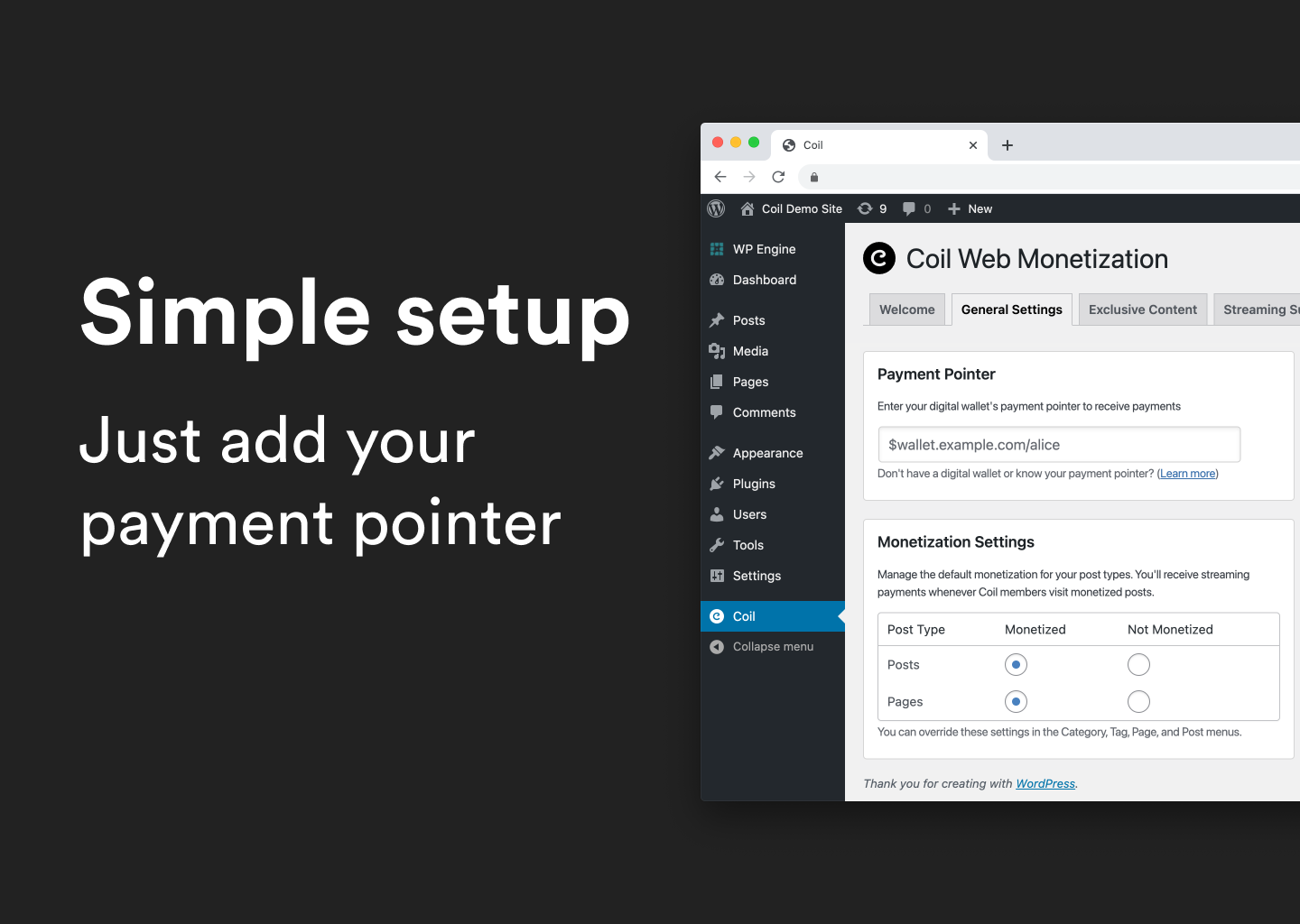Descripción
Coil’s official Web Monetization plugin makes it easy for you to get paid instantly while Coil members browse your content. All you need to do is add your payment pointer, then you’ll receive a stream of micropayments from Coil for every second that a Coil member views your content.
Cómo funciona
- Los miembros de Coil pagan una cuota mensual.
- You create an account with an ILP-enabled digital wallet and receive a payment pointer.
- Instala el plugin de WordPress.
- Coil transmite los pagos a tu cartera mientras los miembros de Coil disfrutan de tu contenido.
Para aprender más acerca de Coil, visítanos en coil.com.
For user documentation, visit our help center.
Características
Our plugin lets you add Web Monetization to all or some of your content.
- When monetization is enabled, you get paid when Coil members visit your content
- When monetization is disabled, you don’t get paid when people visit that content, even if they are Coil members
When content is monetized it can:
- Remain visible to everyone (default) – Allow all visitors to see the content, get paid when your visitor is a Coil member
- Be made exclusive – Only allow Coil members to see the content and get paid when they do. People who are not Coil members will see a paywall instead. Use the Coil Exclusive Content Divider to specify exactly how much content on a single post should be public and from what point it should become exclusive.
The plugin is supported with the Block/Gutenberg editor. Monetization and visibility settings can be assigned globally to post types, to individual pages and posts, and to tags and categories.
Capturas
Bloques
Este plugin proporciona 1 bloque.
- Coil Exclusive Content Divider
Instalación
- Instala el plugin oficial Coil Web Monetization.
- Activa el plugin a través de la pantalla «Plugins» en WordPress.
- Selecciona «Coil» en el menú de administración.
- Select ‘Add Payment Pointer’ which will take you to the ‘General Settings’ tab where you can enter your payment pointer.
- Haz clic en «Guardar cambios».
FAQ
-
¿Cómo empiezo a utilizar el plugin Coil Web Monetization?
-
Simply install the plugin. Once activated, you must enter your payment pointer in the plugin’s ‘General Settings’ tab. The defaults will monetize your content while keeping it visible for everyone to see.
If your exclusive content is displaying incorrectly, check your CSS selector. There is a button in the Exclusive Content tab that will attempt to detect your CSS selector automatically for you. -
¿Qué es un payment pointer?
-
Un «payment pointer» es como una dirección de correo electrónico para tu cartera digital. Así es cómo sabemos a dónde enviar tus pagos. Tu «payment pointer» está asignado a ti por el proveedor ILP de tu cartera.
-
¿Qué es una cartera digital con ILP activado?
-
El Interledger Protocol (ILP) es un protocolo abierto que utiliza Coil para transmitir los pagos. Un proveedor de carteras digitales debe ser compatible con este protocolo para recibir nuestros pagos. Para más información acerca de carteras digitales compatibles, lee Carteras digitales.
-
¿Tengo que registrarme en una membresía de Coil?
-
No. Recibirás los pagos de los miembros de Coil independientemente de que tengas una cuenta con nosotros.
-
¿Dónde puedo informar de fallos o contribuir al proyecto?
-
Contáctanos en el foro de soporte de Coil Web Monetization.
-
¿Se puede traducir Coil Web Monetization?
-
¡Sí! Se puede contribuir a las traducciones desde translate.wordpress.org.
-
¿Dónde puedo pedir ayuda?
-
Si te atascas, echa un vistazo a nuestro centro de ayuda o publica una pregunta en el foro de soporte de Coil Web Monetization.
Reseñas
Colaboradores y desarrolladores
«Coil Web Monetization» es un software de código abierto. Las siguientes personas han colaborado con este plugin.
Colaboradores«Coil Web Monetization» está traducido en 1 idioma. Gracias a los traductores por sus contribuciones.
Traduce «Coil Web Monetization» a tu idioma.
¿Interesado en el desarrollo?
Revisa el código , echa un vistazo al repositorio SVN o suscríbete al registro de desarrollo por RSS.
Registro de cambios
v2.0.2
15 November 2022
- Enhancement – Added a size selection for exclusive post icons to better match your site’s font.
-
Enhancement – Added a warning for the Exclusive Content Divider (ECD) in the post editor when an ECD is added to a post but the post is set to be public. In the case where the post is set to be public the ECD will have no effect.
-
Tweak – Added compatibility for the new Web Monetization standard.
- Tweak – Added an automated build process to Circle CI so that a zip file is created each time a version is tagged.
- Tweak – Updated dev dependencies.
v2.0.1
1 June 2022
- Fix – Custom menu labels were being incorrectly displayed.
v2.0.0
18 May 2022
- Enhancement – Coil’s new Exclusive Content Divider (ECD) Block has been added to the editor to indicate the start of exclusive content. When placed in a post, all content above the ECD will be visible to everyone and all content below it will be exclusive to Coil members. Type /Coil, and select the ECD from the Block Inserter menu.
- Enhancement – The ECD replaces the Split Content functionality. If you previously used Split Content, upgrading to v2.0.0 will cause the ECD to be inserted before the first exclusive block on each applicable post.
- Enhancement – We’ve added a button that can automatically detect your theme’s CSS selectors for you.
- Enhancement – Web Monetization and content visibility settings have been separated, making it easier to manage either setting.
- Enhancement – All exclusive content settings are now in the Exclusive Content tab, where you can enable or disable exclusive content globally.
- Enhancement – The paywall that appears for visitors without a Coil membership can now be managed and customized in the Exclusive Content tab. Customizations can be seen with a live preview.
- Enhancement – Encourage your audience to support you through Coil by adding the Coil-branded streaming support widget to selected post types. With this customizable, dismissable widget, paying Coil members will be thanked for their contribution, while non-paying viewers will be prompted to become Coil members to support your amazing content.
-
Enhancement – We’ve added more customization options for the icon that appears next to an exclusive post’s title. Choose from four icons, including the padlock, and select to place the icon before or after the post’s title.
-
Tweak – The padlock icon no longer appears next to post titles in menus.
- Tweak – When excerpts are enabled for exclusive posts they will be visible during the pending phase (while the monetization state is being determined) so that users can start reading immediately.
- Tweak – The user-facing message that appears while the browser determines a visitor’s Coil membership status can no longer be customized.
- Tweak – The CSS selector default has been adjusted to support the new Twenty Twenty-Two theme.
- Tweak – We no longer support the Classic Editor.
v1.9.0
15 July 2021
- Fix – Fixed embedded videos that were set to Coil Members Only so that they now display correctly once monetization has begun.
-
Fix – The Coil Promotion Bar message no longer displays for Coil members.
-
Enhancement – The Coil settings panel’s first tab is now the Global Settings tab where the payment pointers and CSS selectors are saved.
- Enhancement – A sidebar has been added throughout the settings panel with help, FAQ and documentation links.
- Enhancement – All customization features have been consolidated into the Coil settings panel (including message, button text and link, and padlock and Coil Promotion Bar display customization).
- Enhancement – The wording explaining message customizations has been simplified for easier reading.
- Enhancement – The wording describing monetization settings has been adjusted. The new description distinguishes between monetization being enabled or disabled. If it is enabled users can select who the content is visible to: everyone (previously Monetized and Public), Coil members only or split.
- Enhancement – When creating posts / pages the monetization options have been made easier to understand. A simple Enabled / Disabled selector has been added with extra options for fine tuning the monetization level.
- Enhancement – When creating posts / pages the default monetization setting is listed next to «Default» so there is no need to remember what it was set to.
-
Enhancement – The new default monetization setting for pages and posts is now enabled and visible to everyone instead of having monetization disabled by default.
-
Tweak – Certain messages have been deprecated. These include the fully and partially gated excerpt messages, as well as the unable to verify message which has been merged with the unsupported message.
- Tweak – Code has been linted.
- Tweak – Eslint is the new linting tool being used instead of JSHint.
- Tweak – The Grunt watch task now also includes minifying the relevant CSS files as well to reflect SCSS changes made in real time during development.
v1.8.0
08 Mar 2021
- Corrección – Arreglado el problema que evitaba que los usuarios pudieran añadir contenido a páginas personalizadas.
- Corrección – Arreglado el problema de incompatibilidad con el plugin Co-Authors Plus y el tema CoverNews.
-
Corrección – Corregido un error de compatibilidad con LearnDash cuando el navegador no cargaba.
-
Mejora – Actualizado el manejo de los extractos para las entradas monetizadas en el archivo de entradas. El extracto por defecto está ahora en blanco excepto si se ha escrito un extracto personalizado.
- Mejora – Un modal de advertencia se ha añadido cuando un usuario guarda sus ajustes globales y el campo de payment pointer está vacío.
-
Enhancement – The padlock icon has been completely removed from split content page / post titles and will only appear when entire pages / posts have monetization enabled and are only visible to Coil members.
-
Retoque – La mínima versión de PHP compatible es ahora la versión 7.2.
- Tweak – The gradient effect on the CTA boxes that block exclusive content for users without an active Coil membership has been replaced with a solid border instead.
- Retoque – Actualizada la cabecera de Coil en el panel de ajustes.
- Retoque – Eliminado el botón «Configura el plugin» en el panel de ajustes (simplemente llevaba a los usuarios a la pestaña de ajustes globales).
-
Retoque – Todos los botones que apuntan a enlaces externos ahora se abren en una nueva pestaña.
-
Seguridad – Añadidas comprobaciones extra en la lógica de carga parcial de las opciones del tema.
v1.7.0
Primera versión.