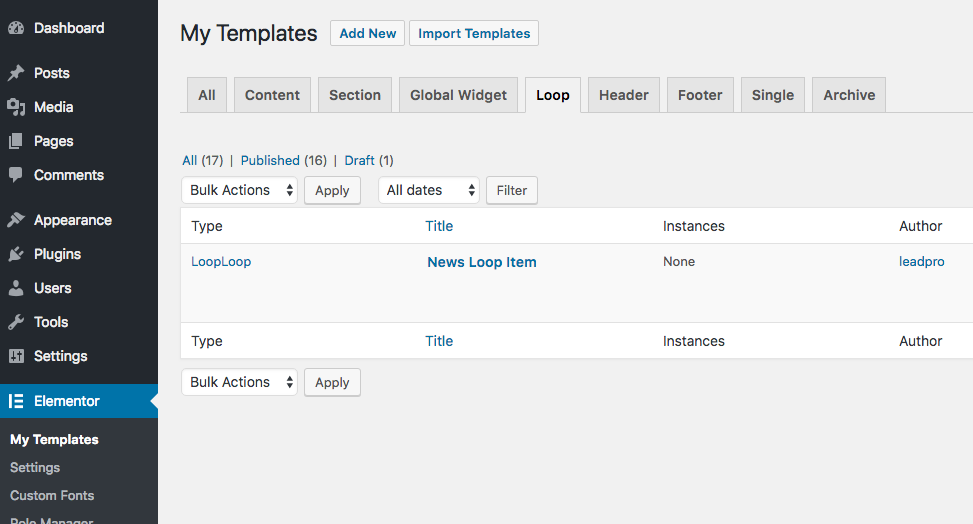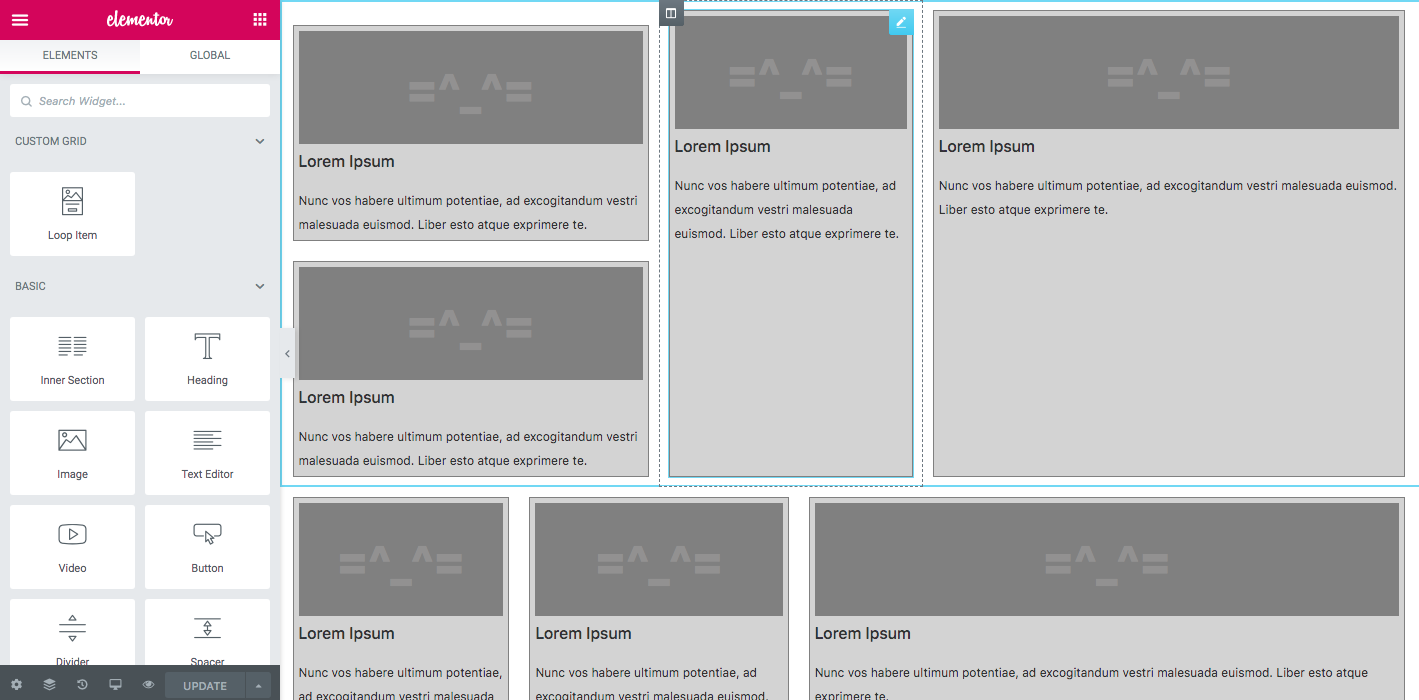Descripción
Este plugin añade un nuevo estilo a las entradas y al widget archivo de entradas de Elementor Page Builder.
Puedes diseñar un elemento de bucle con una sola plantilla, que podrías usar como un estilo para que puedas crear una cuadrícula de entradas de la forma que desees.
Todo lo que tienes que hacer es crear una plantilla de cuadrícula personalizada y colocar el widget de elemento de entrada (marcador de posición) en tu plantilla hecha con secciones y columnas, y por qué no, otros widgets.
¡Para un breve tutorial consulta las preguntas frecuentes!
Para más detalles y una demostración, consulta nuestro sitio oficial https://dudaster.com/
Nota: Este plugin es una extensión de Elementor Page Builder (https://wordpress.org/plugins/elementor/) y solo funcionará si Elementor Page Builder está instalado.
¡Prueba también Elementor Custom Skin Pro!
Puedes ampliar tu libertad de más maneras de las que imaginas. ¡Compruébalo en https://dudaster.com/ecs-pro/ !
Instalación
- Sube los archivos del plugin al directorio
/wp-content/plugins/secupress, o instala el plugin directamente a través de la pantalla de plugins de WordPress. - Activa el plugin desde la pantalla «Plugins» en WordPress
FAQ
-
¿Cómo puedo crear y usar un estilo personalizado?
-
- Crea una nueva plantilla de Elementor y selecciona el estilo del bucle;
- Arrastra dentro widgets dinámicos, como título de la entrada y campo de texto con contenido dinámico como resumen de entrada (que viene con el módulo);
- Guardar la nueva plantilla;
- Cuando diseñas una página o una plantilla de archivo en Elementor, usa el widget entradas en la página y desde estilo (clásico/tarjetas) verás un nuevo estilo llamado personalizado, ¡selecciónalo!
- Voila!
-
¿Dónde puedo encontrar el nuevo tipo «bucle»?
-
El tipo «Bucle» debería aparecer en Mis plantillas de Elementor como un nuevo tipo
-
¿Cómo puedo escoger el nuevo estilo personalizado?
-
Añade a tu plantilla una entrada o un widget de archivo de entradas y desde estilos selecciona estilos personalizados
Reseñas
Colaboradores y desarrolladores
«Elementor Custom Skin» es un software de código abierto. Las siguientes personas han colaborado con este plugin.
Colaboradores«Elementor Custom Skin» está traducido en 12 idiomas. Gracias a los traductores por sus contribuciones.
Traduce «Elementor Custom Skin» a tu idioma.
¿Interesado en el desarrollo?
Revisa el código , echa un vistazo al repositorio SVN o suscríbete al registro de desarrollo por RSS.
Registro de cambios
3.1.9
- Minor fixes.
3.1.8
- Replaced depricated code.
3.1.7
- Fixed erros with Elementor 3.7.
- Added support for dynamic media brakepoint CSS.
3.1.6
- Fixed issue with Container Element style.
3.1.5
- Fixed issue with Custom Grid tab missing when the woocommerce is active.
- Fixed deprecated erros with the new Elementor version.
3.1.4
- Fixed error with Custom Grid Loop Item Widget when added to the template.
- Fixed issues with the new Theme Builder View
3.1.3
- Fixed CSS issue with Elementor PRO 3.4.
3.1.2
- Fixed the url error message issues.
3.1.1
- Tested for the new elementor versions
3.1.0
- Tweak: Ajax Pagination URL change is optional
- Tweak: Experimental reinitilization of elementor JavaScript after an Ajax Request
- Fixed issues with some ACF dynamic values
- Fixed CSS issues with Ocean WP
- Fixed Storeforent CSS issues
- Added support for the latest WordPress
- Added support for the latest version of Elementor
3.0.1
- Fixed minor issues
3.0.0
- Added compatibility with Elementor Pro 3.0
- Added the history to the pagination
- fixed editing issue with Storefront theme
2.2.2
- Fixed jQuery ajax dependecies.
- Added a timeout for preview for speed improvement.
- Fixed Astra theme css issues.
- Fixed AJAX charset issue.
2.2.1
- Fixed issue with Ajax call from third party plugins like Smart Filter.
2.2.0
- NEW!!! Ajax pagination. Now you can go to Pagination Section in Posts / Archive Posts Widgets and select «Load more» pagination.
- Solved issue with multiple Custom Grid in one page.
- Solving Astra Theme Issues with Post Items width shrinkage.
2.1.0
- Solved Error issue with Dynamic Button Link.
- Solving Astra Theme Issues with Post Items Padding and bordering
- Post Title made visible again inside Post Items
- Solved problem with Forms not being sent.
2.0.2
- Fixing issues
2.0.1
- Fixing issues
2.0.0
- NEW!! You can create your own Custom Grid with Custom Grid Template.
- Fixed issue with Dynamic Conditions causing «No Content» Error in Elementor editor.
- Added a little preview in Loop Template editor.
- Fixed issue with missing Loops from WordPress Admin Bar.
1.4.0
- Added ability to use dynamic background to Elementor Widgets.
- Added ability to use dynamic color on Widgets.
- Added ability to use dynamic color on Sections and Columns.
- Added ability to use dynamic color on borders, backgrounds and shape dividers.
1.3.11
- Fixing compatibility issues Elementor Pro 2.9.0
1.3.10
- Fixing compatibility issues with ACF extended
1.3.9
- Solved compatibility issues with Elementor 2.8
- Fixing issue with Title Widget not showing.
- Added support for Flip Box Widget background.
1.3.8
- Fixing minor issues.
- Fixing issue loading css over http.
1.3.7
- Fixing padding issues with 1.3.6 update.
- Fixing no results issue.
- Added some hooks. Documentation will come later.
- Fixing dependecies issues on some instalations.
1.3.6
- Corregir un error de plantillas que no son de bucle.
1.3.5
- Corregir «CSS flashing» añadiendo la hoja de estilo de plantilla de bucle en la sección Head del HTML.
1.3.4
- Ahora puedes previsualizar cualquier tipo de contenido mientras editas una plantilla de bucle, incluyendo productos woocommerce.
- Corregido problema de dependencias.
1.3.3
- Fixed issues missing Post Widget Panel
1.3.2
- Fixed that annoying Notice
1.3.1
- Fixed bugs
1.3.0
- Added a quick link button «Create a Loop Template».
- Tweak «No Template» default view.
- Fixed issue in Safari with template selection.
1.2.5
- Fixing Elementor dependencies for multisite mode.
1.2.4
- Showing deleted templates in the Custom Skin field fixed.
- Fixed Overflow issue. Now you can add shadows and other objects that can go outside the loop item.
- Removed Post Per Page in Archive Posts Widget because it’s a global query and does nothing. Posts Per Page globaly can be changed from Settings > Reading in WordPress Dashboard
1.2.3
- Fixed missing posts per page
1.2.2
- Fixed issue with missing Elementor
- Missing Layout style in Archive Posts Widget
1.2.1
- Fixed summary length in case of a long excerpt
1.2.0
- Now works with WPML
1.1.5
- Fixed bugs
1.1.4
- Fixed issue with ACF fields for Elementor PRO 2.6.X
1.1.3
- Fixed issue with Archive dynamic background
- Fixed issue with Post Custom Skin dynamic background in editor mode
1.1.2
- Fixed bugs
1.1.1
- Added support for dynamic background for overlay and motion effects in sections and columns.
- Fixed bugs
1.1.0
- Added support for dynamic background for sections and columns. Background motions effects not yet supported.
- Fixed multi language support
1.0.9
- Fixed issue with preview template in editor mode
1.0.8
- Prevent unnecessary loop template loading (Edit with Elementor would look cleaner now)
1.0.7
- Fixed issue with 100% width
1.0.6
- Fixed notices issue in WordPress debug mode
- Removed some unused skin controls from elementor editor
1.0.5
- Fixed issue with Elementor Pro 2.1.
1.0.4
- Added Eletheme support. Now you can use {{vars}}.
1.0.3
- Fixed skin templates query.
1.0.2
- Fixed some BUGS.
1.0.1
- Fixed issue with Archive Posts
1.0.0
- Initial Launch with Loop Elementor My Templates Type