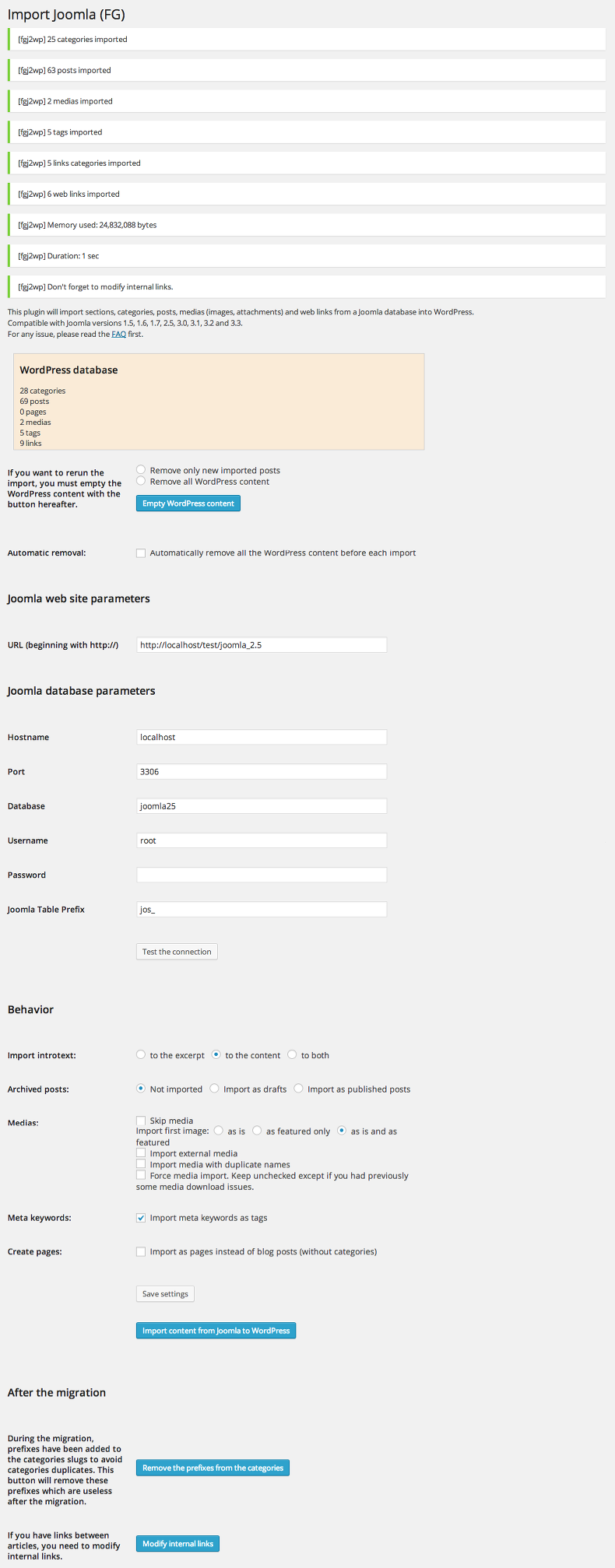Descripción
Este plugin migra secciones, categorías, entradas, imágenes, medios y etiquetas desde Joomla a WordPress.
It has been tested with Joomla versions 1.5 through 4.0 and the latest version of WordPress on huge databases. It is compatible with multisite installations.
Las principales características incluyen:
- migrates Joomla sections as categories
- migrates categories as sub-categories
- migrates Joomla posts (published, unpublished and archived)
- migrates Joomla web links
- uploads all the posts media in WP uploads directories (as an option)
- uploads external media (as an option)
- modifies the post content to keep the media links
- resizes images according to the sizes defined in WP
- defines the featured image to be the first post image
- mantiene el atributo alt de las imágenes
- mantiene las leyendas de las imágenes
- modifica los enlaces internos
- migra las meta keywords como etiquetas
- migra saltos de página
- puede importar artículos de Joomla como entradas o páginas
No need to subscribe to an external web site.
Versión Premium
The Versión Premium includes these extra features:
- migra autores y otros usuarios con sus contraseñas
- migra los menús de navegación
- SEO: migra la meta descripción y las meta keywords
- SEO: keeps the Joomla articles IDs or redirects Joomla URLs to the new WordPress URLs
- compatible con Joomla 1.0, Mambo 4.5 y 4.6 (procesa {mosimages} y {mospagebreak})
- migra los artículos estáticos de Joomla 1.0 como páginas
- migra las imágenes destacadas de Joomla 2.5+
- migrates Joomla 2.5+ post links
- migra etiquetas de Joomla 3.1+
- migrates Joomla 3.7+ custom fields
- migra datos de Mambo
- migra datos de Elxis (fork de Joomla 1.0)
- ability to run the import automatically from the cron
La versión Premium puede ser comprada en: https://www.fredericgilles.net/fg-joomla-to-wordpress/
Extensiones
The Premium version allows the use of add-ons that enhance functionality:
- K2
- EasyBlog
- Flexicontent
- Zoo
- foro Kunena
- sh404sef
- JoomSEF
- OpenSEF
- WP-PostViews (mantiene hits de Joomla)
- JComments
- JomComment
- Komento
- JDownloads
- Joomlatags
- Adjuntos
- Rokbox
- RokGallery
- JoomGallery
- PhocaDownload
- Phoca Gallery
- traducciones Joom!Fish para WPML
- eventos JEvents
- Gestor de Contactos
- Docman
- Virtuemart
- JReviews
- Árbol Mosets
- Grupos de Usuarios
- WPML
- Simple Image Gallery & Simple Image Gallery Pro
- RSGallery
- Community Builder
- RSBlog
- AllVideos
- HikaShop
- Acymailing
These modules can be purchased on: https://www.fredericgilles.net/fg-joomla-to-wordpress/add-ons/
Demo
Traducciones
- Inglés (por defecto)
- Esperanto (eo)
- Francés (fr_FR)
- Español (es_ES)
- Italiano (it_IT)
- Alemán (de_DE)
- Polaco (pl_PL)
- Bulgaro (bg_BG)
- Brasileño (pt_BR)
- Greek (el_EL)
- otros que pueden ser traducidos
Instalación
- Install the plugin in the Admin => Plugins menu => Add New => Upload => Select the zip file => Install Now
- Activate the plugin in the Admin => Plugins menu
- Run the importer in Tools > Import > Joomla (FG)
- Configure the plugin settings. You can find the Joomla database parameters in the Joomla file configuration.php
Hostname = $host
Port = 3306 (standard MySQL port)
Database = $db
Username = $user
Password = $password
Joomla Table Prefix = $dbprefix
FAQ
-
I get the message: «[fg-joomla-to-wordpress] Couldn’t connect to the Joomla database. Please check your parameters. And be sure the WordPress server can access the Joomla database. SQLSTATE[28000] [1045] Access denied for user ‘xxx’@’localhost’ (using password: YES)»
-
- First verify your login and password to the Joomla database.
If Joomla and WordPress are not installed on the same host: - If you use CPanel on the Joomla server, a solution is to allow a remote MySQL connection.
- go into the Cpanel of the Joomla server
- go down to Database section and click «Remote MySQL»
- There you can add an access host (WordPress host). Enter the access host as the SOME-WEBSITE-DOMAIN-OR-IP-ADDRESS and click add host.
- Another solution is to copy the Joomla database on the WordPress database:
- export the Joomla database to a SQL file (with phpMyAdmin for example)
- import this SQL file on the same database as WordPress
- run the migration by using WordPress database credentials (host, user, password, database) instead of the Joomla ones in the plugin settings.
- First verify your login and password to the Joomla database.
-
I get this error when testing the connection: «SQLSTATE[HY000] [2002] Connection refused» or «SQLSTATE[HY000] [2002] No such file or directory»
-
- This error happens when the host is set like localhost:/tmp/mysql5d.sock
Instead, you must set the host to be localhost;unix_socket=/tmp/mysql5d.sock
- This error happens when the host is set like localhost:/tmp/mysql5d.sock
-
The migration stops and I get the message: «Fatal error: Allowed memory size of XXXXXX bytes exhausted» or I get the message: “Internal server error»
-
- First, deactivate all the WordPress plugins except the ones used for the migration
- Puedes ejecutar la migración otra vez. Continuará donde fue parada.
- You can add:
define('WP_MEMORY_LIMIT', '512M');in your wp-config.php file to increase the memory allowed by WordPress - You can also increase the memory limit in php.ini if you have write access to this file (ie: memory_limit = 1G). See the increase memory limit procedure.
-
Me sale una pantalla en blanco y la importación parece haberse parado
-
- Lo mismo que arriba
-
Los elementos multimedia no se han importado
-
- Check the URL field that you filled in the plugin settings. It must be your Joomla home page URL and must start with http://
-
The media are not imported and I get the error message: «Warning: copy() [function.copy]: URL file-access is disabled in the server configuration»
-
- The PHP directive «Allow URL fopen» must be turned on in php.ini to copy the medias. If your remote host doesn’t allow this directive, you will have to do the migration on localhost.
-
No se ha importado nada
-
- Comprueba tu versión de Joomla. La base de datos de Joomla 1.0 tiene una estructura diferente de otras versiones de Joomla. La importación de la base de datos de Joomla 1.0 es una característica de la versión Premium.
-
All the posts are not migrated. Why ?
-
- Las entradas en la papelera no son migrados. Pero las entradas no publicadas y los archivados son migradas como borradores.
- Some users reported that the Zend Framework causes an incomplete import. So, if all the data is not migrated, consider deactivating the Zend Framework during the migration.
-
I get the message: «Fatal error: Class ‘PDO’ not found»
-
- PDO and PDO_MySQL libraries are needed. You must enable them in php.ini on the WordPress host.
Or on Ubuntu:
sudo php5enmod pdo
sudo service apache2 reload
- PDO and PDO_MySQL libraries are needed. You must enable them in php.ini on the WordPress host.
-
I get this error: PHP Fatal error: Undefined class constant ‘MYSQL_ATTR_INIT_COMMAND’
-
- Debes tener activado PDO_MySQL en el fichero php.ini en el servidor WordPress. Eso significa descomentar la línea extension=pdo_mysql.so en el fichero php.ini
-
Does the migration process modify the Joomla site it migrates from?
-
- No, sólo lee la base de datos de Joomla.
-
I get this error: Erreur !: SQLSTATE[HY000] [1193] Unknown system variable ‘NAMES’
-
- It comes from MySQL 4.0. It will work if you move your database to MySQL 5.0 before running the migration.
-
I get this error «Parse error: syntax error, unexpected T_PAAMAYIM_NEKUDOTAYIM»
-
- Debes utilizar como mínimo PHP 5.3 en tu sitio WordPress.
-
I get this error: SQLSTATE[HY000] [2054] The server requested authentication method unknown to the client
-
- It is a compatibility issue with your version of MySQL.
You can read this post to fix it: http://forumsarchive.laravel.io/viewtopic.php?id=8667
- It is a compatibility issue with your version of MySQL.
-
None image get transferred into the WordPress uploads folder. I’m using Xampp on Windows.
-
- Xampps coloca la carpeta htdocs en la carpeta de aplicaciones, que está protegida. Necesitas mover la carpeta htdocs a una carpeta en la que se pueda escribir.
-
How to import content from one section as posts and another section as pages?
-
- You can use the Convert Post Types plugin after the migration.
-
¿Necesito mantener el plugin activado después de la migración?
-
- No, you can deactivate or even uninstall the plugin after the migration (for the free version only).
-
Is there a log file to show the information from the import?
-
- Yes since version 1.45.0. First you must put these lines in wp-config.php:
define(‘WP_DEBUG’, true);
define(‘WP_DEBUG_LOG’, true);
And the messages will be logged to wp-content/debug.log.
- Yes since version 1.45.0. First you must put these lines in wp-config.php:
-
How does the plugin handle Weblinks?
-
- The plugin imports the Joomla web links to WordPress links managed by the Link Manager plugin: https://wordpress.org/plugins/link-manager/
-
Mi pantalla de cuelga porque hay gran cantidad de errores en la ventana de log
-
- Puedes parar el auto refresco del log deseleccionado la casilla de auto-refresco del log
Don’t hesitate to let a comment on the forum or to report bugs if you found some.
Reseñas
Colaboradores y desarrolladores
«FG Joomla to WordPress» es un software de código abierto. Las siguientes personas han colaborado con este plugin.
Colaboradores«FG Joomla to WordPress» está traducido en 1 idioma. Gracias a los traductores por sus contribuciones.
Traduce «FG Joomla to WordPress» a tu idioma.
¿Interesado en el desarrollo?
Revisa el código , echa un vistazo al repositorio SVN o suscríbete al registro de desarrollo por RSS.
Registro de cambios
4.25.1
- Probado con WordPress 6.5.2
4.25.0
- New: Import the PDF files contained in the «iframe» and «object» links
4.24.0
- New language: Esperanto
- Fixed: Translations missing
- Probado con WordPress 6.5
4.23.0
- New: Run the plugin during the hook «plugins_loaded»
- Tweak: Replace rand() by wp_rand()
- Tweak: Replace file_get_contents() by wp_remote_get()
- Tweak: Replace file_get_contents() + json_decode() by wp_json_file_decode()
- Tweak: Replace json_encode() by wp_json_encode()
- Tweak: Remove the deprecated argument of get_terms() and wp_count_terms()
4.22.0
- Fixed: Unsafe SQL calls
4.21.0
- Fixed: Rename the log file with a random name to avoid a Sensitive Data Exposure
4.20.2
- Fixed: Error:SQLSTATE[42S22]: Column not found: 1054 Unknown column ‘p.featured’ in ‘field list’
4.20.0
- New: Import the featured articles as sticky posts
4.19.1
- Tested with WordPress 6.4.3
4.19.0
- New: Add the hook «fgj2wp_import_media_filename»
- New: Add the hook «fgj2wp_process_content_media_links_new_link»
4.17.1
- Fixed: First image was not imported as the featured image
4.17.0
- New: Don’t import the images in duplicate when they have the same filename but a different title
- Fixed: Plugin log can be deleted with a CSRF
- Fixed: Found 3 elements with non-unique id #fgj2wp_nonce
- Tested with WordPress 6.4.2
4.15.0
- New: Sort the files downloaded by FTP or by the file system
- Tested with WordPress 6.4.1
4.13.0
- Fixed: Categories with duplicate names and with a parent with a greater ID were not imported
- Tested with WordPress 6.4
4.12.0
- New: Import the images description
4.11.0
- Tested with WordPress 6.3.1
4.10.2
- Fixed: Warning about the Internationalization add-on even if it is installed and active
4.10.1
- Fixed: Fatal error: Uncaught TypeError: Cannot access offset of type string on string
4.10.0
- New: Add the functions get_wp_post_ids_from_meta and get_wp_term_ids_from_meta
- Tested with WordPress 6.3
4.9.2
- Fixed: FTP connection failed with password containing special characters
- Fixed: Fatal error: Uncaught TypeError: preg_match(): Argument #2 ($subject) must be of type string, array given
- Tested with WordPress 6.2.2
4.8.1
- Tested with WordPress 6.2
4.8.0
- New: Compatibility with PHP 8.2
- New: Check if Docman 2.x is used on Joomla
4.7.1
- Update from Premium version
4.6.1
- Fixed: The option «Import the media with duplicate names» didn’t work anymore (regression from 4.2.0). So wrong images were imported.
4.5.1
- Fixed: Images containing a backslash were not imported
4.4.1
- Fixed: Images containing the same alt and src, and with alt before src were not displayed in the post
4.4.0
- Tested with WordPress 6.1.1
4.3.0
- Tweak: Add the function get_post_meta_like()
4.2.1
- Tested with WordPress 6.1
4.2.0
- Tweak: Shorten the filenames if the option «Import the media with duplicate names» is selected
- Tested with WordPress 6.0.3
4.0.0
- Tested with WordPress 6.0.2
…
3.0.0
- Nuevo: Ejecutar la importación con AJAX
- Nuevo: Añadida una barra de progreso
- Nuevo: Añadido un frame de log para ver los logs en tiempo real
- Nuevo: Habilidad para parar la importación
- Nuevo: Compatible con PHP 7
…
2.0.0
- Restructure the whole code using the BoilerPlate foundation
- FAQ actualizada
…
1.0.0
- Initial version: Import Joomla 1.5 sections, categories, posts and images