Descripción
Gutetor’s direct family members encompass CosmosWP, a WordPress theme, and the Templateberg plugin, which offers Gutenberg templates.
Gutentor | Documentation | Video Tutorials | Gutenberg Templates
Es posible que te sorprendan todas las características al principio, pero una vez que te acostumbres a ellas no podrás vivir sin ellas.
Es hora de Gutentor – Creador de páginas para Gutenberg. Pruébalo ahora, es gratis!!!
Gutentor es una colección de bloques de Gutenberg para la construcción de páginas de WordPress con posibilidades ilimitadas para diseñar una web. Gutentor está diseñado para construir webs elegantes y profesionales utilizando el nuevo editor de WordPress Gutenberg con mucha facilidad y sin códigos absolutos. Una experiencia de maquetador que aporta capacidades avanzadas y un diseño elegante nunca visto antes en ningún maquetador. Trabaja con cualquier tema, crea cualquier diseño.
Gutentor amplía el editor de Gutenberg con una gran variedad de hermosos bloques que luego se pueden cambiar para crear y diseñar tus mejores web con unos pocos clics. Esto hace que la creación y el diseño de contenido sean aún más flexibles. Minimiza las limitaciones de cualquier maquetador de páginas y añade posibilidades ilimitadas para que un usuario pueda crear cualquier web de WordPress simple o compleja utilizando el editor Gutenberg. Ha sido desarrollado con todas las características de personalización necesarias para que los bloques logren cualquier disposición y diseño posible del contenido de web con el editor de bloques de Gutenberg. Gutentor hace que diseñar cualquier tipo de web sea tan simple como unos pocos clics y arrastrar y soltar.
Gutentor es un plugin ligero de WordPress, está optimizado para el rendimiento. Se introducen archivos CSS internos o externos para CSS dinámico para una mayor optimización.
¿Qué novedades hay en Gutentor?
- Bloques de creación de web completas con todas las características necesarias
- Carga del sitio optimizada y más rápida
- Optimizado para SEO
- Biblioteca de plantillas de demostración con un solo clic, para plantillas y bloques listos para usar
- Experiencia de diseño más rápida
- Extremadamente simple, sin añadir filas/columnas, solo añadir bloques es suficiente para hacer una web hermosa
- Campo repetidor para crear elementos dentro de bloques con opciones de arrastrar y soltar, reordenar, editar y eliminar
- Opciones de filas/columnas altamente personalizables disponibles para diseñadores creativos
- Opciones avanzadas en cada bloque que incluyen etiqueta HTML, fondo, borde, sombra de cuadro, relleno de margen, divisor de forma Svg y animaciones integradas
- Módulo de plantilla de bloque en cada bloque, plantilla de diseño múltiple de un solo bloque
- Elementos individuales con opciones de estilo completas
- Controles adaptables según el dispositivo
- Opciones de tipografía avanzadas que incluyen todas las fuentes de Google y fuentes de sistemas disponibles
- Opciones del fondo de video
- Altamente optimizado, centrado en el rendimiento
- Archivos CSS integrados, internos o externos para CSS dinámico
While you use Template Library features of Gutentor, Gutentor fetches screenshots, images and templates(demo) JSON files from Gutentor Demo Library and after your insert template library images link are from the external site. You have to change the images after you import templates and blocks. This helps you to import templates with a single click. You must accept terms and privacy to use Gutentor Template Library Features.
¿Qué hace diferente a Gutentor?
- Dynamic Columns
- Advanced Columns
- Gutentor Elements
- Gutentor Modules
- Entradas Gutentor
- Gutentor Terms (New)
- Gutentor Widgets
- 100+ ready-made Templates and Blocks to free import
- Impressive slider and carousel
- Highly Responsive and SEO friendly
- JS/CSS Framework only load if block is being used on the post and page
- Quality support service
Experiencia técnica de la velocidad de la página
Gutentor just does not help you to create your site more beautiful and quickly but it made your page speed much faster. Here are some technical reasons behind it.
- Desarrolla teniendo en cuenta la velocidad de la página.
- Gutentor creates a single minified CSS file for only used Gutentor blocks in the editor, for normal to advanced landing pages it is less than 50kb, for a simple page design 20kb or even less.
- Recursos innecesarios CSS/JS nunca cargados en tu página.
- Control total para elegir qué recursos cargar o no.
- Utilización adecuada de la API de datos transitorios.
- Carga de contenido dinámico cuando sea necesario.
- Las fuentes de Google se cargan solo si se están utilizando y una familia/peso de fuente único con una sola solicitud.
- En las opciones de optimización de compilación en Opciones globales de Gutentor.
- Compatible with Optimization/Cache Plugins.
CONSTRUCCIÓN DE PÁGINAS AVANZADAS DE BLOQUES DE GUTENBERG DENTRO DE GUTENTOR
Los bloques Gutentor se clasifican en 5 tipos diferentes:
1. ELEMENTOS GUTENTOR
- Advanced Text
- Button
- Counter
- Divider
- Google Map
- Icon
- Image
- Advanced List
- Pricing
- Progress Bar
- Rating
- Simple Text
- Video Popup
2. MÓDULOS GUTENTOR
- Advanced Columns
- Button Group
- Carousel
- Container/Cover
- Dynamic Columns
- Slider
- Accordion
- Tabs
- Grupo de iconos
- Envoltura de formulario
- Gallery
- Filter
- Quote
- Table of Contents
3. ENTRADAS DE GUTENTOR (TIPOS DE ENTRADAS)
- Post (Type)
- Post (Type) Feature
- Advanced Post (Type)
- Post (Type) Carousel
- Post (Type) News Ticker
- Duplex Post (Type)
4. TÉRMINOS DE GUTENTOR ( CATEGORÍA Y TAXONOMÍA PERSONALIZADA )
- Term (Category)
- Term (Category) Feature
- Term (Category) Carousel
5. WIDGETS GUTENTOR
- About Widget
- Accordion Widget
- Advanced Columns Widget
- Advanced List Widget
- Author Profile Widget
- Post Widget
- Call to Action Widget
- Content Widget
- Countdown Widget
- Counter Widget
- Featured Widget
- Gallery Widget
- Google Map Widget
- Icon Widget
- Image Widget
- Image Slider Widget
- Notification Widget
- Opening Hours Widget
- Pricing Widget
- Progress Bar Widget
- Restaurant Menu Widget
- Social Links Widget
- Show More Widget
- Tabs Widget
- Team Widget
- Testimonial Widget
- Timeline Widget
- Video Popup Widget
Gutentor proporciona bloques de Gutenberg increíbles e innovadores para mejorar tu web a un nivel avanzado.
Aquí están los detalles de los bloques de Gutentor:
1. ELEMENTOS GUTENTOR
Los elementos de Gutentor están conceptualizados para usarse dentro de los Módulos de Gutentor pero, por supuesto, puede usarlos en cualquier parte de tu editor. Los elementos de Gutentor son una pequeña unidad de bloques de Gutenberg con todo el conjunto de opciones de diseño, combinando elementos de Gutentor que puedes mover hasta los elegantes bloques, secciones y página completa.
-
Advanced Text: Insert text with advanced options.
-
Button: Prompt visitors to take action with attractive buttons.
-
Counter: Insert an animated number to display the counter number.
-
Divider: Visually distinguish sections with divider using SVG shape or border.
-
Google Map: Display a Google Map on your website with Google Map API.
-
Icon: Insert an icon to symbolize the text.
-
Image: Insert an image to create extra value on the content.
-
Advanced List: Represent the paragraphs in tabbed styles.
-
Pricing: Insert the pricing to showcase the price of the product.
-
Progress Bar: Showcase the progress of the work in an animated form.
-
Rating: Insert the rating element to represent the rating from 1-5 stars.
-
Simple Text: Insert text with minimal but sufficient options.
-
Video Popup: Insert video on your website.
2. MÓDULOS GUTENTOR
Gutentor modules are designed and developed in such a way that you can construct a more complex structure on your web in a simple way. Technically most of the gutentor modules are composed of gutentor elements or used as a container of gutentor elements.
-
Advanced Columns: Insert advanced columns to create customizable columns within the page.
-
Button Group: Insert button group and add unlimited buttons.
-
Carousel: Insert carousel column and add element inside the columns.
-
Container/Cover: Insert the whole block of a single container on the page.
-
Dynamic Columns: Creating columns on the editor is never been easier before, insert dynamic columns to insert unlimited columns with advanced options.
-
Slider: We present you with the most advanced and awesome Slider. Insert slider with advanced options and add any elements within the slide like text, image, button, video and all gutentor elements.
-
Accordion: Accordion Module lets you design Accordion ( Collapse ) Items and pin any Gutentor Elements on Accordion Body. Accordion Panel ( Heading ) is created with Texts and Icons with various design options. Create beautiful FAQ, Accordion, and collapsible items using Accordion Module.
-
Tabs: Create beautiful and advanced tabs and add any Gutentor Element in the Tab Body. Tab Title is created using Texts and Icons with various design options. You can create both vertical and horizontal tabs.
-
Icon Group: Insert multiple icons in the Icon Group and create beautiful social profile links and icon designs using icons.
-
Form Wrapper: Form Wrapper is specially designed and developed to use Contact Form shortcode. You can design Form Input Field, Text Area and Button according to your need.
-
Gallery: Advanced gallery block which let you add any Gutentor Elements as gallery content. The Module Gallery Block also allows customizing the popup content as image and video.
-
Filter: Filter block has module gallery all features with added primary/secondary filters items and searches filter. Filter block uses Module Gallery block as an inner block.
-
Quote (New): Quote is the collection of elements that create an adorable quote design.
-
Table of Contents (New): Table of Contents(TOC) facilitates to access large contents of post/page including all the headings.
We have a plan to develop more gutentor elements and gutentor modules in the coming version. If you have any suggestions feel free to contact us on the Gutentor support forum.
3. ENTRADAS DE GUTENTOR (TIPOS DE ENTRADAS)
Gutentor posts category is collections of blocks related to WordPress posts and post types. We have developed post blocks in such a way that you can create almost every possible design from post and post types for FREE!!!
- Perfecto para crear sitios de blogs, noticias y revistas.
- Perfect to create WooCommerce Shop, your Online Store
- Perfect to create Easy Digital Downloads Store
- Create any Post or Post Type related Design
Bloque de Gutenberg en entrada Gutentor
-
Post (Type): Display Blog Post with a list and grid view with a different template. Control each small unit of blog-post like feature image, title, excerpt, meta elements with advanced options, sort elements and so on.
-
Post (Type) Feature: – Showcase your Blog Article Post with an attractive design template. Currently, we have 38 unique and lovely templates available with advanced design options. You can create an unlimited number of stunning blog section designs for your site and customize them as per your need. This block module is developed especially for blog, news or magazine sites.
-
Advanced Post (Type): – Advanced Post (Type) is a combination of multiple blocks like Post (Type), Post Header and Post Footer. Post Header is a template combination of Gutentor Simple Text, Term Filter and Navigation. Similarly, Post Footer is a template combination of Gutentor Simple Text, Term Filter, Pagination, Navigation and Load more button. This module is the most advanced block we have ever built, try it out and control each element.
-
Post (Type) Carousel: – Post (Type) Carousel use Post (Type) as an inner block. You have all options of Post (Type) on Post (Type) Carousel with added Advanced Carousel Options. Since we are using the framework Slick Carousel, we have added almost all possible and useful options related to the Slick Carousel. Create a beautiful and unique Post Carousel using our Post (Type) Carousel.
-
Post (Type) News Ticker: – News Ticker is very important for Magazine and News Site. To create a news ticker module on Gutentor, we have developed our own jQuery library AcmeTicker. It includes all major and useful options to create News Ticker unique and beautiful.
-
Duplex Post (Type): – This module allows you to design your post in two different ways – Feature Post and Normal Post. You can use Feature Post design in one way and Normal Post in another way; post design will be more beautiful with this Duplex Post (Type).
4. TÉRMINOS DE GUTENTOR ( CATEGORÍA Y TAXONOMÍA PERSONALIZADA )
-
Term (Category): Similar to Post (Type) block but in Term (Category) you can customize any term with a beautiful design.
-
Term (Category) Feature: – 38 unique and lovely templates to showcase your Category and Term similar to Post (Type) Feature. Very useful to Blog, Magazine and E-commerce sites.
-
Term (Category) Carousel: – Term (Category) Carousel Block use Term (Category) as an inner block. You will find almost every option to customize your Term (Category) Carousel.
5. WIDGETS GUTENTOR
Gutentor widgets are independent blocks, a very simple way to create your site section and blocks. The main difference between Gutentor Module and Gutentor Widgets is Gutentor widgets have already predefined elements, you will not be able to add new elements whereas on Gutentor Modules you can/have to add individual Gutentor Elements as you want.
Enjoying Gutentor?
- Join our Facebook Group.
- Follow us in Twitter @gutentor.
- Learn from our tutorials on YouTube Videos.
- Or rate us on WordPress 🙂
Capturas
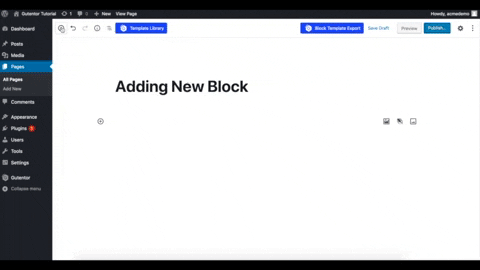
Gutentor: Adding a new block 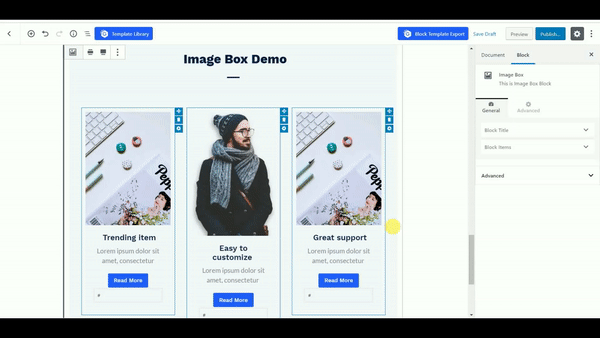
Gutentor Template Module: Multiple template modules for each block, select best match block template for your design 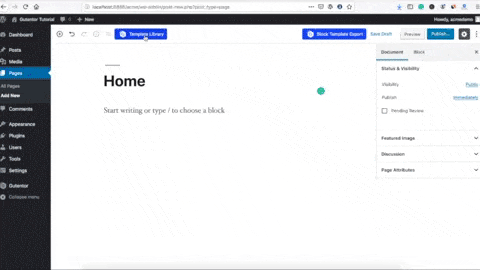
Gutentor Blocks: Showcase of our beautiful ready-made blocks to import 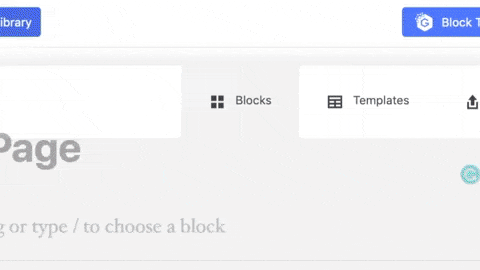
Gutentor Blocks Library: Choose one of our beautiful pre-design blocks and customize it according to your requirements 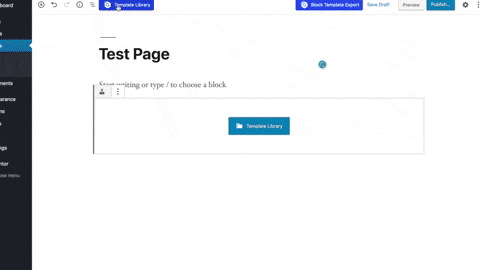
Gutentor Template Library: Showcase of our beautiful ready-made templates, ready to import 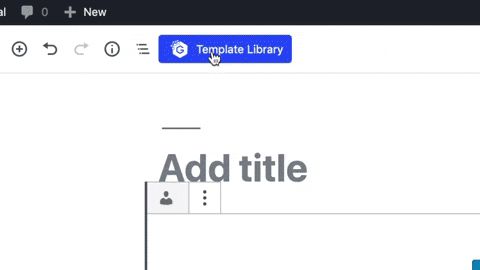
Gutentor Template Import: Import pre-design beautiful ready-made templates and customize them. 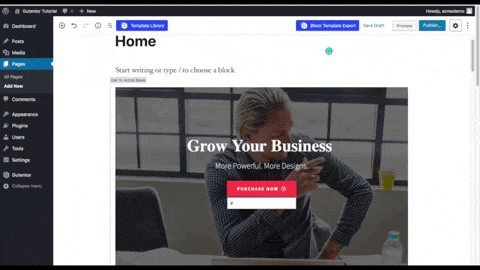
Visual Editor Experience: No need to view from front end to view how your block looks, change in realtime 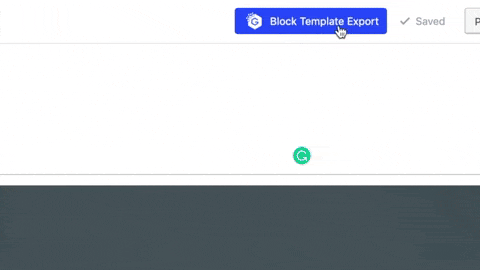
Gutentor Export-Import: Export your blocks or templates in JSON files and import using inbuild file import 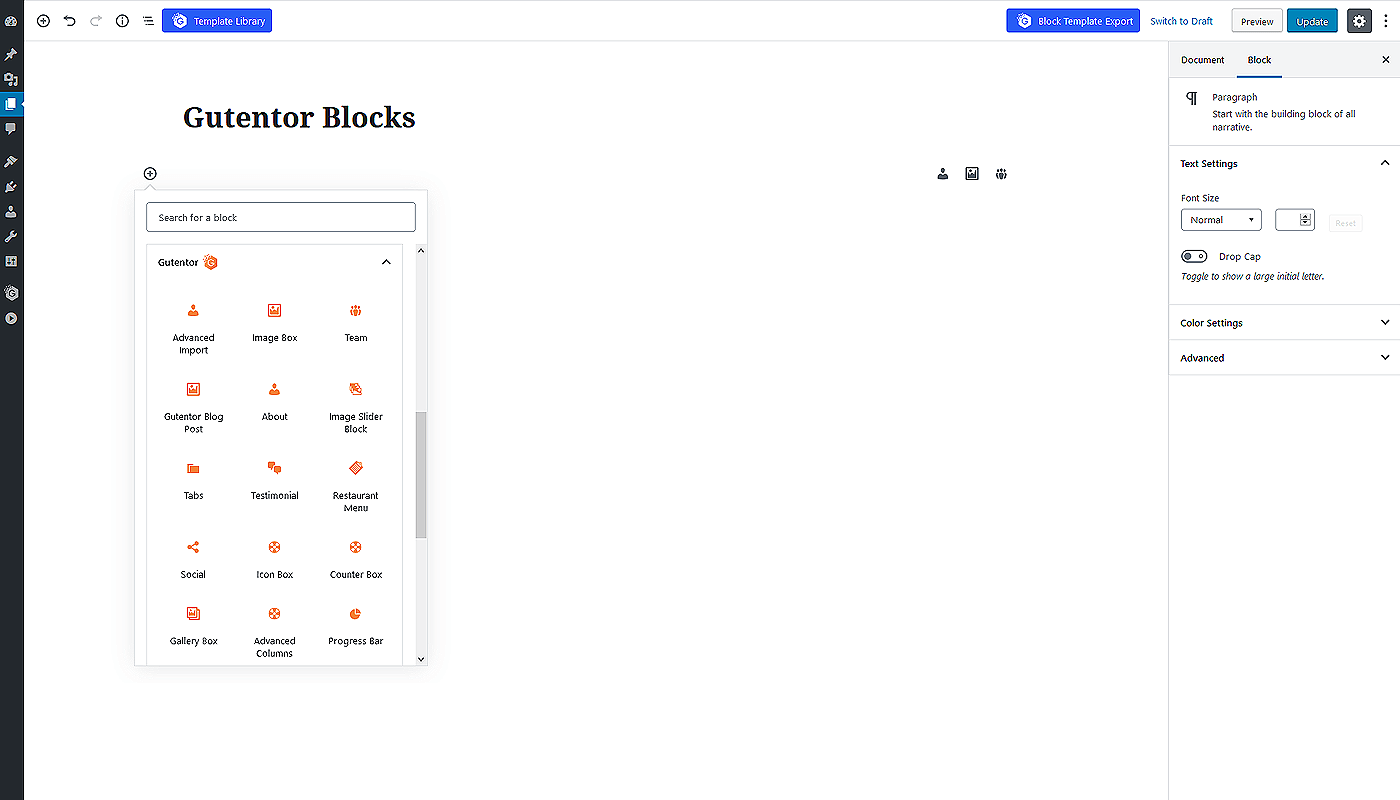
Gutentor Blocks: Gutentor provide complete site-building blocks and elements
Bloques
Este plugin proporciona 78 bloques.
- Progress Bar Widget
- Post Module Footer
- Icon Widget
- Image Widget
- Content Widget
- Team Widget
- Accordion Widget
- Opening Hours Widget
- Timeline Widget
- Counter Widget
- Tabs Widget
- About Widget
- Featured Widget
- Testimonial Widget
- Restaurant Menu Widget
- Pricing Widget
- Gallery Widget
- Social Links Widget
- Divider
- Video Popup Widget
- Image Slider Widget
- Author Widget
- Call To Action Widget
- Countdown Widget
- Google Map Widget
- Post Widget
- Advanced List Widget
- Show More Widget
- Notification Widget
- Simple Text
- Advanced Text
- Button
- Counter
- Google Map
- Icon
- Image
- Advanced List
- Pricing
- Progress Bar
- Rating
- Video Popup
- Pagination
- Navigation
- Term Filter
- Post Module Header
- Filter Module Header
- Filter Item
- Filter Items
- Search
- Carousel
- Carousel Single Column
- Button Group
- Dynamic Columns
- Dynamic Single Column
- Container/Cover
- Advanced Columns
- Single Column
- Slider
- Single Slide
- Accordion
- Tabs
- Single Tab Item
- Icon Group
- Form Wrapper
- Gallery
- Single Column
- Filter
- Quote
- Table of Contents
- Post (Type)
- Post (Type) Feature
- Post (Type) Carousel
- Advanced Post (Type)
- Post (Type) News Ticker
- Duplex Post (Type)
- Term (Category)
- Term (Category) Feature
- Term Category Carousel
FAQ
-
¿Gutentor es gratis?
-
Yes, Gutentor is a free WordPress Page Building Block Plugin. We can proudly say you will get more awesome features on Gutentor for Free than most of the Premium Plugin do not provide. Have any suggestions, create a new Feature Request
-
Yes, Gutentor has a Premium Version. You can buy it from Pricing Page.
-
Absolutely NOT. All the features in the free version will always remains in it. The premium version will provide added Premium Features, Premium Supports, Premium Template Kits and Templates and other premium features.
-
¿Cómo puedes decir que Gutentor hace que el sitio sea más rápido?
-
It is not Marketing words. Gutentor creates a single minified CSS file for only used Gutentor blocks in the editor, for normal to advanced landing pages it is less than 50kb, for a simple page it is less than 20kb. Less CSS ∝ Faster Loading Sites.
-
¿Puedo usar Gutentor con cualquier tema de WordPress?
-
Sí, se puedes usar con cualquier tema de WordPress. Ya que Gutentor tiene sus plantillas de página. Será más fácil usar Gutentor en cualquier tema.
-
¿Por qué Gutentor no funciona en mi editor?
-
Asegúrate de haber instalado WordPress 5.0 o posterior y de que el editor Gutenberg esté activo en tu sitio.
-
Does Gutentor Post support custom post type?
-
Yes, Gutentor supports custom post type, but make sure it supports REST API.
-
¿Gutentor es compatible con WooCommerce?
-
Sí, consulta las entradas de Gutentor. Los productos, el precio, el carrito y la calificación de WooCommerce cuentan con el respaldo total de Gutentor.
-
¿Gutentor es compatible con otros plugins?
-
Sí, Gutentor admite todos los plugins basados en entradas, tipos de entradas personalizadas y taxonomías. Es ampliamente compatible con WooCommerce y Easy Digital Downloads.
-
¿Necesito saber programar para usar Gutentor?
-
Not! Gutentor is a full-fledged WordPress page builder, With a simple click and drag and drops you can create an elegant design with no need to write even a single line of code.
-
Mi tema usa Fontawesome 4. *, el icono muestra solo un cuadro, ¿Cómo solucionarlo?
-
By default, Gutentor uses Fontawesome 5 Icons, But you can switch between Fontawesome 4 and Fontawesome 5.
Añade/Edita cualquier página/entrada, vete a Opciones globales de Gutentor => Opciones generales => Font Awesome Versión,
y elige la versión apropiada de Font Awesome. -
Do you offer Support?
-
Yes, We provide Free Support via WordPress Support Forum and Facebook Group.
Reseñas
Colaboradores y desarrolladores
«Gutentor – Gutenberg Blocks – Page Builder for Gutenberg Editor» es un software de código abierto. Las siguientes personas han colaborado con este plugin.
Colaboradores«Gutentor – Gutenberg Blocks – Page Builder for Gutenberg Editor» está traducido en 3 idiomas. Gracias a los traductores por sus contribuciones.
Traduce «Gutentor – Gutenberg Blocks – Page Builder for Gutenberg Editor» a tu idioma.
¿Interesado en el desarrollo?
Revisa el código , echa un vistazo al repositorio SVN o suscríbete al registro de desarrollo por RSS.
Registro de cambios
3.3.0 – 2024-04-07
- Updated: readme.txt for WordPress dot org
- Fixed: Enhanced rest api(Email report)
- Fixed: Tabs Widget can’t be edited (Email report)
- Fixed: Video popup widget bug
3.2.9 – 2024-04-04
- Updated: readme.txt for WordPress dot org
- Fixed: Image Slider Widget Link
3.2.8 – 2024-04-04
- Added: WordPress latest compatibility
- Updated: WordPress deprecated JS functions
- Updated: More inbuilt optimization
- Updated: Few design issue.
- Fixed: Minor issues on Gutentor settings.
- Fixed: This block has encountered an error and cannot be previewed
3.2.7 – 2023-09-05
- Fixed: Last version of WordPress prevents Gallery Popups to work
- Fixed: Post Type Problem with 3.2.6 version
3.2.7 – 2023-09-05
- Fixed: Last version of WordPress prevents Gallery Popups to work
- Fixed: Post Type Problem with 3.2.6 version
3.2.6 – 2023-08-29
- Added: Enhanced compatibility with the latest WordPress version.
- Updated: Improved handling of deprecated WordPress functions.
- Updated: Further optimization of built-in features.
- Fixed: Accordion.
- Fixed: Gradient color.
- Fixed: Resolved an issue where changes were unintentionally applied to all duplicated blocks. Refer to the documentation for more details (Note: Documentation is now unnecessary for this issue).
3.2.5 – 2022-11-28
- Added: Accessibility – Module tab and accordions
- Updated: Element Pricing label
- Updated: Category Gutentor Widgets to lower priority
- Fixed: Post type => Product: price element
- Fixed: Advance Post type =>Product: filter
- Fixed: Post (Type) Carousel block
- Fixed: EDD: Button design issue at frontend
3.2.4 – 2022-08-03
- Updated: Some Gutentor block in FSE template parts
- Updated: Dynamic CSS on inner blocks FSE template parts
- Fixed: Import button on FSE template change
- Fixed: Single item icon button on FSE template
- Fixed: Favorite Button on Templateberg
- Fixed: Sticky Options
3.2.3 – 2022-06-22
- Added: Collapsed by Default
- Added: FSE Editor Compatibility
- Updated: FSE Editor Font Family
- Updated: FSE Editor Dynamic CSS Support
- Fixed: FSE current post id on Advanced Post Type
- Fixed: Module : Gallery > Popup > Icon > Position > Custom Dynamic CSS
- Fixed: Js error in the Gutentor Settings page
3.2.2 – 2022-06-10
- Fixed: Unnecessary comma removed
- Fixed: Some missing color issue
3.2.1 – 2022-06-09
- Added: WP Query support with ‘IN’, ‘NOT IN’, ‘AND’, ‘EXISTS’ and ‘NOT EXISTS’ for Taxonomy Terms
- Added: Width and Height properties on image
- Added: Enable/Disable Responsive Menu on Advanced Post Type
- Added: Placeholder text on Image element
- Added: License information
- Fixed: No Tags in Advanced Post (Type) Block in Front-End
- Fixed: Duplex Post (Type) , image link
- Fixed: Category term 2 and product categories
- Fixed: ids setting not show in backend
- Fixed: Post Type Read More button text visible on editing but not on site
- Fixed: Term Category Features Block error on selecting none.
- Fixed: Icon missing on Icon Picker.
- Fixed: CSS on FSE Template Parts
- Fixed: Resources Load on some cases
- Updated: Social Links Widget
- Updated: Tags with separator
- Updated: EDD and WooCommerce default image on frontend
- Updated: Gallery Module Message
- Updated: Divider: Height limited value
- Updated: Advanced Text Position
- Updated: Advanced > Block Shape > SVG options > Custom issue : correct html
- Updated: Gutentor loading unused scripts
- Updated: Some editor design
3.2.0 – 2022-02-11
- Fixed: Importing some templates
- Fixed: Some blocks not working inside tabs
- Updated: Animation on FSE templates
- Updated: Global settings some minor design
- Updated: Content alignment on some modules
3.1.9 – 2022-02-03
- Added: Full Site Editing CSS Support
- Updated: Global settings some minor design
- Updated: Remove Customizer Setting
- Updated: Toolbar design for dynamic content
- Updated: Template library design
3.1.8 – 2022-01-19
- Added: Gradient options in Module Carousel, Module Post Carousel, Module Term Carousel & Module Slider => Arrow & Dots
- Added: Missing Copy Paste on Module Carousel => Carousel Single Column
- Fixed: Filter (Module) Block AND and OR relationship
- Fixed: Can’t disable the Quote Block
- Fixed: Social Links Widget – not working?
- Fixed: Google Map Widget and Post Widget Title
3.1.7 – 2022-01-13
- Added: Background color with gradient in all background options
- Added: Raw Custom CSS on M5: Slider => Single Slider
- Added: Equal height option on Post Type
- Added: Post Type Feature Link
- Added: Nothing found text on Filter Module
- Updated: Update global custom color css in select text with toolbar
- Updated: Border Color on Divider
- Updated: Advanced Tab Background Overlay
- Updated: Gradient Multicolor on overlay Background
- Updated: Overlay color with gradient in element Image, Video Popup and Advanced list
- Updated: Slider Module : Slider => Single Slider => Background Type
- Updated: Counter Widgets => Margin Auto options
- Updated: Google Map
- Updated: Avatar Position Post type: Template 5
- Updated: Advanced Post Elements different color after navigation the post through next and previous button
- Fixed: Google Map Widget Title not Saving
- Fixed: Post Type ==> Products => Price/Currency Color
- Fixed: Element Video Popup holder type image not saved
- Fixed: Woocommerce: Product categories image option does not hide even if it’s disabled from gutentor setting
- Fixed: Post types modules : avatar size
3.1.6 – 2021-11-08
- Added: Content Box on Post Type (Template 5)
- Added: Show/Hide Primary/Secondary Meta Icon on Post Type
- Added: Text Shadow on Advanced Text
- Updated: Post (Type) Badge Options
- Updated: Post (Type) Dynamic CSS
- Updated: Advanced Link Options on different blocks
- Updated: Avatar and Author Label
- Updated: Template Library
- Updated: Copy Paste Style using Copy to Clipboard
- Fixed: Post (Type) on some cases
- Fixed: Post (Type) reset options
- Fixed: Post (Type) Featured Design on Backend
- Fixed: Duplex Post (Type) Offset
- Fixed: Display Mode on Tablet
- Fixed: Link on box
- Fixed: Font Size on different blocks
- Fixed: Double Featured on Post (Type) on some cases
- Fixed: Default Filter Module
- Fixed: Post format color
- Fixed: AcmeThemes default FontAwesome
3.1.5 – 2021-08-19
- Added: Responsive Justify Alignment on Elements: Simple Text Block and Advanced Text Block
- Added: Support for Badge Options for any Post Type
- Added: Premium Version Support for Featured Video
- Added: Background Color and Border Options on Category Title and Category Count
- Updated: Badge Options for EDD Download
- Updated: Info Messages
- Updated: Missing Block Name and Description
- Updated: Post Format Custom Color
- Updated: Global Color Palette
- Updated: Dynamic CSS of Post (Type)
- Updated: Feature Image Box to Featured Box
- Updated: Link Options
- Fixed: Duplex Post (Type) => Template 2 => Normal Post Options => Featured Image => Size => Thumbnail also effecting on Feature Post Image
- Fixed: Duplex Post (Type) : Featured Post Options => Post Box => Margin/Padding
- Fixed: Color on Post (Type) Block => Badge Options => Badge Type => Product Categories & Position => Before Title
- Fixed: Taxonomy Term Color and Image
- Fixed: Global Container Width Reset
- Fixed: Responsive Icon Size of Button
3.1.4 – 2021-07-27
- Added: Some Icons of Blocks
- Updated: Font Size
- Updated: Block Name and Description
- Updated: Reusable Blocks
- Updated: Global Color Toggle
- Updated: Optimizations
- Updated: Post Format Settings Only Shows On Post Format Supported Themes
- Updated: Advanced Blocks on Widgets
- Fixed: Warning
- Fixed: Some Settings on Editor Global Settings
- Fixed: Excerpt Limit Term
3.1.3 – 2021-07-20
- Added: WordPress 5.8 compatibility
- Added: Gutentor Blocks on Block-Based Widgets
- Updated: Dashboard: Gutentor => Blocks
- Updated: Some Depreciated Hooks
- Updated: Post(Type) Elements Sorting, Primary and Secondary Meta Sorting
3.1.2 – 2021-07-15
- Added: Advanced Column Missing Column Design 1-11 and 11-1
- Added: Gutentor Setting via React
- Added: Image and Color Options Support for Every Taxonomy Terms
- Added: Post (Type) Badge Options Now Support Every Taxonomy Terms
- Added: Advanced List Spacing with Margin and Padding
- Added: Google Font Family Category on Dynamic CSS
- Added: Clickable Link on Containers and Columns
- Updated: Post (Type) Dynamic CSS
- Updated: Advanced Column Layout and Classes
- Updated: Taxonomy Terms Default Color
- Updated: RichText
- Updated: Missing RTL CSS
- Updated: Max Width Container
- Updated: RichText Unknown Characters While Importing and Updating
- Fixed: Gutentor Elements => Image, URL
- Fixed: Some Templates Import
3.1.1 – 2021-06-17
- Added: New Template: Term(Category) Block
- Updated: Admin Images
- Updated: Block Information on Admin Pages
- Updated: Post Type Button Options
- Updated: Typography Options UI
- Updated: Admin Page Setting Tab
- Updated: Multiple Google Map on a Page
- Updated: Google Map Multiple Markers
- Updated: Google Map Loading on Editor
- Fixed: Background Video not Working on Dynamic Block
- Fixed: Multiple Meta on Post Types on Some Cases
- Fixed: Post Type Button Spacing
- Fixed: Gutentor Element => Map Markers
3.1.0 – 2021-06-03
- Added: Gutentor Admin Missing Blocks Settings
- Added: Space on By Author
- Added: Gutentor Post (Type) Template 5 Avatar Sorting
- Added: Carousel setting added
- Added: Table of content list style none
- Added: Term (Category) : Term Layout > List > Featured Image > Image Box Setting
- Added: Background Video Vimeo and YouTube Support
- Added: Background Image From URL
- Added: Term (Category) : Featured Image Show/Hide Option
- Added: Load Categories/Terms or search
- Updated: Missing Blocks Design while Block Import
- Updated: Typography from jQuery to React
- Updated: Gutentor Global Options
- Fixed: Duplex Post (Type) Column
- Fixed: Duplex Post (Type) Box Shadow
- Fixed: Duplex Post (Type) Border Radius
- Fixed: Toggle Button on Gutentor Setting
- Fixed: Post (Type) No Featured Image
- Fixed: Post (Type) Margin Override
- Fixed: Post (Type) News Ticker Controls Background Color
- Fixed: Animation not working on Container/Cover Block
- Fixed: Slider Module Animation
- Fixed: Global button color on Gutentor Terms
- Fixed: Term (Category) Feature Block HTML
- Fixed: Carousel Animations
- Fixed: Button Group Import
- Fixed: Unnecessary Additional CSS class(es) remove for Column Space
- Fixed: Term (Category) Feature : Title Hover Color
- Fixed: Color Selected Mark On Global Setting
- Fixed: Accordion Module Active
3.0.9 – 2021-04-22
- Added: New Block : Gutentor Module => Table of Contents Support Request
- Added: New Template on Post (Type) Module
- Added: Custom CSS on every block
- Added: Resources Control on Gutentor => Setting => Optimization => Resources Load
- Added: Text Alignment on Post (Type) Featured and Duplex Post (Type)
- Added: Avatar on possible Post Modules
- Updated: New Google Fonts
- Updated: Reusable Block CSS
- Updated: More optimization of resources load
- Fixed: Custom Post Type Support on Post(Type) Blocks
- Fixed: Animation options on some cases
- Fixed: Category/Term Color
- Fixed: Post Format Default Color
- Fixed: Avatar on some cases
- Fixed: Badge options
- Fixed: Term Image control on term modules
- Fixed: Astra Theme Gutentor Full Width Template
- Removed: Term Module empty background
3.0.8 – 2021-03-26
- Announce: We are serving all Gutenberg Template Library From Templateberg. All free templates will always free and can also continue Gutentor Templates Library.
- Added: New Block : Gutentor Module => Quote (Facebook Group Request)
- Added: Gutentor=> Setting to hide Template Export and Import Individually (Facebook Group Request)
- Added: Button Group Vertical and Horizontal Alignment
- Added: On Editor Gutentor => General Options => Disable Wide Width Editor
- Updated: Button placeholder
- Updated: Duplex post => EDD Download (Post Type) Price on Editor
- Updated: Dynamic CSS condition
- Removed: Post Format from taxonomy selection
- Fixed: Post (Type) notification error on some conditions
- Fixed: Advanced Class for Dynamic Blocks
3.0.7 – 2021-03-11
- Fixed: Post Widget on WordPress 5.7
3.0.6 – 2021-03-11
- Added: Copy-Paste styles
- Added: Avatar design on all possible blocks/templates of Gutentor Post
- Added: Badge design on all possible blocks/templates of Gutentor Post
- Added: gutentor_get_demo_url Filter hook
- Added: Margin and padding Options on Gutentor Element => Progress Bar
- Added: Delete Confirm functionalities on repeater items
- Added: Twenty Twenty-One minor compatibility
- Updated: Gutentor Post EDD variable products price layout
- Fixed: Filter Modules
- Fixed: Term (Category) border radius
- Fixed: Advance Post(type) flex menu and sales badge z index
- Fixed: Advance Post(type) Custom Button
- Fixed: Transform from Post (Type) Carousel to Post (Type)
- Fixed: Counter and Progress Bar initialization
- Fixed: Offset on Query
- Fixed: Default Gutenberg styles
- Fixed: Icon Picker
- Fixed: Customizer 404 resources
- Removed: Waypoints js
3.0.5 – 2021-02-25
- Added: Text Color of Post Module – Search Bar
- Added: Post Module Header Full Width Column options for desktop and tablet
- Added: Post Module Nothing Found (Text)
- Added: Link options on various Popup Options
- Added: Tabs Deleted UI and Delete Confirmation
- Added: Popup Link hidden issue on mobile
- Added: Offset on Query
- Added: Author on Query
- Added: Post (Type) Author Avatar Options and Design on Templates
- Added: Preview button text on Post (Type) Block When Download Post type
- Added: Price Free Text when the price is 0 for WooCommerce and EDD
- Added: Advanced Post (Type) => Post Module Header, Template 11 and Template 12
- Updated: Single Item Options Design
- Updated: Post Format Default Color
- Updated: Featured Category to Badge Options
- Fixed: Duplex Post(Type) : post type => download => template 1 => featured post, button missing designs
- Fixed: Post (Type) News Ticker play/pause button
- Fixed: Post (Type) News Ticker button from span to button
- Fixed: Double px on font size on WordPress 5.6.2
- Fixed: Background Attachment fixed with the scroll on iOS devices
3.0.4 – 2021-02-11
- Added: Filter hooks : gutentor_text_length, gutentor_get_excerpt_by_id and gutentor_get_term_description
- Added: Advanced Post (Type) => Term Filter => All options, either to show from All posts or from query post
- Added: Advanced Post (Type) => Term Filter, flex menu should close when click outside of it
- Added: Gutentor Modules => Accordion Animation
- Added: Advanced Post (Type) => Header – Search
- Added: Alignment Options on Search of Advanced Post Type and Filter
- Added: Nothing Found section for Gutentor Posts => Post (Type) and Gutentor Posts =>Duplex Post (Type)
- Fixed: Order and order by
- Fixed: Post Module – Load More Button
- Fixed: Google font not deleting when it is empty
- Fixed: Icon Picker focus out close minor issue
- Fixed: Global CSS multiple times loading
- Fixed: Post Modules Categories Color
3.0.3 – 2021-02-05
- Added: Gutentor Setting 0n WordPress Admin => Gutentor => Settings
- Added: Enable Gutenberg Editor in Post Types on Gutentor Setting
- Added: Enable Gutentor Page Templates in Post Types on Gutentor Setting
- Updated: Advanced List – Image Box
- Updated: Google Map Info Window
- Updated: Button Text hide for post type product and download
- Updated: Removed css/js suffix from handler
- Fixed: Duplicate CSS for Button for post type product and download
- Fixed: Reusable Block has_block
- Fixed: Post Module – Load More Button
- Fixed: Duplex Post (Type) button icon
- Fixed: Gutentor Posts, view cart button for WooCommerce post type product
- Fixed: Load Optimized CSS on some cases
3.0.2 – 2020-12-29
- Updated: Readme Gutentor FAQ
- Fixed: Container inner width
- Fixed: PHP Notice
- Fixed: Gutentor Global Settings
3.0.1 – 2020-12-22
- Added: Global => Optimization Options
- Fixed: Reusable block dynamic CSS
- Fixed: URLInput removed from editor Unable to convert reusable blocks to normal blocks
- Fixed: Duplex Post (Type) CSS
- Fixed: EDD purchase button on ajax load
3.0.0 – 2020-12-17
MAJOR UPDATE
INTRODUCED GUTENTOR TERMS, ADDED SUPPORT FOR EASY DIGITAL DOWNLOADS, ADDED TEMPLATE KITS, GLOBAL SETTINGS and MANY MORE…
- Added: New Block => Gallery Module Block
- Added: New Block => Filter Module Block
- Added: New Block => Term (Category) Block
- Added: New Block => Term (Category) Feature Block
- Added: New Block => Term Category Carousel Block
- Added: Template Kits on Template Library
- Added: Gutentor Global Settings
- Added: Assets (CSS/JS) Optimization, only one CSS file per post/page
- Added: Gradient Background Color
- Added: Easy Digital Downloads Support on Post(Type)
- Updated: Transferred global options from Customizer to Editor
- Updated: Single Item Link
- Updated: Tab Module Block
- Updated: Button Element
- Updated: Form Module
- Updated: Post Modules
- Updated: Taxonomy Meta
- Updated: Missing rgba
- Updated: Post(Type) Query
- Updated: Optimization of Code
- Updated: Rest API
- Updated: Block Text to Widget
- Updated: EDD/WooCommerce functionalities/design
- Updated: Color picker in Color Palettes
- Updated: Module Slider
- Updated: Selected Image
- Fixed: Excerpt length
- Fixed: Shape Divider
- Fixed: Google map height
- Fixed: Position