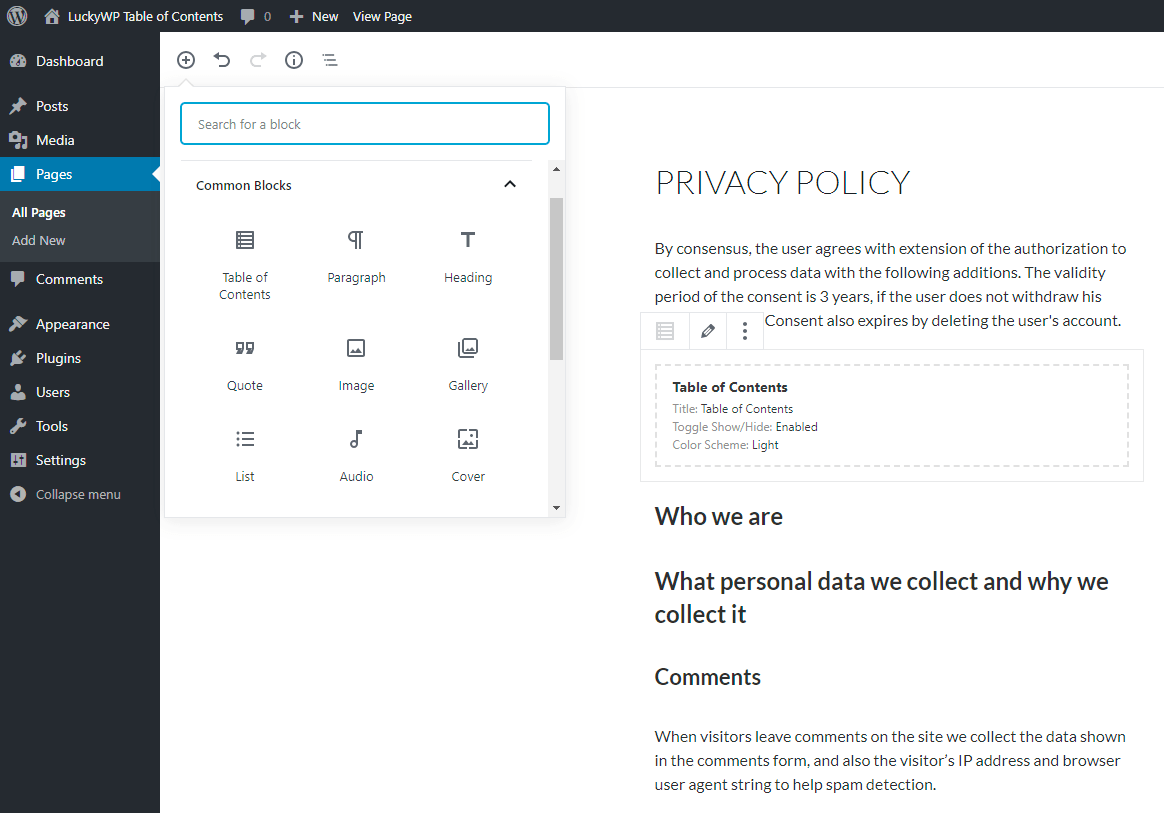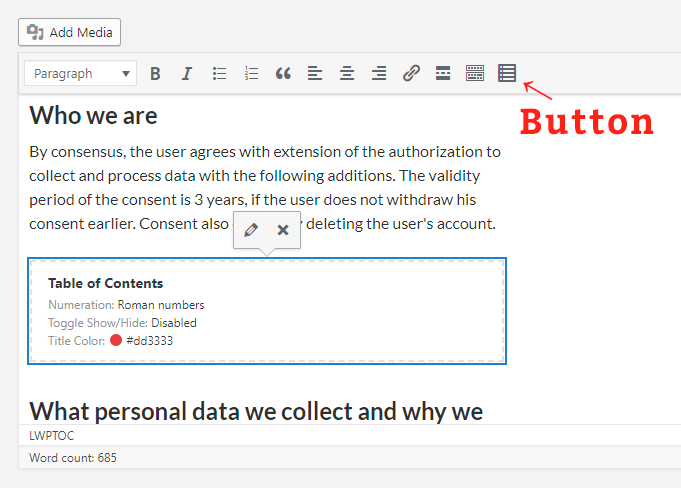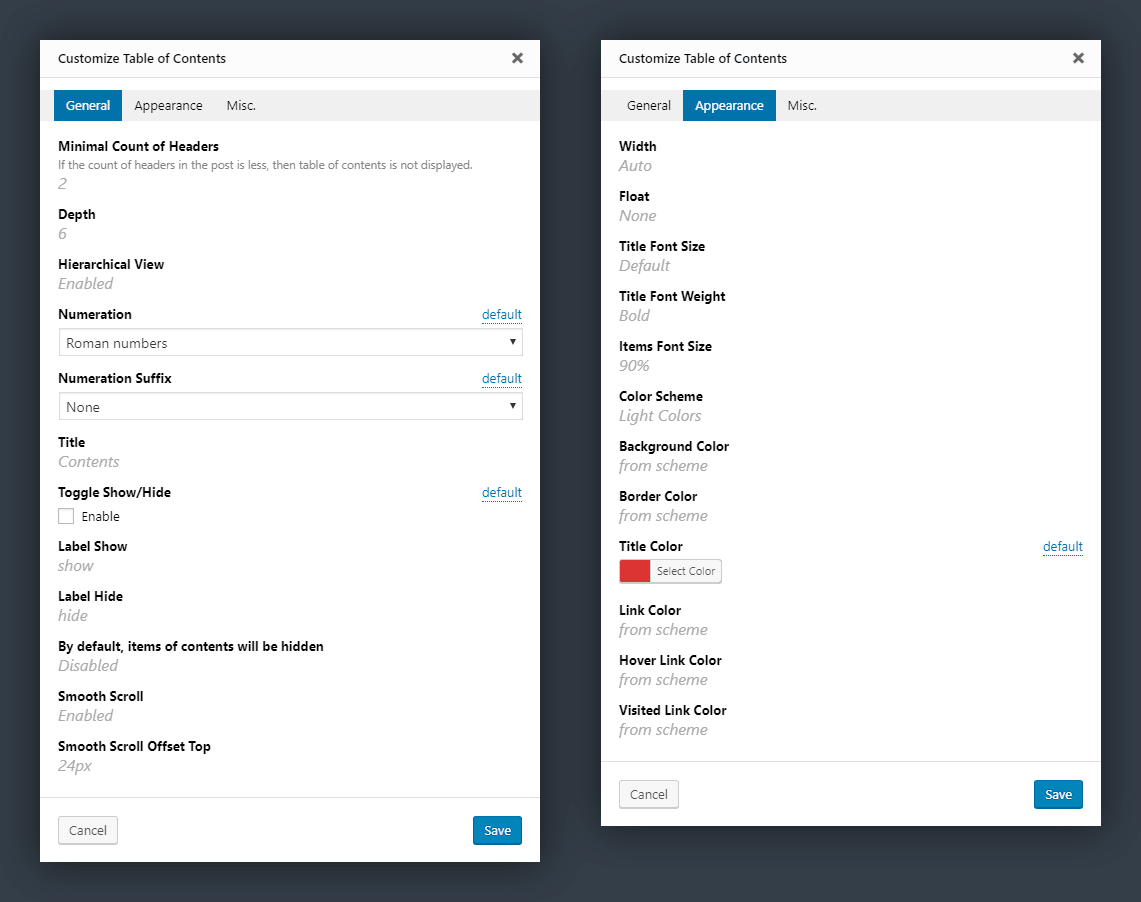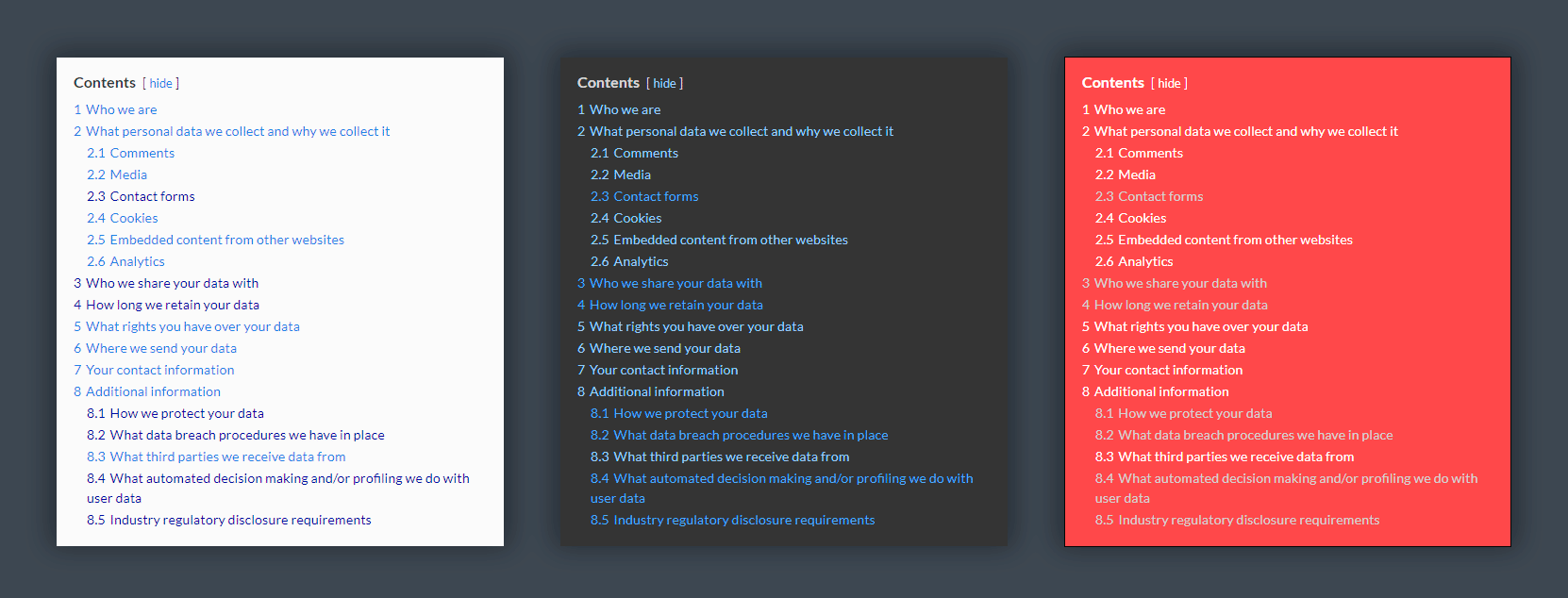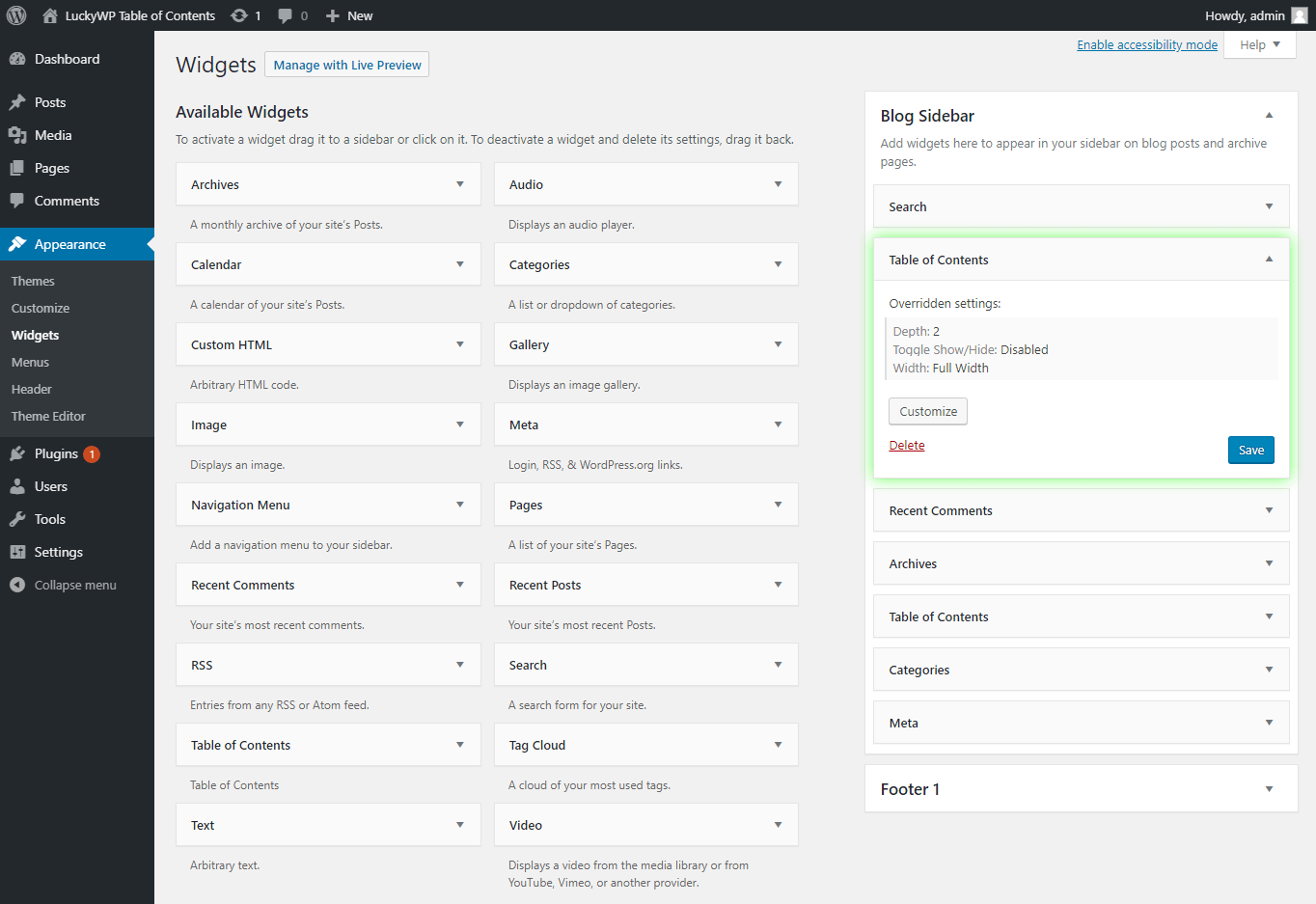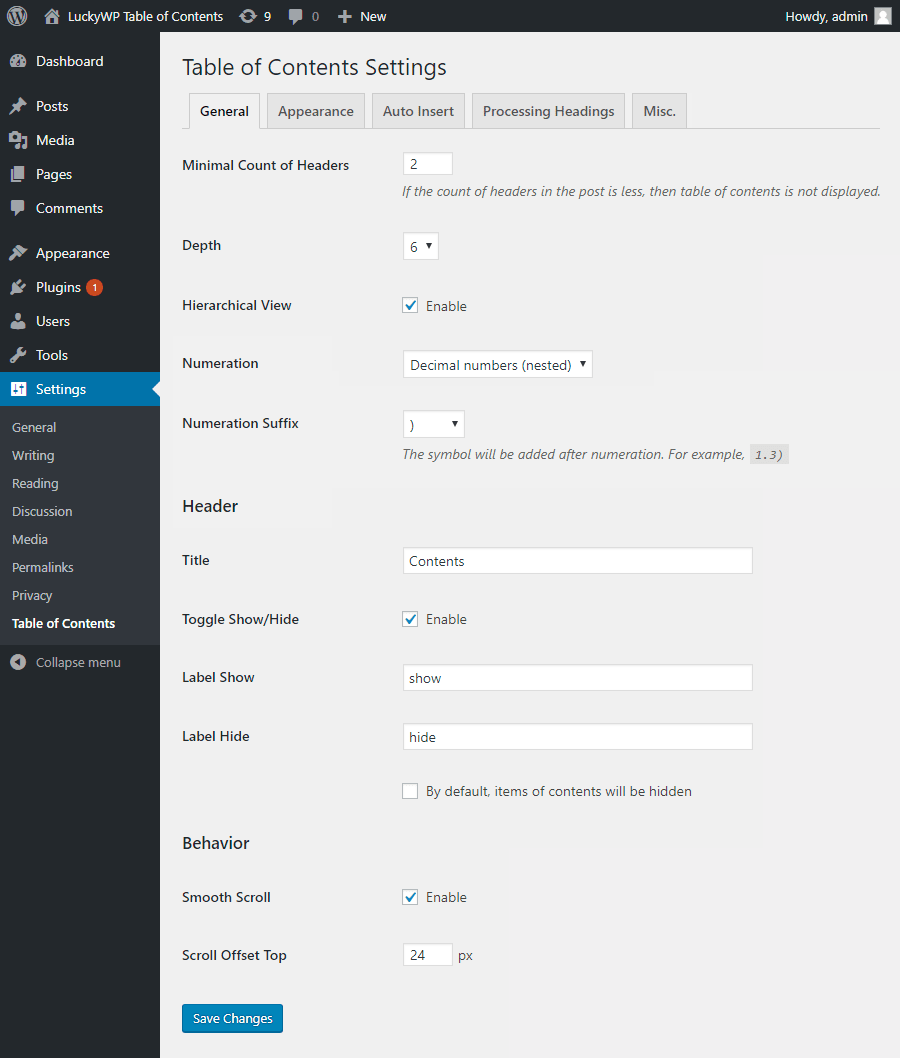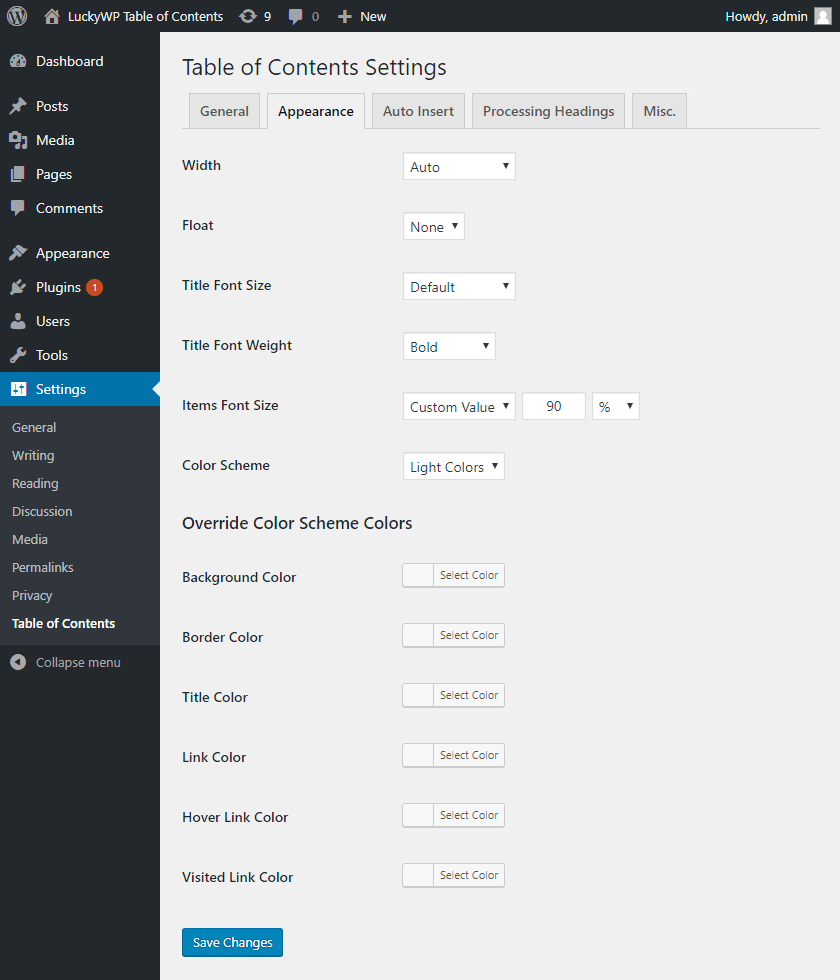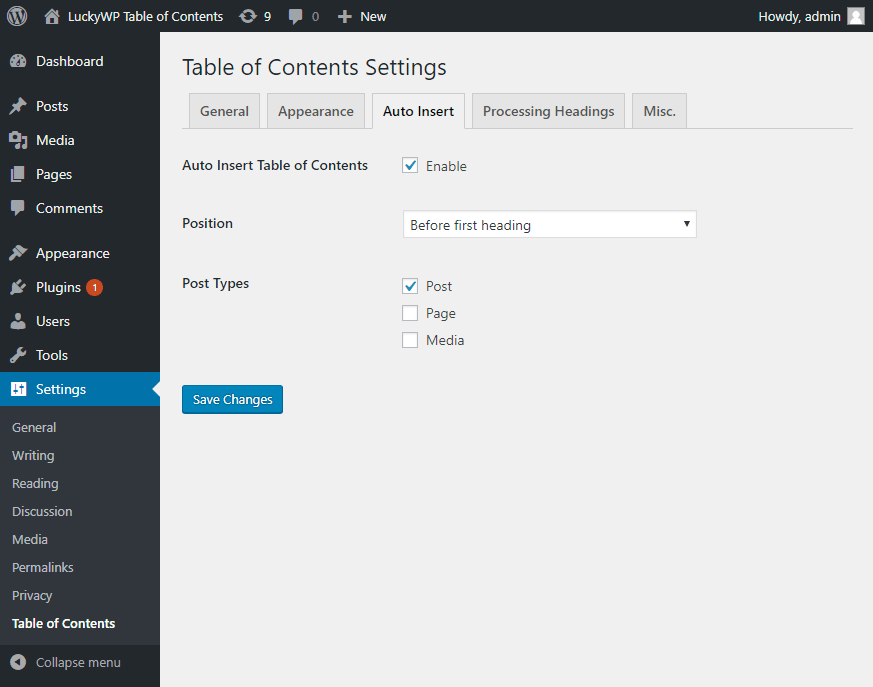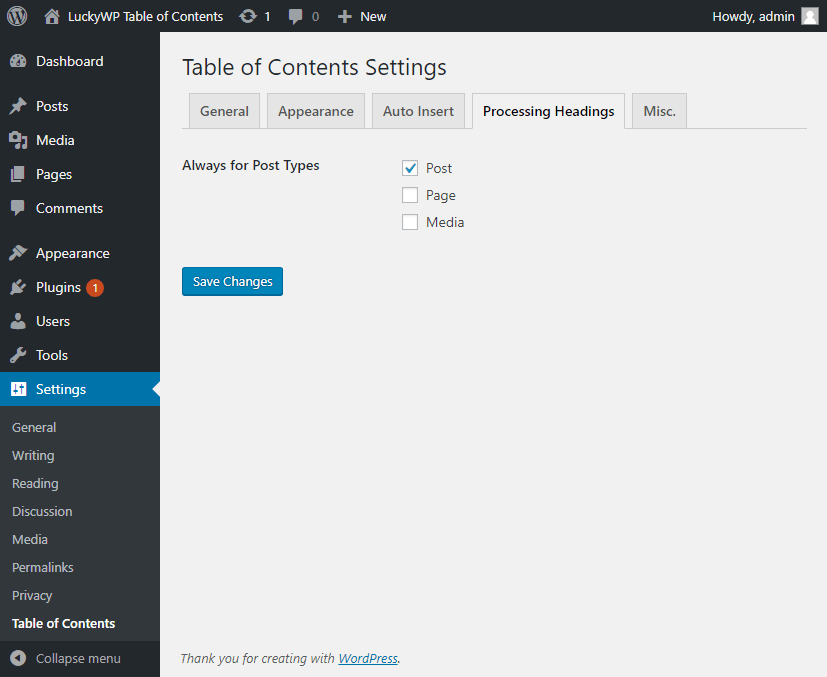Descripción
Crea tablas de contenidos amigables para SEO de tus entradas, páginas o tipos de contenido personalizados. Fantástica apariencia personalizable.
Características
- Inserción automática de una tabla de contenidos (configura los tipos de contenido y su posición).
- Amigable con el SEO: El código de la tabla de contenidos está preparado para que lo use Google en los snippets de las páginas de resultados.
- Insertar mediante shortcode, bloque de Gutenberg o widget.
- Botón en la barra de herramientas del editor clásico.
- Bloque de Gutenberg en «Bloques comunes».
- Ajustar el número mínimo de encabezados para mostrar en la tabla de contenidos.
- Ajustar la profundidad de encabezados de la tabla de contenidos.
- Omitir encabezados por nivel o texto.
- Vista linear o jerárquica.
- Numeración de elementos: números decimales o romanos, en orden o anidados.
- Apariencia personalizable: ancho, flotación, tamaño y peso de fuente del título, tamaño de fuente de los elementos, colores.
- Color schemes (dark, light, white, transparent, inherit from theme) and the ability to override colors.
- Alternar Ocultar/Ocultar (opcional)
- Etiquetas personalizables.
- Scroll suave (opcional).
- Configurar desplazamiento superior del scroll suave.
- Envolver la tabla de contenidos con la etiqueta <!–noindex–> (opcional).
- Slug bonito en la URL (como
example.com/faq/#como_hacer_esto). - RTL support.
- Se pueden omitir los ajustes globales en una entrada concreta.
- Enormemente compatible con temas y plugins WordPress.
Insertar automáticamente
Para la inserción automática de la tabla de contenidos en las entradas selecciona la opción «Insertar automáticamente la tabla de contenidos» en los ajustes del plugin (pestaña «Insertar automáticamente»).
Posiciones disponibles:
- antes del primer encabezado;
- después del primer encabezado;
- después el primer bloque (párrafo o encabezado);
- parte superior del contenido de la entrada;
- fondo del contenido de la entrada.
También puedes seleccionar tipos de contenido a los que se añadirá automáticamente la tabla de contenidos.
Manual Insert
For manual insertion a table of content in a posts, use one of the ways:
- button «Table of Contents» on toolbar in classic editor;
- gutenberg block «Table of Contents»;
- shortcode
[lwptoc].
Slug bonito en la URL
Por defecto, el slug generado como texto de encabezado (por ejemplo #Como_hacer_esto). Puedes cambiar el formato del slug en los ajustes globales, en la pestaña «Varios».
En las webs internacionales se recomienda activar la extensión PHP Intl.
Compatibility
LuckyWP Table of Contents was successfully tested with the following plugins:
- Elementor Page Builder
- Beaver Builder and Beaver Builder Themer Add-On
- WPBakery Page Builder
- Oxygen
- WordPress Multilingual Plugin (WPML), officially confirmed
- Rank Math, officially confirmed
- WP Rocket
- Toolset Views and Toolset Access
Ganchos
Filtros lwptoc_before, lwptoc_after
Utilizar para añadir HTML personalizado antes/después de la tabla de contenidos.
Ejemplo:
add_filter('lwptoc_before', function ($before) {
return '<p>Example text before TOC.</p>' . $before;
});
Filtro lwptoc_shortcode_tag
Usa este filtro para cambiar el nombre de la etiqueta del shortcode [lwptoc].
Ejemplo:
add_filter('lwptoc_shortcode_tag', function ($tag) {
return 'toc';
});
Filtro lwptoc_heading_id
Usar para modificar el ID del encabezado.
Ejemplo:
add_filter('lwptoc_heading_id', function ($id, $label) {
return $id;
}, 10, 2);
Capturas
Bloques
Este plugin proporciona 1 bloque.
- LuckyWP Table of Contents
Instalación
Installing from the WordPress control panel
- Go to the page «Plugins > Add New».
- Input the name «LuckyWP Table of Contents» in the search field
- Find the «LuckyWP Table of Contents» plugin in the search result and click on the «Install Now» button, the installation process of plugin will begin.
- Click «Activate» when the installation is complete.
Installing with the archive
- Go to the page «Plugins > Add New» on the WordPress control panel
- Click on the «Upload Plugin» button, the form to upload the archive will be opened.
- Selecciona el archivo con el plugin y haz clic en «Instalar ahora».
- Haz clic en el botón «Activar plugin» cuando la instalación se haya completado.
Instalación manual
- Sube la carpeta
luckywp-table-of-contentsal directorio con el plugin, normalmente/wp-content/plugins/. - Go to the page «Plugins > Add New» on the WordPress control panel
- Busca «LuckyWP Table of Contents» en la lista de plugins y haz clic en «Activar».
Después de la activación
En el editor clásico aparecerá el botón «Tabla de contenidos» (disponible en la pantalla del editor de entradas/páginas).
En el editor Gutenberg aparecerá el bloque «Tabla de contenidos» (ver «Bloques comunes»).
El elemento de menú «Tabla de contenidos» aparecerá en el menú «Ajustes» del panel de control de WordPress.
En las webs internacionales se recomienda activar la extensión PHP Intl.
Reseñas
Colaboradores y desarrolladores
«LuckyWP Table of Contents» es un software de código abierto. Las siguientes personas han colaborado con este plugin.
Colaboradores«LuckyWP Table of Contents» está traducido en 31 idiomas. Gracias a los traductores por sus contribuciones.
Traduce «LuckyWP Table of Contents» a tu idioma.
¿Interesado en el desarrollo?
Revisa el código , echa un vistazo al repositorio SVN o suscríbete al registro de desarrollo por RSS.
Registro de cambios
2.1.4 — 2020-08-03
- Minor refactoring.
2.1.3 — 2020-06-07
- Added hook filter
lwptoc_allow.
2.1.2 — 2020-05-08
- Added hook filter
lwptoc_title_tag.
2.1.1 — 2020-03-15
- In heading ID duplicate hyphens are replaced with one.
- Fixed: content of tags
<style>and<script>was included in heading label.
2.1 — 2020-03-12
- Added option «Additional CSS Class(es)».
- Added option «OL/LI» to «List Markup Tags».
- Added support Oxygen Builder.
- Removed class «lwptoc_item» from links.
- Minor fixes for performance.
2.0.9 — 2020-03-07
- Added hook filters
lwptoc_heading_htmlandlwptoc_heading_label. - Fixed: in some cases don’t register JS/CSS files.
- Minor fixes for compatibility with future versions of WordPress.
2.0.8 — 2020-02-23
- Added hook filter
lwptoc_active. - Added tab «LuckyWP Plugins» to settings.
- Improvement work option «Skip headings by text».
- Fixed: in some cases shortcode incorrectly processed.
- Fixed: in some cases auto insert work incorrectly.
- Fixed: headings in table of contents not escaping.
- Minor fixes in customize window.
2.0.7 — 2020-01-31
- Added support child themes of «Twenty Twenty».
- Fixed: incorrect smooth scroll behavior when on page use CSS
html {scroll-behavior: smooth;}. - Fixed: in some cases auto insert after first block work incorrectly.
2.0.6 — 2020-01-29
- When enabled smooth scroll hash changed after complete animation.
- Fixed: incorrectly processing conditional comments in content.
- Fixed: JS don’t work on asynchronous loading.
2.0.5 — 2020-01-26
- Fixed: incorrectly processing HTML entities in links.
- Fixed: incorrectly processing scripts, styles and CDATA in content.
2.0.4 — 2020-01-25
- In debugging information for «Site Health» tool added «intl Version» and «ICU Version».
- From hash is removed colon symbol when used hash format «As heading without transliterate».
- Fixed: incorrectly processing HTML entities.
2.0.3 — 2020-01-19
- Added support «Twenty Twenty» theme.
- Minor code refactoring.
2.0.2 — 2020-01-10
- Fixed: in some cases plugin incorrectly work with UTF-8.
- Fixed: on automatically insertion table of contents with option “Before/after first heading” to posts without headings occurred error.
- Fixed: if disabled show/hide toggle occured JS error.
2.0.1 — 2020-01-08
- Fixed: in some cases headings processing incorrectly.
2.0 — 2020-01-07
- Added debugging information for «Site Health» tool.
- CSS and JS are included only when table of content is displayed.
- Removed dependency to jQuery on frontend.
- Redesigned automatic insertion of table of contents using the PHP extension DOM (Document Object Model).
- Redesigned processing headings using the PHP extension DOM (Document Object Model).
- Minor enhancements in CSS.
1.9.11 — 2019-11-18
- Added hook filters
lwptoc_force_wp_transliterateandlwptoc_transliterator. - Fixed: in some cases for table of contents used a non-current post.
1.9.10 — 2019-11-10
- Fixed: in some cases hash for heading without transliteration was generated incorrectly.
1.9.9 — 2019-11-06
- Minor fixes for WPML compatibility.
1.9.8 — 2019-10-23
- Minor fixes for compatibility with WordPress 5.3.
1.9.7 — 2019-10-17
- Fixed: in some cases the widget was displayed incorrectly.
1.9.6 — 2019-10-11
- Enhancements for more compatible with themes and plugins.
1.9.5 — 2019-10-09
- Enhancements for more compatible with themes and plugins.
1.9.4 — 2019-09-04
- Enhancements for more compatible with themes and plugins.
1.9.3 — 2019-08-25
- Added WPML compatibility.
1.9.2 — 2019-08-11
- Added support Elementor plugin.
1.9.1 — 2019-08-04
- Added support Toolset Views plugin.
1.9 — 2019-08-04
- Added special color scheme «Inherit from theme».
- Added option «List Markup Tags».
- Added support Beaver Builder Themer Add-On.
- Implemented automatic removal of empty headings from table of contents.
- Automatic insertion of table of contents «after first block» takes into account only paragraphs and headings.
- Improved JS code to prevent reinitialization.
- Minor changes in strings, fixed typos.
- Added tips for translators in code.
1.8 — 2019-07-29
- Added option «Use rel=»nofollow» for links»
- Added compatibility with Rank Math SEO plugin.
- Option «Auto Insert Table of Contents» is disabled by default.
- In notice «Rate the plugin» action «I’ve already rated the plugin» replaced to «Don’t show again».
- Added tips for translators in code.
1.7 — 2019-07-18
- Added option «Replace underscores (_) with dashes (-)» for hash.
- Added option «Convert to lowercase» for hash.
- Minor changes in strings.
- Added tips for translators in code.
- Fixed: in some cases, incorrectly worked skip headings.
1.6.1 — 2019-07-14
- For hash format added option «As heading w/o transliterate».
- Added hebrew translate, thanks to @cdk-comp and @0enaro.
- Added spanish translate, thanks to @fernandot, @sanbec and @nobnob.
- Improved generate hash with option «As heading».
1.6 — 2019-07-13
- Added RTL support.
- Added option «Numeration Suffix».
- Changed text domain to «luckywp-table-of-contents».
- Improved Beaver Builder plugin support.
1.5.7 — 2019-07-10
- Improvement smooth scroll implementation for support lazy loading images in content.
- Fix: in some cases, incorrectly worked smooth scroll to headings.
1.5.6 — 2019-07-06
- Fix: in some cases, incorrectly worked option «Minimal Count of Headers».
1.5.5 — 2019-07-06
- Modified code for compatibility with Toolset Access plugin.
1.5.4 — 2019-06-29
- Added support Beaver Builder plugin.
- Fix: in some cases, headings processing did not work correctly.
1.5.3 — 2019-06-27
- Fix: when auto insert TOC do not overrided settings «Wrap table of contents with <!–noindex–> tag» and «Skip headings».
- Fix: in some cases, auto insert after first block did not work.
1.5.2 — 2019-06-17
- Added hook filter
lwptoc_heading_id. - Implemented classic behavior on click «Back» in browser.
1.5.1 — 2019-06-05
- Bug fix
1.5 — 2019-06-04
- Enhancements for search engines (Google and other).
1.4.1 — 2019-06-01
- Bug fix
1.4 — 2019-06-01
- Added widget «Table of Contents».
- Added support output table of contents via
do_shortcode('[lwptoc]'). - Enhancements for more compatible with themes.
1.3.1 — 2019-05-09
- Bug fix
1.3.0 — 2019-05-08
- Omitir encabezados por nivel o texto.
1.2.2 — 2019-04-24
- Bug fix
1.2.1 — 2019-04-24
- Enhancements for more compatible with themes.
1.2.0 — 2019-04-23
- Added float options: «Center» and «Right without flow».
- Added setting «Hash Format».
- In anchors instead «name» attribute used «id».
- Minor enhancements in CSS for more compatible with themes.
1.1.1 — 2019-04-15
- Tag <noindex> replaced to <!–noindex–>.
1.1.0 — 2019-04-14
- Added option «Wrap table of contents with <noindex> tag».
- Added hook filters
lwptoc_before,lwptoc_after,lwptoc_shortcode_tag. - Fix: into Gutenberg editor in block «Classic editor» don’t loaded CSS for shortcode.
1.0.4 — 2019-11-18
- Bug fix
1.0.3 — 2019-11-17
- Minor appearance changes
- Bug fix
1.0.2 — 2019-11-16
- Bug fix
1.0.1 — 2019-11-15
- Bug fix
1.0.0 — 2018-11-14
- Initial release.