Descripción
Integra rápidamente todos los métodos de pago principales en WooCommerce, dondequiera que los necesites. Simplemente introdúcelos en tu tienda web WooCommerce con este potente plugin de Mollie. Mollie se dedica a hacer que los pagos sean mejores para WooCommerce.
Al siguiente nivel de pagos para WooCommerce
No hay necesidad de pasar semanas con papeleo o procedimientos de cumplimiento de seguridad. No más conversiones perdidas porque no eres compatible con el método de pago favorito de un comprador o porque no se sienten seguros. Hemos realizado pagos intuitivos y seguros para los comerciantes y sus clientes.
MÉTODOS DE PAGO
Tarjetas de crédito:
- VISA (Internacional)
- MasterCard (Internacional)
- American Express (Internacional)
- Cartes Bancaires (Francia)
- CartaSi (Italia)
Tarjetas de crédito:
- V Pay (Internacional)
- Maestro (Internacional)
European and local payment methods:
- iDEAL (Países Bajos)
- Bancontact (Bélgica)
- ING Home’Pay (Bélgica)
- Giropay (Germany)
- EPS (Austria)
- Przelewy24 (Poland)
- SOFORT banking (EU)
- Belfius (Bélgica)
- Botón de pago KBC/CBC (Bélgica)
- SEPA – Transferencia bancaria (EU)
- SEPA – Direct Debit (EU)
- Tarjetas regalo (Países Bajos)
- Eco-, gift- and meal vouchers (Belgium)
Métodos de pago internacionales.
- PayPal (Internacional)
- Paysafecard (International)
Pay after delivery payment methods:
- Klarna Pay later (Netherlands, Germany, Austria, Finland)
- Klarna Slice it (Germany, Austria, Finland)
Por favor, ve a la página de registro para crear una nueva cuenta Mollie y comenzar a recibir pagos en un par de minutos. Ponte en contacto con info@mollie.com si tienes alguna pregunta o comentario sobre este plugin.
Nuestros precios son siempre por transacción. Sin cuotas de inicio, sin cuotas mensuales y sin cuotas de pasarela. Sin cargos ocultos y punto.
CARACTERÍSTICAS
- Compatibilidad con todos los métodos de pago Mollie disponibles
- Compatible with WooCommerce Subscriptions for recurring payments (Apple Pay, credit card, iDEAL, and more via SEPA Direct Debit)
- Precios transparentes. Sin cuotas de inicio, sin cuotas mensuales y sin cuotas de pasarela. Sin cargos ocultos y punto.
- Edita el pedido, el título y la descripción de cada método de pago al finalizar la compra en WooCommerce.
- Asistencia para reembolsos de pagos totales y parciales (WooCommerce 2.2+)
- Pagos configurables: diarios, semanales, mensuales – lo que prefieras
- Potente escritorio en mollie.com para controlar fácilmente tus pagos.
- Rápido servicio de asistencia interna. Siempre contarás con la ayuda de alguien que conoce íntimamente nuestros productos.
- Traducciones múltiples: inglés, holandés, alemán y francés
- Registro de eventos con fines de depuración
- Compatibilidad con WordPress Multisite
- Compatibilidad con WPML
Capturas

Todas las pasarelas de pago utilizan los ajustes globales de Mollie. Por favor, introduce tu clave API de Mollie para comenzar. 
Cambie el título y la descripción de cada pasarela de pago. Algunas pasarelas tienen opciones especiales. 
Las pasarelas de pago disponibles en el proceso de pago. 
La página de pedido recibido mostrará el estado del pago y los detalles del cliente si están disponibles. 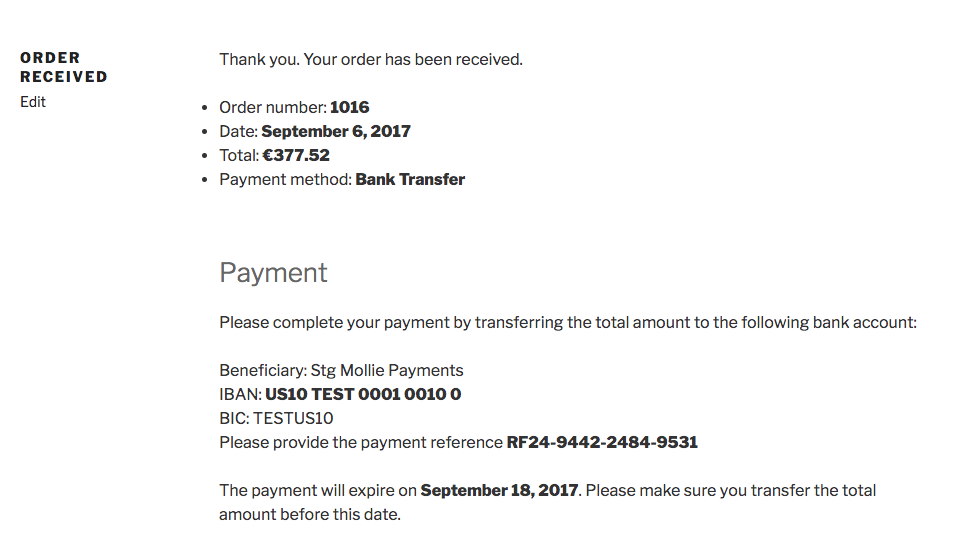
La página de pedido recibido para la pasarela transferencia bancaria mostrará las instrucciones de pago. 
Algunos métodos de pago admiten reembolsos. El botón "Reembolso" estará disponible cuando el método de pago admita reembolsos. 
Within Mollie Dashboard, intuitive design meets clever engineering, allowing you to get more work done, in less time. 
Also in Mollie Dashboard, get your administration done quick. You’ll have a detailed overview of your current balance. 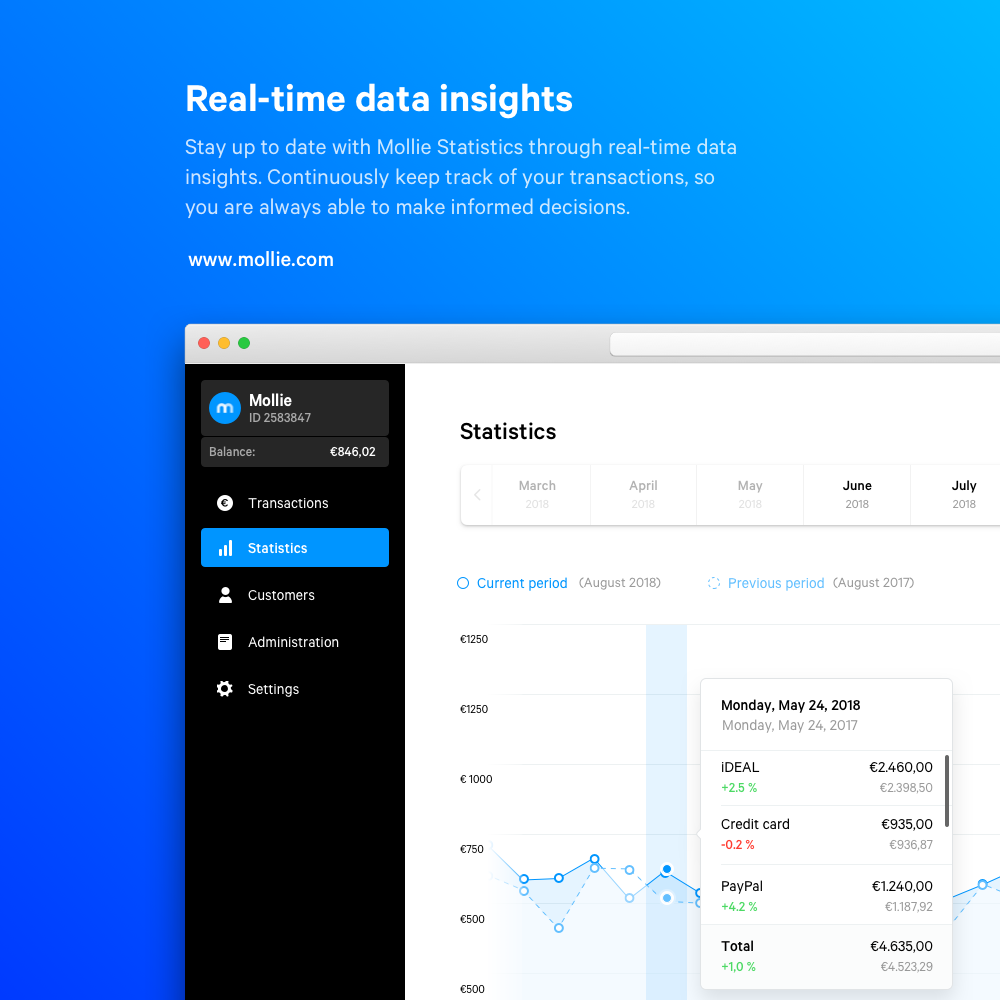
Statistics with a double graph gives gives you extensive insights and data on how your business is performing. 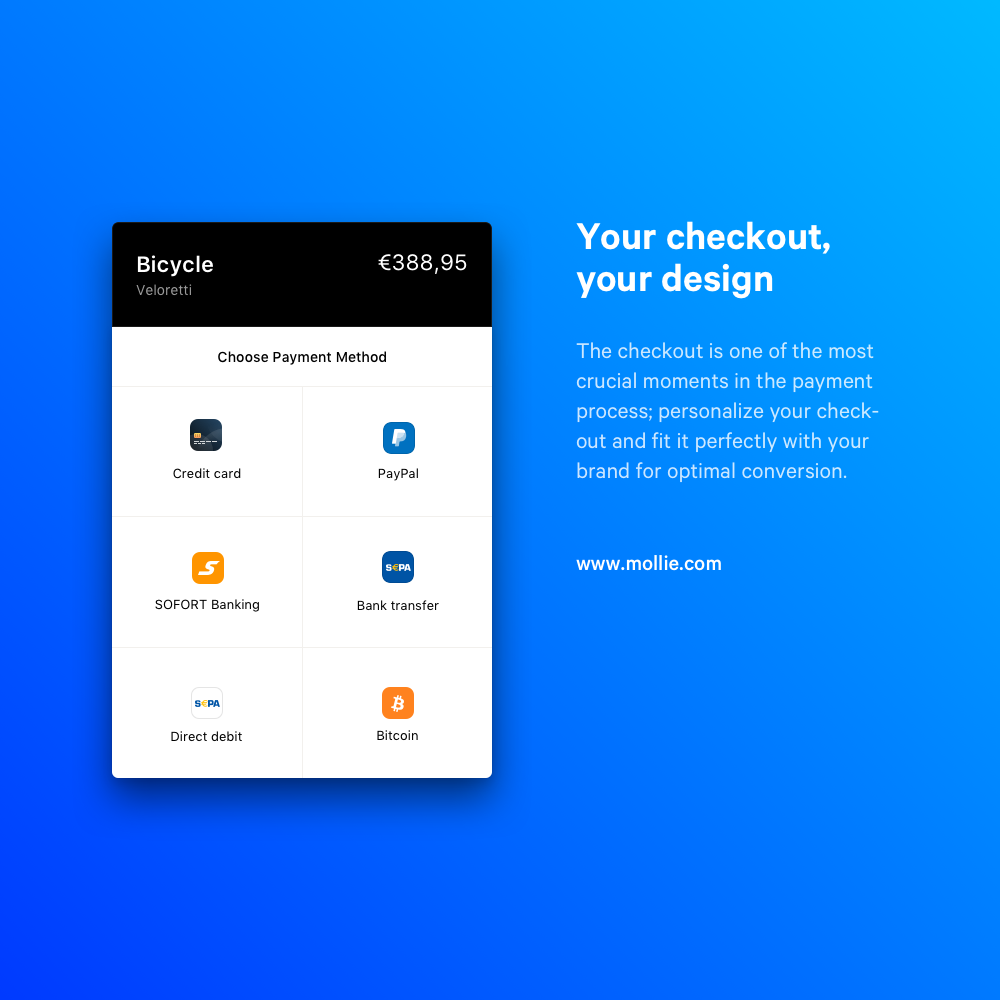
Mollie Checkout turns a standard payment form into a professional experience that drives conversions.
Instalación
Requerimientos Mínimos
- PHP versión 7.2 o superior
- Extensiones PHP activadas: cURL, JSON
- WordPress 3.8 o superior
- WooCommerce 3.9 o superior
- Mollie account
Instalación automática
- Instala el plugin mediante Plugins -> Nuevo plugin. Busca ‘Mollie Payments for WooCommerce’.
- Activa el plugin «Mollie Payments for WooCommerce» a través del menú «Plugins» en WordPress
- Establece tu clave API de Mollie en WooCommerce -> Ajustes -> Ajustes de Mollie (o usa el enlace Ajustes de Mollie en la vista general de plugins)
- Ya has finalizado, los métodos de pago activos deberían estar visibles en el proceso de pago de tu tienda.
Instalación manual
- Descomprime el paquete de descarga
- Subir el directorio ‘mollie-payments-for-woocommerce’ al directorio
/wp-content/plugins/. - Activa el plugin «Mollie Payments for WooCommerce» a través del menú «Plugins» en WordPress
- Establece tu clave API de Mollie en WooCommerce -> Ajustes -> Ajustes de Mollie (o usa el enlace Ajustes de Mollie en la vista general de plugins)
- Ya has finalizado, los métodos de pago activos deberían estar visibles en el proceso de pago de tu tienda.
Por favor, ponte en contacto con info@mollie.com si necesitas ayuda para instalar el plugin de Mollie WooCommerce. Por favor proporciona tu ID de socio de Mollie y la URL de tu web.
Actualizando
Las actualizaciones automáticas deberían funcionar sin problemas; pero como siempre, antes haz copia de seguridad solo por asegurar.
FAQ
-
No puedo instalar el plugin, el plugin se muestra incorrectamente
-
Por favor, habilita temporalmente el Modo depuración de WordPress. Edita tu
wp-config.phpy establece las constantesWP_DEBUGyWP_DEBUG_LOGatruee inténtalo de nuevo. Cuando el plugin lanza un error, WordPress registrará el error en el archivo de registro/wp-content/debug.log. Por favor, comprueba si hay errores en este archivo. Cuando termines, no olvides desactivar el modo de depuración WordPress ajustando las dos constantesWP_DEBUGyWP_DEBUG_LOGotra vez afalse. -
Al abrir me aparece una pantalla blanca…
-
La mayoría de las veces una pantalla blanca significa un error PHP. Debido a que PHP no mostrará mensajes de error por defecto por razones de seguridad, la página es de color blanco. Por favor, activa el modo WordPress Debug para activar los mensajes de error de PHP (ver respuesta anterior).
-
Las pasarelas de pago Mollie no se muestran en mi proceso de pago
-
- Por favor, ve a WooCommerce -> Ajustes -> Finalizar compra en tu administrador de WordPress y baja hasta la sección de ajustes de Mollie.
- Comprueba qué pasarelas de pago están desactivadas.
- Ve a la página de ajustes específica de la pasarela de pago para averiguar por qué está desactivada.
-
El estado del pedido no se actualiza después de completar con éxito el pago
-
- Por favor, revisa el archivo de registro de Mollie ubicado en
/wp-content/uploads/wc-logs/o/wp-content/plugin/woocommerce/logspara obtener información de depuración. Por favor, busca el número de pedido correcto y comprueba si Mollie ha llamado al webhook de la tienda para informar del estado del pago. - ¿Tienes activado el modo de mantenimiento? Por favor, asegúrate de incluir en la lista blanca la variable ‘wc-api’, de lo contrario Mollie no podrá comunicar el estado del pago a tu web.
- Por favor, comprueba tu escritorio Mollie para comprobar si hay informes de errores de webhook. Mollie intentó comunicar el estado del pago a tu web, pero algo salió mal.
- Ponte en contacto con info@mollie.com con tu ID de socio de Mollie y el número de pedido. Podemos investigar el pago específico y comprobar si Mollie comunicó con éxito el estado del pago a tu tienda web.
- Por favor, revisa el archivo de registro de Mollie ubicado en
-
Las pasarelas de pago y los correos electrónicos no siempre están traducidos
-
Este plugin utiliza translate.wordpress.org para las traducciones. WordPress agregará automáticamente esas traducciones a tu web si alcanzan el 100% al menos una vez. Si no ves el plugin de Mollie tal y como está traducido en su web, es probable que el plugin no esté traducido (completamente) a tu idioma (puedes ver el estado en la URL arriba mencionada).
Puedes descargar y utilizar las traducciones incompletas o ayudarnos a traducir hasta el 100%.
Para descargar las traducciones manualmente:
1. Ve a translate.wordpress.org
2. Haz clic en el porcentaje en la columna «Stable» de tu idioma.
3. Baja hasta «Export».
4. Selecciona «All current» y «MO – Machine Object»
5. Sube este archivo a plugins/languages/pagos-mollie-para-woocommerce/.
6. Repítelo para todas tus traducciones.Si quieres ayudar a traducir el plugin, consulta las instrucciones en las instrucciones de las cadenas de traducción.
-
¿Puedo añadir cuotas de pago a los métodos de pago?
-
Sí, puedes hacerlo con un plugin diferente. De momento hemos probado y podemos recomendar Payment Gateway Based Fees and Discounts for WooCommerce. Otros plugins también pueden funcionar. Para obtener información más específica, consulta también fragmentos útiles.
-
Can I set up payment methods to show based on customers country?
-
Yes, you can with a separate plugin. At the moment we have tested and can recommend WooCommerce – Country Based Payments. Other plugins might also work.
-
¿Por qué los pedidos con método de pago transferencia bancaria y débito directo tienen el estado de «en espera»?
-
Estos métodos de pago tardan en completarse varias horas. El estado del pedido se establece en «en espera» para evitar la configuración de WooCommerce «(minutos) de espera» (https://docs.woothemes.com/document/configuring-woocommerce-settings/#inventory-options)
cancelará el pedido. El inventario de pedidos también se reduce para reservar inventario para estos pedidos. El inventario se restaura si hay un error en el pago o este se cancela. Puedes cambiar el estado inicial del pedido por estos métodos de pago en sus respectivas páginas de ajustes. -
Tengo una pregunta diferente acerca de este plugin
-
Por favor contacta con info@mollie.com con tu ID de socio de Mollie, por favor describe tu problema lo más detalladamente posible. Incluye capturas de pantalla cuando sea pertinente.
Cuando sea posible, incluye también el archivo de registro de Mollie. Puedes encontrar los archivos de registro de Mollie en/wp-contenido/subidas/wc-logs/o/wp-contenido/plugin/woocommerce/logs.
Reseñas
Colaboradores y desarrolladores
«Mollie Payments for WooCommerce» es un software de código abierto. Las siguientes personas han colaborado con este plugin.
Colaboradores«Mollie Payments for WooCommerce» está traducido en 8 idiomas. Gracias a los traductores por sus contribuciones.
Traduce «Mollie Payments for WooCommerce» a tu idioma.
¿Interesado en el desarrollo?
Revisa el código , echa un vistazo al repositorio SVN o suscríbete al registro de desarrollo por RSS.
Registro de cambios
7.5.1 – 12-02-2024
- Fix – Merchant capture error. Feature flag disabled by default
7.5.0 – 05-02-2024
- Feature – Add TWINT payment method
- Feature – Add BLIK payment method
- Feature – Enable merchant capture feature flag by default
- Feature – Enable Klarna one feature flag by default
- Fix – Birth date not showing for in3 on pay for order page
- Fix – Subscription signup payment not possible when using authorizations
- Fix – Transaction ID field not filled for authorized/captured WooCommerce orders
- Fix – PHP Fatal error: Undefined method isCompleted
- Fix – Align merchant capture wording with Mollie
7.4.1 – 06-11-2023
- Fix – Send the bank transfer information in the order confirmation email
- Fix – Plugin keeps retrying fraudulent orders
- Fix – Order is not canceled after exact expiry date set in gateway settings
- Fix – No error messages displayed on pay for order page
- Fix – Improve “Initial payment status” setting description for expired orders
- Fix – Update GitHub wiki after Mollie docs release
- Fix – Update plugin strings regarding documentation and support links
- Fix – Save & display bank transfer payment details in WooCommerce order
- Fix – Complete WooCommerce order when order is shipped at Mollie
- Fix – Check for WC_Subscriptions class instead of plugin file
7.4.0 – 20-09-2023
- Feature – Pass Paypal «Additional» address information as Address_2
- Feature – The payment method API image will now display when the «Use API dynamic title and gateway logo» option is enabled.
- Feature – Introduced a new filter to programmatically control the visibility of the API title for each payment method: apply_filters(‘mollie_wc_gateway_use_api_title’, $value, $paymentMethodId)
- Feature – Added a filter to programmatically control the visibility of the API icon for every payment method: apply_filters(‘mollie_wc_gateway_use_api_icon’, $value, $paymentMethodId)
- Fix – Mollie is showing for WooCommerce version under 3.9.0
- Fix – Compatibility with latest WC Blocks (>9.3.0) to detect «incompatible gateways»
- Fix – Apple Pay button payments remain in open status at Mollie
- Fix – New block theme 22 and 23 have issues with the look and feel on Mollie components
- Fix – Site is broken on bulk edit when Mollie is activated
- Fix – Fatal error after on 7.3.8 and 7.3.9 with roots/sage
- Fix – WooCommerce – Bank Transfer – Expiration time feature bug
- Fix – Apple Pay gateway not displayed on order pay page
7.3.12 – 21-08-2023
- Fix – Security fix
7.3.11 – 10-08-2023
- Feature flag – adding support to new upcoming payment method
- Fix – script loading when disabled in Mollie dashboard
7.3.10 – 24-07-2023
- Fix – Updating payment method after fail in a subscription will not update the mandate
- Fix – Surcharge fee not updating on pay for order page and block checkout
- Fix – Use gateway title from API when the one saved is the previous version default one
- Fix – Missing information for In3 and Billie transactions in blocks and classic checkout
- Fix – Mollie components not initialising on block checkout after changing payment method
- Fix – Paysafecard not shown in block checkout
- Fix – Transaction with components leading to insert card details again
- Fix – Billie gateway hidden when third-party plugins are active
- Fix – Surcharge fee taxes not updated in tax total
- Fix – Biling/shipping country not included in orders from block checkout
7.3.9 – 31-05-2023
- Fix – Psr/container compatibility issue
7.3.8 – 31-05-2023
- Fix – Inform customer and merchant about Mollie outage
- Fix – Bank Transfer gateway hidden when «Activate expiry time setting» is enabled
- Fix – Surcharge description string not updated when the language changes after saving
- Fix – Show more information on recurring failed payments
- Fix – Send birthdate and phone number with In3 payments shortcode checkout
- Fix – Update credit card title. Allow users to take title from API
7.3.7 – 12-04-2023
- HotFix – Warning after update 7.3.6 instanceof PaymentMethodI failed
7.3.6 – 12-04-2023
- Feature – Implemented new payment method
- Feature – Render hook filter for Apple Pay and PayPal buttons
- Fix – PayPal payment overwrites billing information with PayPal account details
- Fix – Error when creating product category
- Fix – Some type check errors
- Fix – WC 7.2.2 update causes Fatal error: Cannot redeclare as_unschedule_action()
- Fix – Gift card warning when on Checkout page
- Fix – Block scripts loaded on any page when block features are enabled
- Fix – ApplePay Button validation issues
- Fix – PayPal button showing on out of stock product
7.3.5 – 24-01-2023
- Fix – PayPal payment overwrites billing information with PayPal account details
- Fix – Compatibility with WordPress 6.1.0
- Fix – Compatibility with WC High-Performance Order Storage
- Fix – Compatibility issues with PHP 8.1 deprecated FILTER_SANITIZE_STRING
- Fix – Issue when WooCommerce Blocks plugin was not present to load Block features
- Fix – Surcharge description in new paragraph
- Fix – Custom order meta data filter not working as expected
- Fix – Custom fields in payment translations
- Fix – Voucher showing on order-pay page when no category is set up
- Fix – Product stock restored twice on cancelled orders when Germanized plugin is active
- Fix – Surcharge settings in SEPA should not appear
- Fix – Call to undefined method WC_Gateway_Paypal::handlePaidOrderWebhook()
- Fix – Message «Test mode is active» is showing when test mode is disabled before refreshing the page
- Fix – PayPal button displayed on cart page when product amount is lower then the minimum amount required to display the button
- Fix – Crash when new method Billie is enabled at Mollie
7.3.4 – 09-11-2022
- Fix – Site crash with WooCommerce 3.0 active
- Fix – Fatal error when payment surcharge limit exceeded
- Fix – Critical error when API connection not available
- Fix – Redundant log entry
- Fix – Conflict with «Extra Checkout Options» plugin
- Fix – PHP Warning for undefined array key
- Fix – Consider order status before setting it to «Canceled» status upon Mollie expiry webhook
- Fix – Broken translation strings
- Fix – Undefined index in voucher category
- Fix – Description printed in wrong field in settings
7.3.3 – 21-09-2022
- Fix – Subscription renewal charged twice
- Fix – Credit card components not loading on update
7.3.2 – 14-09-2022
- Fix – Warning stops transaction when debugging on production
7.3.1 – 13-09-2022
- Fix – When refunding from Mollie profile order notes and status not updated
- Fix – Error on checkout block, surcharge added for all payment methods
- Fix – PayPal button display issues
- Fix – Logs created when logging is disabled
- Fix – Bank Transfer disappears on order pay page
- Fix – Surcharge value not including VAT
- Fix – UTM parameters missing in mollie.com links
- Fix – Voucher category does not reflect on variations
- Fix – Issuers dropdown not loading
- Fix – Querying gateway settings on every page load
- Fix – Inconsistency in expiry date terms
- Fix – Filter should allow SDD enabled without WooCommerce Subscriptions active
- Fix – Change link to API key profile in mollie.com
- Fix – Translations errors
- Fix – Conflict with SSH SFTP Updater Support
- Fix – Error when customer attempts payment with non-Mollie method after expiration
7.3.0 – 02-08-2022
- Feature – Activate Mollie Components by default for new installations
- Fix – Order note not translated
- Fix – Gateway surcharge not applying tax
- Fix – pending SEPA subscription renewal orders remain in «Pending payment» instead of being set to «On-Hold»
- Fix – PHP warnings when using not Mollie gateway
- Fix – Order API not processing transactions due to taxes mismatch
- Fix – Inconsistent order numbers sometimes printing «Bestelling {bestelnummer}»
- Fix – Link to new my.mollie.com url
- Fix – Update In3 description
7.2.0 – 21-06-2022
- Feature – New payment method: In3
- Feature – Add order line information to debug logs
- Feature – Valuta symbol before amount
- Feature – Add new translations
- Fix – Check Payment API setting before showing Voucher, Klarna, In3 (Order API mandatory)
- Fix – Remove title if empty setting on block checkout
- Fix – Typo in Mollie settings
- Fix – SEPA notice shows incorrectly when no settings saved
- Fix – Order API not selected when no settings saved
7.1.0 – 26-04-2022
- Feature – Implement uninstall method
- Feature – Add setting to remove Mollie’s options and scheduled actions from db
- Feature – Improve Payment API description (@vHeemstra)
- Feature – Improve API request
- Feature – Add gateway title for en_GB translation
- Fix – Showing gateway default description when empty description was saved in settings
- Fix – Surcharge added over limit wrongly when WooCommerce Blocks are active
- Fix – Fatal error when visiting invalid return URL
- Fix – Error on refunding subscriptions created with Payments API
- Fix – Fallback to shop country when customer country is not known
- Fix – Invalid argument supplied to foreach error
- Fix – Display SEPA bank transfer details in merchant email notifications
- Fix – Error on update page with translations
- Fix – Empty space under credit card in checkout when components are not enabled
- Fix – Error on notes and logs with canceled, expired and failed orders
- Fix – Incorrect surcharge fee applied when WooCommerce blocks are active
- Fix – Fatal error when saving empty surcharge fields
7.0.4 – 23-03-2022
- Fix – Conflict with Paytium plugin
- Fix – Fallback from orders API to payments API not working
- Fix – Container access for third-party developers
7.0.3 – 15-03-2022
- Fix – Update Mollie SDK and add http client
- Fix – Loop API calls causing overload
- Fix – API key error during status change
- Fix – Transaction failing due to tax line mismatch
- Fix – Conflict with invoices plugin
- Fix – List in settings the gateways enabled at Mollie’s profile
- Fix – Voucher loads incorrectly on blocks when updating country
- Fix – Update iDeal logo
- Fix – Missing ISK currency with 0 decimal places
7.0.2 – 15-02-2022
- Fix – Rollback code to version 6.7.0
7.0.1 – 14-02-2022
- Fix – Fatal error when WC Blocks and third-party payment gateway active after 7.0.0 update
- Fix – Error undefined property actionscheduler_actions
- Fix – Missing payment method title when paying via checkout block
- Fix – Refund functionality missing in v.7.0.0
7.0.0 – 09-02-2022
- Feature – WooCommerce Blocks integration
- Feature – Merchant change subscription payment method
- Feature – Recharge Subscriptions integration
- Feature – Improve handling components errors
- Fix – Add missing translations
- Fix – Fallback to shop country when billing country is empty
- Fix – Surcharge fatal error when settings not yet saved
- Fix – Correct notice when not capturing due is a payment
- Fix – Punycode only on domain url
- Fix – Update Apple Pay certificate key
6.7.0 – 11-11-2021
- Feature – New payment method – Klarna Pay Now
- Feature – Apple Pay Subscriptions integration
- Fix – Update Mollie Component Labels
- Fix – Incorrect logo for SOFORT payment method
- Fix – Tax calculation inaccurate for bundled products with mixed tax products
- Fix – Catch error in Object class
- Fix – Change NL translation for Klarna Slice It gateway
- Fix – Show missing selector icons for credit card
6.6.0 – 14-09-2021
- Feature – Surcharge fee UI/UX improvements
- Fix – Select the correct payment when two subscription have the same payment method
- Fix – Remove obsolete MisterCash payment method
- Fix – Apple Pay button not updated on variable products
- Fix – PayPal button unresponsive on cart page
- Fix – Added missing translations
- Fix – Scheduled actions triggered with disabled feature
- Fix – Removed obsolete “restore subscriptions” tool
- Fix – Typo on PayPal settings
6.5.2 – 13-07-2021
- Fix – Unneeded metadata causing error
6.5.1 – 12-07-2021
- Fix – Subscription renewal failing
- Fix – Action scheduler amount of entries
6.5.0 – 05-07-2021
- Feature – Add expiry date for orders
- Feature – Hide API keys in settings
- Feature – Improve Klarna notice about enabling default fields
- Feature – New Wiki entry: Gateways hide when surcharge fee is applied
- Feature – PayPal button improvements
- Feature – Primary key on pending_payment table
- Feature – PHP and WordPress upgrade
- Feature – Default translations for Klarna payment methods. (by @Timollie)
- Fix – Select the first payment when two subscriptions have the same payment method
- Fix – Credit card icon missing mollie-gateway-icon class
- Fix – Payments transaction ID link leads to orders dashboard in Mollie
- Fix – Manual cancelation of order returns to pending payment
- Fix – Broken compatibility with WooFunnels plugin
- Fix – Enqueue of style script on non-checkout pages
- Fix – IngHomePay class showing in the composer class-map
6.4.0 – 19-05-2021
- Feature – PayPal Button for digital goods
- Fix – Repair subscription method triggering on parent order
- Fix – Surcharge breaking PDF invoices
- Fix – Mollie Components fail when coupon code is applied on checkout
- Fix – Test mode notice links to old settings page
- Fix – nl_NL(formal) wrong translation string
6.3.0 – 29-04-2021
- Feature – Allow choosing between Payment/Order API
- Feature – Payment surcharge feature
- Feature – Custom icons for every gateway
- Feature – Notice about increasing minimum PHP and WP version
- Fix – Fix missing metadata in subscriptions
- Fix – Polylang interaction breaks redirect URL
- Fix – Partial refund with quantity 0 errors
6.2.2 – 15-04-2021
- Fix – Missing metadata on subscriptions results in failing recurring payments
6.2.1 – 01-04-2021
- Fix – Transaction ID missing
6.2.0 – 22-03-2021
- Feature – No longer support for WooCommerce version below 3.0
- Feature – New library to check the environment constraints
- Feature – New translations
- Feature – Add support for WooCommerce Gift Cards
- Feature – Apple Pay added new selector settings
- Feature – Add new language NL formal
- Feature – Add rewrite rule to serve Apple Pay validation file
- Fix – Remove Ing HomePay gateway
- Fix – Use pre-scoped Mollie SDK to fix conflict with Guzzle
- Fix – Setting links pointing to new address
- Fix – PHP notice on missing Apple Pay token
- Fix – Do not translate description of payment (by @timollie)
- Fix – After partial refund state changes, should remain the same instead
- Fix – PHP8 error notice on activation
- Fix – Gateway icons not aligned with Flatsome theme
- Fix – Issuers dropdown not showing by default
- Fix – Using the wrong mandate when multiple payment methods exist for the customer
6.1.0 – 26-01-2021
- Feature – New documentation on settings
- Feature – Bulk-edit functionality for Voucher categories
- Fix – Order updated issue with Polylang
- Fix – Hide Issuers dropdown list on setting option
- Fix – Send domain only even when installation is in subfolder for Apple Pay validation
6.0 – 16-12-2020
- Feature – New setting to display payment methods based on country
- Feature – Notice customers that support for WooCommerce under v3 is dropped
- Feature – Create mandate for recurring subscriptions
- Feature – New settings UI
- Fix – Guzzle library conflicts with other plugins
- Fix – API keys error with Mollie Components
- Fix – Voucher works with variation products
- Fix – Notice on missing voucher option (by @Timollie)
- Fix – Performance issues related to icons
5.11.0 – 11-11-2020
- Fix – Google analytics duplicated tracking events
- Fix – Prevent third party plugins from changing billingCountry field
- Fix – Mollie Components string «secure payments…» not translated
- Fix – Credit card icons not displaying correctly
5.10.0 – 03-11-2020
- Feature – New Voucher gateway
- Feature – Custom expiry date for Bank transfer payments
- Feature – Notice informing that test mode is enabled
- Fix – Error when refunding unshipped Klarna order
- Fix – Selecting item variations when ApplePay is enabled
- Fix – Remove autoload function from global namespace
- Fix – Transactions are included in shipping process
- Fix – Undefined index for ApplePay token
- Fix – Remove file_get_content()
5.9.0 – 16-09-2020
- Feature – Cancel order on payment expiration
5.8.3 – 09-09-2020
- Fix – Apple Pay button is disabled if Apple Pay gateways is disabled
- Fix – Breaks Urls of translations plugins
- Fix – Translations update endless loop
5.8.2 – 19-08-2020
- Fix – Use own plugin translation files
- Fix – Show information in order notes for gift card payments
- Fix – Components does not work with Deutsch Sie language
- Fix – Respect maximal field length for address fields
- Fix – Log info when credit card fails
- Fix – Errors: [] operator not supported for strings
- Fix – Load icons when interacting with add blockers
- Fix – Error with wc_string_to_bool() function
5.8.1 – 08-07-2020
- Feature – Add Apple Pay direct button feature in product and cart pages
5.7.2 – 01-07-2020
- Fix – Missing MasterCard icon selector
5.7.1 – 01-07-2020
- Feature – Show selected credit card icons on checkout
- Feature – Log information about API call data
- Fix – Translate the string «Secure payments provided by»
- Fix – Refund amount >1000€ (by @NielsdeBlaauw)
5.6.1 – 27-05-2020
- Feature – Translations of Plugin FR/DE/NL/EN/ES
- Fix – Update order status on payment refund
- Fix – 404 response during redirection on checkout when Polylang plugin is active
- Fix – Crash on calling a WC 3.0 method, fallback method for BC
- Fix – Remove custom due date for bank transfer payment
- Fix – Performance issues on transient functions
- Fix – Action
*_customer_return_payment_successbackwards compatibility broken - Fix – Apple Pay is available after a failed payment on not compatible devices
- Fix – Deprecated: idn_to_ascii() (by @sandeshjangam)
5.5.1 – 12-03-2020
- Fix – Fatal error caused by debug() function
- Fix – Critical uncaught error when idn_to_ascii() function is disabled
5.5.0 – 11-03-2020
- Add – Use key instead of id to retrieve order onMollieReturn event webhooks
- Tweak – Page load performance improvements
- Tweak – Improve payment methods icons delivery mechanism by rely on cloud and fallback to static images
- Fix – Null pointer exception in case getActiveMolliePayment returns null
- Fix – WooCommerce order status can be modified via Mollie webhook without taking into account possible changes in WooCommerce
- Fix – 404 response during redirection on checkout when Polylang plugin is active
- Fix – Handle domain with non-ASCII characters
5.4.2 – 09-12-2019
- Fix – Mollie crash when WooCommerce plugin is not active
- Fix – Checkout form does not submit the order at first click on Place Order button when payment method is not one which support Mollie Components
- Fix – Minor styles issues for Mollie Components
5.4.1 – 05-12-2019
- Fix – Mollie Components request multiple times the merchant profile ID via API
5.4.0 – 04-12-2019
- Fix – Apple Pay Gateway is removed from available gateways during WooCommerce Api calls
- Fix – Giftcard Gateway does not show the right payment icon in checkout page
- Add – Support for Mollie Components
5.3.2 – 04-11-2019
- Fix – WooCommerce Session is not available before a specific action has been preformed causing null pointer exceptions in backend
5.3.1 – 04-11-2019
- Fix – Apple Pay payment method appear temporary in checkout page even if the device does not support Apple Pay
- Fix – Refunding per line items is not possible when the refund amount field is disabled in WooCommerce order edit page
- Fix – Compatibility with PHP 7.4
5.3.0 – 21-08-2019
- Add – Introduce MyBank payment method
- Fix – Active Payment Object may be NULL causing WSOD after order is placed in Mollie
- Fix – ApplePay logo does not have the right resolution
5.2.1 – 24-07-2019
- Fix – Payment wall won’t load because third party code may register gateways in form of a class instance instead of a string
5.2.0 – 23-07-2019
- Fix – Missing browser language detect in payment settings
- Add – Apple Pay payment method
5.1.8 – 24-05-2019
- Fix – Re-add «_orderlines_process_items_after_processing_item» hook
- Fix – Fix issue where renewal order status was not respecting settings
- Fix – Fix PHP Notice: Undefined property: Mollie_WC_Payment_Payment::$id, closes #289
- Fix – Switch version check from woocommerce_db_version to woocommerce_version as the latter is re-added to database a lot faster when it’s missing then the former. Might solve issues where Mollie plugin is disabled when WooCommerce updates.
5.1.7 – 28-04-2019
- Fix – Remove Bitcoin as payment gateway, no longer supported by Mollie, contact info@mollie.com for details
- Fix – Add extra check for URL’s with parameters and correct them is structure is incorrect
- Fix – getMethodIssuers: improve caching of issuers (iDEAL, KBC/CBC)
- Fix – During payment always check if a product exists, if it doesn’t create a Mollie Payment instead of Mollie Order
5.1.6 – 10-04-2019
- New – Add support for Przelewy24 (Poland)
5.1.5 – 22-03-2019
- Fix – Refunds: Fix condition for extended (order line) refunds
- Fix – WPML compatibility: Use get_home_url() to solve issues where people have different URLs for admin/site
5.1.4 – 21-03-2019
- Fix – Fix caching issues for methods check
- Fix – Only run isValidForUse (and resulting API calls) in the WooCommerce settings
5.1.3 – 21-03-2019
- Fix – Revert: Check that cached methods are stored as array, otherwise retrieve from API, fixes ‘Cannot use object’ error
5.1.2 – 20-03-2019
- Fix – Convert de_DE_formal to de_DE
- Fix – Check that cached methods are stored as array, otherwise retrieve from API, fixes ‘Cannot use object’ error
5.1.1 – 19-03-2019
- New – Added two new actions when processing items for Orders API, mollie-payments-for-woocommerce_orderlines_process_items_before_getting_product_id and mollie-payments-for-woocommerce_orderlines_process_items_after_processing_item
- Fix – Fixed bug where expired orders weren’t updated in WooCommerce because of check for payment ID instead of order ID
- Fix – Use get_home_url() to solve issues where people have different URLs for admin/site (also influences Polylang)
- Fix – Extended refund processing: make sure people can’t do a partial order line amount refund during an order line refund
- Fix – Permanent fix for PHP 7.3 with sporadic caching issues of methods
5.1.0 – 19-02-2019
- New – Enable ‘refunds’ for Klarna and SEPA Direct Debit payments
- New – Support refunds per order line for payments via the Orders API (used to be only amount refunds)
- New – Updated «Tested up to» to WordPress 5.1
- New – Automatically updating Mollie Orders from WooCommerce to «Ship and Capture» and «Cancel» now supports all payments via Orders API, not just Klarna payments
- New – Add support for refunding full Mollie Orders when refunding the full WooCommerce order (Orders API)
- New – Update order lines processing to use Order instead of Cart data (for Orders API and Klarna)
- New – Orders API/Klarna: also send WooCommerce order item id to Mollie as metadata, to allow for individual order line refunding
- New – Pro-actively check for required PHP JSON extension
- New – Added filter so merchants can manipulate the payment object metadata, default filter id mollie-payments-for-woocommerce_payment_object_metadata, also see https://www.mollie/WooCommerce/wiki/Helpful-snippets#add-custom-information-to-mollie-payment-object-metadata
- New – Add billing country to payment methods cache in checkout, for when customers change their country in checkout
- New – Allow developers to hook into the subscription renewal payment before it’s processed with mollie-payments-for-woocommerce_before_renewal_payment_created
-
New – Set Payment screen language setting to wp_locale by default
-
Fix – Temporary fix for PHP 7.3 with sporadic caching issues of methods, better fix is now being tested
- Fix – Check if WooCommerce Subscriptions Failed Recurring Payment Retry System is in-use, if it is, don’t update subscription status
- Fix – Polylang: another fix for edge-case with URL parameter, please test and provide feedback is you use Polylang!
- Fix – Too many customers redirected to «Pay now» after payment, add isAuthorized to status check in getReturnRedirectUrlForOrder()
- Fix – Add extra warning to order note for orders that are completed at Mollie (not WooCommerce)
- Fix – Improve onWebhookFailed for WooCommerce Subscriptions so failed payments at Mollie are failed orders at WooCommerce
5.0.7 – 04-12-2018
- Fix – Bancontact payments don’t return a name as part of IBAN details (in Mollie API), so in that case use the WooCommerce name
- Fix – WooCommerce 2.6 and older: use get_country instead of get_billing_country
- Fix – Remove calls to delete payment mode, renewal payments can’t use a different mode anyway, mandates aren’t shared between modes
- Fix – Subscription renewal payments: if subscription does not contain the payment mode, try getting it from the parent order
- Fix – For shipping details use !empty() instead of isset
- Fix – Further improve restore_mollie_customer_id so it catches more edge-cases (and rename to restore_mollie_customer_id_and_mandate)
- Fix – Remove delete meta calls for meta that wasn’t used anywhere (_mollie_card_4_digits)
5.0.6 – 23-11-2018
- Fix – Set subscription to On-Hold if renewal order gets a charge-back, add action hooks after refunds and chargebacks
- Fix – Update translation function call
5.0.5 – 22-11-2018
- Fix – WooCommerce Subscriptions: improve support for options «Accept Manual Renewals» and «Turn off Automatic Payments»
- Fix – Update Refunds and Chargebacks processing to support Orders and Payments API
- Fix – Remove option to set a description for payments, the new Orders API does not support this
- Fix – Update is_available to use billing country, and add filter Mollie_WC_Plugin::PLUGIN_ID . ‘_is_available_billing_country_for_payment_gateways’
- Fix – Add new hook after renewal payment is created: mollie-payments-for-woocommerce_after_renewal_payment_created
- Fix – Improve warnings in WooCommerce > Settings > Payments so they are less confusing to users (and really dismissable)
- Fix – Simplify log messages in shipAndCaptureOrderAtMollie, cancelOrderAtMollie
5.0.4 – 08-11-2018
- Fix – Get test mode higher in scheduled_subscription_payment() process
- Fix – Add automated option to restore a customer ID from Mollie API
- Fix – Store sequenceType in the correct position for payments
5.0.3 – 01-11-2018
- Fix – Improvements to refunds: better log messages, show errors to shop-manager
- Fix – Remove option to set a description for payments, the new Orders API does not support this
- Fix – Update WooCommerce status constants in our plugin (cancelled and refunded)
- Fix – Make sure customer ID is stored by getting the payment object with all payments embedded
- Fix – Get and use correct _mollie_payment_id in setActiveMolliePaymentForOrders and setActiveMolliePaymentForSubscriptions
- Fix – Move adding of sequenceType into payment object
-
Fix – Update Webship Giftcard logo to webshopgiftcard.svg
-
Fix – Klarna/Orders API: Also send Address Line 2 to Mollie Orders API
- Fix – Klarna/Orders API: In billing and shipping address check that fields aren’t just a space
- Fix – Klarna/Orders API: Decode HTML entities in product names before sending them to Mollie
- Fix – Klarna/Orders API: Don’t fall back to Payments API if payment method is Klarna
- Fix – Klarna/Orders API: Only add shipping address if all required fields are present
- Fix – Klarna/Orders API: Always store Mollie order ID as _mollie_order_id
- Fix – Klarna/Orders API: Add fallback to getActiveMolliePayment and try to get payment ID from Mollie order if possible
5.0.2 – 11-10-2018
IMPORTANT
This version requires PHP 5.6 or higher. If you are using an older PHP version, please read this article: PHP & Mollie API v2.
- New – Now supports Klarna Pay later and Klara Slice it, read more
- New – Implemented support for the new Orders API
- New – Tested with and updated for WooCommerce 3.5 beta compatibility
-
New – EPS, GiroPay: implemented support for SEPA first payments (recurring payments)
-
Fix – Fixed for «Uncaught Error: Call to a member function isOpen() on null»
-
Fix – Fixed issue with Guzzle and PhpScoper
-
Fix – WooCommerce emails: make sure «Payment completed by…» message is only shown once per email
- Fix – WooCommerce Subscriptions: add support for «Accept Manual Renewals». This enables Bank Transfer and PayPal in checkout for subscription products.
- Fix – Mollie payment gateways weren’t always shows when cart was empty.
- Fix – Fix for «Link expired» message after refresh methods in WooCommerce settings
- Fix – Stricter check for valid API key when individual gateways are loaded
- Fix – Added new action hook in Mollie_WC_Gateway_Abstract::getReturnRedirectUrlForOrder()
- Fix – Improve log messages for orderNeedsPayment check, old messages where confusing to merchants
- Fix – Update VVV giftcard logo filename
4.0.2 – 07-08-2018
- Fix – Reverted to older version of Mollie API PHP client, as it caused more issues than it fixed. This means conflicts with other plugins that use Guzzle are still possible. Use Mollie Payments For WooCommerce 3.0.6 if you also use plugins Klarna, Simple Locator, Cardinity, LeadPages, ConstantContact until we can provide a solution. If you experience issues, please contact us. Please review this article.
4.0.1 – 06-08-2018
IMPORTANT
Version 4.0 requires PHP 5.6 or higher. If you are using an older PHP version, please read this article: PHP & Mollie API v2.
- New – Multicurrency support for WooCommerce added
- New – New payment methods EPS and GiroPay added
- New – Updated payment method logo’s (better quality SVG’s)
-
New – Updated Mollie API PHP to 2.0.10
-
New – Add support for failed regular payments (already had support for failed renewal payments)
- New – In WooCommerce order edit view, add direct link to payment in Mollie Dashboard
- New – Add notice to use bank transfer via Mollie, not default BACS gateway
-
New – Add support for new refunds and chargebacks processing (that are initiated in Mollie Dashboard)
-
Fix – Guzzle conflicts with other plugins solved (Klarna, Simple Locator, Cardinity, LeadPages, ConstantContact)
- Fix – «cURL error 60» fixed by including valid cacert.pem file
- Fix – Make sure getting the shop currency is also possible on WooCommerce 2.6 or older
- Fix – Fix «Fatal error: Uncaught exception ‘Exception’ with message ‘Serialization of ‘Closure’ is not allowed’ in » by adding try/catch blocks for serialize() for the rare cases where __sleep() isn’t found in PHP
- Fix – Check that a locale (language code) is supported by Mollie before trying to create a payment
- Fix – «Couldn’t create * payment», when other plugins (like WPML) use another locale format then the Mollie API (ISO 15897)
- Fix – «Couldn’t create * payment», temporarily disable sending the address details to Mollie for fraud detection, payments not allowed if one of the fields is missing
- Fix – «Call to undefined function get_current_screen()» that can happen on some screens
3.0.6 – 21/06/2018
IMPORTANT
Starting with version 4.0, this plugin will require PHP 5.6. If you are using an older version, please read this article: PHP & Mollie API v2. We expect to launch version 4.0 in June 2018.
- Fix – Remove a remove_action() call that blocked the plugin from running on PHP versions below PHP 5.6
- Fix – Added more log messages to onWebhookPaid
3.0.5 – 18/06/2018
IMPORTANT
Starting with version 4.0, this plugin will require PHP 5.6. If you are using an older version, please read this article: PHP & Mollie API v2. We expect to launch version 4.0 in June 2018.
- Add warning that version 4.0 will require PHP 5.6
- Update ‘Required PHP’ tag to PHP 5.6
- Removes fatal error for thank you page without valid order (Issue #212 by NielsdeBlaauw)
3.0.4 – 24/05/2018
- Fix – Limit order status update for cancelled and expired payments if another non-Mollie payment gateway also started payment processing (and is active) for that order, prevents expired and cancelled Mollie payments from cancelling the order
- Fix – Webhook URL’s with double slashes, caused by some multilanguage plugins (Polylang etc)
- Fix – Add extra condition to make sure customers with paid payments are redirected to correct URL after payment
- Fix – Incorrect return page after payment for some orders, fix was to get payment without cache at least once on return URL (in case Webhook Url is still processing)
3.0.3 – 14/05/2018
- Note – If you use Polylang or another multilanguage plugin, read this FAQ item!
-
Fix – Polylang: Received all versions of Polylang from Frederic, made sure our integration works with all combinations
-
Fix – Order confirmation/Thank you page (issue #206):
- Show pending payment message for open and pending payments, not just open
- Show payment instructions and pending payment message in WooCommerce notice style, so shop-customers notice it better
- Make sure pending payment message is also shown for creditcard, PayPal and Sofort payments
- Fix – Redirect to checkout payment URL (retry payment) more often, also for failed payments
3.0.2 – 07/05/2018
- New – Add extra log message «Start process_payment for order …»
- Fix – Fix «Uncaught Error: Call to undefined function wcs_order_contains_renewal()» when users don’t have WooCommerce Subscriptions installed
- Fix – Improve condition(s) for disableMollieOnPaymentMethodChange, make sure not to disable payment methods on checkout (because of is_account_page() false positives, bug in WooCommerce)
- Fix – Improve is_available() check for minimum/maximum amounts, better check renewal payment amounts
3.0.1 – 17/04/2018
- Fix/Revert, see issue 173 – Improve support for Polylang option «Hide URL language information for default language» in webhook and return URLs
3.0.0 – 17/04/2018
- New – WooCommerce Subscriptions: add support for ‘subscription_payment_method_change’, shop-customers can change payment method if renewal payment fails (SEPA incasso, credit card)
- New – WooCommerce Subscriptions: disable Mollie payment methods on shop-customer’s my account page for «Payment method change», keep it enabled for «Pay now» link in emails
- New – WooCommerce Subscriptions: improve handling and update messages and notices for Subscription switch to better explain what’s happening
-
New – WooCommerce Subscriptions: set renewal orders and subscriptions to ‘On-Hold’ if renewal payment fails
-
Fix – Fallback for getUserMollieCustomerId, get Mollie Customer ID from recent subscription if it’s empty in WordPress user meta
- Fix – Improve support for Polylang option «Hide URL language information for default language» in webhook and return URLs
- Fix – Only check if customer ID is valid on current API key if there is a customer ID (not empty)(and improve log messages)
- Fix – Make sure payment instructions (Bank Transfer) are styled the same as WooCommerce content (Order received, payment pending)
- Fix – Don’t update/process/expire Mollie payments on WooCommerce orders that have been paid with other payment gateways
- Fix – Updated text strings for Bancontact/Mister Cash to just Bancontact
- Fix – Use the exact same translation as WooCommerce for order statuses
- Fix – Resolve error (fatal error get_payment_method()) that occurred when users made certain custom changes to the WooCommerce template files
- Fix – Add order note and log message when customer returns to the site but payment is open/pending
- Fix – Improved order note for charged back renewal payments
2.9.0 – 13/02/2018
- New – Added support for new payment method: ING Home’Pay
-
New – Updated Mollie API PHP to 1.9.6 (ING Home’Pay support)
-
Fix – Check that Mollie customerID is known on current API key, solves issues for admins that switched from test to live
- Fix – Charged back payments now update the order status to On Hold and add an order note in WooCommerce, stock is not updated
- Fix – For ‘Payment screen language’ set default to ‘Detect using browser language’ as it is usually more accurate
- Fix – For subscriptions also compare recurring total amount to payment method maximums, not only the order/cart total
- Fix – Improve WPML compatibility by removing duplicate trailing slash in WooCommerce API request URL
2.8.2 – 15/01/2018
- Fix – Fixed a PHP error by setting an argument default for onOrderReceivedTitle(), because post ID not set in all WordPress versions
2.8.1 – 15/01/2018
- New – iDEAL, KBC, Gift cards: Option to hide issuers/bank list in WooCommerce
-
New – Allow subscription switching (downgrade) when amount to pay is €0 and there is a valid mandate for the user
-
Fix – A new customerID was created for every new order where a payment method that supported recurring payments was selected
- Fix – When plugin 2.8.0 was used with WooCommerce 2.6 or older, a fatal error would be shown on the return page (because of use of new WooCommerce 3.0 method)
- Fix – Some cancelled payments for cancelled orders where redirected to «Retry payment» instead of «Order received» page, see Github issue #166
2.8.0 – 09/01/2018
- New – Updated required WooCommerce version to 2.2.0
- New – Tested with WooCommerce 3.3 beta, no issues found
- New – Better message on «Order Received» page for open/pending payments
- New – Allow users to set the order status for orders where a payment was cancelled
- New – Added support for Polylang Pro (polylang-pro) to getSiteUrlWithLanguage()
- New – Updated credit card icon in WooCommerce checkout to show icons for MasterCard, Visa, AMEX, CartaSi, Cartes Bancaires
- New – Better way to check if WooCommerce is activated and has correct version (so plugin doesn’t de-activate on WooCommerce updates)
- New – Redact customer IBAN in notification-mails
-
New – Update how «Select your bank» is shown in the dropdown for iDEAL and KBC/CBC (and show a default)
-
Fix – Fix error by making sure order is not removed/exists (in checkPendingPaymentOrdersExpiration)
- Fix – Make sure payments cancelled at Mollie are also cancelled in WooCommerce, so customers can select a new payment method
- Fix – KBC/CBC: Make sure KBC/CBC is listed as «Automatic Recurring Payment» gateway in WooCommerce
- Fix – Fix (no title) showing in settings for SEPA Direct Debit for some new installs
- Fix – Fix wrong date formatting shown for bank transfer instructions, thank you profoX!
- Fix – Typo in SEPA Direct Debit description, thank you Yame-!
- Fix – It’s possible to set the initial status of bank transfer to pending instead of on-hold, but in that case the payment instructions would not be shown on the Order Received page (missing in condition)
- Fix – Make sure webhook processing for Paid doesn’t run on status PaidOut
- Fix – Improve orderNeedsPayment so there are less false-positives if users use 3PD plugins to change the order status too early
- Fix – Add WC_Subscriptions_Manager::activate_subscriptions_for_order to make sure subscriptions are always activated when payment is paid, independent of order status
2.7.0 – 07/09/2017
- New – Support for gift cards! See: https://www.mollie.com/en/blog/post/mollie-launches-gift-cards/
-
New – Also show issuers (banks) for KBC payment method
-
Fix – Add better support for WooCommerce Deposits (by Webtomizer)
- Fix – Subscriptions would be set to ‘On Hold’ during SEPA Direct Debit payments, those subscriptions are now set to ‘Active’
- Fix – Multiple issues that occurred when users had multiple (unpaid) payments per order
- Fix – Remove SEPA Direct Debit (only used for Mollie recurring) as visible gateway in checkout and settings
- Fix – Tested with WordPress 4.9 Alpha and WooCommerce 3.1
- Fix – Remove existing language files from plugin so they can be managed via https://translate.wordpress.org/projects/wp-plugins/mollie-payments-for-woocommerce
- Fix – Use better customer name when name is sent to Mollie (use full name and last name if available)
- Fix – Don’t update orders to cancelled status for expired payments if there are still pending payments for same order
- Fix – Show correct return page to customer when they have placed multiple payments for single order
- Fix – For subscription renewal orders, update payment method (from iDEAL, Belfius etc) to SEPA Direct Debit when needed
-
Fix – Add message that SEPA Direct Debit is required when using WooCommerce Subscriptions with iDEAL
-
Dev – Stop checking change of payment methods with isValidPaymentMethod
- Dev – Add support for new WooCommerce version check
- Dev – In setActiveMolliePayment use update_post_meta so payment is always updated to latest
- Dev – In unsetActiveMolliePayment, a payment calling that function should only be able to unset itself
- Dev – Improve log messages (WooCommerce > System status > Logs > mollie-payments-for-woocommerce)
- Dev – Security improvement: sanitize getting ID’s via POST and use $_POST instead of $_REQUEST
- Dev – Only show «Check Subscription Status» tool if WooCommerce Subscriptions is installed
- Dev – Fix PHP warnings about unserialize() by using serialize() before storing object as transient
- Dev – Move load_plugin_textdomain to own function and load on plugins_loaded action
2.6.0 – 07/06/2017
- Compatibilidad con WooCommerce 3.0 (compatible con versiones anteriores de WooCommerce)
- La fecha de caducidad que se muestra para los pagos por transferencia bancaria está ahora en el formato correcto (traducido)
- Corrige el error redundante «DESCRIBA*__mollie_pago_pendiente»
- WooCommerce Subscriptions:
- Important: added Subscription Status tool to fix broken subscriptions, see instructions
- Pagos recurrentes SEPA, toma el estado inicial del pedido de la configuración, por defecto En espera (en lugar de Completado)
- Soluciona el problema en el que las suscripciones válidas se establecen en «en espera» y «renovación manual» sólo 15 días después de que se haya creado el pago de la renovación (ahora sólo después de 21 días)
- Mejora de la compatibilidad con el «Cambio de suscripción» para permitir también los cambios de importe
- Corrige errores tipográficos en los recibos de pedidos de pago recurrentes
2.5.5 – 31/03/2017
- Permite que el nombre de la opción tenga un máximo de 191 caracteres para las nuevas instalaciones de WooPress.
2.5.4 – 07/03/2017
- Añadida una opción para desactivar el almacenamiento de los datos del cliente en Mollie
2.5.3 – 01/03/2017
- Corrección de errores para bloquear WooPress cuando se utiliza la versión PHP 5.3 o inferior
2.5.2 – 28/02/2017
- El plugin es ahora compatible con WooCommerce Subscriptions para pagos recurrentes.
- Se ha eliminado la descripción «modo de prueba activado», que causa problemas al usar WPML
- Vaciar el carrito cuando el pedido esté terminado, en lugar de cuando se cree el pago.
2.4.1 – 10/10/2016
- Corrección de la versión 2.4.0 (https://wordpress.org/support/topic/error-500-after-updating)
2.4.0 – 10/10/2016
- Agregue el método Botón de pago KBC/CBC.
- Añade la opción a la pasarela iDEAL para establecer el texto de la opción vacía en el menú desplegable de emisores. Ve a los ajustes de la pasarela iDEAL para cambiar este valor.
- Actualización del cliente API de Mollie a la versión 1.7.1.
2.3.1 – 14/09/2016
- Activa «instrucciones de pago por correo» para Transferencia bancaria por defecto
- Corrección de error para admitir el plugin Polylang
2.3.0 – 27/07/2016
- Actualizados los iconos de los métodos de pago.
- Enviar la descripción del reembolso a Mollie. La descripción del reembolso será visible para tu cliente en su extracto bancario.
- Añadidos nuevos filtros
mollie-payments-for-woocommerce_order_status_cancelledymollie-payments-for-woocommerce_order_status_expiredpara poder
sobrescribir el estado del pedido para los pagos de Mollie cancelados y vencidos. Puedes encontrar todos los filtros disponibles en https://github.com/mollie/WooCommerce/tree/master/development. - Actualiza el cliente API de Mollie a la versión 1.6.5.
2.2.1 – 18/04/2016
- Añadida la opción para la pasarela de transferencias bancarias para omitir la redirección de tus usuarios a la pantalla de pago de Mollie. En su lugar, redirige directamente a la página de pedido recibido de WooCommerce
donde se mostrarán las instrucciones de pago. Puedes activar esta opción en la página de ajustes de Mollie Bank Transfer:
WooCommerce -> Ajustes -> Finalizar compra-> Mollie – Transferencia bancaria.
2.2.0 – 29/03/2016
- Añadida la integración con Mollie Customers API.
- Se usa un prefijo del dato transitorio más corto.
- Actualizado el cliente API de Mollie a la versión 1.4.1.
2.1.1 – 27/01/2016
- Añadido un mejor soporte para los plugins de traducción Polylang y mLanguage.
- Corregido un pequeño problema para los usuarios de PHP 5.2.
2.1.0 – 01/12/2015
- Para los métodos de pago en los que el estado de pago se entregará después de un par de días, puedes establecer el estado inicial del pedido. Elige entre
en-esperaopendiente. - Se obtiene la localización actual correcta (compatible con WPML).
- Métodos de pago en caché y emisores por ubicación.
- Se cancela el pedido cuando el pago haya caducado.
- Reducido el pedido cuando el estado inicial del pedido sea
en-espera. Restaura el inventario de pedidos cuando falle el pago. - Se oculta la pasarela de pago cuando el carro excede el importe mínimo/máximo. El importe mínimo/máximo del método es devuelto por la API de Mollie.
- Añadido un filtro para cambiar la URL de retorno.
2.0.1 – 02/10/2015
- Añadida compatibilidad con SEPA Direct Debit.
- Añadido un mensaje para Belfius, Bancontact/Mister Cash y paysafecard cuando el pago se haya realizado correctamente.
2.0.0 – 17/08/2015
- Reescritura completa de nuestro plugin WooCommerce para seguir mejor los estándares de WordPress y WooCommerce y añadir mejor compatibilidad con otros plugins.