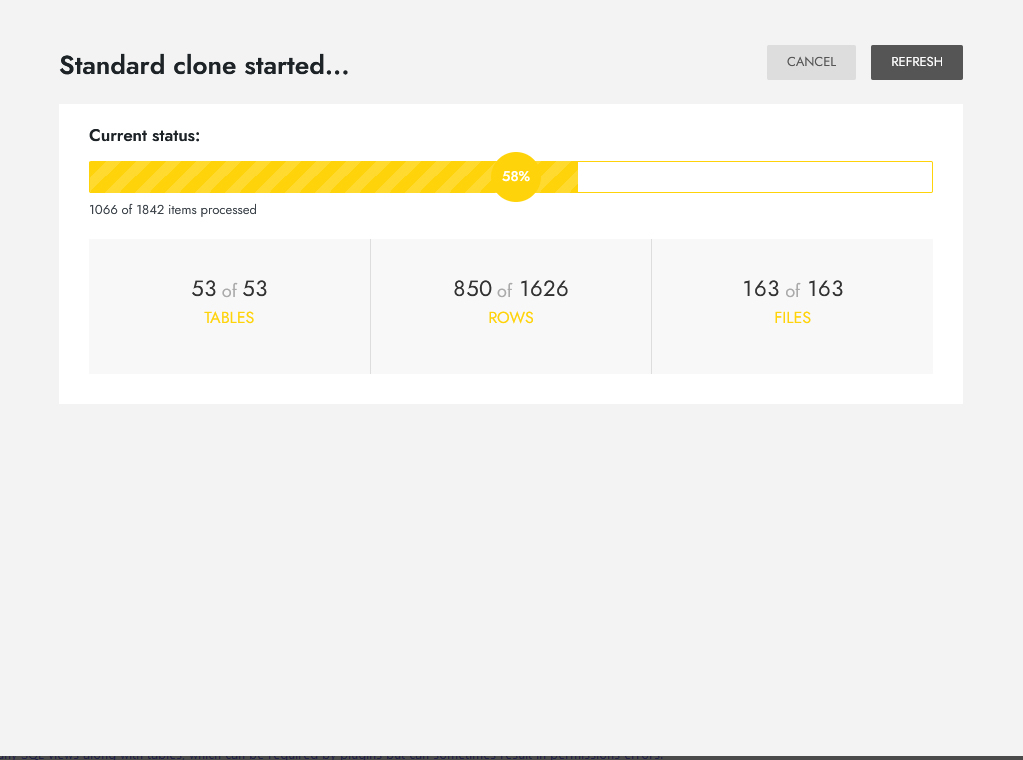Descripción
Esta es, de lejos, la forma más fácil, rápida y sencilla de crear sitios totalmente configurados en sus redes multisitio. NS Cloner tomará cualquier sitio existente en tu red multisitio de WordPress y lo clonará en un nuevo sitio que es completamente idéntico en el tema y los ajustes del tema, los plugins y la configuración de los plugins, el contenido, las imágenes, los vídeos y los ajustes del sitio.
Todo se conserva y se hacen sustituciones inteligentes para que los ajustes del nuevo sitio reflejen tus elecciones de nombre y título y tenga sustituciones automáticas de URL y otras actualizaciones de fondo para asegurarse de que el nuevo sitio funciona exactamente igual que si se hubiera tomado el tiempo de configurarlo todo manualmente.
Importante: este plugin solo funciona con WordPress Multisitio (aunque la versión pro también funciona para sitios individuales). Encontrarás su menú en el panel de administración de tu red (wp-admin/network).
Flujo de trabajo típico para utilizar NS Cloner
- Configura 1 o más sitios exactamente como quieres que empiecen tus clones.
- Ve a tu Escritorio de la red > NS Cloner.
- Selecciona el sitio que deseas clonar, e introduce la URL deseada y el título del nuevo sitio.
- ¡Clonación con un solo clic!
Sí, realmente es así de fácil.
Principales casos de uso
- Desarrolladores que alojan y gestionan varios sitios de clientes en su propio entorno multisitio: esto te permitirá desplegar rápidamente nuevos sitios de referencia con todos tus plugins y configuraciones estándar favoritos. ¡Se acabaron las tediosas entradas manuales repetitivas.
- Diseñadores que quieren ser capaces de crear varias versiones de sitios para probar y jugar con diferentes diseños de temas en paralelo, sin perder tiempo con la duplicación innecesaria.
- Equipos que quieren tener una forma rápida de configurar sitios de ensayo para la colaboración, o duplicar sin esfuerzo el contenido de las versiones regionales de los sitios, etc.
- Organizaciones que proporcionan sitios de «membresía» y quieren ser capaces de reducir el tiempo de arranque del sitio a casi nada.
- Afiliados que alojan numerosos sitios a través de multisitios y buscan una forma de aumentar el alcance y disminuir los tiempos de despliegue.
Caracteristicas
Características del núcleo
- Copia un sitio completo en segundos
- Funciona en modo subdominio o subdirectorio
- Copia todos los widgets, menús y ajustes de tema y plugins
- Copia todas las páginas, entradas, tipos de entradas personalizadas y taxonomías
- Copia todos los archivos multimedia subidos y los datos asociados
- Funciona en segundo plano para evitar tiempos de espera o falta de memoria en sitios grandes
- Puedes cerrar tu pestaña sin interrumpir la clonación, o quedarte y ver el progreso en directo
- Validación avanzada y detección preventiva de problemas
- Registro de procesos robusto para ayudar en los diagnósticos
- Canal de clonación rico en ganchos para que los desarrolladores lo amplíen
- Preparado para traducción
Características Pro
For even more powerful functionality, check out NS Cloner Pro. In addition to all the free core features, Pro includes:
- Teleport (new) – capacidad de clonación remota: clona un subsitio a una red remota, o incluso teletransporte una red multisitio completa a una ubicación remota.
- Single Site (new) – consigue la capacidad de clonar sitios individuales estándar, no sólo multisitios, e incluso clonar entre sitios individuales y multisitios o viceversa.
- WP CLI Addon (new) – copia fácilmente los sitios directamente desde la línea de comandos.
- Search & Replace – realiza búsquedas y sustituciones personalizadas ilimitadas y sin esfuerzo en los contenidos clonados.
- Table Manager – gestiona fácilmente qué tablas de la base de datos se clonan exactamente.
- Users Cloning – capacidad de clonar todos los usuarios de WordPress y sus permisos, o crear instantáneamente nuevos usuarios para los sitios clonados
- Presets – guarda los ajustes de clonación más utilizados como accesos directos para ahorrar aún más tiempo.
Instalación
- Log in to your WordPress network as a multisite super admin and go to /wp-admin/network
- Use the Dashboard > Plugins > Add New tools to install NS Cloner from the WordPress.org repository or install by uploading the zip file
- Network Activate the NS Cloner through the ‘Plugins’ menu in WordPress
- Access the NS Cloner from its main menu on the Network Dashboard (/wp-admin/network)
Standard Precautions and Notes
- Unlike some other tools, NS Cloner supports cloning the root site (ID=1). When cloning the root site, the Cloner will automatically exclude all global network WordPress tables (like wp_blogs) as well as global tables for some common network plugins like BuddyPress. It’s impossible, though, for the Cloner to recognize every network-level table for every plugin out there, so it’s possible that some network-level plugin tables could be copied by the Cloner incorrectly, which could result in issues, depending on the plugin. The table manager add-on included in pro is perfect for unique scenarios where you need total table-level cloning control.
- We always try to help (and you can see the proof of that in the plugin support forum here), but we cannot promise support to users for this free version, especially with issues resulting from non-standard environments.
- We have used the NS Cloner on production systems for years without issues. That doesn’t mean your scenario won’t find some new condition that could cause you some headaches. Unlikely, but always possible. We recommend getting familiar with it on a test system before you deploy it to a critical network.
- And for the love – backup your data. This plugin operates at the database level to work its magic. We’ve run it hundreds of times on our own sites and client sites, and tested it thoroughly. It’s safe. But don’t take our word for it.
FAQ
-
¿Como puedo contactar con el soporte, dar mi opinión o solicitar una característica?
-
You can browse our Knowledge Base, add or vote on Feature Requests, or contact us with an issue at wpsitecloner.com/support
-
¿Dónde puedo encontrar más documentación?
-
See these articles for additional information on using NS Cloner.
-
¿Qué copia exactamente NS Cloner?
-
El clonador copia todo lo que necesitas para tener un sitio gemelo totalmente idéntico: todas las subidas de medios, entradas, páginas, tipos de entradas personalizadas, taxonomías, comentarios, menús, opciones de WordPress, ajustes de temas y plugins (incluyendo los que están activos).
Los usuarios y los perfiles no se copian (esa es una característica pro), y los archivos de temas/plugins no se copian porque los mismos archivos son compartidos por toda la red del multisitio, así que no hay necesidad de copiarlos cuando se clona dentro de una red.
-
¿Puedo clonar un sitio individual que no forme parte de una red (no multisitio)?
-
Esta es una característica pro – así que, ¡sí! Con Pro puedes clonar fácilmente un sitio de WordPress a otro sitio. Incluso puedes clonar un sitio de una red a su propia instalación individual o viceversa.
-
¿Qué pasa si mi sitio es realmente muy grande?
-
¡Estás de suerte! NS Cloner V4 tiene una nueva capacidad de clonación en segundo plano, por lo que deberías ser capaz de clonar un sitio de casi cualquier tamaño sin encontrarte con una «pantalla blanca de la muerte» por los límites de tiempo o de memoria. ¡Incluso puedes cerrar tu navegador y volver a comprobarlo más tarde sin interrumpir la clonación!
Reseñas
Colaboradores y desarrolladores
«NS Cloner – Site Copier» es un software de código abierto. Las siguientes personas han colaborado con este plugin.
Colaboradores«NS Cloner – Site Copier» está traducido en 4 idiomas. Gracias a los traductores por sus contribuciones.
Traduce «NS Cloner – Site Copier» a tu idioma.
¿Interesado en el desarrollo?
Revisa el código , echa un vistazo al repositorio SVN o suscríbete al registro de desarrollo por RSS.
Registro de cambios
4.4.2 – 2024.01.30
- Enhancement: Improved locale loading.
- Fix: PHP notices.
4.4.1 – 2024.01.25
- New: Introduce new function
ns_cloner_perform_cloneto make it easier to perform cloning from other plugins. - Enhancement: Improved checks for file loading.
- Fix: PHP notices.
4.4 – 2023.11.20
- New: Updated the admin area for a more modern experience.
- Enhancement: Code improvements.
4.3.3 – 2023.08.23
- Enhancement: Better loading of cloner core files for frontend
- Fix: Clone templates
4.3.2 – 2023.08.15
- Fix: Fix issues with Background process class in initializing clone
4.3.1 – 2023.08.11
- Fix vendor paths
4.3 – 2023.08.11
- Enhancement: Better dependency management
- Enhancement: Ability to override and define own custom logs location. Use
NS_CLONER_LOG_DIRto define a custom log directory. UseNS_CLONER_LOG_URLto define a custom log url. - Fix: PHP Compatibility with Background process manager
- Fix: PHP Notices
4.2.2.2 – 2023.05.09
- Fix critical php error
4.2.2.1 – 2022.12.19
- Remove unnecessary vendor files
4.2.2 – 2022.12.16
- Fix table constraint issue when cloning
- Update plugin url
4.2.1 – 2022.09.19
- Fix inaccurate memory limit warning
- Fix default cloning mode selection
- Remove unnecessary vendor files
4.2.0 – 2022.08.25
- Improve cache flushing logic
- Improve internal coding standards
- Fix handling for undefined classes in serialized values
4.1.9.3 – 2022.01.06
- Optimize with reduction of unnecessary all hook when not cloning
4.1.9.2 – 2022.01.03
- Fix compatibility issue with WP Simple Pay
4.1.9.1 – 2021.12.23
- Optimize performance by preventing initialization for non-admin requests
- Fix unnecessary object cache flushes and add filter to disable entirely
4.1.8 – 2021.09.30
- Optimize WP site list for networks with large numbers of sites
- Add proactive resolution attempts for duplicate option keys during cloning
- Fix misc. other plugin compatibility issues
4.1.7 – 2021.09.02
- Apply styling tweaks to admin interface
- Fix bug with networks where the root/main blog ID is not equal to 1
- Fix bug with «Delete All Plugin Data» reset button not working fully
- Fix compatibility issue with Collisimo Shipping Methods plugin
4.1.6 – 2021.05.31
- Update composer dependencies for PHP 8 compatibility
4.1.5.3 – 2021.02.10
- Fix compatibility error with SEO by Rank Math Pro
4.1.5.2 – 2021.02.03
- Fix bug with new site title not being applied after cloning
4.1.5.1 – 2021.02.02
- Fix slug change that broke compatibility with pro version
4.1.5 – 2021.01.31
- Add wp_cache_flush() call to resolve object caching issues
- Add option to clear plugin data for stuck processes
- Update internationalization to follow WP recommendations
- Fix misc. warnings, typos
4.1.4 – 2020.12.30
- Fix visibility error on magic wakeup method
- Fix cache clearing mechanism for WP Engine sites
- Fix conflict with Woo Discount Rules
4.1.3 – 2020.11.17
- Add new options to help avoid database view / constraint errors
- Make compatible with pro SFTP transfer feature
- Fix inefficient database calls, unresponsive analytics setting UI
4.1.0 – 2020.09.25
- Add productivity statistics capture and analytics
- Fix jQuery 1.8 compatibility, debug notices, more misc. bugfixes
4.0.9 – 2020.06.15
- Add new performance control options
- Simplify and improve new site URL validation
- Fix handling for memory limit of -1
- Fix compatibility issue with Yoast WP SEO
- Fix other bugs with stalled clone recovery, notices from options table, etc.
4.0.8 – 2020.06.11
- Add automatic cache flush after cloning
- Add new filters for performance tweaking and search/replace control
- Fix upload_path replacement for root site with hardcoded upload_path
- Fix sites with non-latin chars in site title being unavailable for cloning
- Fix other bugs with failed finishes, database prefix irregularities, etc.
4.0.7 – 2020.01.30
- Fix non-prefixed custom tables being included in root site clone
- Fix private/public blog property not being reflected on cloned sites
4.0.6 – 2020.01.13
- Update admin styles for WP 5.3 UI changes
- Add new recovery capability for stalled cloning processes
- Fix bugs with serialized search/replace updates, unnecessary sitemeta cloning
4.0.5 – 2019.10.17
- Enable number-only site names
- Add automatic cache-flush at end of cloning for WPEngine sites
- Fix memory/time overload when queueing very large tables
- Fix misc. plugin compatibility issues
4.0.4 – 2019.09.02
- Fix database handling for null values
- Fix fatal site creation error in pre-5.1 WordPress
- Fix error on servers that don’t allow multiple SQL statements in one query
- Fix misc other bugs and plugin compatibility issues
4.0.3 – 2019.08.19
- Fix missing rows due to lost insert or incorrect row query
- Fix max_allowed_packet database error
4.0.2 – 2019.08.15
- Fix timing conflicts for cleanup tasks.
- Fix issue where process would keep running after manually cancelling.
- Rewrite row processing class for much better performance and fewer queries.
- Add fallback AJAX process dispatching for environments where background requests stall.
- Add queue batching for large tables.
- Improve debug logging.
4.0.1 – 2019.07.26
- Fix lock timing on background processes to prevent frozen or conflicting processes.
- Fix handling for SQL views – exclude from table cloning and create at end instead.
- Fix empty target site url caused by object caching on some servers.
4.0.0 – 2019.07.22
- Release all new rebuilt V4.