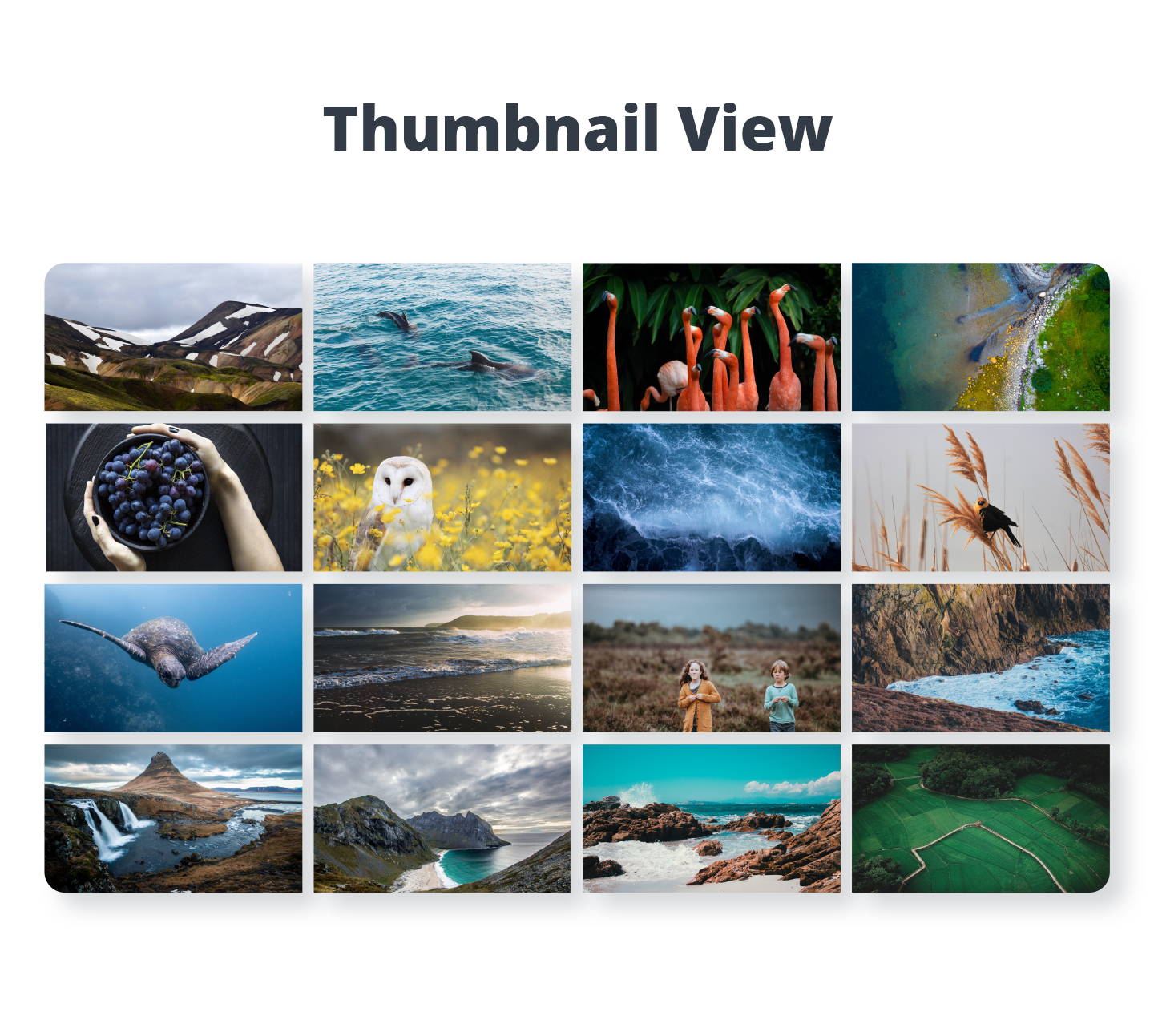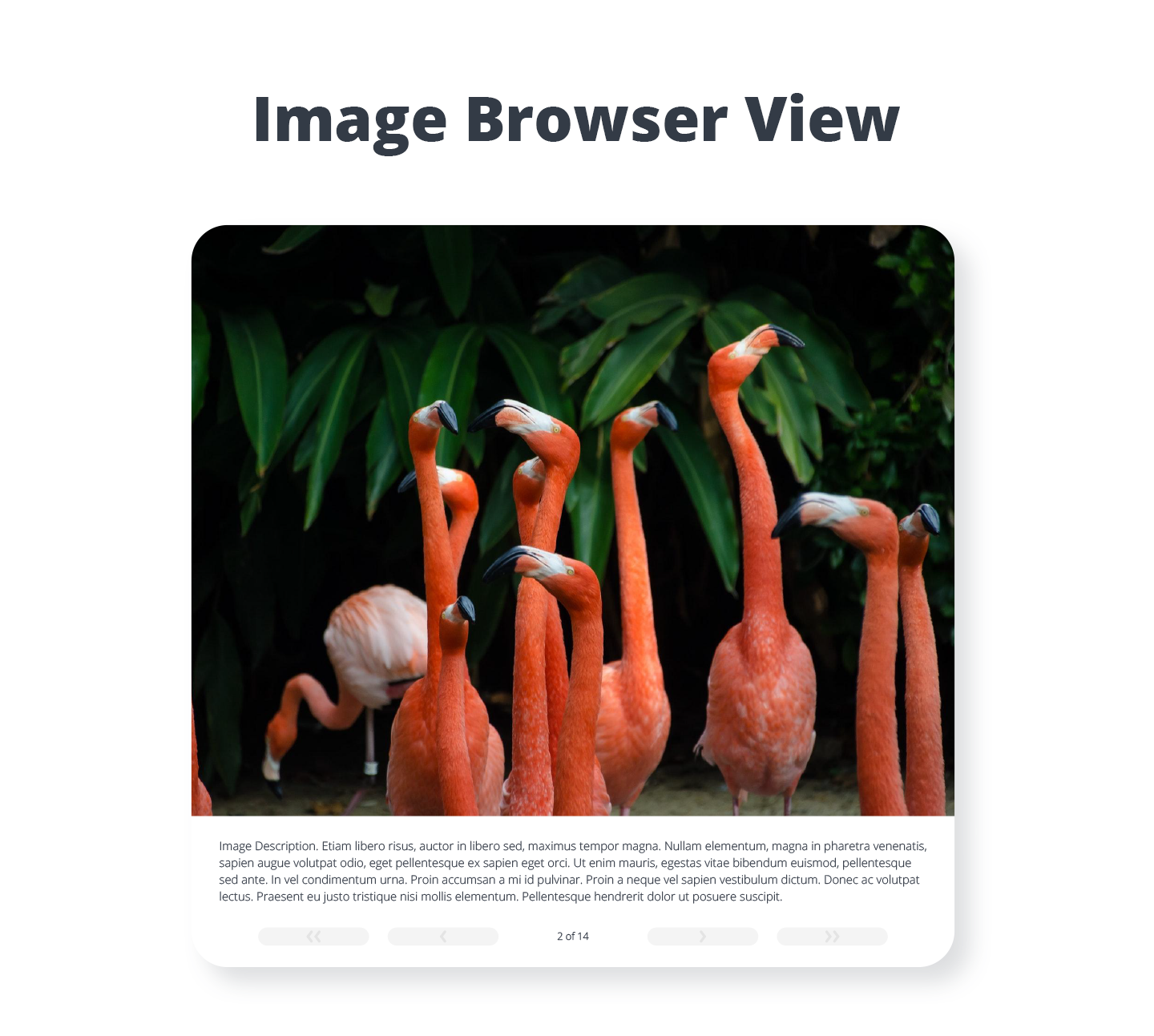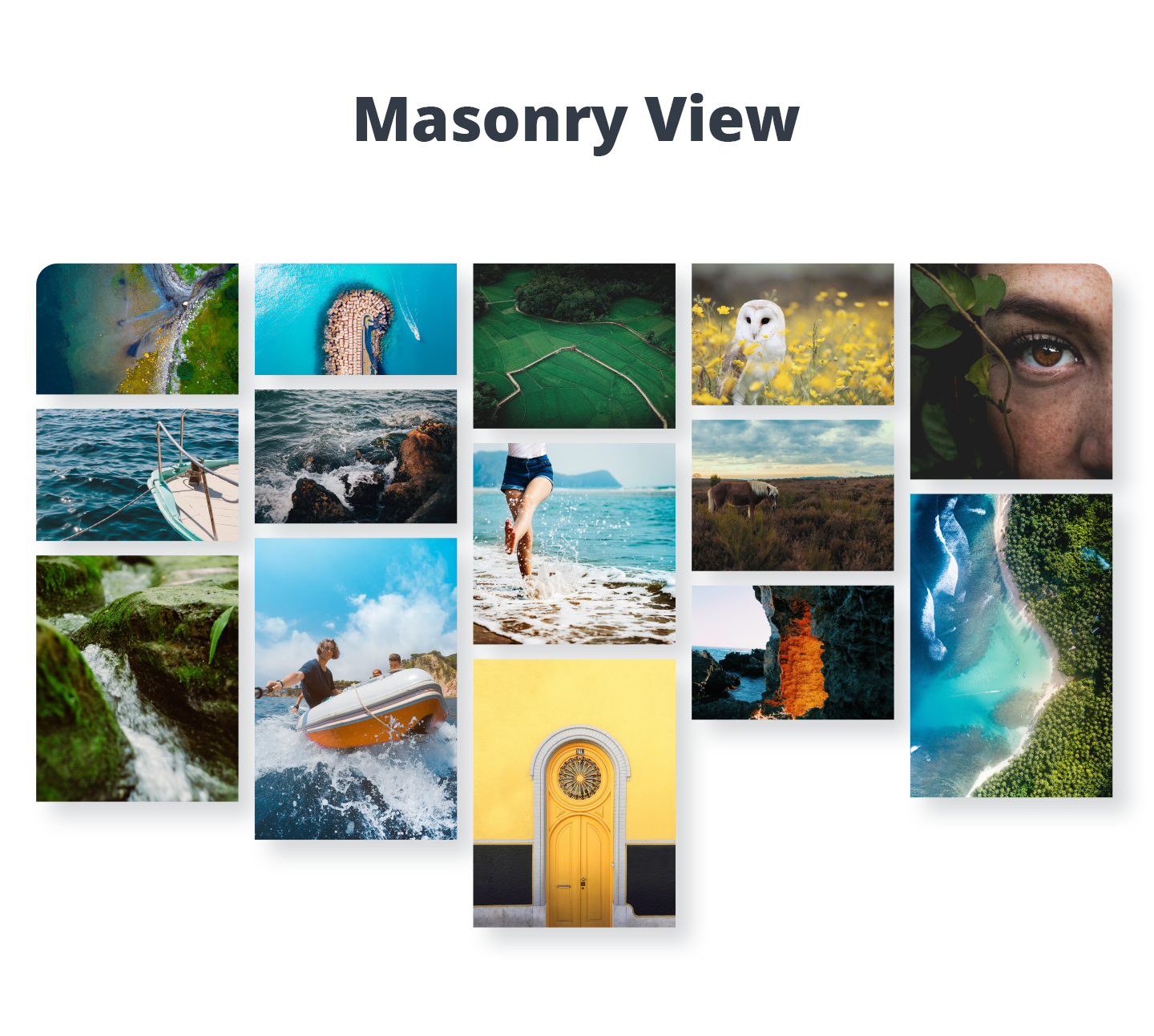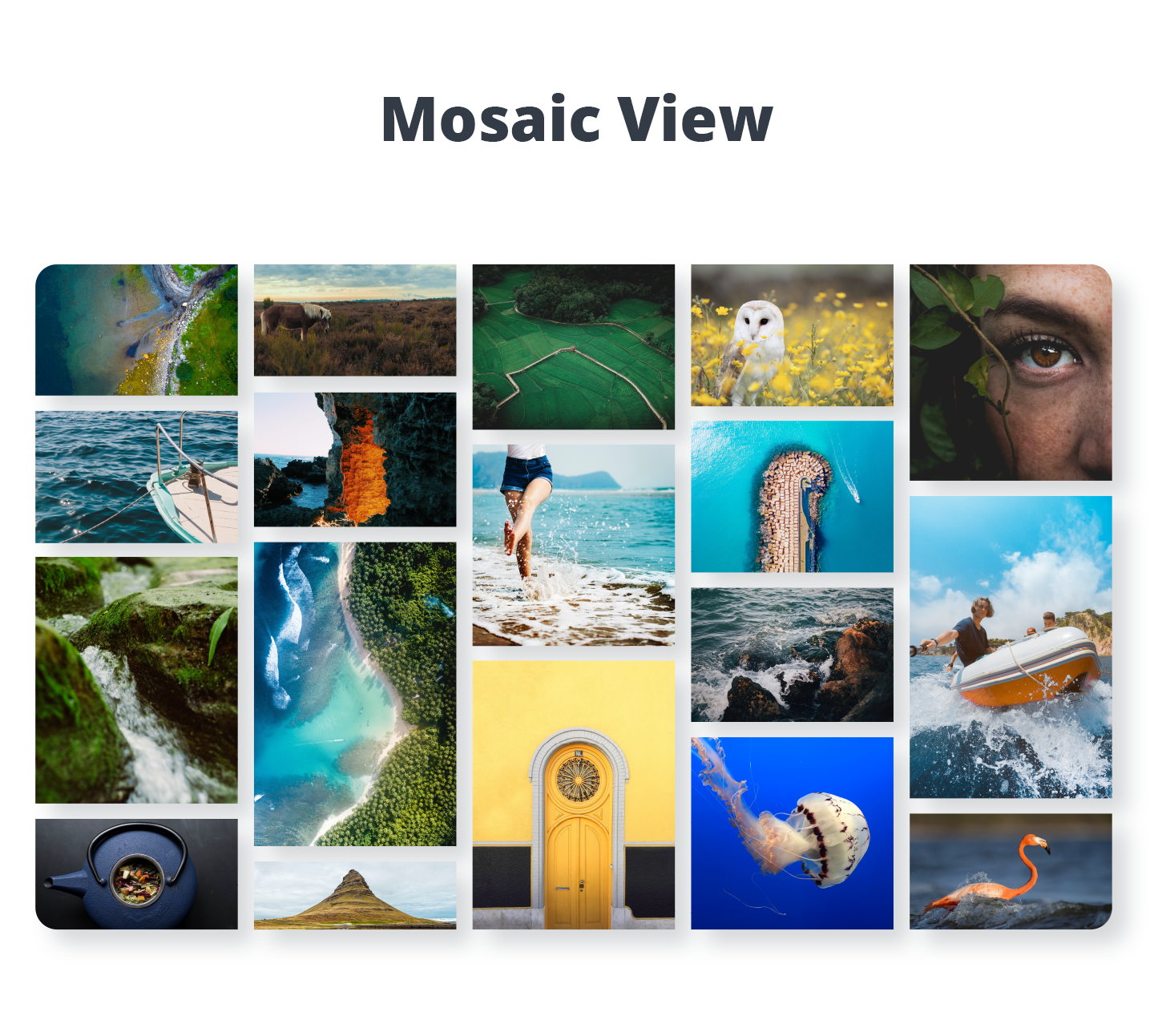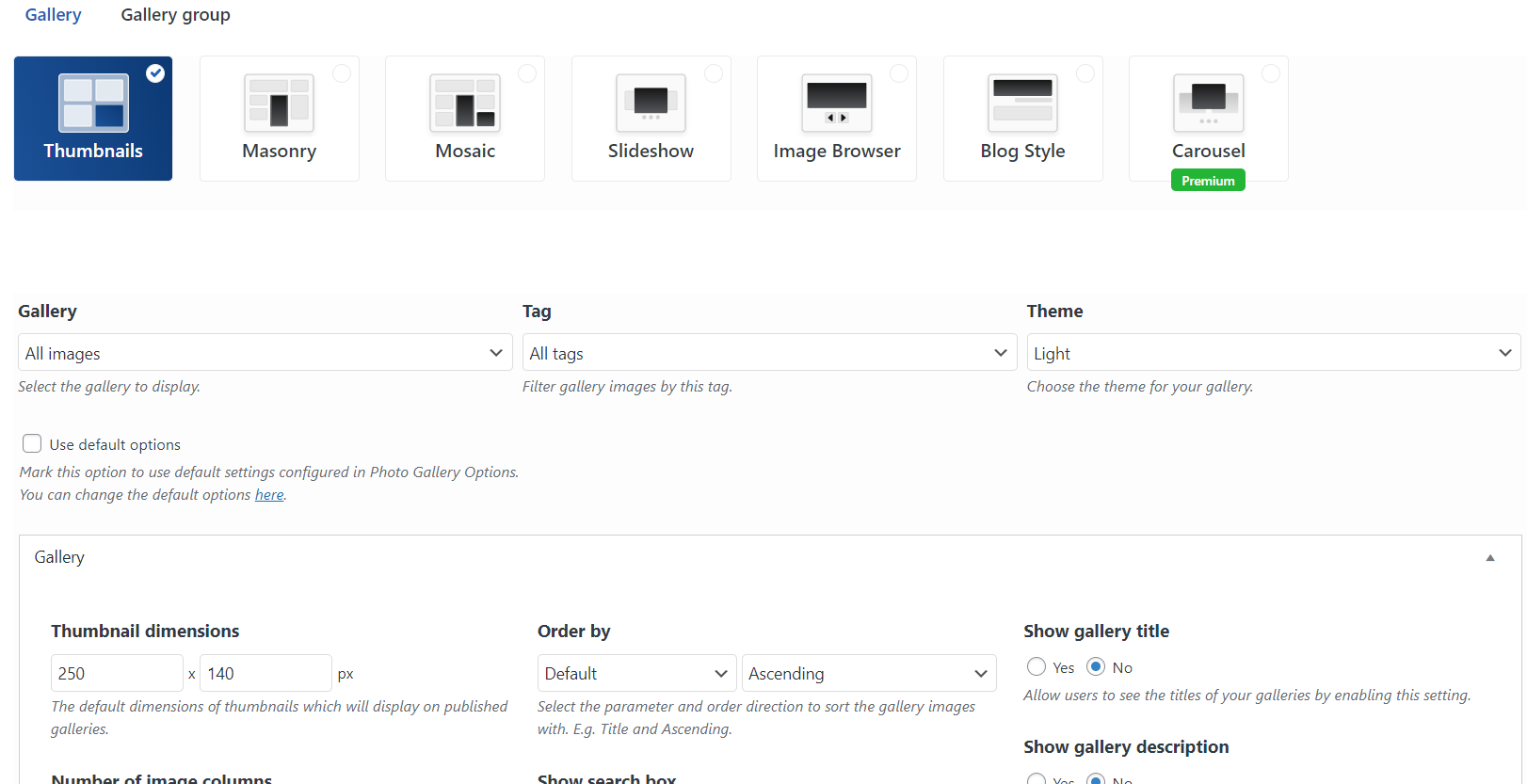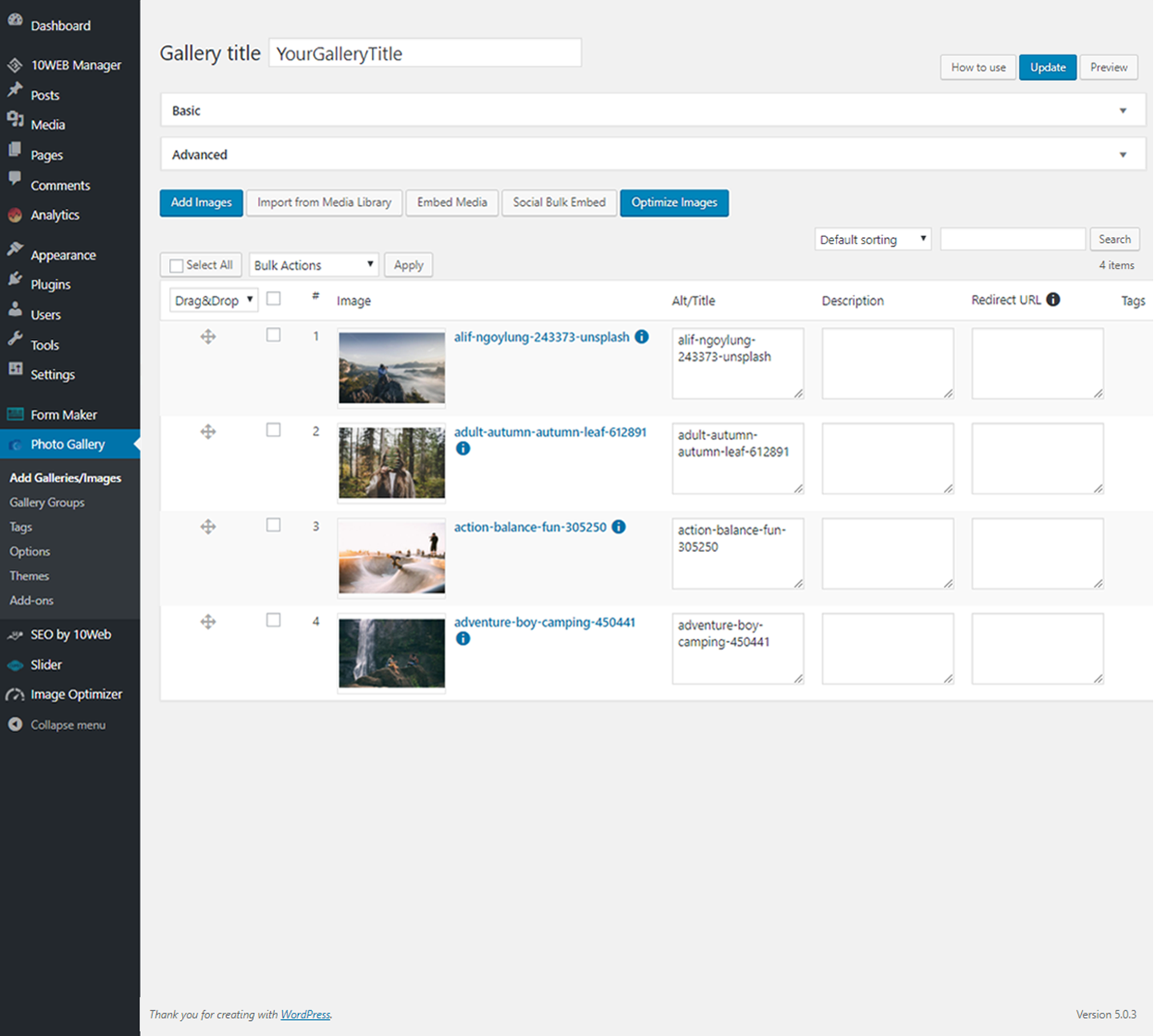Descripción
Photo Gallery es el plugin líder para crear, en unos pocos minutos, de galerías bonitas y amigables con los móviles.
Enlaces útiles:
Premium Photo Gallery by 10Web
Special Offer for all Premium Plugins
If you’re looking for a user friendly and feature rich plugin to add responsive galleries and albums to your website, Photo Gallery plugin can be the best option for you. It’s simple to use yet packed with powerful functionality, allowing you to create anything from simple to complex photo galleries. Photo Gallery comes packed with stunning layout options, gallery and album views, multiple widgets and a number of extensions that take its functionality even further. WordPress Photo Gallery is a great choice for photography websites and blogs, as well as sites that want to have robust image galleries with easy navigation.
Check the extensive feature list of the plugin bellow, have a look at the plugin demo and give it a try.
Benefits
- Increased visitor engagement – Images and photos grab attention and make websites more engaging. Using images in your posts and pages will result in increased visitor engagement and can give a boost on your posts’ pageviews.
- Enhanced SEO – Adding relevant tags and metadata to the images can enhance your SEO and provide more visibility in relevant search results in Google.
- Better page navigation – Organized galleries and albums will make your website look more professional, easy to navigate and result in a better user experience.
- Modern web design – Relevant high-resolution photos displayed in beautiful layouts are an integral part of a well-designed website that gets results.
- Full Control – Plugin gives you flexibility in terms of the design and customization of your galleries. You’ll get full control over the style, optimization and display of visual content on your website.
- Soporte – Se da un soporte oportuno y eficaz a todos los usuarios. Mantenemos una calidad alta y un tiempo de respuesta bajo.
What’s in it
CUSTOMIZABLE VIEWS
Photo Gallery provides a number of view options to organize your galleries and albums in beautiful views, including Slideshow, Thumbnails, Masonry, Image Browser, Extended and Compact Album, Blog Style, Mosaic. The layouts give you the flexibility to customize them to match your needs.
UNLIMITED PHOTOS, GALLERIES AND ALBUMS
Sounds great, right? With plugin you can have as many galleries and albums as you want, and stuff them with unlimited number of photos and videos. Kinda unlimited everything.
POWERFUL LIGHTBOX
You can display your media content in a responsive lightbox that comes with 15 slideshow effects, supports social sharing, full width view option, filmstrip, image commenting (Premium version), lightbox autoplay and many more options that make your lightbox look awesome.
AUDIO AND VIDEO SUPPORT
The Photo Gallery plugin allows you to include both videos and images within a single gallery. The WordPress Plugin supports YouTube, Vimeo, Instagram, Flickr or Dailymotion videos within Galleries. All you need to do is copy the URL of the video you want to include in the gallery plugin. It’s also possible to add audio tracks for the image slideshow.
MULTIPLE WIDGETS
There are four widgets in the gallery plugin: WordPress Standard Tag Cloud, Dynamic Tags Cloud (Premium version), Slideshow and Gallery widget. Use one of these widgets to display your albums on the sidebar areas of your website.
IMAGE WATERMARKING AND RIGHT CLICK PROTECTION
With watermarking feature of the Photo Gallery plugin you can add text or image watermarks on the photos in your galleries and albums, and protect them from illegal use. Right click protection will protect your images from unlawful distribution.
PRELOADED THEMES
The plugin comes with two default Themes. The themes are giving you the option to add new themes with custom styling, colors, layout settings, and image navigation options.
SOCIAL SHARING
You can allow users to share photos on Facebook, Twitter, Pinterest and Tumblr with social sharing buttons.
ADD-ONS
Photo Gallery comes with a number of add-ons that can help you import/export galleries and albums from one WordPress website to another.
SETTINGS/CUSTOMIZATION
*Some customizations described here are available in Premium version . Please refer to feature summary for additional info.
Photo Gallery allows you to create unlimited galleries and organize them into different photo albums providing detailed gallery descriptions and tags.The plugin supports both image and video content.
Adding photos and videos to the galleries from the WordPress dashboard is simple and easy with its user-friendly admin panel. You’ll get all the tools you need to add and edit photos in the galleries.The file manager will help to rename, upload, remove, copy images and/or image directories with a few simple steps. Under the options (settings) tab in admin panel you’ll find an extensive list of settings for galleries, thumbnails, watermarking, social accounts and slideshow that you can configure based on your needs. Plugin features a powerful lightbox that supports filmstrip and image carousel display. Also, you can enable image comments options and show the comments of the images right in the lightbox. There is a dedicated section for lightbox settings where you can choose to enable/disable AddThis display, image download option, image count and other lightbox features.
Under the social options tab you’ll find settings for the Instagram galleries, where you can specify Instagram feed auto update interval. With the available user roles you can choose who can add/edit galleries, images, albums and tags (Premium feature).
- Commenting possibility with Captcha protection
- Dynamic Tag Cloud widget with image tag cloud and text tag cloud options
- Add ons support.
- Possibility of changing the roles of who can edit the galleries/albums/images (Author/All Users)
Photo Gallery Add-ons
Google Photos Add-on – Link and display your Google Photos albums in one click.
Export/Import Add-on Export/import galleries, albums and all related data from one WordPress site to another.
IMPORTANTE:
If you think you found a bug in Photo Gallery or have any problem/question concerning the plugin, please check out Support Forum in our website.
Capturas
Instalación
Thank you for your interest in Instagram Photo Gallery.
Installing via WordPress
Follow the steps below to install WordPress Photo Gallery Plugin to your website.
Log-in to your WordPress administrator panel.
Select Plugins page from toolbar menu, click Add New.
Search for Photo Gallery in the right-top search bar if you want to download the Free version or click Upload Plugin button > “Choose file” (“Browse”) and select the Photo Gallery zip file if you are installing the Professional version of Photo Gallery.
For Mac Users
Go to your Downloads folder and locate the folder with the Photo Gallery. Right-click on the folder and select Compress. This will create a .zip file which can be installed as described below:
Click “Upload & Install” button.
Click “Activate Plugin” button for activating the plugin.
Installing via FTP
Login to your hosting space via an FTP software, e.g. FileZilla.
Unzip the downloaded Photo Gallery plugin folder without making any changes to the folder.
Upload the Photo Gallery plugin into the following location wp-content>wp-plugins.
Login to the WordPress Administrator Panel.
Activate Photo Gallery by going to Plugins and pressing Activate button.
If any problem occurs with installation of Photo Gallery, please let us know.
FAQ
-
1. How can I add images to the Photo Gallery
-
Añadir imágenes a la galería de fotos es bastante sencillo. En el menú de la izquierda, selecciona «Photo Gallery > Añadir galerías/imágenes > Añadir nueva».
La galería estándar está diseñada para incluir tanto imágenes normales como archivos de medios de web de redes sociales, como Flickr, Instagram, etc.Nombre. Especifica el nombre de la galería.
Slug. Especifica el alias en tu web para la galería.
Tipo. Elige el tipo mixto.
Descripción. Rellena la información que te gustaría compartir con la galería. La descripción será visible en algunas de las vistas de la galería.
Autor. Esto indica el autor de la galería. Incluye automáticamente el nombre del usuario conectado que ha añadido la galería.
Publicar. Elige entre publicar la galería o dejarla para una publicación posterior.
Vista previa de la imagen. Indica la imagen que se utilizará para la vista previa de la galería. Si lo dejas en blanco, se elegirán automáticamente las primeras imágenes subidas a la galería.Puedes añadir imágenes pulsando el botón «Añadir imagen».
El plugin Photo Gallery utiliza tanto la biblioteca de medios estándar de WordPress, como Photo Gallery File Manager. Puedes hacer clic en el botón de la biblioteca de medios (previamente activado en la sección de «Opciones generales» del menú «Opciones») y seleccionar las imágenes a importar en Photo Gallery File Manager o hacer clic en «Subir archivos» y subir las imágenes deseadas desde otra ubicación. Después de subir las imágenes, debes marcarlas y pulsar el botón «Añadir».En lugar de subir imágenes, puedes incrustar imágenes o vídeos de YouTube, Vimeo, Instagram, Flickr (solo imágenes) y Dailymotion.
Los siguientes botones no funcionan con las imágenes incrustadas: recortar, redimensionar y restablecer. Además, no puedes añadir una marca de agua en las imágenes incrustadas.
Estos son los estándares para añadir imágenes o vídeos incrustados:
Imágenes
Instagram: https://instagram.com/p/ykvv0puS4u, si quieres añadir la imagen con la entrada, puedes añadir _post al final del enlace.
Flickr: https://www.flickr.com/photos/sui-fong/15250186998/in/gallery-flickr-72157648726328108/
Vídeos
YouTube: https://www.youtube.com/watch?v=fa4RLje-yM8
Vimeo: http://vimeo.com/8110647
Dailymotion: http://www.dailymotion.com/video/xexaq0_frank-sinatra-strangers-in-the-nigh_musicIncrustar por lotes. Esta opción permite añadir a la galería estándar más de una imagen desde una red social específica (actualmente solo se permiten cuentas de Instagram, pero se añadirán más opciones en las próximas actualizaciones). Deberías tener en cuenta que las imágenes se añadirán sin que se puedan actualizar automáticamente.
Usuario de Instagram. Establece el nombre del usuario de Instagram sin símbolos adicionales, por ejemplo, jaredleto.
Número de entradas recientes de Instagram para añadir a la galería. Especifica el número de imágenes que quieres añadir de la cuenta de Instagram mencionada.
Tipo de incrustación de Instagram. Elige entre utilizar solo la imagen de la entrada de Instagram o la entrada completa. -
2. I can’t upload more images to galleries. Media uploader keeps loading.
-
El problema puede ser debido la gran cantidad de imágenes en el directorio principal de subidas de Photo Gallery. Si ya tienes un gran número de imágenes subidas, por favor, intenta agruparlas en carpetas separadas.
Ten en cuenta que importar las imágenes con la biblioteca de medios por defecto de WordPress, puede entrar en conflicto. Puedes intentar desactivar esa opción y activarla solo cuando necesites importar imágenes a Photo Gallery desde allí.
-
3. Is Photo Gallery responsive?
-
El plugin Photo Gallery tiene un diseño y una estructura completamente adaptables. Está diseñado para mostrar todas sus vistas de forma bonita, sin importar el tamaño del dispositivo.
-
4. ¿Cuáles son las mejores dimensiones para las imágenes de Photo Gallery?
-
Recomendamos usar imágenes con una anchura de 1200px a 1600px. Para acelerar el tiempo de carga del sitio, usa imágenes con un tamaño de 500-700 kB o menos en la galería.
-
5. ¿Cómo publico galerías en páginas o entradas?
-
Abre la entrada o la página en la que quieras mostrar la galería. Pulsa el botón llamado «Photo Gallery». Se insertará un icono de una cámera en la página o en la entrada. Haz clic en la imagen y selecciona la visualización de la galería o el álbum que quieras utilizar para esa página o entrada en concreto.
Cada shortcode utiliza tres columnas de parámetros. La primera columna muestra los parámetros concretos solamente para esa vista, la segunda muestra los parámetros de la caja de luz (excepto en la vista de presentaciones) y la tercera hace referencia a la publicidad.Además, puedes añadir el shortcode utilizando Shortcode Generator.
Generar un shortcode
Para utilizar las galerías y los álbumes ya creados en la ubicación personalizada, puedes generar shortcodes personalizados de Photo Gallery y editar los shortcodes creados.Generate
Clicking this button you will be able to create a special shortcode based on your option choices. The created shortcode will appear in the box below. It can be copied/cut and pasted into a post/page.Import
Pasting the shortcode in the box below and pressing the button, you will be able to edit and make changes in the shortcode. The final shortcode can be copied/cut and pasted into a post/page. -
This feature is available in Premium version.There, if you want to add/remove Social Sharing button(s), go to Photo Gallery > Options > Lightbox and search for the following options:
Enable Facebook button
Enable Twitter button
Enable Google+ button
Enable Pinterest button
Enable Tumblr buttonYou can enable/disable whichever option you desire. This action gets applied to galleries, which will be published afterwards.
Si necesitas quitar los botones de galerías ya publicadas, abre las páginas o las entradas que los contienen desde el perfil de administrador, edita los shortcodes de la galería y especifica las mismas opciones descritas anteriormente.
-
7. ¿Cómo puedo generar el shortcode para el plugin Photo Gallery?
-
Para utilizar las galerías y los álbumes ya creados en la ubicación personalizada puedes crear shortcodes personalizados de Photo Gallery y editar los shortcodes que ya se han creado.
Crear. Al hacer clic en este botón podrás crear un shortcode especial basado en las opciones que hayas elegido. El shortcode que hayas creado aparecerá en la caja de abajo. Se puede copiar o cortar y pegar en una entrada y en una página.
Importar. Si pegas el shortcode en la caja de abajo y pulsas el botón podrás editar y hacer cambios en el shortcode. El shortcode definitivo se puede copiar o cortar y pegar en una entrada o en una página. -
8. ¿Es posible añadir enlaces a otras páginas en miniaturas en lugar de abrir imágenes más grandes en la caja de luz?
-
Para ello, ve a la galería de fotos > opciones > opciones de miniaturas y selecciona la opción de hacer clic en miniaturas para redirigir a una URL.
Abre tu galería, añade una URL y define los enlaces necesarios en el campo Redirigir a URL, que debe estar bajo la entrada de título.
Por último, cuando añadas tu galería a una página o publicación, asegúrate de que la opción de hacer clic con el dedo pulgar también esté configurada para Redireccionar a una URL en la caja de herramientas de código abreviado. -
9. La subida de medios sigue cargando. ¿Por qué no puedo subir más imágenes a las galerías?
-
El problema podría deberse a que haya una gran cantidad de fotos en el directorio principal del cargador de imágenes de la galería de fotos. Si ya tienes muchas imágenes cargadas, intenta agruparlas en carpetas separadas.
Ten en cuenta que importar imágenes con la biblioteca multimedia predeterminada de WordPress puede dar error. Puedes intentar desactivar esa opción y habilitarla solo cuando sea necesario importar imágenes a la galería desde ahí. -
10. ¿Cómo puedo publicar los widgets de la galería?
-
Para publicar los widgets del plugin de la galería, ve a «Apariencia > Widgets». Ahí, selecciona la opción del widget que quieres añadir a una ubicación personalizada. Después, arrastra y suelta el widget seleccionado en la ubicación personalizada, rellena las opciones y pulsa el botón «Guardar».
WordPress Standard Tags Cloud (Versión Premium)
Tag Cloud. Este widget se incluye como un widget alojado para la nube de etiquetas estándar de WordPress. Mostrará las etiquetas añadidas a los álbumes e imágenes de la galería de fotos. Después de hacer clic, las imágenes con etiquetas se mostrarán en la vista de miniaturas.
Título. Ponle un título a la nube de etiquetas.
Clasificación. Elige la galería de fotos según las opciones proporcionadas.Photo Gallery Tags Cloud (Versión Premium)
Photo Gallery Tags Cloud. Este widget dinámico permite tener etiquetas o imágenes rotativas. Después de hacer clic en la etiqueta se abrirá otra página que mostrará las imágenes correspondientes a la etiqueta. En el caso de las imágenes, se mostrarán con una ventana emergente.
Título. Ponle un título a la nube dinámica de etiquetas.Elegir tipo de texto
* Abrir en. Configura las etiquetas para se abran en una página nueva o en la vista de caja de luz.
* Número. Indica el número de imágenes que deseas mostrar. Si lo dejas en 0, se mostrarán todas las imágenes.
* Dimensiones. Especifica el ancho y el alto de la nube dinámica de imágenes.
* Fondo transparente. Elige si quieres un fondo transparente o no.
* Color del fondo. Elige el color del fondo de la nube de la etiqueta.
* Color del texto. Elige el color del texto de la etiqueta.
* Tema. Elige el tema, que se aplicará a la galería o álbum correspondiente a la etiqueta.Elegir tipo de imagen
Mostrar nombres de las etiquetas. Elige si quieres o no que se muestren los nombres de las etiquetas.
Abrir en. Establece las etiquetas para que se abran en una página aparte o en vista en caja de luz.
Número. Elige el número de imágenes que quieres mostrar. Si dejas el número en 0, se mostrarán todas las imágenes.
Dimensiones. Especifica el ancho y la altura de la nube dinámica de imágenes.
Color del fondo. Elige el color de fondo de la nube de imágenes.
Color del texto. Elige el color del texto de las etiquetas.
Tema. Elige el tema que se aplicará a la galería o el álbum que corresponda a la imagen o a la etiqueta.Photo Gallery Slideshow (Versión Premium)
Título. Ponle un título a la presentación de imágenes.
Seleccionar una galería. Especifica la galería que quieres utilizar en la presentación de imágenes.
Altura de la película. Define la altura de la película en píxeles.
Efectos de la presentación de imágenes. Selecciona los efectos que quieras aplicar a la presentación de imágenes.
Intervalo de tiempo. Elige el intervalo de tiempo en segundos entre las imágenes.
Activar el modo aleatorio. Elige si quieres o no activar el modo aleatorio en la presentación de imágenes.
Tema. Elige el tema que quieres utilizar en la presentación de imágenes de la galería.Widget Photo Gallery
Puedes añadir un álbum o imágenes de la galería a un lugar personalizado. Después de hacer clic, se redirigirá a los usuarios a una vista compacta del álbum, en caso de que sea un álbum. Si es una galería incluida dentro del álbum, se abrirá con una vista en miniatura. Las imágenes se mostrarán con una caja de luz.
Título. Ponle un título al widget. Elige si quieres mostrar un álbum o una galería.
Seleccionar una galería/Seleccionar un álbum. Selecciona la galería o el álbum que se va a mostrar en el widget.
Elige si quieres mostrar imágenes aleatorias o un número específico de imágenes.
Número. Elige el número de imágenes que quieres que se muestren en el widget.
Dimensiones. Especifica el ancho y la altura del widget.
Tema. Elige el tema que se le aplicará a la galería o al álbum.
Reseñas
Colaboradores y desarrolladores
«Photo Gallery by 10Web – Mobile-Friendly Image Gallery» es un software de código abierto. Las siguientes personas han colaborado con este plugin.
Colaboradores«Photo Gallery by 10Web – Mobile-Friendly Image Gallery» está traducido en 25 idiomas. Gracias a los traductores por sus contribuciones.
Traduce «Photo Gallery by 10Web – Mobile-Friendly Image Gallery» a tu idioma.
¿Interesado en el desarrollo?
Revisa el código , echa un vistazo al repositorio SVN o suscríbete al registro de desarrollo por RSS.
Registro de cambios
1.8.23
- Fixed: SVG sanitize fix.
1.8.22
- Fixed: SVG sanitize security issue.
- Fixed: File upload arguments validation.
1.8.21
- Fixed: Security vulnerability.
1.8.20
- Fixed: Security vulnerability.
1.8.19
- Fixed: Security vulnerability.
- Fixed: Dynamic property warning.
1.8.18
- Removed: Instagram integration.
- Fixed: Sort in widget.
1.8.17
- Fixed: Do not add OpenSans font to all admin pages.
- Fixed: Adding YouTube video at a specific time.
- Fixed: Error in Yoast sitemap.
1.8.16
- Fixed: Broken access control vulnerabilities.
1.8.15
- Fixed: Security vulnerability.
1.8.14
- Fixed: Widget deprecation.
- Fixed: Filmstrip error.
- Fixed: YouTube embed.
1.8.13
- Fixed: Removed outdated jQuery.mobile library.
- Fixed: Random ordering is not working with enabled Show «Order by» dropdown list option.
1.8.12
- Fixed: Rewrite rules on activation.
- Fixed: Search submit issue on Android devices.
- Fixed: YouTube embed with short URLs.
1.8.11
- Changed: Removed onboarding flow.
1.8.10
- Changed: Onboarding flow.
1.8.9
- Added: Onboarding popup.
- Fixed: Back button in Gallery groups.
1.8.8
- Improved: Sharing the images.
1.8.7
- Fixed: Open redirect vulnerability.
1.8.6
- Added: Support for YouTube shorts.
- Fixed: Tags filter with pagination.
- Fixed: Image upload functionality on WP version lower than 5.3.0.
- Fixed: Carousel view after the resize.
- Fixed: Bulk action list styles.
1.8.5
- Added: Check page speed score from Elementor.
- Fixed: Bug on getting plugin/theme path.
- Fixed: Bug on illegal string offset.
- Fixed: Remove unnecessary js from frontend.
1.8.4
- Fixed: Dismissible CTAs.
1.8.3
- Fixed: Security issue.
- Fixed: Open Redirect vulnerability.
- Fixed: Cross site vulnerability.
- Fixed: 10Web Booster integration.
1.8.2
- Improved: 10Web Booster integration.
1.8.1
- Fixed: Open Redirect and XSS Reflected vulnerability.
- Fixed: Tags cloud widget with specified number of items.
- Fixed: Gallery tags availability in standard tags cloud widget.
- Fixed: Images ordering on adding new images.
1.8.0
- Improved: File upload.
- Improved: Image rotation according EXIF on upload.
- Fixed: Update button position on shortcode popup.
- Fixed: Remove special chars on image rename.
- Fixed: Dimensions in the info tooltip for the images after rotate.
- Fixed: The Mosaic view with infinite scroll pagination.
- Fixed: Loading should be small on clicking load more button.
- Fixed: Hits option.
- Fixed: Vimeo videos thumbnails.
- Fixed: Instagram embed galleries.
- Fixed: Whole post type of the Instagram media.
- Fixed: Resize issue with embedded media in Slideshow view.
- Fixed: Instagram gallery in Elementor preview.
1.7.6
- Fixed: PHP version compatibility.
1.7.5
- Improved: Added page leaving popup to gallery edit page.
- Improved: Speed optimization page.
- Fixed: Compatibility with Elementor latest version.
1.7.4
- Fixed: Uploading images with changed wp_content directory from config.
- Fixed: Gallery titles get broken UTF-8 chars.
- Fixed: Mosaic view responsiveness with large thumbnails.
- Fixed: Pagination buttons with transparent background.
- Fixed: Do not call bulk action for embed.
- Fixed: Prevent potential security issues and phishing with sharing links.
1.7.3
- Improved: Grab the embed media thumbnail depends on Generated thumbnail dimensions.
- Fixed: Back Button on Extended gallery group view.
- Fixed: Opening lightbox in some cases.
- Fixed: Compact gallery group view.
- Fixed: Filmstrip thumbnail dimensions.
- Fixed: Slideshow responsiveness.
- Fixed: Tag filter dropdown.
- Fixed: Filter by tag for and case.
- Fixed: Search issue when Dynamic URLs are on.
- Fixed: Gallery/gallery group slug with special chars.
1.7.1
- Fixed: Cross-Site Scripting.
- Fixed: 10Web Booster integration for connected websites.
1.7.0
- Added: 10Web Booster integration․
- Improved: Updated Views and Widgets․
1.6.10
- Fixed: Security vulnerability.
1.6.9
- Fixed: Security vulnerability.
1.6.8
- Fixed: Security vulnerability.
1.6.7
- Improved: Updated external libraries.
- Fixed: Security vulnerability.
- Fixed: Broken thumbnail for embed Instagram.
- Fixed: Load more duplicate images if order is random.
- Fixed: Scrollbar with short title in info.
- Fixed: HTML in masonry gallery group description.
1.6.6
- Fixed: Minor security vulnerability.
1.6.5
- Fixed: Image upload error.
1.6.4
- Fixed: Image upload error.
1.6.4
- Improved: Allow WEBP file format.
- Improved: Bulk actions for all images except one.
- Fixed: Images duplication in Add Images popup.
- Fixed: See all tags button after load more.
- Fixed: Masonry and Mosaic layouts with 10Web builder theme.
- Fixed: Instagram images ordering.
- Fixed: Scroll to gallery with enabled dynamic url.
- Fixed: Thumbnail resolution in some cases.
1.6.3
- Improved: Storable sort order in filemanager.
- Improved: Storable sort order in list views.
- Fixed: SQL Injection.
- Fixed: Cross-Site Scripting.
- Fixed: Slideshow responsiveness.
- Fixed: Add tag functionality on PHP 8.
- Fixed: Open gallery in new tab from gallery group.
- Fixed: Thumbnails alignment with enabled images titles.
1.6.2
- Changed: Instagram API v13.0.
- Changed: Connect to your Instagram account part.
- Fixed: Loading in gallery groups.
1.6.1
- Added: AMP compatibility.
- Added: Order by date for Gallery groups.
- Added: Title tag to image tags.
- Fixed: Portrait images in filmstrip with fix count.
- Fixed: More Extended gallery group.
- Fixed: Adding tags to the newly added image.
1.6.0
- Added: Slideshow filmstrip with fix count of thumbnails.
- Improved: Russian translation.
- Fixed: Security issue.
- Fixed: XSS vulnerability reported by Alexey Solovyev of Positive Technologies.
- Fixed: Zoom functionality.
- Fixed: Filmstrip images load with enabled lazy load.
- Fixed: Tags count on image delete.
1.5.87
- Fixed: Adding tags using Bulk Actions.
- Fixed: Conflict with lazy load of SVG images in Elementor Tabs.
- Fixed: Thumbnails titles on Elementor responsive mode.
1.5.86
- Fixed: Scroll Load functionality in Filemanager.
- Fixed: Image title on Mosaic view.
- Fixed: Negative numbers for ordering.
- Fixed: Image tittle on hover for multiple galleries.
- Fixed: Zoom functionality compatibility with some themes.
1.5.85
- Improved: Images sizes for Masonry view with few images.
- Fixed: Bug on image upload in some cases.
- Fixed: Preview for Masonry gallery group.
- Fixed: Back button for Extended gallery group.
- Fixed: Thumbnail dimensions should be the same after upload and reset.
- Fixed: Image title and Gallery title/description font changing issue for Carousel view.
1.5.84
- Fixed: PHP warning on Extended view.
- Fixed: Issue on generated shortcode page.
- Fixed: Issue on closing shortcode popup.
- Fixed: Instagram post sizes.
- Fixed: Captcha in comments section.
1.5.83
- Improved: Updated external JS libs.
- Fixed: Shortcode popup on WP5.8.
- Fixed: Keep ordering of images the same when adding images to the gallery.
- Fixed: Html in extended gallery group description.
- Fixed: Thumbnail sizes after reset.
- Fixed: Masonry layout with SVG images.
- Fixed: Lightbox error when tag was chosen.
1.5.82
- Fixed: Instagram image thumbnails after publishing in edit mode.
- Fixed: Zoom functional.
- Fixed: Lightbox with active Select Tag.
- Fixed: Image upload in some cases.
- Fixed: Uploading multiple images.
- Fixed: Tag filter with no results.
- Fixed: Preview popup for rtl.
- Fixed: Deleting image without update.
- Fixed: Embed media hover.
- Fixed: Images sharing.
- Fixed: Empty shortcode options for custom post type.
- Fixed: Gallery/Group list column headers alignment.
1.5.81
- Improved: DB queries on opening lightbox.
- Improved: Updated external js libraries.
- Improved: Escaped all data printed in gallery views.
- Fixed: Disable «Add selected images to gallery» button after adding images.
- Fixed: Missing «Back» button in Gallery groups with disabled dynamic URLs for galleries and gallery groups.
- Fixed: Masonry distance issue with video items.
- Fixed: Restrict Gallery download from URL.
- Fixed: Bulk actions after search by alt/desc.
1.5.80
- Fixed: Shortcode popup on WP5.8.
1.5.79
- Fixed: Security issues with SVG files in folder.
- Fixed: Set text watermark.
- Fixed: Double loading in Gallery Group and Blog style views.
- Fixed: Play button on Vimeo videos.
- Fixed: Notices on import from media library.
1.5.78
- Fixed: Sanitize files data.
1.5.77
- Added: Select gallery/gallery group type on preview.
- Fixed: XSS vulnerability.
- Fixed: Lightbox close button on mobile.
- Fixed: Gallery group preview image stretched.
- Fixed: Adding image with dot in tag name.
- Fixed: Warnings in filemanager.
- Fixed: Image table header style on editing gallery.
- Fixed: Bulk rotate.
- Fixed: Create thumbnail for svg images.
1.5.76
- Improved: Lightbox load time.
- Improved: Use «a» tag in image description.
- Fixed: XSS vulnerability.
- Fixed: Gallery Group styles on loading.
- Fixed: Shortcode page style on mobile.
- Fixed: Masonry view in some cases.
- Fixed: «Show image counter» option with default settings.
- Fixed: Filemanager size on opening.
- Fixed: Delete image functionality.
- Fixed: Delete gallery description functionality.
- Fixed: Deleting images after search.
1.5.75
- Fixed: Security issues with SVG files.
1.5.74
- Fixed: XSS vulnerability.
1.5.73
- Fixed: Conflicts with some themes which added width/height attributes to img tags.
- Fixed: Tags filter dropdown.
- Fixed: New lines in image description on thumbnail view.
- Fixed: Styles of pagination with top position.
- Fixed: JS error after closing lightbox fullscreen.
- Fixed: Importing newly added images from media library.
- Fixed: Remove pagination from Add tags popup.
- Fixed: Show image counter with disabled control buttons.
- Fixed: HTML in gallery/gallery group description.
1.5.72
- Fixed: Random flash when changing photos.
- Fixed: Images ordering when there are more than 50 image on a page.
- Fixed: Image role restrictions for folders.
- Fixed: Filemanager on screen with width 1920px.
- Fixed: Styles in Add tags popup.
- Fixed: AddThis functional.
- Fixed: Gallery group title/description with quote in it.
- Fixed: Select box is missing in case of there are no tags and tag box is shown.
1.5.71
- Added: New design for tag filters.
- Added: Possibility to enter page number to jump to the specific page.
- Fixed: Show gallery in tabs with changing visibility.
- Fixed: Gallery in advanced tabs widget of Essential Addons for Elementor plugin.
- Fixed: Horizontal mosaic view on mobile.
- Fixed: Compatibility with PHP 8.
- Fixed: Compatibility with WP 5.7.
- Fixed: Removing +, ^ symbols from image filename on upload.
- Fixed: Slideshow, Carousel autoplay when changing between browser tabs.
- Fixed: Play/pause button size for Carousel view on mobile.
1.5.70
- Added: Zoom in/out for images in lightbox.
- Changed: Reset only the current tag options on themes reset.
- Changed: Make items clickable on editing Gallery groups.
- Fixed: Removed hash after closing lightbox.
- Fixed: Video causes a JS error while trying to close full screen in Slideshow view.
- Fixed: Uploader issue in some cases.
- Fixed: Scrolling down in options page.
- Fixed: Date and Title filters as a default.
- Fixed: Blog Style view alignment.
- Fixed: Importing Gallery groups.
- Fixed: Disable Elementor lightbox for gallery images.
- Fixed: Preview in Elementor.
- Fixed: Spacing between images in masonry view.
- Fixed: Images description in gallery groups.
1.5.69
- Added: Possibility to set Embed YouTube video starting time and to show related videos from your channel.
- Fixed: XSS vulnerability.
- Fixed: Scroll bar styles in comments.
- Fixed: Thumbnails alignment in uploader.
- Fixed: Remove I button to show image title/description for image with empty title/description in lightbox.
- Fixed: Update preview images after the gallery content has been removed.
- Fixed: Message after deleting images with bulk action.
1.5.68
- Added: Possibility to allow users with none administrator role to edit themes, tags, options.
- Fixed: XSS vulnerability.
- Fixed: Ordering functionality for admin.
- Fixed: Autoplay during blur/focus tabs.
- Fixed: Export functionality on Mozilla.
- Fixed: Image role restrictions.
- Fixed: Slideshow autoplay in the multiple tabs.
1.5.67
- Fixed: Style issues with WP5.6.
- Fixed: Duplicate of Gallery groups with Select all button.
- Fixed: Do not allow double quotes in image name.
- Fixed: Double quotes in gallery name.
- Fixed: Do not duplicate image on importing from media library.
- Fixed: Issue with jQuery mobile library.
- Fixed: Editing shortcode in WP Classic editor.
1.5.66
- Changed: js ready function call logic.
1.5.65
- Changed: Adding shortcode design.
- Fixed: Share with Twitter.
- Fixed: Instagram oEmbed functionality.
- Fixed: Smaller area for play/pause button on mobile.
- Fixed: Image bulk actions for galleries with large amount of images.
1.5.64
- Fixed: Instagram functionality.
- Fixed: Images multiline description.
- Fixed: Minor bugs.
1.5.63
- Added: Option to disable get parameter for image URL to allow caching images in CDN.
- Added: Option to enable/disable GDPR compliance.
- Fixed: Conflict of blank thumbnails with some themes.
- Fixed: Watermark opacity.
- Fixed: Lightbox in Carousel view.
- Fixed: Quotes in image title.
- Fixed: Instagram functionality.
1.5.62
- Fixed: Minor bug.
1.5.61
- Fixed: Conflicts with WP5.5.
- Fixed: Conflicts with PHP7.4.
- Fixed: Bug on lightbox fading effect.
1.5.60
- Fixed: JS Injection vulnerability.
1.5.59
- Added: Thumbnail background color transparency option.
- Updated: Google fonts list.
- Fixed: Bug on thumbnails alignment.
- Fixed: Bug on thumbnail sizes during lazy load.
- Fixed: Issues with folders and files with space in name.
1.5.58
- Improved: Admin pages UX/UI.
1.5.56
- Fixed: Security issue.
1.5.55
- Fixed: Security issue.
- Fixed: Minor bug.
1.5.54
- Fixed: Memory leak for users with non default uploads directory.
1.5.53
- Added: Functionality to duplicate galleries.
- Added: Possibility to add Gallery title/description to carousel view.
- Improved: Search UX on options page.
- Improved: Allow br, ul, li tags in image alt, description and gallery, gallery group description.
- Fixed: Compatibility for websites hosted on wordpress.com.
- Fixed: Export/import.
- Fixed: Google fonts saving.
- Fixed: Conflict with PHP5.5.
- Fixed: Text Navigation alignment for Image Browser view.
- Fixed: Tag filter bug with enabled dynamic URLs.
- Fixed: Random ordering with enabled dynamic URLs.
- Fixed: Conflict with Twenty twenty theme.
- Fixed: Gallery group back for galleries opened with link.
- Fixed: Link in image description for Blog style view.
- Fixed: Load more for Masonry view.
- Fixed: Carousel resize.
- Fixed: Crop functionality.
1.5.52
- Fixed: Minor bug fixed.
1.5.51
- Removed: Dismissable notification about new offer by 10Web.
1.5.50
- Added: Dismissable notification about new offer by 10Web.
1.5.49
- Fixed: Navigation issue in lightbox for images with spaces in name.
- Fixed: Bug on ordering images by date.
- Fixed: Pinterest share.
1.5.48
- Fixed: Minor issue.
1.5.47
- Fixed: Inserting gallery with PHP code.
1.5.46
- Fixed: Security issue. (This vulnerability was discovered by Vishnupriya Ilango of Fortinet’s FortiGuard Labs.)
1.5.45
- Fixed: Slideshow and carousel view description.
1.5.44
- Fixed: Opening lightbox.
1.5.43
- Fixed: Elementor widget.
1.5.42
- Added: Shortcode options to Elementor widget.
- Added: Possibility to add image description to thumbnail view.
- Added: Possibility to upload svg files.
- Fixed: Masonry layout with Lazy load.
- Fixed: Title styles for masonry.
- Fixed: Gallery group load with enabled dynamic URLs.
- Fixed: Notice on lightbox opening from widget.
- Fixed: Image thumbnails dimensions for Google photos.
- Fixed: XML Sitemap for Gallery Groups.
1.5.41
- Fixed: Minor bug.
1.5.40
- Fixed: Opening lightbox from widget.
1.5.39
- Fixed: Control buttons container height.
- Fixed: Allow to write url as advertisement text.
- Fixed: Conflict with Bootstrap classes.
- Fixed: Scroll load with «Enable dynamic URLs for galleries and gallery groups» is on.
- Fixed: Pagination with disabled «Enable href attribute» and «Enable dynamic URLs for galleries and gallery groups» options set to Yes.
- Fixed: Hit counter.
- Fixed: Bulk deleting galleries/gallery groups.
- Fixed: Sharing with ‘Enable dynamic URLs for galleries and gallery groups’ is on.
- Fixed: Lazy load with disabled ‘Enable dynamic URLs for galleries and gallery groups’.
- Fixed: Masonry view with ‘Resizable thumbnails’ set to No.
- Fixed: Load with galleries in tab.
- Fixed: Bug on masonry view with image title «Show on hover» option on.
1.5.38
- Fixed: Bug breaking Sitemaps with Gallery Group shortcodes.
1.5.37
- Fixed: View count.
- Fixed: Galleries/gallery groups bulk deleting.
1.5.36
- Added: Ask a question button.
- Fixed: Issue with lightbox opening.
1.5.35
- Added: Gallery, Gallery group, Tag edit links in widget for Elementor.
- Improved: Add gallery images to the XML generated with Yoast or Seo by 10Web.
- Updated: jQuery File Upload framework.
- Fixed: Shortcode buttons behaviour in Text widget of Divi Builder.
- Fixed: Vulnerabilities.
- Fixed: Opening shared URLs.
- Fixed: Click action on image title click.
- Fixed: Filmstrip arrows alignment.
- Fixed: Masonry layout after closing lightbox.
- Fixed: Do not reset shortcode options on ‘Use default options’ enable/disable.
- Fixed: Titles on masonry view.
- Fixed: Images ordering in lightbox.
- Fixed: Don’t delete tags on deleting all images.
- Removed: Webinar banner.
1.5.34
- Added: Webinar banner.
- Fixed: More than one mosaic gallery on a page.
1.5.33
- Fixed: Error from Instagram after connecting a Personal account.
1.5.32
- Added: Possibility to bulk remove tags.
- Added: Possibility to use AND operator for tag filtering.
- Added: ‘How to insert a shortcode in Gutenberg?’ to ‘How to use’.
- Fixed: Minor bug on file upload and import from media library.
- Fixed: Link in gallery group description.
- Fixed: Removing link from images alt.
- Fixed: Order by date in filemanager for folders.
- Fixed: Scroll load and load more loading should not cover all gallery.
- Fixed: Instagram sign in.
- Improved: Automatically select image after upload.
- Improved: Automatically deactivate gallery after uninstalling.
- Improved: Auto rotate images depend on image orientation saved in metadata.
- Improved: Short url for lightbox.
1.5.31
- Fixed: Vulnerability problem reported by ‘Tin Duong of Fortinet’s FortiGuard Labs’.
1.5.30
- Removed: Banner to check website performance.
1.5.29
- Added: Functionality to disable ajax actions to open galleries by URL.
- Fixed: Notice on adding Instagram whole post.
- Fixed: Pagination styles on admin pages.
- Fixed: Zip upload.
- Fixed: Filmstrip scroll in fullscreen mode.
- Fixed: Message on saving global options.
1.5.28
- Changed: Banner text.
1.5.27
- Added: Banner to check website performance.
1.5.26
- Fixed: Embed issue.
- Fixed: Issue with uploading multiple images at once.
1.5.25
- Fixed: Security issue.
1.5.24
- Fixed: Major bug.
1.5.23
- Fixed: Authenticated stored XSS.
- Fixed: Google fonts with ‘Developer mode’ set to ‘No’.
- Fixed: Add images to gallery with exclamation mark in tag name.
- Fixed: Galleries list page with big data.
- Fixed: Filter in comments page.
- Fixed: Random ordering for lightbox.
- Fixed: Carousel view.
- Fixed: Scroll bar for image info.
- Fixed: Do not allow to save tag in image alt.
- Fixed: Do not allow backslash in image alt and description.
- Fixed: HTML in alt/description.
- Changed: Polish translation.
- Added: Integration with Google photos.
- Added: Lazy load(optional).
- Removed: Google+.
1.5.22
- Changed: Banner to install image optimizer plugin.
1.5.21
- Added: Ebook delivery confirmation and instructions popup.
- Fixed: Screen options.
1.5.20
- Added: «Get Free Ebook» page on activation.
- Updated: jQuery upload library.
1.5.19
- Added: Possibility to open gallery in any view from gallery group.
- Added: Search functionality for gallery group views.
- Added: Separate ordering option for gallery groups.
- Fixed: Stars, Hit counter position with opened control buttons.
- Fixed: Gallery edit page responsiveness.
- Fixed: File extension as folder name.
- Fixed: Add images to gallery selected with shortcode CTRL+A.
- Fixed: HTML in image title.
- Fixed: Error when clicking allow or skip more than once.
- Fixed: Enable/Disable Lightbox Filmstrip.
- Fixed: Enable/Disable Lightbox Right Click protection.
- Fixed: Enable/Disable Lightbox Autoplay.
- Fixed: Crop thumbnail popup dimensions.
- Fixed: Rating icon in control buttons.
- Fixed: Order by date.
- Fixed: Shortcode popup height opened from gutenberg.
- Fixed: Lightbox filmstrip thumbnails dimensions.
- Improved: Filmstrip.
1.5.18
- Changed: Banner to install 10Web manager.
1.5.17
- Fixed: Shortcode popup opened from Gutenberg.
1.5.16
- Fixed: Shortcode popup opened from Gutenberg.
- Fixed: Images upload with empty meta data.
1.5.15
- Fixed: Photo gallery icon doesn’t appear in Gutenberg.
- Fixed: Filemanager on iPhone.
- Fixed: Controls toggle button position in lightbox on mobile.
- Fixed: Tag box in iPhone X.
- Fixed: Hover effect types for galleries in gallery groups.
- Fixed: Stop custom post types from appearing in search engines.
- Fixed: Instagram photos in lightbox.
- Fixed: First image alignment in slideshow view with Sixteen theme.
- Fixed: Theme reset functionality.
- Fixed: Bug on uploading images with special characters in metadata.
- Fixed: Error when clicking allow or skip to collect some usage data more then once.
- Fixed: Pagination doesn’t work in ‘Add gallery/gallery group’ popup.
- Improved: Removed Font Awesome.
- Improved: Minify js, css.
- Changed: Separate editing alt, description, redirect url actions.
1.5.14
- Changed: 10WEB Manager plugin banner.
1.5.13
- Fixed: Bug on Gutenberg block functionality.
- Changed: PHP function shortcode check if function exists.
1.5.12
- Added: Number of columns option for Extended Gallery Group view.
- Added: Title/description vertical alignment option for Extended Gallery Group view.
- Added: Backend notification if php-xml library is not installed.
- Changed: Extended Gallery Group view theme default values.
- Changed: Bulk-editing image info.
- Improved: Extended Gallery Group view responsiveness.
- Improved: Decreased load time in Image uploader and working with a large number of images.
- Fixed: Bug on inserting media from Youtube.
- Fixed: Crop popup dimensions for a newly added image.
- Fixed: Image uploader popup dimensions in Bridge theme.
- Fixed: Gutenberg block edit functionality.
- Fixed: JS before doctype on Gutenberg edit page.
- Added: Free plugin flow: When installing Manager, store plugin name or slug in a WP option.
1.5.11
- Fixed: Upload image when there is a quote in the image metadata.
- Fixed: Bug on slideshow autoplay.
- Fixed: Bug when you put a Gallery Group after a Gallery with scroll load.
- Fixed: Conflict with «BigSlam» theme.
- Fixed: Conflict with some ajax themes.
- Fixed: PNG and GIF crop.
- Fixed: JS error in Elementor editor page.
1.5.10
- Fixed: Closing notification.
1.5.9
- Changed: Pages of Notification to install 10WEB Manager plugin.
1.5.8
- Added: Notification to install 10WEB Manager plugin.
1.5.7
- Fixed: Link in gallery/gallery group description.
- Fixed: Compatibility with Elementor tabs.
- Fixed: Compatibility with ajax load.
- Fixed: Sorting images on gallery edit page before saving gallery.
- Added: Disable Google fonts.
- Added: Get title from image metadata.
1.5.6
- Fixed: Page scroll doesn’t work after closing the lightbox on Edge browser.
- Fixed: Ampersand in images keyword.
- Fixed: Multiple galleries in one page in Elementor preview.
- Fixed: Save image added date to gallery as image date instead of last modified date.
- Fixed: If you click on the small icon from the WooCommerce product editor to insert shortcode, it shows popup header twice.
- Fixed: Remove download button for embedded images.
- Added: Add multiple images to gallery on mobile.
- Added: Comments pagination under the table.
- Added: Date column in comments.
1.5.5
- Added: How to use button to galleries and gallery groups pages.
- Added: Use uploaded image meta tags.
- Fixed: Images list toggle button does not work after page update.
- Fixed: Bring back «drag and drop» and description columns on small screens.
- Fixed: Slideshow view > Disable autoplay doesn’t work when Control buttons are disabled and you navigate slide from the filmstrip.
- Fixed: Bug with Sticky Nav from Max Mega Menu.
- Fixed: Rendering in Elementor builder.
- Fixed: Multiple Galleries of the same view in Elementor preview.
- Fixed: On Divi, the titles on hover are left aligned.
- Fixed: Bulk reset with a large amount of images.
- Fixed: Preload for carousel.
- Fixed: Old shordcodes convert to Gutenberg.
- Fixed: Disable Jetpack photon module for embed thumbnails.
- Fixed: Filters are before the gallery title, after performing a filter they are under the gallery description.
- Fixed: Youtube embeded video is shown twice in slideshow widget if an effect is selected.
1.5.4
- Changed: Logic of including google fonts.
1.5.3
- Fixed: Gallery widget with all images.
1.5.2
- Fixed: Changed gallery index number on ID.
- Fixed: Conflict with lazy load.
- Fixed: Slideshow view.
1.5.1
- Fixed: Minor bug
1.5.0
- Added: «Resizable thumbnails» option for all views.
- Added: «Distance from container frame» option for all views.
- Added: «Zoom» hover effect for all views.
- Added: «Title font color (Show on hover)» option for all views.
- Added: «Show title on hover / Always show» option for masonry view.
- Added: Option to search images by Filename, Alt/Title, the description in the admin section.
- Added: Filters for image browser view.
- Added: Always show «Redirect URL» column on the gallery edit in the images table.
- Added: Ordering for galleries in a gallery group with all galleries list.
- Added: «Right-click protection» option on Image browser view.
- Improved: Image crop functionality.
- Improved: Move inline JS from all views to prevent conflict with some themes.
- Improved: Remove static CSS from carousel view to improve load time.
- Improved: Logic behind frontend AJAX calls to improve performance.
- Improved: Use the largest image file instead of the original image when the original file doesn’t exist to prevent errors.
- Improved: Gallery edit page load time.
- Improved: Disabled the cron functionality in the free version.
- Improved: Masonry view HTML / CSS / JS structure.
- Improved: Mosaic view HTML / CSS / JS structure.
- Improved: Albums «Back» button styles.
- Improved: Filemanager load time.
- Improved: Do not add hashtag ids to browser history.
- Changed: Pause autoplay when the user is writing a comment.
- Changed: Apply Tag filter to image bulk-download.
- Changed: Keep active tab in the themes section after updating the settings.
- Changed: Removed Horizontal Masonry view.
- Fixed: Bug on inserting Photo Gallery shortcode via Text mode of the Editor.
- Fixed: Stretched thumbnails bug when Jetpack is enabled.
- Fixed: Crop with «Keep aspect ratio» Off.
- Fixed: WordFence warnings.
- Fixed: When opening a rated image, show a message that image is already rated.
- Fixed: Title and description in slideshow view appear only on the first image when the Scale-Out effect is selected.
- Fixed: Skipping some images when bulk-uploading images on a slow connection and PHP 7.1.
- Fixed: Infinite loading when you click on insert shortcode before the page is fully loaded.
- Fixed: Instagram gallery auto-update.
- Fixed: Bug with double quotes in Photo Gallery Widget title.
- Fixed: Bug on «Select all» in the Comments section when the comments are filtered.
- Fixed: Include Google Fonts only when needed.
- Fixed: Widgets preview in Elementor builder.
- Fixed: The first image is on the left in Slideshow view.
- Fixed: Conflict with «WP 1 Slider» plugin.
- Fixed: Bug on Comments moderation option.
- Fixed: Gallery duplication after Resetting the images with a large number of images.
1.4.17
- Fixed: Bug on widgets added with SiteOrigin builder old versions
1.4.16
- Fixed: Disable cron functionality in free version.
- Fixed: Title/description container visibility in lightbox.
1.4.15
- Fixed: Titles in mosaic view after load more.
- Fixed: JS error on slideshow view.
- Fixed: Slideshow on IE11.
- Fixed: Captcha dose not appear after submit.
1.4.14
- Fixed: Conflict with IE 11 version.
- Fixed: Lightbox autoplay.
1.4.13
- Added: Download button functionality related to the filters.
- Added: Gutenberg integration.
- Added: Recreate thumbnails, set and reset watermark functions actions by Ajax ( part to part by limit 50 ) in options.
- Added: Images sorting functionality in gallery edit page.
- Changed: Moved Slideshow view inline javascript to js file.
- Changed: Remove static css from Slideshow view.
- Changed: Check GD2 library availability.
- Changed: Thumbnail titles styles in thumbnail view.
- Changed: Design of filters in thumbnail view.
- Improved: Open lightbox faster.
- Improved: How to use.
- Fixed: Add shortcode functionality on Beaver, Elementor, SiteOrigin and Visual Composer builders.
- Fixed: Bug on setting watermark.
- Fixed: Conflict with «Fast Velocity Minify».
- Fixed: Filmstrip image ordering
- …