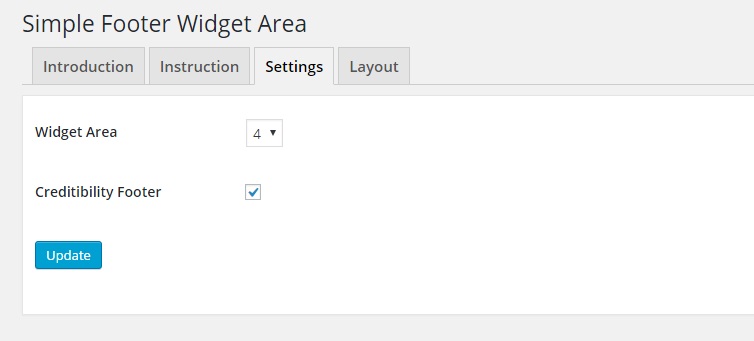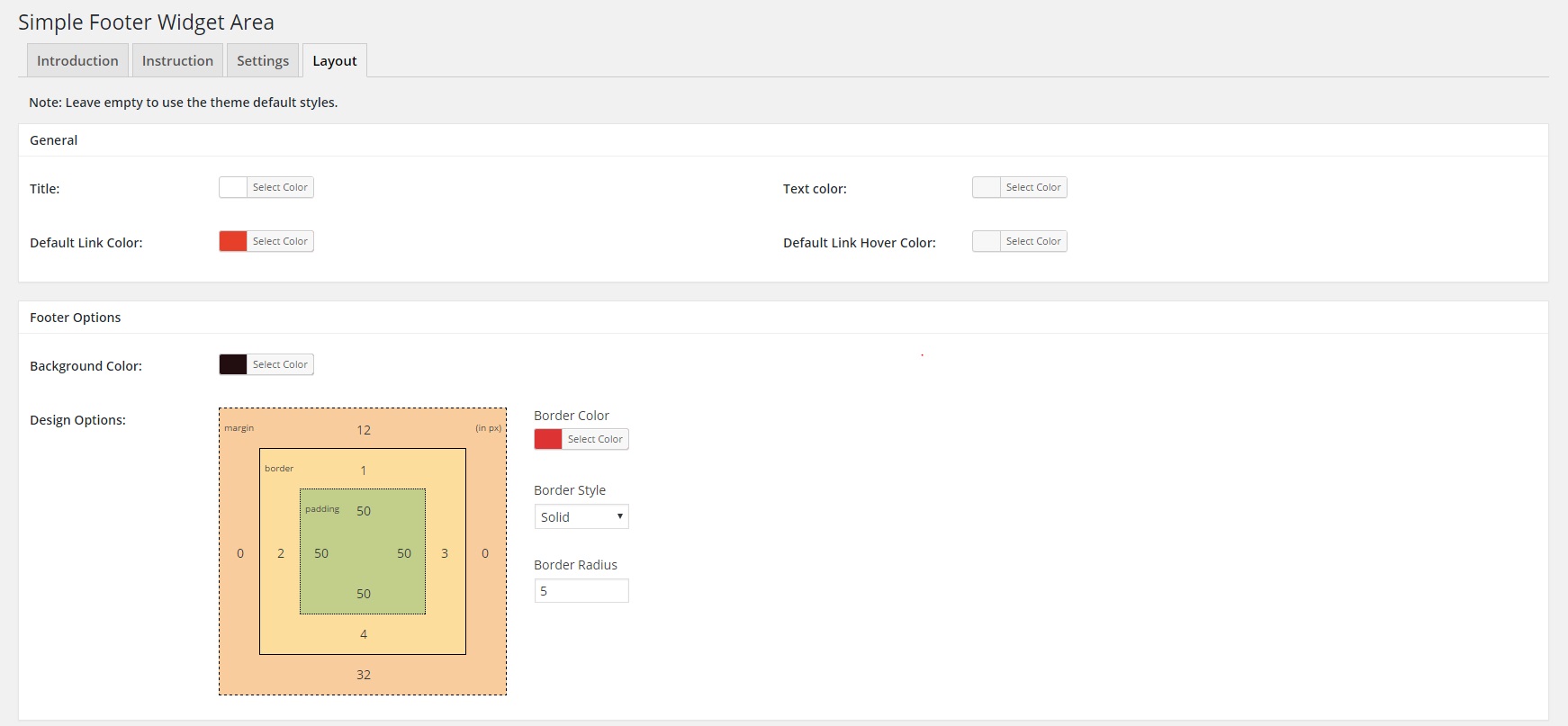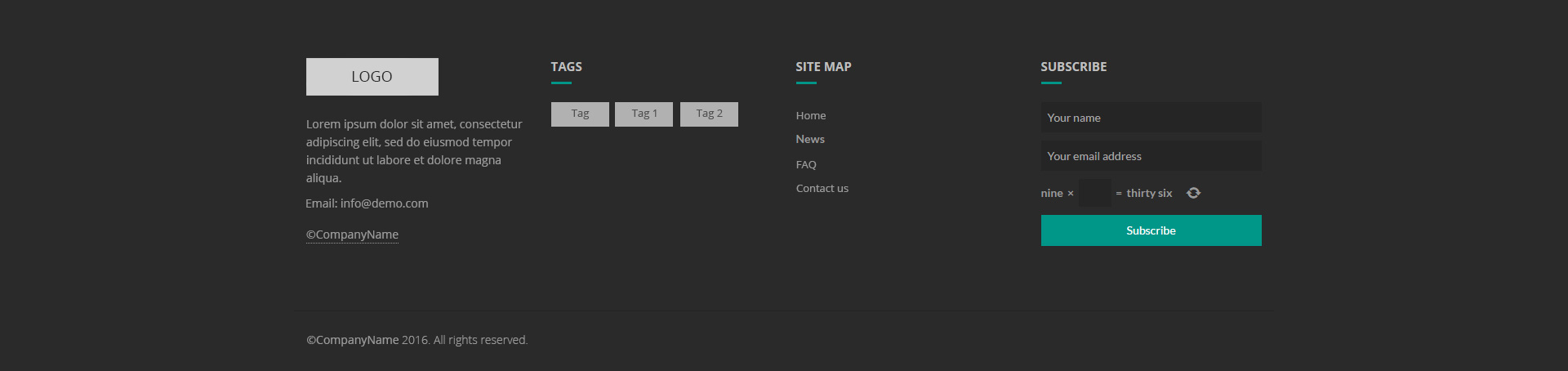Descripción
Podamibe Simple Footer Widget Area is a free plugin which allows you to create footer areas from 1 – 7 depending upon the requirement of your theme. It provides you some set of pre-build widgets for easiness. It helps you create footer that includes website informations or organisation information along with copyright information.
Free Features:
- Can be used with most of the themes
- Multilanguage Translation Ready
- Footer layout design
- Footer column custom define from backend
- Third party widget can be added
- Credibility Footer Options
- Custom styles (margin, padding and border)
- Few set of pre-build widgets
- Easy plugin for theme developer
- Easy to use
- Add Google Map
Capturas
Instalación
- Unzip simple-footer-widget-area.zip
- Upload all the files to the /wp-content/plugins/simple-footer-widget-area
- Activate the plugin through the ‘Plugins’ menu in WordPress.
- For customizing the plugin’s settings, click on Settings menu in WordPress left admin menu and click on SFWA Setting.
FAQ
- What does this plugin do?
-
This plugin creates footer widget areas according to user settings and helps design a fascinating footer section for the site.
- How does this plugin work?
-
This is a widget dependent plugin. It includes few helper widgets for your start up and is supportive of any widgets downloaded.
- This plugin is not working?
-
-
Every theme must have <?php wp_footer(); ?> somewhere in the footer.php file.
-
Most themes have it, so if you try this and it doesn�t show, check the theme�s footer file first.
-
For some themes, the footer hook is left blank, or uses a theme-specific hook such as twentytfourteen_credits, twentyfifteen_credits, genesis_footer, etc.
-
Reseñas
Colaboradores y desarrolladores
«Podamibe Simple Footer Widget Area» es un software de código abierto. Las siguientes personas han colaborado con este plugin.
ColaboradoresTraduce «Podamibe Simple Footer Widget Area» a tu idioma.
¿Interesado en el desarrollo?
Revisa el código , echa un vistazo al repositorio SVN o suscríbete al registro de desarrollo por RSS.
Registro de cambios
2.0.8
- add the support section
2.0.7
- fix the css bug
2.0.6
Release Date – 8 January 2019
2.0.5
- Bug fixes
- Add The Google Map Embed
2.0.4
- Bug fixes
2.0.3
- Bug fixes
2.0.2
- Design Bug fixes
2.0.1
- Bug fixes
2.0.0
- Added 5 new widgets.
- New option to disable hooked footer.
- Shortcode added for footer display.
- Footer design issues fixed.
1.1.2
- Widget area name changed to SFWA Footer
1.1.1
- Documentation added
1.1.0
- Grid responsive fixed
- Credential footer fixed
- Seven grid style for footer
- More layout options
1.0.0
- Initial release