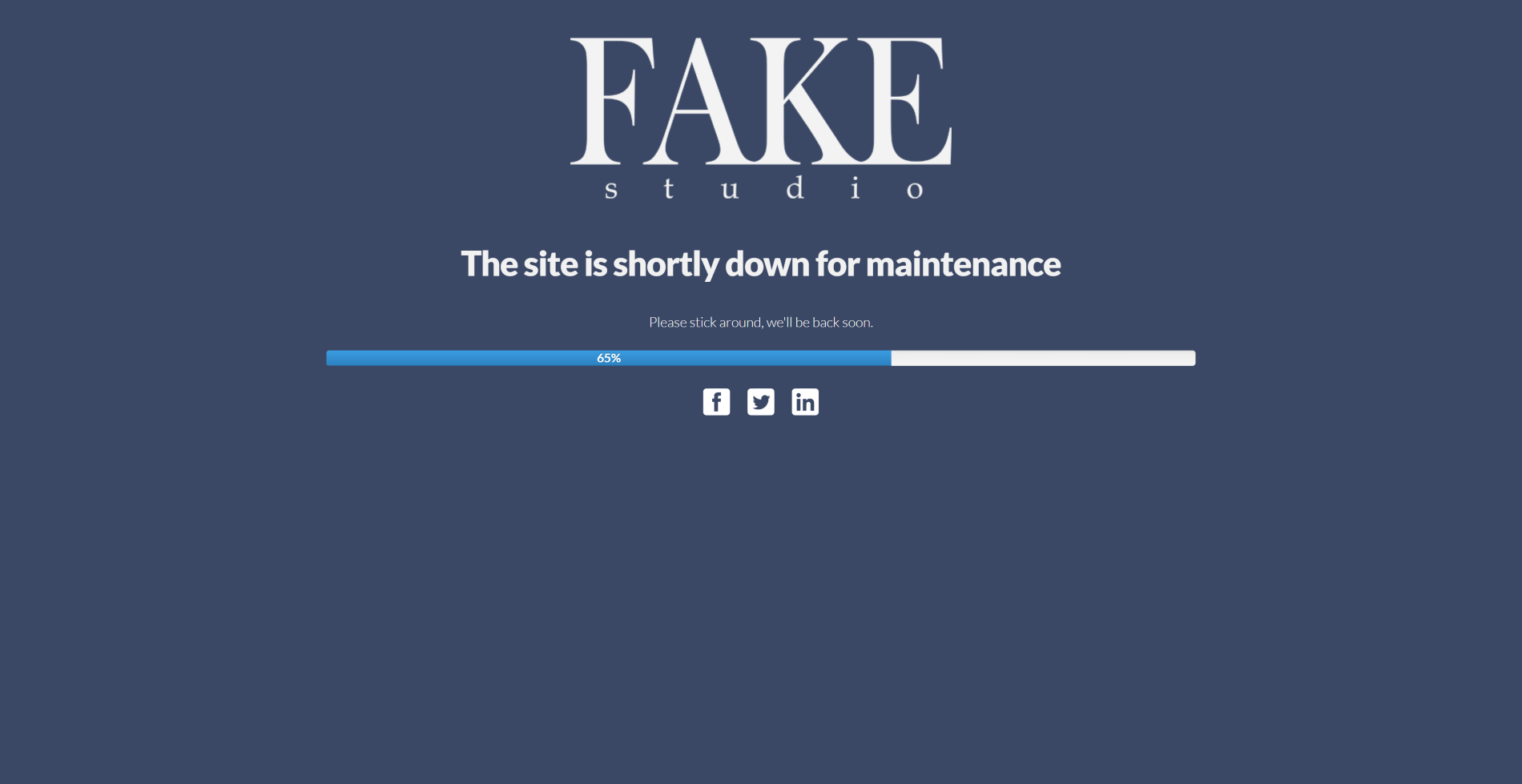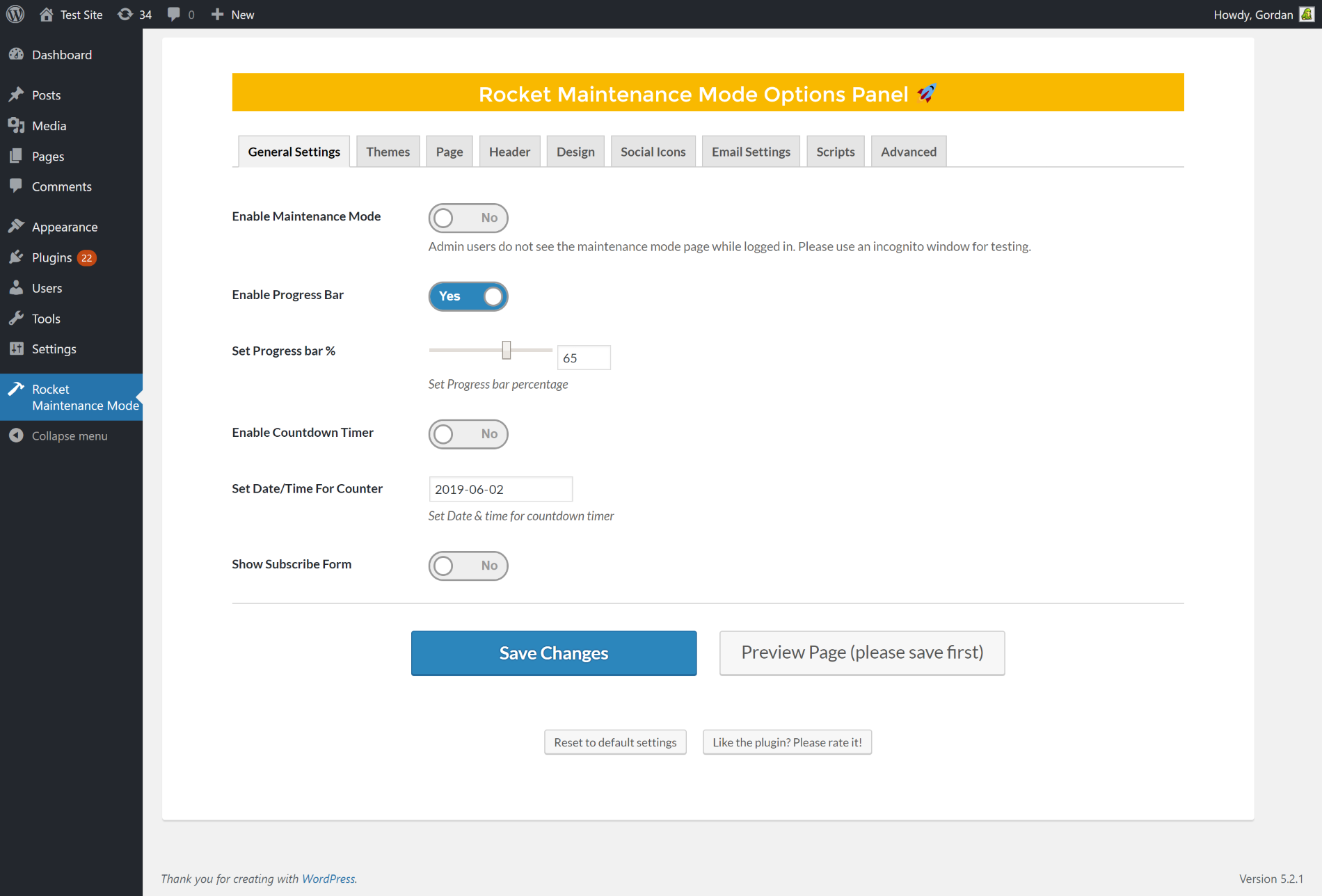Descripción
Página de mantenimiento o próximamente con barra de progreso y diseño adaptable. Simplemente activa el modo de mantenimiento desde los ajustes del plugin y en pocos segundos puedes poner tu sitio en modo de mantenimiento.
With a progress bar and countdown timer visitors will be informed about the time left till launch and you can collect their emails using built-in MailChimp integration.
Características
- Simple & easy to use interface – perfect for non tech users
- Create beautiful maintenance mode or coming soon page for your WP site
- Change heading & sub-heading
- Set custom title for maintenance mode or coming coon page
- SEO Optimized
- Enable / Disable maintenance or coming soon mode
- Progress Bar
- Countdown Timer
- Visual editor for changing content
- Social Icons
- Upload your own logo
- Change background color and various text colors
- Choose from hundreds of fonts
- Set SEO Title of maintenance mode page
- Set Favicon
Instalación
Follow the usual routine;
- Open WordPress admin, go to Plugins, click Add New
- Enter «rocket maintenance mode» in search and hit Enter
- Plugin will show up as the first on the list, click «Install Now»
- Activate & open plugin’s settings page located in the main admin menu
FAQ
-
¿Qué es una página en modo mantenimiento?
-
Una página en modo mantenimiento te permite trabajar en tu web y mostrar mientras tanto una página a tus visitantes donde pueden recibir información sobre sobre cuando van a terminar o abrir tu sitio. El plugin de modo mantenimiento también permite formularios de suscripción para notificar a tus suscriptores.
-
¿Puedo iniciar sesión en sitio cuando el modo mantenimiento esta activo?
-
Puedes ver tu sitio y también hacer cambios. Solo los visitantes normales ven el modo mantenimiento. Los administradores pueden acceder al sitio libremente sin ver la página de modo mantenimiento.
-
¿Puedo subir mi Logo a mi página de mantenimiento?
-
Sí, puedes subir tu logo e imagen de fondo para tu pagina de modo mantenimiento.
-
How to enable Maintenance Mode?
-
After activating the maintenance mode plugin, you’ll see the «Maintenance Mode» menu in your WordPress admin menu, click on it. You’ll get maintenance mode settings page SET the Enable Maintenance Mode option to YES
-
I’m not getting Maintenance Mode page on frontend?
-
Make sure you are logged-out of your site or visit your site in browser private mode. Maintenance Mode is disabled for admins.
-
How to show Progress Bar on maintenance mode page?
-
Visit the maintenance mode admin settings page. Set the option Enable Progress Bar to YES. To set the percentage use the set progress bar % option.
-
How to change theme of maintenance mode page?
-
Visit the maintenance mode admin settings page. Click on the themes tab.
-
How to add logo on maintenance mode page?
-
Visit the maintenance mode admin settings page. Click on the Page tab. Set the logo option value. Only valid image urls are supported or you can use the upload button.
-
How to change heading on maintenance mode page?
-
Same steps as for logo adding. Change the Headline value.
-
How add content or Message on maintenance mode page?
-
Same steps as for logo adding. Use visual editor to set content for your maintenance page.
-
Visit the maintenance mode admin settings page. Click on the Social Icons Tab.
-
How to add subscribe form on maintenance mode page?
-
El formulario de suscripción se puede utilizar para recopilar direcciones de correo electrónico de los visitantes y en el momento del lanzamiento se puede informar a los suscriptores sobre el lanzamiento del sitio.
Reseñas
Colaboradores y desarrolladores
«Rocket Maintenance Mode & Coming Soon Page» es un software de código abierto. Las siguientes personas han colaborado con este plugin.
ColaboradoresTraduce «Rocket Maintenance Mode & Coming Soon Page» a tu idioma.
¿Interesado en el desarrollo?
Revisa el código , echa un vistazo al repositorio SVN o suscríbete al registro de desarrollo por RSS.
Registro de cambios
= v4.4 – 2024-03-11
* Fixed – Security Fixes
* Fixed – Email settings checkbox not selected
= v4.3 – 2022-03-03
* Updated Freemius SDK to version 2.4.3
v4.2 – 2020/11/11
- Updated Freemius SDK to version 2.4.1
v4.1 – 2020/09/29
- Update Mailchimp API to V3
- Fixed Freemius menu link
v4.0 – 2020/09/18
- Added Jquery Conditions
- Added Freemius SDK, which will help with improving the product in the future. It’s completely opt-in, you can keep it disabled.
- update Tested upto WordPress 5.5.1
- Update Tested Upto PHP 7.0
- Fixed Jquery Errors
- Fixed Font options
- Removed Theme, Script and Advance tab form the admin settings.
v3.92 – 2019/08/07
- NotificationX integration
v3.91 – 2019/07/15
- minor fixes
v3.9 – 2019/05/24
- WebFactory took over development
- 20k installs, 306,953 downloads
- minor fixes
v3.3
- Product Links changed
v3.2
- Removed the add_object_page deprecated function. Replaced it with add_menu_page. Maintenance Mode admin menu will now appear on the bottom of admin menu list.