Descripción
Boost your website with feature-rich tables that your visitors will love!
TablePress is the most popular and highest-rated WordPress table plugin.
- Easily create, edit, and manage beautiful and modern data tables, no matter if small or large!
- Add live sorting, pagination, searching, and more interactivity for your site’s visitors!
- Use any type of data, insert images, links, and even math formulas!
- Import and export tables from/to Excel, CSV, HTML, and JSON files or URLs.
- Embed tables into posts, pages, or other site areas using the block editor or Shortcodes.
- All with no coding knowledge needed!
Even more great features for you and your site’s visitors and priority email support are available with a Premium license plan of TablePress. Go check them out!
Más información
Visit tablepress.org for more information, take a look at example tables, or try TablePress on a free test site. For latest news, follow @TablePress on Twitter/X or subscribe to the TablePress Newsletter.
Como utilizar TablePress
Después de instalar el plugin, puedes crear y gestionar tablas en la pantalla de «TablePress» en el escritorio de WordPress.
To insert a table into a post or page, add a «TablePress table» block in the block editor and select the desired table or use Shortcodes with common page builders.
Beginner-friendly step-by-step tutorials, guides, and how-tos show how to achieve common and popular tasks with TablePress.
Examples for common styling changes via «Custom CSS» code can be found on the TablePress FAQ page.
You may also add certain features (like sorting, pagination, filtering, alternating row colors, row highlighting, print name and/or description, …) by enabling the corresponding checkboxes on a table’s «Edit» screen.
Even more great features for you and your site’s visitors and priority email support are available with a Premium license plan of TablePress. Go check them out!
Capturas

Pantalla «Todas las tablas» 
Pantalla «Editar» 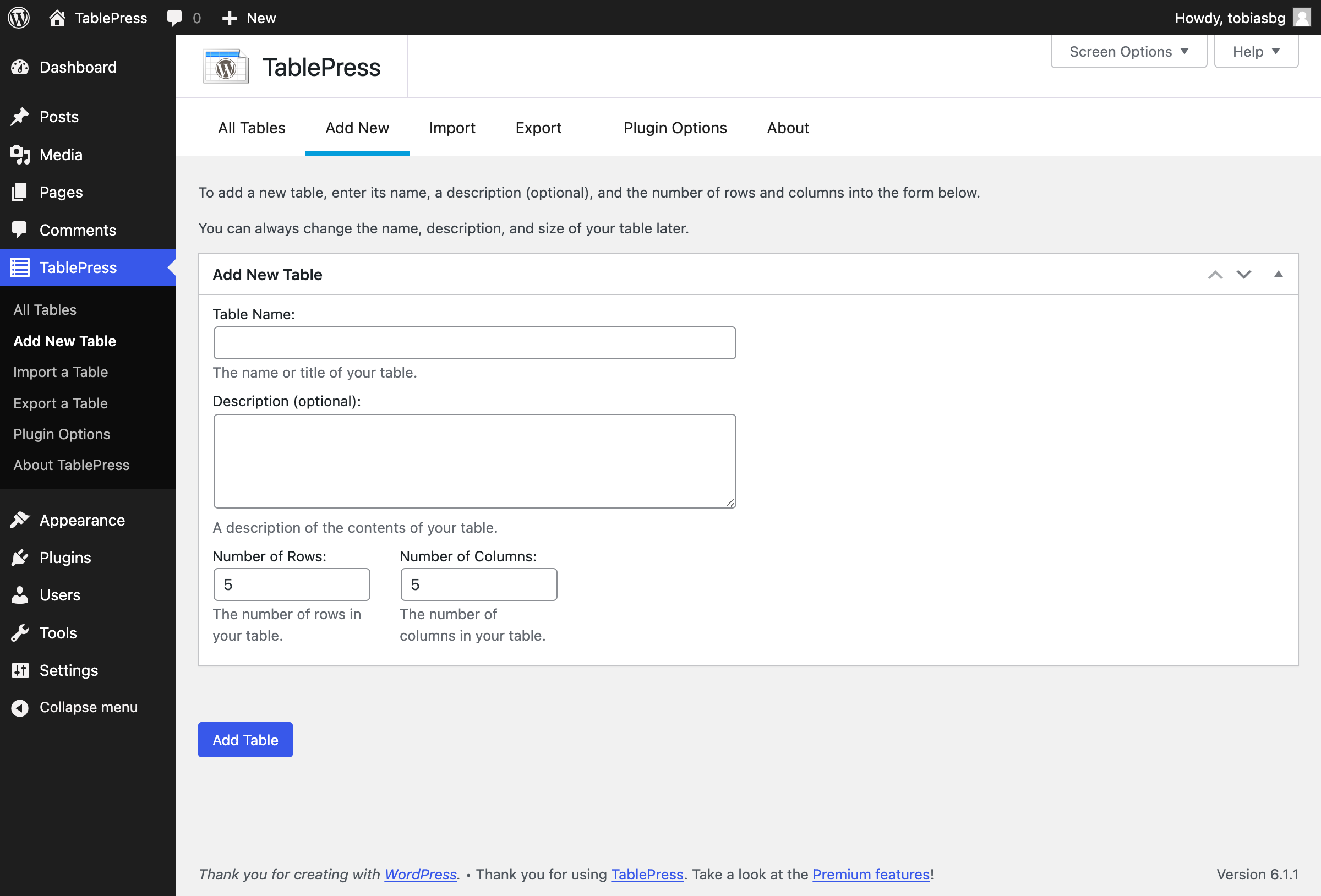
Pantalla «Añadir nueva tabla» 
Pantalla «Importar» 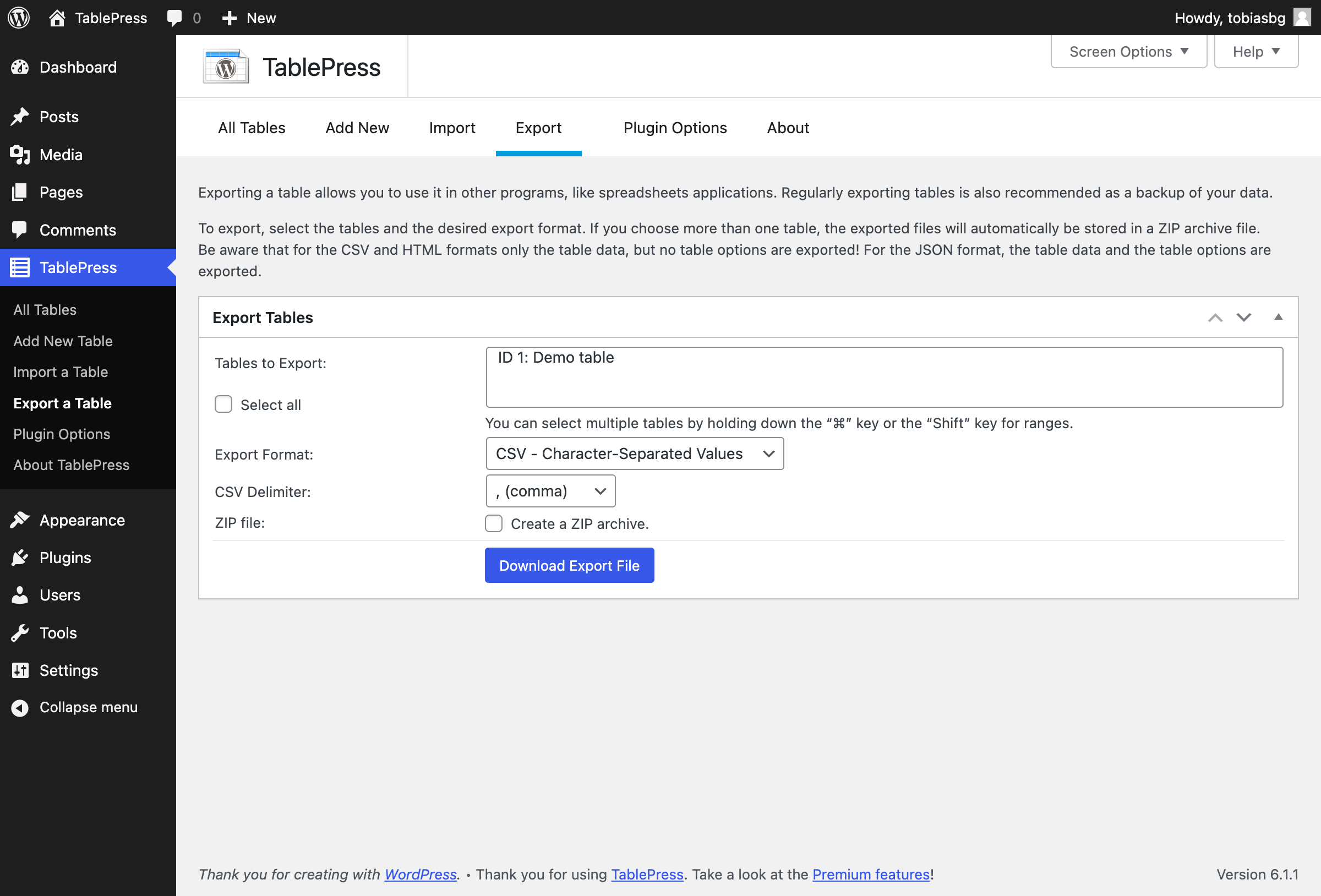
Pantalla «Exportar» 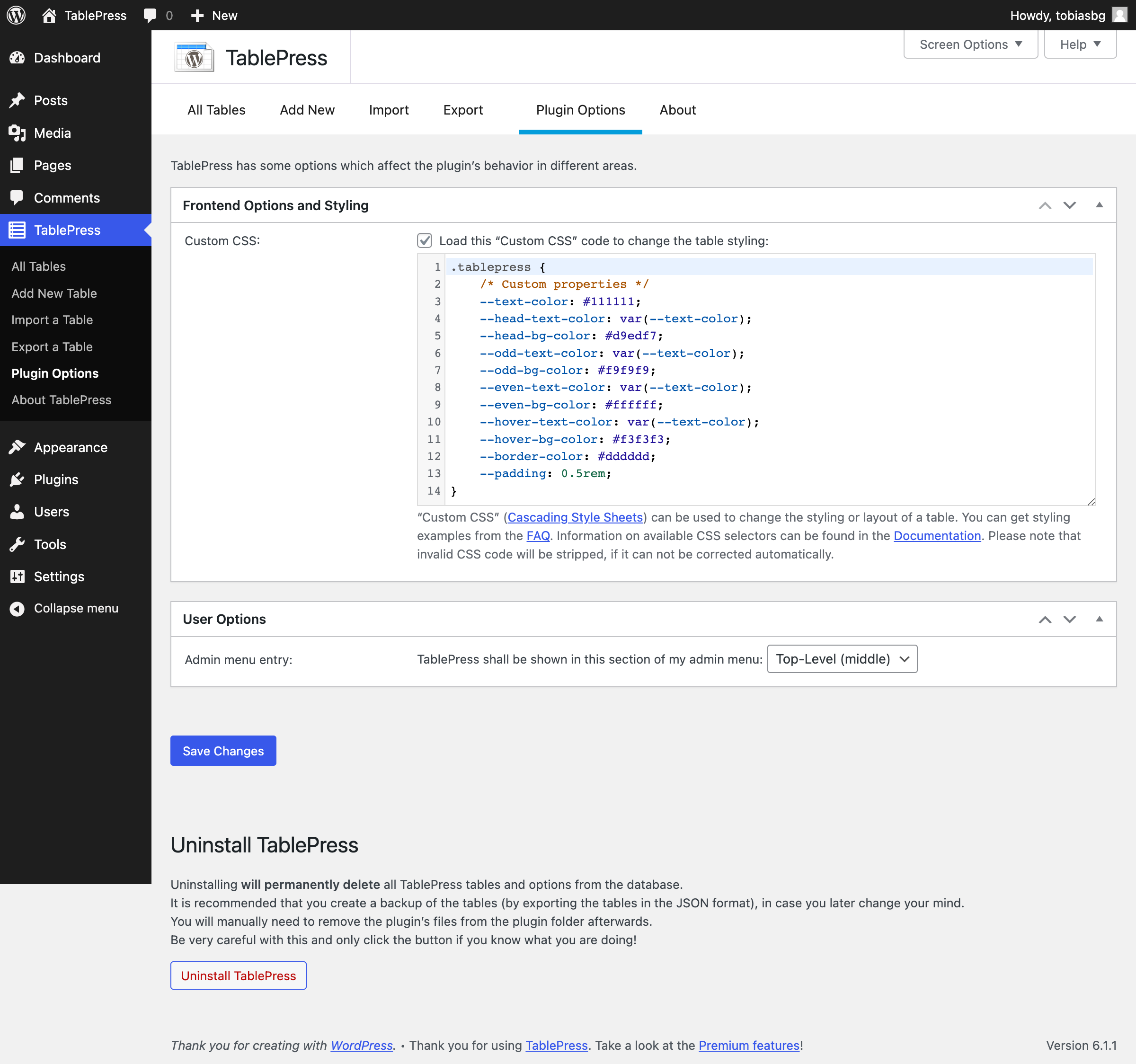
Pantalla «Opciones de plugins» 
Pantalla «Acerca de» 
The “TablePress table” block in the block editor 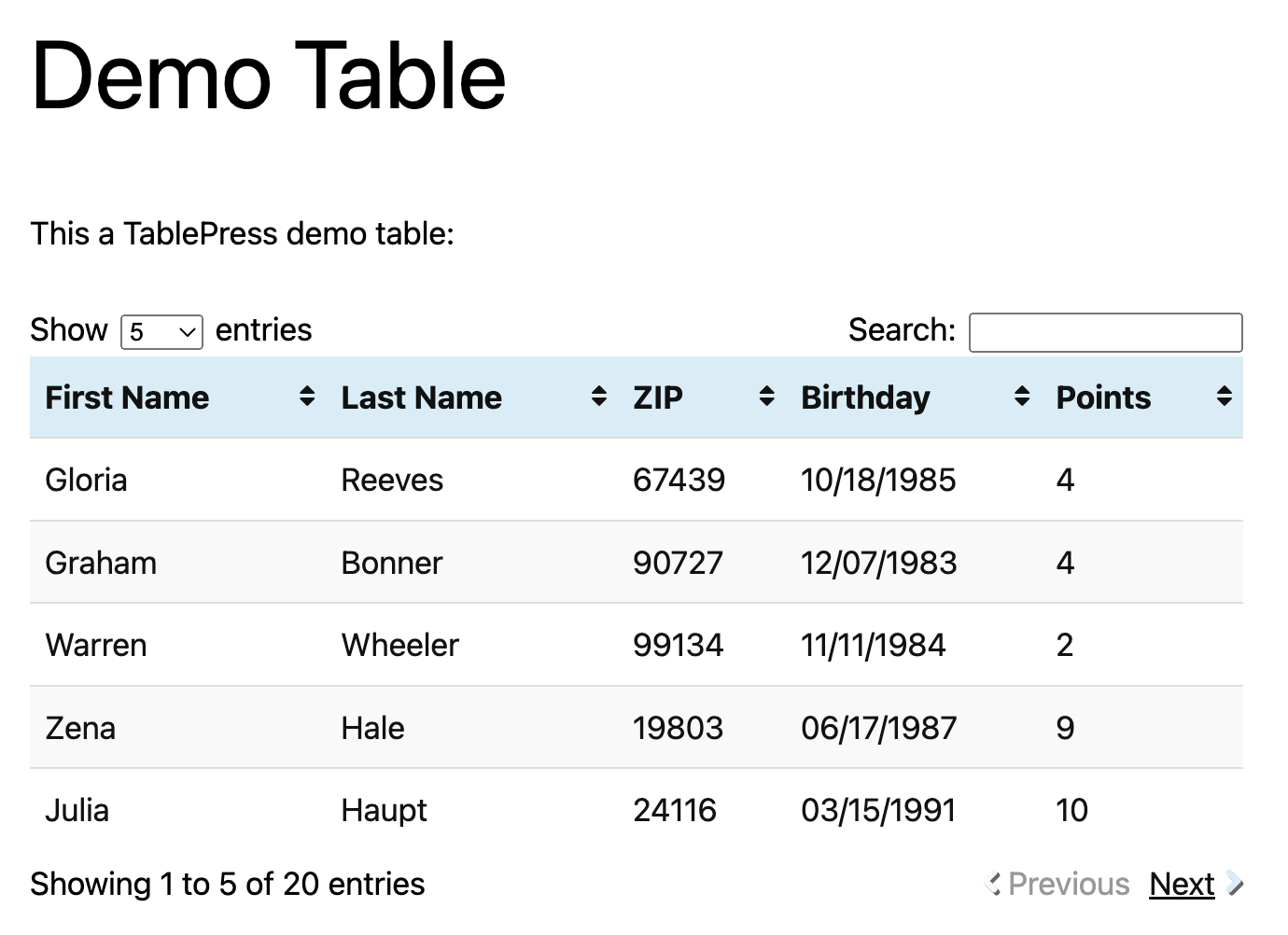
Una tabla de ejemplo (como se puede ver en la web de TablePress)
Bloques
Este plugin proporciona 1 bloque.
- TablePress table Embed a TablePress table.
Instalación
The easiest way to install TablePress is via your WordPress Dashboard:
- Go to the «Plugins» screen, click «Add New», and search for «TablePress» in the WordPress Plugin Directory.
- Click «Install Now» and after that’s complete, click «Activate».
- Crea y gestiona tablas yendo a la pantalla «TablePress» en el menú de administración.
- To insert a table into a post or page, add a «TablePress table» block in the block editor and select the desired table or use Shortcodes with common page builders.
La instalación manual funciona igual que para otros plugins de WordPress:
- Download the TablePress ZIP file and extract it on your computer.
- Mueve la carpeta «tablepress» al directorio «wp-content/plugins/» de tu instalación de WordPress, p. ej. vía FTP.
- Activa el plugin «TablePress» en la pantalla «Plugins» de tu escritorio de WordPress.
- Crea y gestiona tablas yendo a la pantalla «TablePress» en el menú de administración.
- To insert a table into a post or page, add a «TablePress table» block in the block editor and select the desired table or use Shortcodes with common page builders.
FAQ
-
¿Dónde puedo encontrar respuestas a las preguntas frecuentes?
-
En la página de FAQ de la web del plugin se han respondido muchas preguntas sobre diferentes características o estilos.
-
¿Soporte?
-
Soporte Premium
Users with an active TablePress Premium license plan are eligible for Priority Email Support, directly from the plugin developer! Find out more!
Community Support for users of the Free version
For support questions, bug reports, or feature requests, please use the WordPress Support Forums. Please search through the forums first, and only create a new topic if you don’t find an existing answer. Thank you!
-
¿Requisitos?
-
In short: WordPress 6.0 or higher, while the latest version of WordPress is always recommended. In addition, the server must be running PHP 7.2 or newer.
-
¿Idiomas y localización?
-
TablePress utiliza la plataforma de «Traducción de WordPress» . Consulta la barra lateral de la página de TablePress en el directorio de plugins de WordPress para ver las traducciones disponibles.
Para que TablePress esté disponible en tu idioma, ve a la página de traducciones de TablePress , inicia sesión con una cuenta de wordpress.org gratuita y comienza a traducir.
-
Desarrollo
-
You can follow the development of TablePress more closely in its official GitHub repository.
-
Where do I report security issues?
-
Please report security issues and bugs found in the source code of TablePress through the Patchstack Vulnerability Disclosure Program.
The Patchstack team will assist you with verification, CVE assignment, and notify the TablePress developer. -
¿Dónde puedo obtener más información?
-
Visit the plugin website at tablepress.org for the latest news on TablePress, follow @TablePress on Twitter/X, or subscribe to the TablePress Newsletter.
Reseñas
Colaboradores y desarrolladores
«TablePress – Tables in WordPress made easy» es un software de código abierto. Las siguientes personas han colaborado con este plugin.
Colaboradores«TablePress – Tables in WordPress made easy» está traducido en 41 idiomas. Gracias a los traductores por sus contribuciones.
Traduce «TablePress – Tables in WordPress made easy» a tu idioma.
¿Interesado en el desarrollo?
Revisa el código , echa un vistazo al repositorio SVN o suscríbete al registro de desarrollo por RSS.
Registro de cambios
Changes in recent versions are shown below. For earlier changes, please see the changelog history.
Version 2.3 (April 2, 2024)
- Total compatibilidad con WordPress 6.5.
- Feature: The “Automatic Periodic Table Import” feature module has been rewritten from scratch: It now supports a different import interval or schedule for each table and is much more reliable. (TablePress Max only.)
- Enhancement: The import of multiple tables from a ZIP file is more robust and now works independently from the server configuration.
- Enhancement: The user interface works more reliably even when other plugins insert code on the TablePress screens.
- Enhancement: The “TablePress table” block settings are less confusing as the unsupported “Alignment” setting was removed.
- Enhancement: The “Automatic Filter” feature module now uses less-restrictive input filtering, to allow for more filtering terms, e.g. from different alphabets. (TablePress Pro and Max only.)
- Enhancement: The “About” screen now shows more useful troubleshooting information.
- Bugfix: The “Column Filter Dropdowns” feature module now properly handles multiple line breaks in table cells. (TablePress Pro and Max only.)
- Cleaned up and simplified code, for easier future maintenance, to follow WordPress Coding Standards, and to offer helpful inline documentation.
- Updated external libraries to benefit from enhancements and bug fixes.
- Automated code compatibility checks and build tools simplify chores for easier development.
Versiones Premium
- Even more great features for you and your site’s visitors and priority email support are available with a Premium license plan of TablePress. Go check them out!