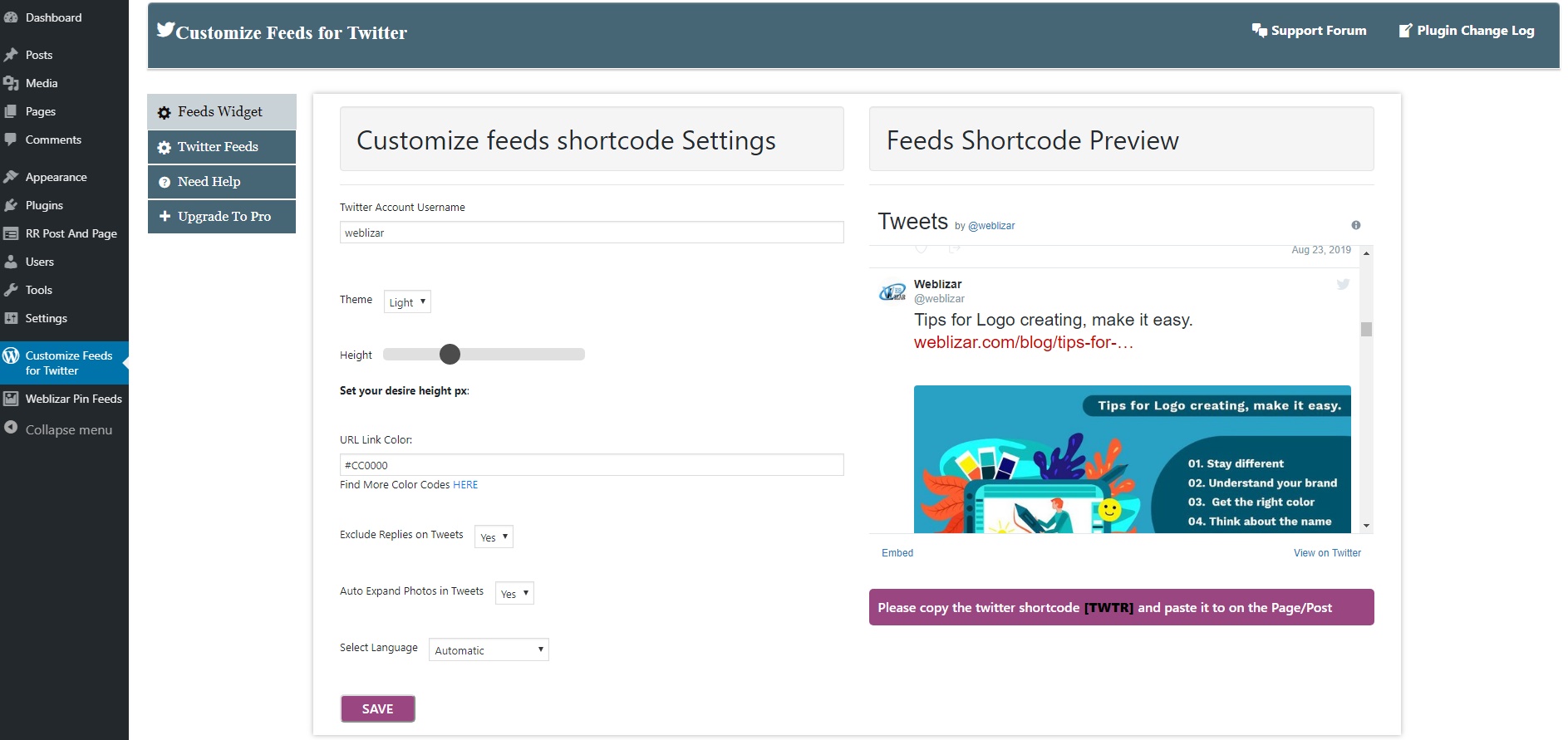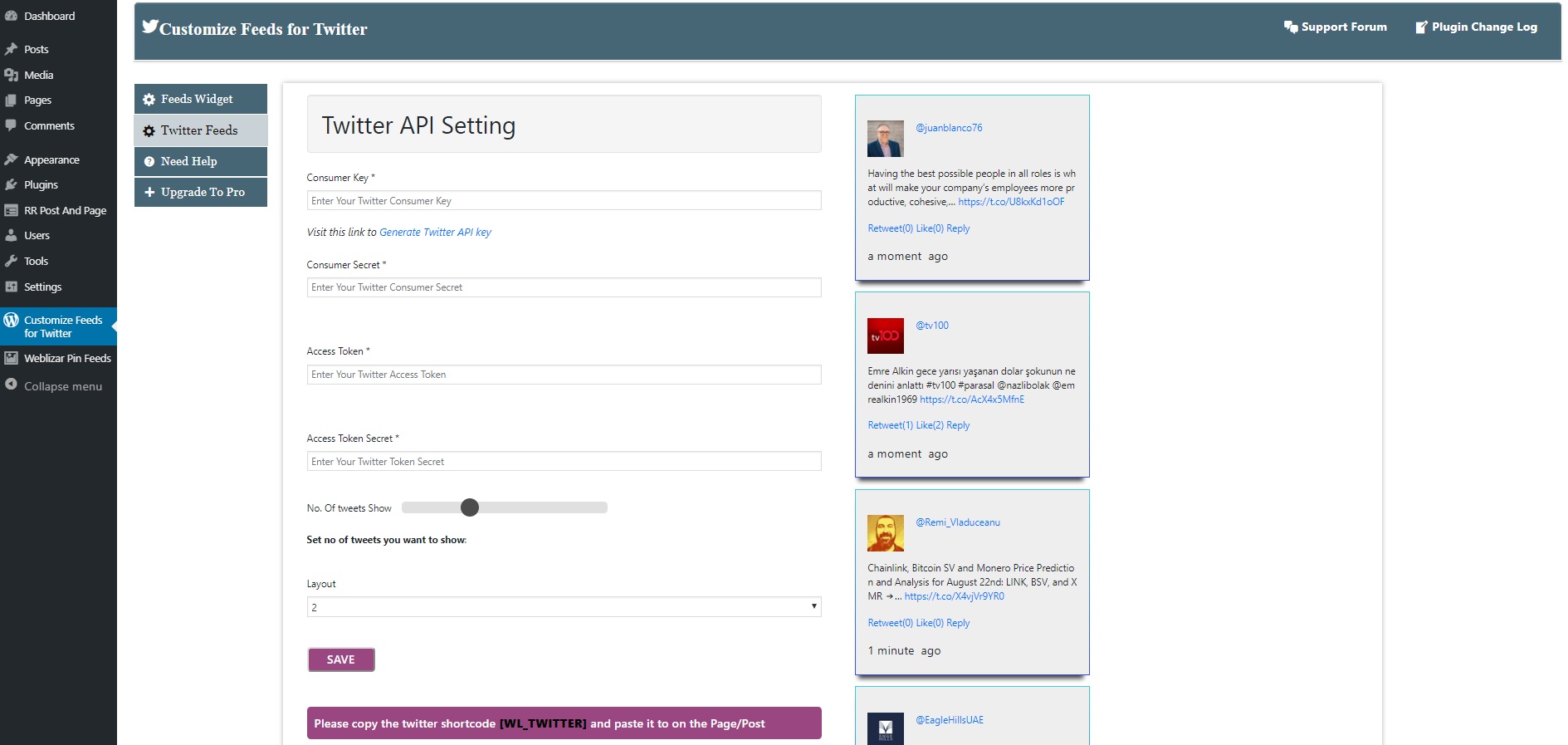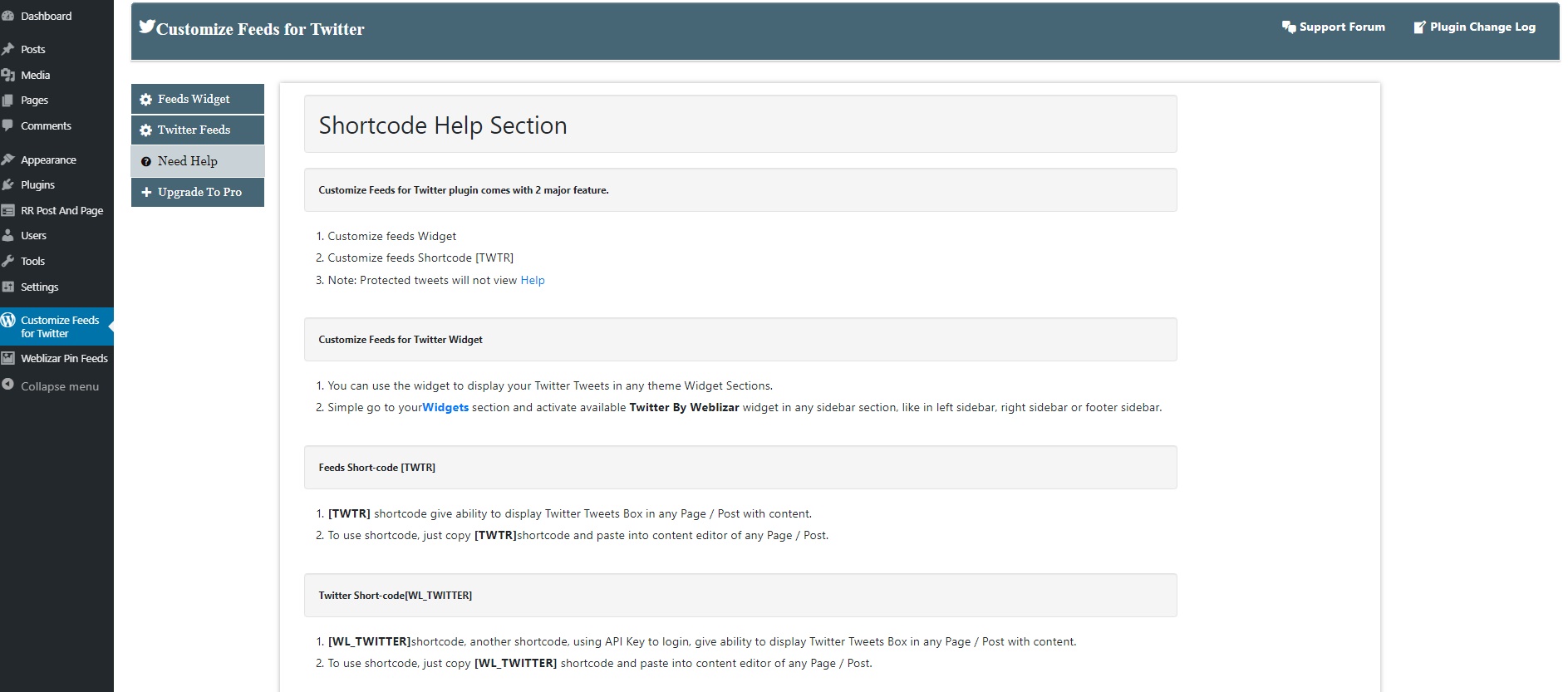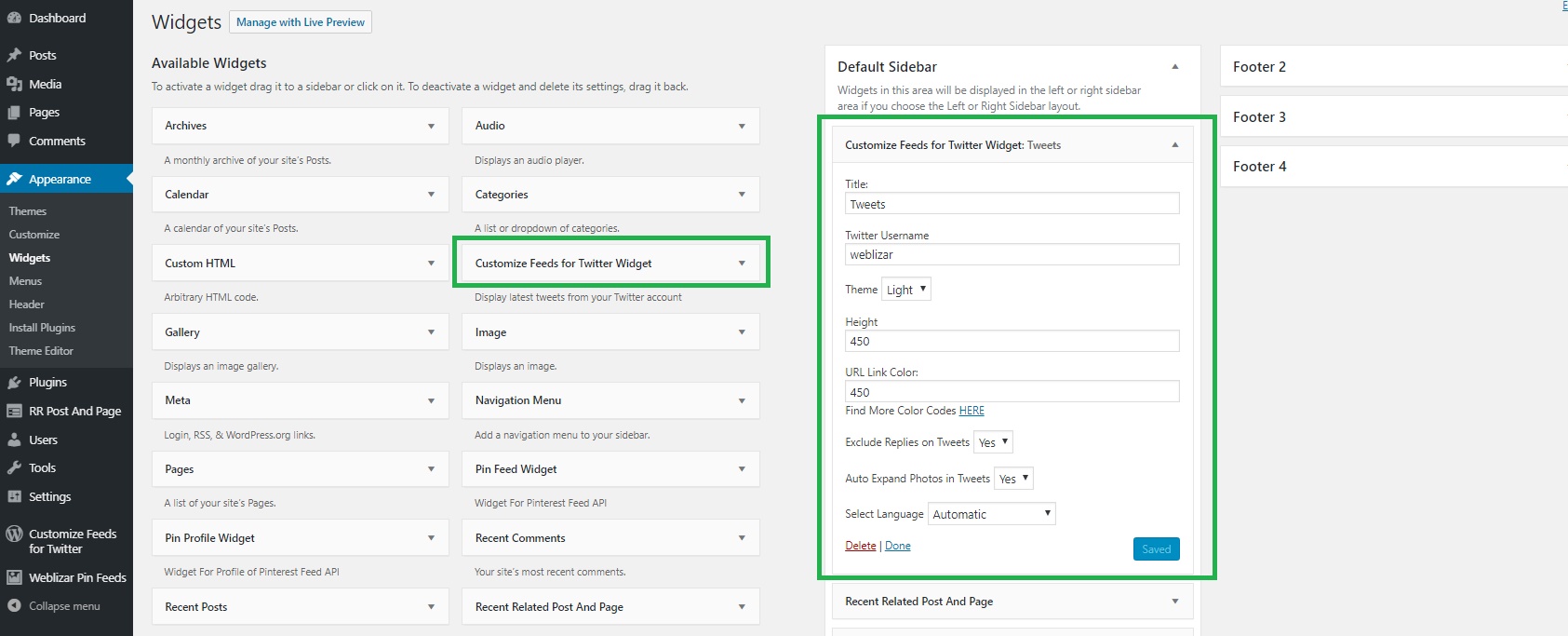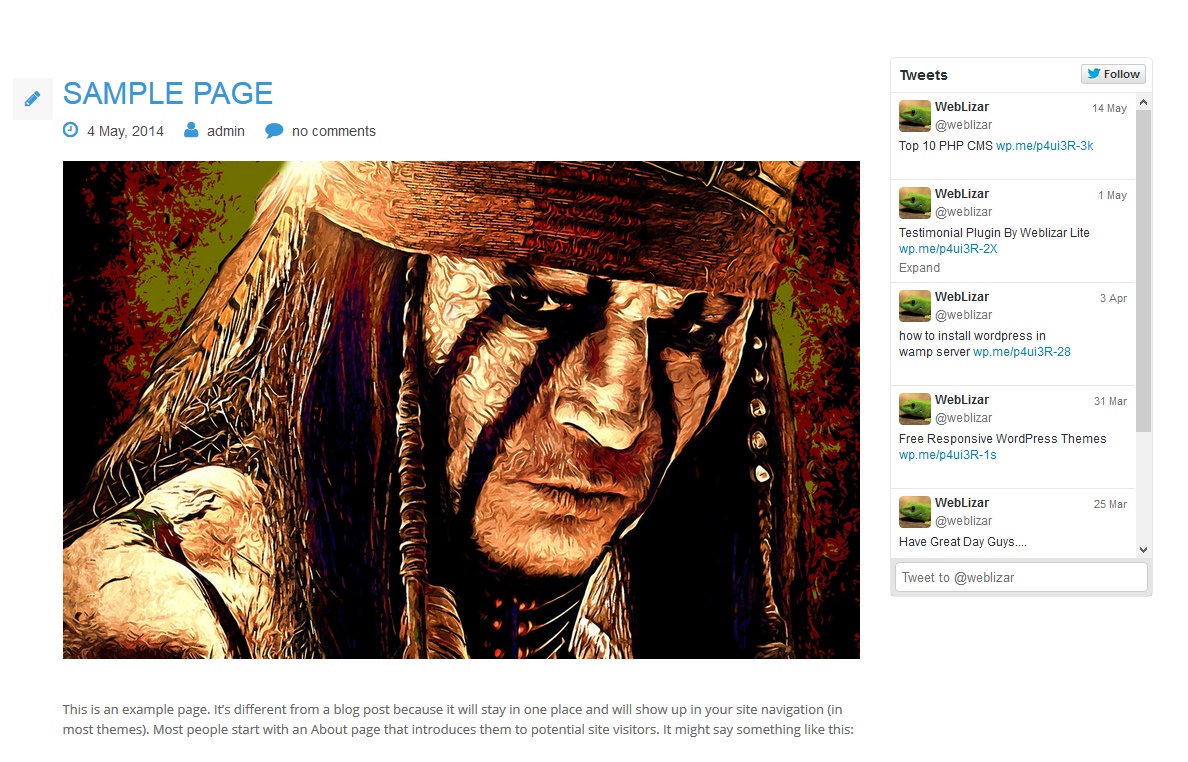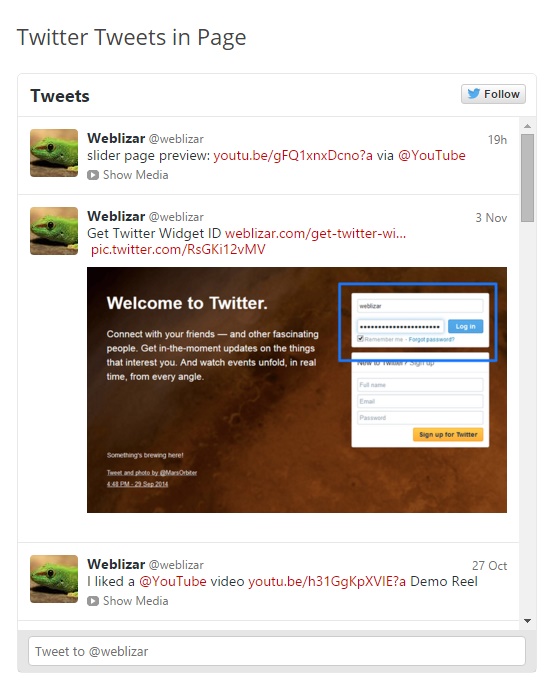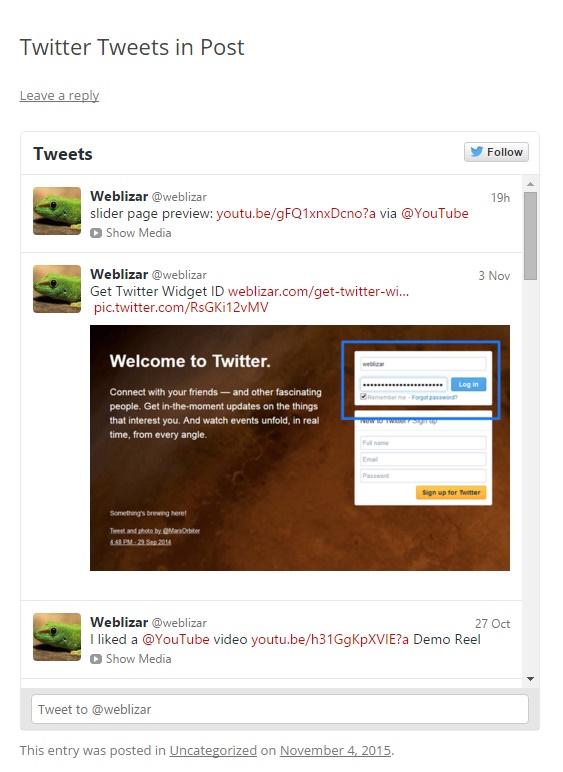Descripción
Customize Feeds for Twitter plugin is display the real time Twitter feeds on your WordPress website by using shortcode or widgetsg.
It is completely customizable, responsive and search engine crawlable versions of your Twitter feed on your website. Completely match the look and feel of your site with tons of customization options!
Customize Feeds for Twitter plugin allows you to set your twitter account widget Id & twitter username. You can customize twitter widget by apply custom height, auto expand tweets images, custom link URL color, On / Off tweets reply etc.
Using Twitter Tweets widget display your least tweets on your WordPress blog site.
Free Features
- Twitter Tweets By Twitter API
- Control number of tweets you want to show
- Control layout
- Twitter Tweets Widget
- Widget Customization Settings
- Título del widget
- Widget Theme Option
- Set Widget Height
- Tweets URL Link Color Option
- Show/Hide Tweets Reply
- Add Follow Button
- Submit Your Tweet live on your website
- Re tweet and choose your favourite tweets
- Auto Expand Photos in Tweets
Twitter Tweets Premium Features:
- Twitter Tweets Widget – Display twitter tweets on a sidebar or footer using a widget.
-
Multiple Twitter feeds with no limitations – Display any number of twitter feeds on d
ifferent pages or posts without any limitations. -
Feeds of multiple users, hashtags or search terms – Twitter Feeds can be shown from multiple twitter accounts, or using hashtags, search terms etc.
-
Display Tweets in Slider – It is also possible to display tweets in a configurable Carousel Slider. You can enable or disable auto play or set its autoplay time.
-
Configurable number of tweets to display – You can also limit the number of tweets that is to be shown in your website.
-
Load more Tweets options – There is also a load more button to load the remaining tweets.
-
Tweets Style Settings – You can configure feed background color, tweet background color, font color, font size, font weight and many more options.
-
Google Fonts – You can also choose google font that is to be used in your twitter feed.
-
Tweet Actions (reply, retweet, like) – When showing twitter feeds, users can also reply, retweet or like a tweet.
-
Share Tweets on Social Media – Also, users can share tweets from your website to social media like Facebook, Google Plus etc.
-
Update Twitter Status – You can also directly post a tweet from your WordPress website to update your twitter status.
-
completely customizable, responsive design
-
For Premium Upgrade, Please go here
Live Twitter Tweets Pro Demos
- Twitter TweetsPro Demo
- Twitter Tweets Pro Admin Demo
- Username: userdemo
- Password: userdemo
Premium Upgrade
- For premium upgrade, please go here
Docs & Support
You can find docs, FAQ and more detailed information about Twitter Tweets on Weblizar. If you were unable to find the answer to your question on the FAQ or in any of the documentation, you should check the support forum on WordPress.org.
We Need Your Support
It is really hard to continue development and support for this free plugin without contributions from users like you. If you are enjoying using our Testimonial plugin and find it useful, then please consider Making a Donation. Your donation will help us to encourage and support the plugin’s continued development and better user support.
Translators
Please contribute to translate our plugin. Contact at lizarweb (at) gmail (dot) com.
Change-log
For more information, see Weblizar(https://weblizar.com/)
2.2.1
[21-03-2024]
* Tested upto WordPress 6.5
* Tested upto php 8.3.3
2.2.0
[04-11-2023]
* Tested upto WordPress 6.4
2.1.9
[18-03-2023]
* Tested upto WordPress 6.2
* Tested upto php 8.2.24
* Minor CSS changes
2.1.8
[11-02-2023]
* Tested upto WordPress 6.1.1
* Tested upto php 8.1
* Fixed: Undefined array key in Widgets
2.1.7
[09-11-2022]
* Tested upto WordPress 6.1
* Tested upto php 8.1.12
2.1.6
[16-09-2022]
* Library updated
* Theme selection issue fix for feed widgets.
* Tested upto WordPress 6.0.2
2.1.5
[19-07-2022]
* php version support issue fixed.
* Tested upto WordPress 6.0.1
2.1.4
[08-06-2022]
* Library updated
* Tested upto WordPress 6.0
* Tested upto PHp 8.0.19
2.1.3
[31-03-2022]
* php backwards issue fixed
2.1.2
[30-03-2022]
* Tested Upto WordPress 5.9.2
* Fixed: Minor issue.
2.1.1
[21-12-2021]
* Tested with php 8.0.9
2.1.0
[21-12-2021]
* Tested Upto WP 5.8.2
* minor bug fixed.
2.0.0
[23-07-2021]
* Tested Upto WP 5.8.
* Range slider value display
* Minor bug fix
1.9.9
[15-03-2021]
* Tested Upto WP 5.7.
1.9.8
[11-12-2020]
* Minor changes.
1.9.7
[11-12-2020]
* Minor Fix.
* Tested Upto WP 5.6.
1.9.6
[18-11-2020]
* Bootstrap library update.
* updated: some minor issues fixed.
1.9.5
[18-08-2020]
* Fixed : PHP 7.4.8 (minor fix).
1.9.4
[01-06-2020]
* Minor bug fix.
1.9.3
[13-03-2020]
* Minor bug fix.
* layout fix.
1.9.2
[28-01-2020]
* Bootstrap library update.
* Minor bug fixed and color picker added.
1.9.1
[11-11-2019]
* Bootstrap and Fontawesome library update.
1.9.0
[21-10-2019]
* version update compatible with wordpress 5.2.4
* updated: some minor issues fixed.
1.8.9
[29/08/2019]
* Nonce and permission check.
* readme file text update.
1.8.8
[28/08/2019]
* Some security issue fixed
* readme file text update.
1.8.7
[27/08/2019]
* Plugin name change
* Some file text update
1.8.6
[26/08/2019]
* Plugin name change
* Updated bootstrap library.
* Updated font awesome library.
* Other minor changes
1.8.5
- Compatible with wp5.2.2
- Plugin name changes
- Banner and icons changes
1.8.3
- Compatible with wp5.1.1
- Bug fixed related to widget ( internal server error 500 ).
1.8.2
- Compatible with wp5.1
- Minor bug fixed.
1.8.1
- Update : change layout of Tweet block on both plugin setting dashboard and frontend
1.8.0
- Add : Fetch Tweets using API Key
1.7.9
- Add : Pro Features Layout Page
- Update : Change layout of plugin setting dashboard
1.7.8
- Add : Upgrade to pro banner at plugin dashboard setting page
- Add : Premium feature text added
1.7.7
- Add : about protected tweet link
- Fix : minor changed
1.7.6
- ADD : WP Color Picker for url link
- ADD : Range slider for feed height
- ADD : Review link on Plugin Page
- ADD : New Products in Product Page
: Version update + WordPress 4.9.8 Compatible
1.7.5
- Bug Fixed : First time activation twitter widget not open
- ADD : Add product page
: Version update
: WordPress 4.9.6 Compatible
1.7.4 – version update + WordPress 4.9.5 Compatible
1.7.3 – Plugin readme and name change
1.7.2 – plugin readme update
1.7.1 – version update + WordPress 4.9 Compatible
1.7 – version update + WordPress 4.8.1 Compatible
1.6.0 – version update
1.5.9 – update
1.5.8 10/10/16 =
* plugin version u
* plugin version update
1.5.6 07/09/16
- API version changed
- New setting updated
1.5.5 16/05/2016
- small update
1.5.5 09-01-2015
- small update
1.5.3 30-Jan-2016
- Past data sanitized
1.5.2 28-Jan-2016
- Own Jquery removed
- Own Twitter ID & Username removed
1.5.1 27-Jan-2016
- External link removed
1.5 30-Dec-2015
- small update
1.4 10-Dec-2015
- Compatible With WordPress 4.4 version
1.3 02-Nov-2015
- Twitter Shortcode added
1.2 19-Oct-2015
- Small bug fixed
1.1 29-Sep-2015
- Compatible with wordpress 4.3.1
1.0 25-Aug-2015
- Small Updates in code
0.9 22-Apr-2015
- New: WordPress 4.2 Compatible
0.8
- Added Widget Title
0.7
- Compatible With WordPress 4.1
0.5
- Compatible With WordPress 4.0.1
- Small changes in file
0.4
- Compatible With WordPress 4.0
0.3
- Remove design issue
- Small changes in readme
0.2
- resolved css error.
0.1
- Widget Customization Settings
- Título del widget
- Widget Theme Option
- Set Widget Height
- Tweets URL Link Color Option
- Show/Hide Tweets Reply
- Auto Expand Photos in Tweets
Capturas
Instalación
- Upload the entire
twitter-tweetsfolder to the/wp-content/plugins/directory. - Activa el plugin a través del menú «Plugins» en WordPress.
- Go to Widgets in Appearance Menu and activate the Twitter Tweets widget.
FAQ
Please use WordPress support forum to ask any query regarding any issue.
Reseñas
Colaboradores y desarrolladores
«Customize Feeds for Twitter» es un software de código abierto. Las siguientes personas han colaborado con este plugin.
ColaboradoresTraduce «Customize Feeds for Twitter» a tu idioma.
¿Interesado en el desarrollo?
Revisa el código , echa un vistazo al repositorio SVN o suscríbete al registro de desarrollo por RSS.