Descripción
HTTP3D Inc., WalkTheWeb
About this plugin
Extend your WooCommerce online store into the realm where over 700 million people play online games!
WalkTheWeb 3D Store plugin creates a 3D Store for 3D Internet Metaverse/Multiverse in about 5 minutes. Works like a 3D Game and integrates your products from WooCommerce.
Think of a 3D Store as a 3D Graphical extension of your current online store – traditional website. A 3D Store shows your online store products, short descriptions, prices, and categories with links that open your online store product pages and shopping cart. We do not do any transactions for your online store or shopping cart, only redirect users to your online store; in a new browser tab or iframe based on permissions and settings you choose.
The maintenance of your products, categories, images, shopping cart, and checkout process all stay in WooCommerce. We are not trying to reinvent the wheel! You have a store, we can help you reach more customers by adding a 3D Store!
Your 3D Store is designed to be placed into many 3D Communities consisting of games, entertainment, amusement rides, animations, houses, businesses, and other 3D Stores. You maintain your 3D Store Building in one place and your 3D Store can be added to many 3D Communities. Read more at walktheweb.com.
WalkTheWeb Service is FREE
WalkTheWeb is a Software as a Service – SaaS – for the purpose of creating, publishing, and hosting 3D Websites.
3D Websites are FREE to have, use, edit, and operate.
You can create as many 3D Buildings, 3D Communities, 3D Things, and 3D Avatars as you like for free. Use this plugin for the wizard and basic settings or go directly to the WalkTheWeb 3D Internet website Administration for full access to custimize your 3D Websites.
Free for you and free for your visitors!
3D Community https://3d.walktheweb.com/PUBLISHNAME and
3D Building https://3d.walktheweb.com/buildings/PUBLISHNAME
are always free and established when you create your 3D Website.
PUBLISHNAMEs are on a first come first serve basis; with exception that we may revoke an official name if someone proves legal legitimacy to do so. Example: US Trademarks or copyrights. We do not allow vulgar or adult-only names or products. At this time all 3D Stores need to be appropriate for all ages; we do not cater to adult – 18 and above only – 3D Stores.
Optional Premium Upgrades and Services
Optional Premium Upgrades and Services are paid additions and services. They are not required at any time.
HTTP3D Inc. – WalkTheWeb offers:
– Multiplayer services
– Custom 3D Website design services
– Use your Custom domain name for your 3D Website, like http://3d.YOURDOMAINNAME.com
– Secure SSL Certs for your custom domain names, like https://3d.YOURDOMAINNAME.com
– Service and Support Plans.
These are all optional paid services and upgrades.
Note that adding a Custom Domain Name like http://3d.YourDomainName.com works in addition to your original https://3d.walktheweb.com/PUBLISHNAME. You can have more than one Custom Domain Name displaying the same 3D Community.
All 3D Websites for 3D Browsing start with HTTP://3D or HTTPS://3D
These are U.S. Service Trademarks of HTTP3D Inc – WalkTheWeb that signify and help identify that you will see a 3D Browsing website based on a web address (URL).
Menu Options
Getting Started – Dashboard
Dashboard is to show you about 3D Internet and 3D Stores. It is the entry point to get started.
Click the Create a 3D Shopping Website button to begin!
The Wizard Steps take you through 5 steps to creating a 3D Store Website:
- Select a 3D Building from our list of 3D Store Templates.
- Select a 3D Community (3D Scene and landscape) from our list of 3D Community Templates.
- Set your 3D Host, 3D Store Name, and URL – https://3d.walktheweb.com/YourBusinessName.
- Set the permissions: WalkTheWeb® User Account and WooCommerce API Key; easy with the wizard.
- Click Create it!
It takes about 5 Minutes and your 3D Website is up and running!
3D Websites
3D Websites shows your list of created 3D Shopping Scenes and 3D Shopping Buildings.
3D Shopping Scene is the complete 3D Scene with Landscape and your 3D Shopping Store. This is the 3D Website you share with others to visit your 3D Store.
3D Shopping Building is a 3D Website with only the 3D Shopping Building. When you add your 3D Store Building to multiple 3D Scenes, you can open this link to work your 3D Shopping Store. Work One 3D Store in Many 3D Scenes! Any multiplayer 3D Avatars from all 3D Scenes showing your 3D Store will be visible and using your keyboard you can chat. Hit enter to send a message to all in your 3D Scene or right click and choose Chat for one-on-one messages.
3D Hosts
3D Hosts are websites using WalkTheWeb 3D Internet Open-Source software. It can be downloaded on GitHub: github.com/HTTP3D/WalkTheWeb
When you add a 3D Host to the list on this page, the 3D Host will be available as an option when adding a new 3D Shopping Website. You must have Admin or Host access on the WalkTheWeb Host website to connect and add a 3D Website.
Marketplace Downloads
Marketplace Downloads are 3D Comunities, 3D Buildings (and 3D Stores), 3D Things, and 3D Avatars you can add to your 3D Websites. They are hosted by WalkTheWeb and many of them are free to download and use in your 3D Scenes.
When you select one to download, it will prompt you for the WalkTheWeb server to send the request. After, when you log onto the server, the downloads will appear in the Download Queue on the Dashboard page under Admin Mode. If you are not logged in when requesting the download, you will need to access the 3D Website from the same computer to complete the download (IP Address based list).
WalkTheWeb has 3 types of template downloads:
- 3D Buildings, which 3D Stores are a small number of select 3D Buildings from the many Shared 3D Building Templates. The 3D Buildings can be added to any 3D Scene to create 3D Internet Cities.
- 3D Communities, these are the 3D Scenes. Some include basic buildings, roads, trees, etc.
- 3D Things, which includes tables, chairs, trees, bushes, fountains, cash registers, and many other 3D Thing Templates.
- 3D Avatars, are the set of avatars a new user can choose when they visit your 3D Website.
About WalkTheWeb
About WalkTheWeb provides many resources for using WalkTheWeb 3D Internet as well as contact information.
If you would like to contact Dr. Aaron Dishno, the founder and CEO of WalkTheWeb (HTTP3D Inc.), please use the Discord link. Aaron welcomes questions and suggestions for enhancements.
Capturas

Dashboard Slideshow - WalkTheWeb 3D Internet - Open-Source Metaverse. 
Dashboard Slideshow - All Sales are completely SECURE on your original Shopping Cart website. 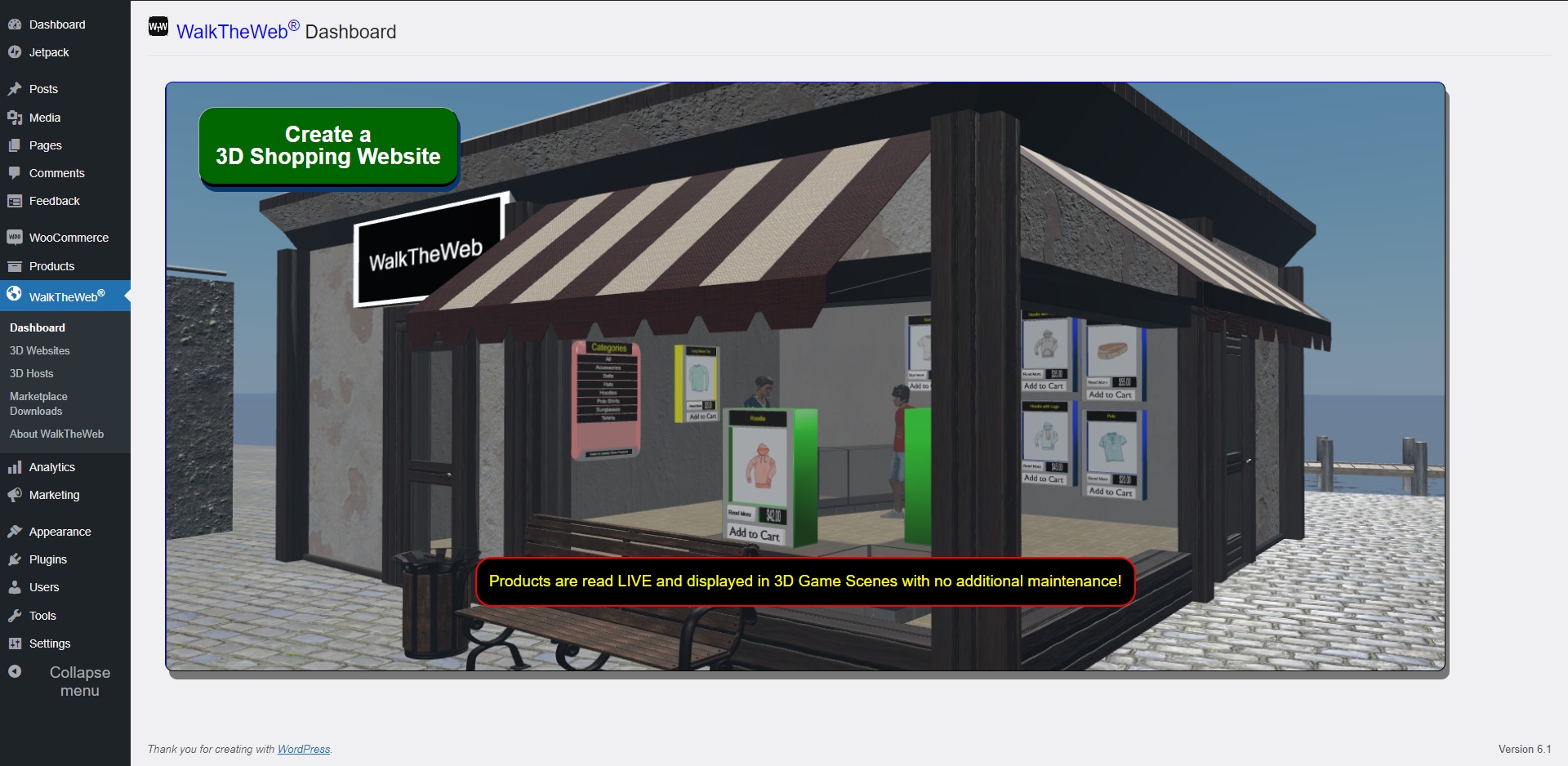
Dashboard Slideshow - Products are read LIVE and displayed in 3D Game Scenes with no additional maintenance! 
Dashboard Slideshow - Products are automatically shown in 3D Displays with title, image, price, Read More link, and ability to Add to Cart. 
Dashboard Slideshow - You can also use additional 3D Buttons like Read More, View Cart, Add to Cart, etc... 
Dashboard Slideshow - Add to Cart will open your original Website in an iframe with the shopper all ready to buy! 
Dashboard Slideshow - Read More will open your original Website in an iframe with the product information page. 
Dashboard Slideshow - Interactive Categories Panel allows you to select and view products within that category (Updates the Product Displays). 
Dashboard Slideshow - 3D Text Search allows you to find additional products (Updates the Product Displays). 
Dashboard Slideshow - In under 5 minutes you can have a fully customizable 3D Scene and 3D Store to share! 
Dashboard Slideshow - We offer custom 3D Model design to make your 3D Store and Products look awesome! 
Dashboard Slideshow - 3D Scenes can host multiple 3D Stores and Games to gain more traffic. 
Dashboard Slideshow - AI Avatars and 3D Models can be added to enhance the animated 3D Scenes. 
Dashboard Slideshow - Numerous camera views allow various degrees of 3D viewing and device support. 
Dashboard Slideshow - As a Metaverse, 3D Virtual Reality (VR) is supported but not required. 
Dashboard Slideshow - Download your favorite 3D Models and Do It Yourself (DIY) add them to your 3D Website at no cost! 
Dashboard Slideshow - This is just the beginning of WalkTheWeb 3D Internet - Open-Source Metaverse. 
Create a 3D Shopping Website Button will start the simple 5 step process. 
Step 1 - Select a 3D Store Building. 
Step 2 - Select a 3D Community Scene. 
Step 3 - Part A - Select a 3D Hosting Service. WalkTheWeb Free Hosting is the First Option. You can add additional 3D Hosts from the menu. 
Step 3 - Part B - Select a URL and Name for your new 3D Website. Use the Check Name Button to make sure the URL is available. 
Step 4 - Part A - WalkTheWeb Permissions - Create a WalkTheWeb Login or Login to your existing account. 
Step 4 - Part B - WooCommerce Permissions - The Default will automatically create an API Key in WooCommerce, or for advanced users, you can select an existing API KEY. 
Step 4 - Part C - Store Paths and iFrame Permissions - The Defaults will work for most installs of WooCommerce. Advanced users can modify these if needed. 
Step 5 - Review and Create It! This page shows your selections with options to go back and change if desired. Click Create It to complete your 3D Website. 
Your 3D Website is created. Click Visit Your New 3D Shopping Website to open your 3D Website. 
WalkTheWeb 3D Shopping Website - First select Login or visit as a guest. This is the WalkTheWeb Login you just used in creating your 3D Website. 
WalkTheWeb 3D Shopping Website - Select your 3D Avatar. On your next visit, you will have the option to select from your existing 3D Avatars. 
WalkTheWeb 3D Shopping Website - Your 3D Avatar will load and now you can exlpore your new 3D Website. 
WordPress Menu - 3D Websites - Provides a list of the 3D Websites you create with links to the 3D Scene and 3D Store Building directly. 
WordPress Menu - 3D Hosts - 3D Hosts are Web Servers running WalkTheWeb 3D Internet - FREE Open-Source Metaverse Software - Installs in just seconds and works on any server that is capable of running WordPress. 
WordPress Menu - Marketplace Downloads - These are 3D Models available to add to your WalkTheWeb instance, to help you to customize your 3D Websites. Select from 3D Community Scenes, 3D Buildings, 3D Things, and 3D Avatars. 
WordPress Menu - About WalkTheWeb - Provides resources, videos, Wikis, contact information, user communities, and Social Media. 
WalkTheWeb 3D Shopping Website - Shows the menu option to go to Admin Mode. 
WalkTheWeb 3D Shopping Website - Admin Menu with 3D Community Scene Opened and ready to edit. Check out our videos on YouTube for more about editing.
Instalación
Minimum Requirements for Plugin
- PHP version 5.2.4 or greater (PHP 5.6 or greater is recommended)
- WalkTheWeb requires WordPress version 4.7+
- WalkTheWeb requires WooCommerce 3.3.0+. This solely relies on the WooCommerce API, so it is easily tested and confirmed. If you see products and the links work, it is good to go!
- Your WordPress website needs to be running secure – https – have an SSL Cert. The SSL Cert can be terminated at a load balancer. This is used to make secure calls from the 3D Store to retrieve – read only – product information, product lists, product images, category lists, and products by category from WooCommerce. Without it, you can create your 3D Store at walktheweb.com directly, but your products will not show until it is set. We believe this is best practice for 3D Stores, online stores, and working with Application Programming Interface – API – calls to WooCommerce.
- WalkTheWeb plugin requires Internet Access – used to connect to the https://3d.walktheweb.com and https://www.walktheweb.com websites where your 3D Website is created and hosted.
- JavaScript must be turned ON or Enabled in your browser. The WalkTheWeb® plugin uses JavaScript to show and hide various sections of the plugin settings page based on the tabs menu item selected. JavaScript also uses JSON calls to retrieve templates, synchronize with walktheweb.com, and save your settings.
- Allow Popups may be required for some of the test buttons. They open the test pages in additional browser Tabs.
You may also want to see 3D Browsing requirements to visit your 3D Store.
Minimal Requirements for 3D Browsing
- HTML 5 Compatible Browser.
- JavaScript must be turned ON or Enabled in your browser.
- Accepts Mouse, Keyboard, or Touch for 3D Browsing movement (Pan and Walk the view).
- Internet Access; it is 3D Internet!
Minimal Requirements for HTTP3D Editor – WalkTheWeb 3D Internet
- All of the 3D Browsing Requirements above.
- 3D Website Administration requires a computer with mouse – it is not fully optimized for mobile devices.
Installation
Automatic installation is accomplised in the web browser. To start, log in to your WordPress dashboard, navigate to the Plugins menu and click Add New.
In the search field type walktheweb and click Search Plugins. Just click Install Now. When completed, click Activate!
The manual installation method is described by WordPress. Download the WalkTheWeb plugin to begin.
After the WalkTheWeb plugin is active, navigate to WalkTheWeb 3D Store in your administration menu.
FAQ
-
What is 3D Internet, WalkTheWeb, and HTTP3D?
-
Invented by Dr. Aaron Dishno in 2012 and patented in multiple countries (USA Patent Number 9,940,404) – concept of 3D Internet Browsing is like combining a first-person video game with browsing the Internet. This concept includes three main elements:
- 3D Buildings or structures are websites.
- Pan and Walk first person movement in, out, and between the 3D Building Websites.
- Ability to Connect multiple 3D Building Websites to create 3D Community Websites or cities.
Furthermore, the concept continues with the ability to host 3D Building and 3D Community websites anywhere on the Internet, connect multiple 3D Buildings into 3D Communities, and our patented concept, to fetch and load 3D Objects as you Walk near and unload 3D Objects as you Walk away. This is a core attribute of 3D Internet Browsing.
WalkTheWeb is our implementation of 3D Internet Browsing.
HTTP3D is our name for the core technical framework that makes it possible: HTTP3D Inc.
-
Can I change the 3D Store Design
-
Customizing your 3D Buildings and 3D Communities can be done at the WalkTheWeb 3D Host 3d.walktheweb.com.
Using your WalkTheWeb Login, you can go to https://3d.walktheweb.com or your 3D Host, Login, and select Admin Mode from the Menu bar.
You can now open your 3D Buildings, 3D Communities, and customize the Designs.
-
How do I change the number, size, color, or position of Product Displays in my 3D Store?
-
Using the WalkTheWeb 3D CMS website or your 3D Host, you can edit the product displays by right clicking on the 3D Object as you view your 3D Website. If you click a 3D Object that is part of a 3D Building in a 3D Community, it provides a link to open the 3D Building directly to edit the 3D Object.
A box with settings will appear. As you change the values, you will see the updated version in your browser.
-
Tell me more about the Wizard Steps?
-
Step 1 – The list of 3D Buildings – 3D Stores – is dynamically retrieved from the https://3dnet.walktheweb.com website. This allows us to expand the offered 3D Store templates.
Step 2 – The list of 3D Communities – 3D Scenes – is dynamically retrieved from the https://3dnet.walktheweb.com website. This allows us to expand the offered 3D Scene templates.
Step 3 – Select your 3D Host. Your 3D Store name is populated using your Blog Name by default. You can name each 3D Store you create differently. The free URL naming all starts with https://3d.walktheweb.com/ and appends your chosen Publish Name. The Publish Name uses letters a-z, numbers 0-9, dash, underscore, and periods. You cannot start a name with dash, underscore, or period or use more than one without being followed by a letter or number. Click the Check Availability button to confirm and continue. You can 3D Internet Browse your 3D Community as https://3d.walktheweb.com/PUBLISHNAME and your 3D Building separately as https://3d.walktheweb.com/buildings/PUBLISHNAME
Step 4 – The First Part, WalkTheWeb Permissions, is so that this plugin can create 3D Websites, list your 3D Websites, and read/write settings for your 3D Websites. 3D Websites are hosted at https://3d.walktheweb.com or your 3D Host and the login will synchronize the settings and changes. Although you can create 3D Websites and update 3D Website settings in this plugin, you can do the same as well as customize your 3D Building Store and 3D Community Scene directly in the admin on the WalkTheWeb website.
Here are some step-by-step tutorials with videos to help
The Second Part, WooCommerce API Permissions allow your 3D Store to retrieve WooCommerce Products, Categories, and Product Images. This tab only sets the permissions for the 3D Store being created. These settings are saved to make it easy to create another 3D Store.
Step 5 – When you click «Create It!», the plugin will securely send your WooCommerce keys and 3D Store settings to the 3d.walktheweb.com or 3D Host to create your 3D Website.
-
Internationalization (i18n)?
-
We have added the i18n – 18 characters between i and n – functions to the general text to support the basics for i18n. We are using the default WordPress i18n.
Future upgrades will most likely address particular instances of translation.
-
Contact and Support
-
We take pride in supporting all of our users with the best service possible.
Have any questions for us?
If you have any questions about our products or services, please feel free to contact us.HTTP3D Inc. (DBA WalkTheWeb)
PO BOX 6547
San Diego, CA 92166Contact or ask Aaron questions on Discord: https://discord.gg/MW7MG2t
- YouTube: WalkTheWeb3D
- LinkedIn: WalkTheWeb
- Facebook: WalkTheWeb
- Twitter: WalkTheWeb
- Instagram: WalkTheWeb3D
Although we do prioritize our Premium support clients, your request and concerns will be addressed ASAP.
Thank you for using WalkTheWeb 3D Internet!
Check out our knowledgebase and help articles.
Reseñas
No hay valoraciones para este plugin.
Colaboradores y desarrolladores
«WalkTheWeb» es un software de código abierto. Las siguientes personas han colaborado con este plugin.
ColaboradoresTraduce «WalkTheWeb» a tu idioma.
¿Interesado en el desarrollo?
Revisa el código , echa un vistazo al repositorio SVN o suscríbete al registro de desarrollo por RSS.
Registro de cambios
2.0.0
- Complete new rewrite using all of the latest features of WalkTheWeb 3.5.4+.
- Also see: WalkTheWeb 3D Host Updates
1.0.3
- Fixed bug in new WalkTheWeb class function reference.
1.0.2
- Fixed bug in new WalkTheWeb user registration.
1.0.1
- Added HTTP Header support directly into plugin to allow the shopping cart to be placed in an iframe on your 3D Websites. There is no longer a need for an additional outside plugin to do this functionality.
- Security was improved for connecting with the walktheweb.com API.
1.0.0
- This is the first version of the 3D Store Wizard Installer.
- It works with WalkTheWeb 3D Browsing CMS host versions 2.5+.
- Also see: WalkTheWeb 3D Browsing CMS release notes.