Descripción
Easy Forms for Mailchimp allows you to add unlimited Mailchimp sign up forms to your WordPress site. You can add forms to posts, pages, sidebars and other widgetized areas. Your Mailchimp API Key connects your site to your account and pulls in all of your list information. List statistics can be viewed right from your dashboard.
Note: For assistance with GDPR compliance, use our free add-on GDPR Compliance for Mailchimp.
You can also extend the plugin’s functionality with our free and paid add-ons.
Add a form to a site in a minute and a half
Características
- Build unlimited forms for any of your lists with an easy-to-use admin, including multiple forms for the same list.
- Connect your website to your Mailchimp account with an API key.
- Add forms to any post or page with our editor button or a shortcode.
- Duplicar formularios con un clic.
- Customize the form submission button text.
- Display forms with inline fields.
- Add forms to widgetized areas with our widget.
- Allow users to sign up for interest groups, or pre-check groups in a hidden field.
- Use our built-in CSS classes or add your own additional classes to form fields to style and customize forms.
- Use a shortcode to display the number of subscribers on a given list.
- Personalizar los mensajes de éxito y error aparece hacia el usuario.
- Rápidamente cambiar entre simple o doble opt-in.
- Disable or Enable the default welcome email.
- Remove subscribers from your list through our admin interface.
- Allow existing subscribers to update their profile information.
- Redirigir a los usuarios a otra página o post después de envío del formulario.
- Activar la protección de reCAPTCHA de Google en sus formularios.
- Horario forma visibilidad por fecha y hora.
- Límite opt-ins por usuarios logueados.
- Use localized data/time pickers
- Activar funcionalidad de AJAX en una base por la forma de encendido/apagado.
- Import/Export all forms and associated settings for use on other sites with the plugin installed.
- Integrate with core WordPress forms: comments and registration.
- Integrate with many popular third party plugins: WooCommerce, Easy Digital Downloads, BuddyPress, BbPress, Contact Form 7.
- View your account activity like subscribes and unsubscribes.
- View your list statistics and manage users and list settings.
- Use advanced debugging to log errors as they occur, for easy troubleshooting.
- Developer friendly! Use our many hooks and filters to extend the plugin.
- Add-ons available to extend the core functionality of the plugin. Check them out!
Integraciones de
Añadir MailChimp opt-en las casillas de verificación para los formularios generados por estos plugins populares.
- WooCommerce
- Easy Digital Downloads
- BuddyPress
- bbPress
- Contact Form 7
Instructions on how to use the plugin can be found in our Knowledge Base.
If you experience any problems, please submit a New Issue on our Github Issue Tracker. We respond to issues regarding the free plugin within a week. For expedited help, purchase one of our paid add-ons.
Check out some of our other plugins.
Alongside the default functionality of the plugin we’ve included a number of hooks and filters to allow for a higher level of customization of your forms.
For information and code examples on how to implement the hooks and filters provided by our plugin, please see our Developer Documentation in the Knowledge Base.
Capturas

General Form Settings - Enter your API key to connect your site to your account 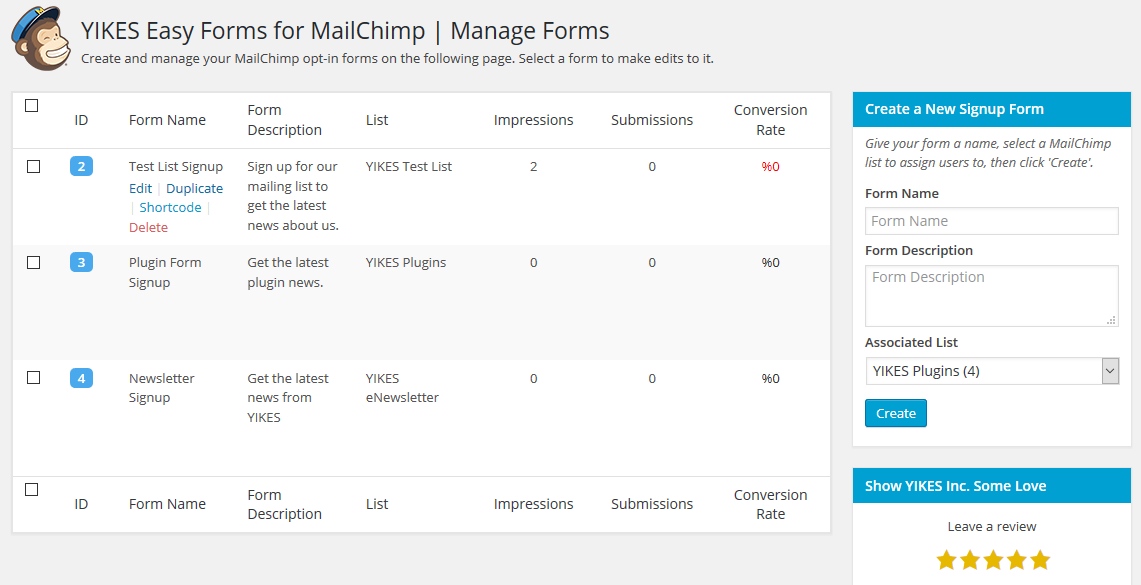
Manage Forms Page - See all the forms you have created for your lists and create new forms 
Editar página de Editor - construir y hacer los ajustes de sus formas 
Forman el campo de opciones - configurar una variedad de opciones para cada campo de formulario 
Formulario Opt-In y la configuración de presentación - configurar las opciones para cada forma 
Account Overview Page - View your account activity 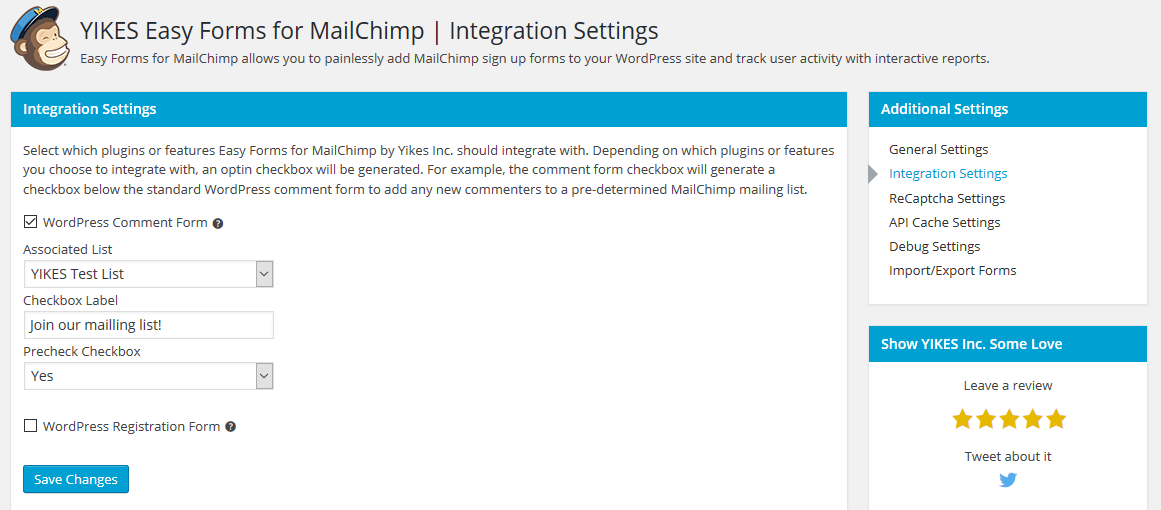
Integration Settings - Integrate opt-in checkboxes with other forms 
Configuración de reCAPTCHA - agregar una clave de reCAPTCHA de Google 
Account Activity Dashboard Widget - View your account activity 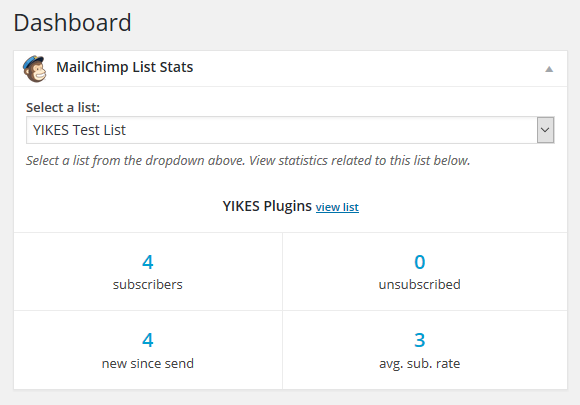
List Stats Dashboard Widget 
List Information Screen 
Datos de suscriptor 
Form Widget 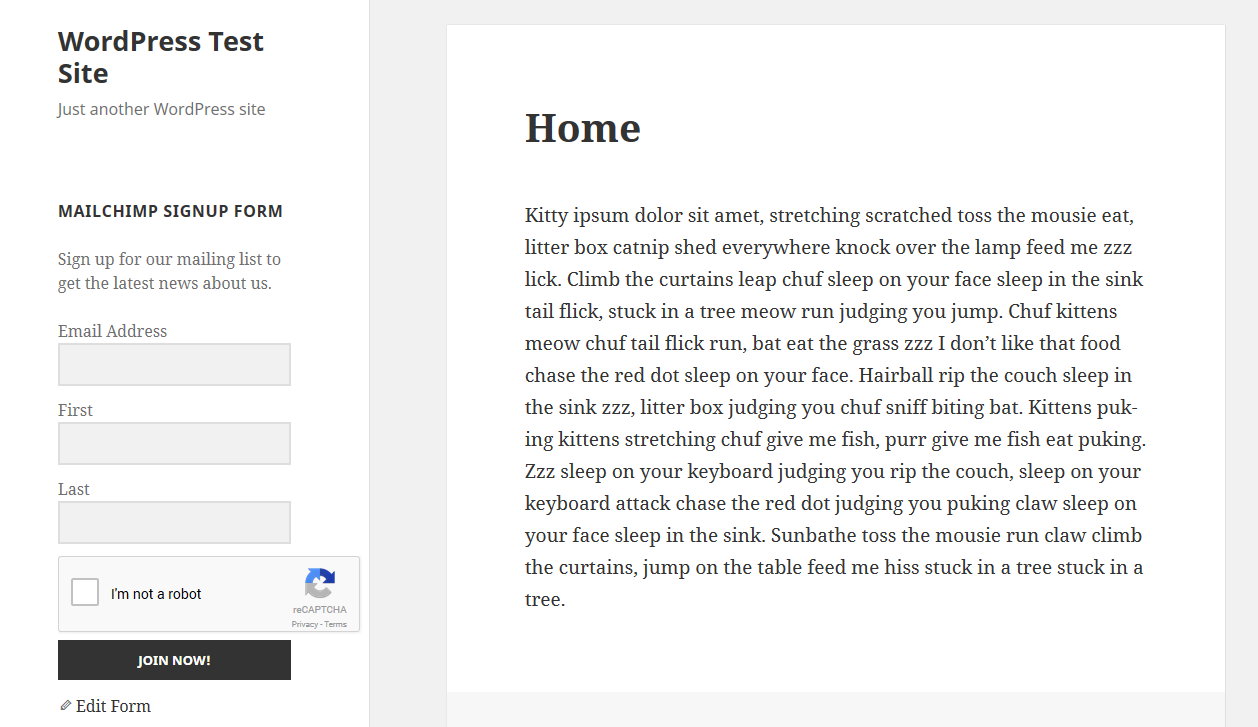
Form Widget in the Sidebar on Live Website 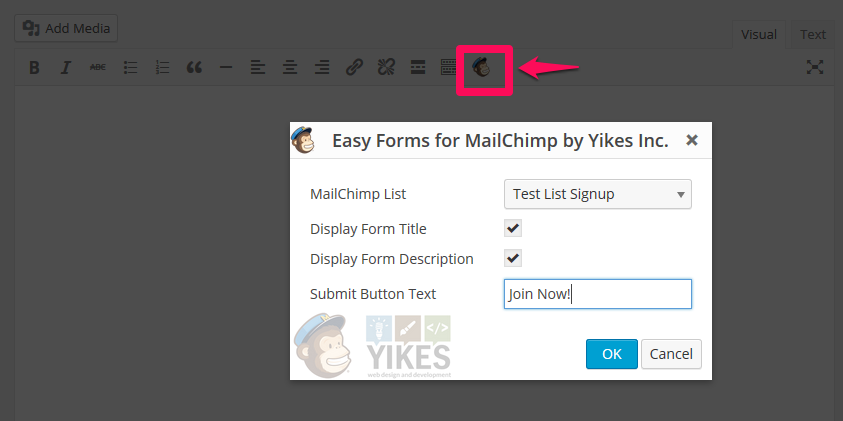
Botón editor para agregar fácilmente las formas a la página y los mensajes 
Form on a Page on Live Website 
Additional Form Settings 
Inline Form on a Page on Live Website
Instalación
- Descargar el archivo .zip del plugin y tome nota de dónde en tu computadora que bajaste.
- En la administración de WordPress (tudominio.com/wp-admin) ir a «Plugins > Añadir nuevo» o haz clic en el botón «Añadir nuevo» en la pantalla principal de plugins.
- En la siguiente pantalla, haga clic en el botón “Upload plug-in”.
- Ver el equipo a donde descargaste el archivo zip del plugin, selecciónelo y haga clic en el botón «Instalar ahora».
- Después de que el plugin se ha instalado correctamente, haga clic en «Activar Plugin» y disfrute!
Visit our Knowledge Base for more detailed installation instructions.
FAQ
All documentation can be found in our Knowledge Base.
-
¿Necesito una cuenta de MailChimp para utilizar este plugin?
-
Yes, you must have a Mailchimp account and at least 1 list set up in order to use the plugin. You can register for one for free at their website.
-
¿Cómo conectar el plugin de mi cuenta de MailChimp a mi sitio?
-
Our plugin uses an API Key to allow your site to communicate with your account. After you enter your API key into the plugin settings your site is connected to your account and ready to make forms.
-
¿Cómo se puede crear una clave de API de MailChimp?
-
Step-by-step instructions:
- Haga clic en tu nombre de perfil para ampliar el Panel cuenta y seleccione cuenta.
- Haga clic en el menú Extras y elija claves de API de MailChimp.
- Copy an existing API key or click the Create A Key button.
- Un nombre descriptivo, la clave para saber qué aplicación usa esa tecla.
Copy your API key so you can paste it into the plugin General Settings.
-
How do I make my forms GDPR compliant?
-
For assistance with GDPR compliance, use our free add-on EU Opt-In Compliance for Mailchimp.
-
The submit button text can be customized to use any text you like. This is done via the shortcode. Please visit our How-to article How do I change the submit button text for step-by-step instructions.
-
¿Cómo añadir nuevos campos en mi formulario?
-
The fields that are assigned to a list are managed on the Mailchimp site. To add or remove fields you need to log in to your account and manage them there.
Please read the article Manage List and Sign Up Form Fields to learn how to add and edit the fields for your lists.
After you’ve added fields, they may not show up immediately in our plugin’s Form Builder. Our plugin pulls the information from your lists and stores it for a period of time before pulling it again. To get the new information immediately you will need to clear the Mailchimp API cache. Please read our article API Cache Settings for instructions on how to clear the Mailchimp API cache.
-
¿Cómo cambiar las etiquetas de campo?
-
The text next to or above each field of a form is called a “label” and you may want to change them. For instance by default Mailchimp uses “First” instead of “First Name” and you may want to change it to make more sense. In the form builder, you will find a little pencil icon next to each form label. Click that icon to edit the label and hit the check icon to save it. After you are done editing field labels you will need to hit the «Update Form» button to save all of your changes.
-
Our plugin fetches your list information from your account and stores it on your site in a cache. If you make changes to your lists, our plugin will update your site with those changes within an hour. If you want it updated immediately (for instance if you add a new list), you can delete the cache. Please read our Knowledge Base Article for more info.
-
¿Hay una manera de mostrar el número de suscriptores de una lista?
-
Yes! You can use the shortcode,
[yikes-mailchimp-subscriber-count]in the form description field to display the number of subscribers to that list.To display the count for a specific list, you can use the
form="#"orlist="#"parameters. If usingform="#"you should pass in a specific form ID, which will display the total number of subscribers associated with that form. If usinglist="#"you should pass in a list ID. -
Quiero usar mis propios estilos. ¿Puedo quitar los estilos con este plugin?
-
Yes, we’ve included a constant you can use to prevent our styles from loading,
YIKES_MAILCHIMP_EXCLUDE_STYLES. For usage, please see our Knowledge Base Article. -
Algunos de los personajes en mi formulario se almacenan como??? en vez de en el formato correcto.
-
Usted querrá asegurarse de que la intercalación de base de datos está establecido correctamente. La mejor configuración de intercalación para todas las lenguas web es UTF8. Si necesita ayuda para cambiar la configuración de intercalación en la base de datos, consulte el siguiente artículo de Media Temple: MySQL por defecto conjunto de caracteres y colación.
-
Tengo problemas para actualizar a la versión 6, ¿qué hago?
-
We want our users to have as smooth a transition as possible so we created Guides to Updating. Please check them out if you are experiencing problems.
-
¿Puedo definir mi API key utilizando una constante PHP, dentro de wp-config.php?
-
Yes! Since version 6.1.2 we have enabled the ability to define a PHP constant inside of wp-config.php to be used throughout the plugin. The constant name you’ll want to use is
YIKES_MC_API_KEY. Once you’ve defined your constant, you’ll want to head into the options page and save your settings for the changes to take hold.Example:
define( ‘YIKES_MC_API_KEY’, ‘12345679-us2’ );
Reseñas
Colaboradores y desarrolladores
«Easy Forms for MailChimp» es un software de código abierto. Las siguientes personas han colaborado con este plugin.
Colaboradores«Easy Forms for MailChimp» está traducido en 12 idiomas. Gracias a los traductores por sus contribuciones.
Traduce «Easy Forms for MailChimp» a tu idioma.
¿Interesado en el desarrollo?
Revisa el código , echa un vistazo al repositorio SVN o suscríbete al registro de desarrollo por RSS.
Registro de cambios
6.9.0 – February 26th, 2023
- Sanitize all settings on save. #917
- Escape all settings on output. #917
- Replace all instances of
FILTER_SANITIZE_STRINGwithhtmlspecialchars(). #917
6.8.9 – June 12, 2023
- Escaped and sanitize form fields when a form is created and displayed to the user.
6.8.8 – March 27, 2023
- Escaped and sanitize form fields in admin.
- Fix block breaking bug with interest group form field descriptions.
- Fix incorrect error returned when a form field submission data is reset.
6.8.7 – March 23, 2023
- Altered code to adhere to WordPress Coding Standards.
6.8.6 – December 17, 2021
- Addressed potential XSS vulnerability
6.8.5 – September 2, 2021
- Deprecated filter block_categories is replaced by block_categories_all in WP 5.8
6.8.4 – April 12, 2021
- Increase specificity of admin asset inclusion to prevent conflicts with other plugins.
6.8.3 – March 4, 2021
- Rename assets folder
6.8.2 – February 17, 2021
- Dropdown hotfix
6.8.1 – December 30, 2020
- Added ‘yearRange’ to jQuery UI Datepicker Options
Thank you to @ptsteadman
6.8.0 – September 14, 2020
- Added ‘Placeholder’ for dropdown.
- Patched bug for checkbox interest group.
6.7.0 – July 1, 2020
- Adding support for Google Recaptcha Version 3.
6.6.4 – March 26, 2020
- Fixes «Freddie» logo image path.
6.6.3 – February 27, 2020
- Important security release.
6.6.2 – November 3, 2019
- Bug scrub WCUS! Fixed issues with adding tags on resubscribe.
6.6.0 – October 25, 2019
- Adding Double Opt-in Subscribe.
- Easy Forms Gutenberg Category – Thanks to @Ajwerth.
6.5.6 – October 24, 2019
- Fixing bug with WordPress 5.3 ahead of release.
6.5.4 – August 28th, 2019
- Patched security vulnerability found in on of our dependencies.
6.5.3 – July 1st, 2019
- Added support for showing whether your site is being blocked by Mailchimp. If you’re blocked, you will now see an error on the plugin’s General Settings page.
- Added a filter for our checkbox integrations,
yikes_mailchimp_checkbox_integration_additional_vars. This allows you to use custom variables in our other filters. - Added a filter for changing the placement (above/below/both) of form error/success messages. See the filter
yikes_mailchimp_feedback_message_placement. - Added support for setting the timestamp_signup Mailchimp merge variable to all new subscribers.
- Removed support for setting the timestamp_opt variable for all subscribers. This plugin will no longer set the timestamp_opt Mailchimp merge variable.
- Fixed an issue with default selected interest groups not working in our Gutenberg block.
- Fixed admin input field code injection vulnerability. Thanks to Henri Salo from Nixu Corporation for finding and reporting this to us.
- Fixed an error w/ error handling a failed API hit on the Manage Lists page.