Descripción
This plugin allows you to bring video to your WordPress website or blog, through use of powerful Ziggeo API. Since we all know that video is future, make sure you are part of it.
Who is this plugin for?
Are you looking to showcase some videos?
This plugin can help with that!
Are you looking to have themed galleries of videos on your website?
This plugin can help with that!
Want to allow people to submit their own videos?
Yup, this can also be done by this plugin.
Want to submit a post and attach video in it?
This plugin can handle it.
Want people to reply with video comments?
Yup, you guessed it right. This is the plugin for you!
Want to know quickly what it can do?
There are plenty of features:
1. Screen Recording
2. Webcam recording
3. Playback from powerful Ziggeo servers and CDN or from your WP directory, S3, etc.
4. Mobile friendly
5. Easy to setup and use
6. Ready to use themes for your player and recorder yet easy to restyle
7. AI powered video analysis
8. AI powered audio transcription
9. AI powered (Not) Safe to use filter
10. Filter effects (Instagram like effects and watermarks / logos)
..and many many more features. Check them all out at https://ziggeo.com/features/
Quick Description
You can use this plugin to spice up your blog, community, professional website or store with video posts. Want to share a video of yourself? Simply start by creating a new post, click on the Record Video button and take a video of yourself or your screen. It will then be shown to your audience once your post goes live.
Want to allow your community to share videos between them? Utilize this plugin and its various hooks and accomplish just that. Just as easy we have additional ways to integrate into community plugins such as bbPress or NinjaForms, and many other. Read more about it in the helper plugins section.
You can also invite people to leave video comments. Folks will have the option to either leave a traditional text comment or take a short video of themselves. These comments might be viewable by everybody on your site, or not, depending on your own setup.
The plugin is based on the powerful Ziggeo API. While it is easy to add by yourself, this plugin adds it for you. All that you are left to do is to click around and set it all up (very simple and quite quick).
Why Ziggeo?
Ziggeo video playback and recording is built upon its own framework. It allows you to record and play videos on various platforms out of the box. Stop thinking about the video type specific to browsers or technology available on specific platform. Ziggeo API is unifying the design of your video player and recorder and makes all processes just flow.
Ziggeo is designed to do that using same calls and methods while our backend works out all of the specifics for you. And plugin? Well, plugin just packs the power of Ziggeo and allows you to have the same on your WordPress website in just few clicks, regardless if you are looking for Video Recorder, Screen Recorder, Video Player or Video Gallery. Since version 3.0 it also offers the Audio Recording and Audio Playback capabilities.
Support
We provide active support to all that have any questions or need any assistance with our plugin or our service.
To submit your questions simply go to our Help Center. This version is also packing contact us page into our plugin so feel free to use that one as well.
Video Recording
Enable yourself and others on your website to be pro video makers. You are in control of everything that is important to you! The length, resolution, the final look, logo or no logo, tags and much more. All that and just few clicks required!
Recordings will then be uploaded and processed on our end. This makes them meet industry standards and allows you to include any effects or filters that you have previously set. All that from that easy to set, easy to read text you wrote down or clicked to get.
See our forum for tons of ways to quickly customize and create different recorders
Video Playback
1, 2 or 500 videos, all up to you. Our player can do it for you. We know you want to spend your time with your website / service / store and just have videos that work. Not only do they work, they make it all come together with Ziggeo.
You just tell us the video that you wish to play and how you want it to look – full customization possible! Allowing your videos to blend into your WordPress website and to amaze your website visitors.
See our saandbox for tons of ways to quickly click through and customize to create different video players and recorders.
Video Uploads
Interested or looking for a fast way to upload videos to a storage for later use? Want to allow yourself easiness? Maybe want to allow it for your website visitors in a secure manner? This is it, you need Ziggeo, and this is the plugin to help you make it super easy to do.
See our forum for tons of ways to quickly customize and create different uploaders
Video Wall / Video Gallery
Are you after having a big video gallery? Gallery of different styles and ways they work? Well video wall is the best place to look into.
In our effort to make the plugin easy, simple and lightweight we have created a new plugin that is addition to this one. In this version we still support video walls and in future version it will be brought through additional bridge plugin.
You can read more about videowall plugin here or grab it from WordPress repository here.
Audio Recorder
Like video recorder, Ziggeo core plugin now has the Audio Recorder. This makes it very easy for you to add various audio recorders around your website. Let your customers leave you audio messages if your support is offline. Use for quick message in your forum, or in many other ways you might need it.
To add to your pages you would use shortcode that is as simple as [ziggeoaudiorecorder]
Audio Player
After recording or uploading audio the best thing you can do is to showcases it. With the shortcode [ziggeoaudioplayer] you can start adding the audio player into your admin or into the sections of your website for everyone to see.
It comes in with all the themes that are available for the video player, with the cool red-bars visual effects when the audio is being played back.
Templates
Ziggeo plugin is powered by templates. This means that next to using our codes as you would usually use, you can also use shortcode. This allows you to quickly set up the template in the «template builder» part of the plugin.
Once you do, you simply reference the template from your posts, pages and comments. There is no limit in the amount of templates you can have and it is up to you how you will use them.
You can see how the templates work and about the template editor.
Video List
Moderate your videos through your WordPress dashboard. The Video List page now allows you to see different types of videos right in in your WordPress website. With the quick possibility of approving and rejecting them you can quickly and from within WordPress fulfill your workflows.
You will see new counter shown when a video is recorded on your WordPress page, to help you notice any new videos.
Options include:
1. Video Moderation (Approve or Reject)
2. Get Link option to get different versions of public links to your video
3. Removing Videos
4. Seeing and editing the custom data (JSON)
5. Retrieving the various shortcode options for video
6. Seeing and changing the Title, Description or Tags for each video
7. Downloading any stream of the video using the new download shortcode feature ([ziggeodownloads {video_token}])
Notifications
Notifications page has been created. It provides you with a way to get notified about different errors or good pointers that can happen with your WordPress website. This makes it easy for you to find out if some page needs to be updated for some reason, or if there is some other info that can help you.
With version 3.0 it also gives you information if the page is trying to show a template that no longer exists. With the info you can quickly see and make sure a new template is created.
Improvements and Feedback
Have some feedback? Have some questions? You can do that through options shown in plugins Contact Us tab.
Prefer other ways? Check out our feedback and feature requests system.
We value your suggestions in regards to all aspects of our service and plugin.
Bridges to new places
Ever since v1.15 we wanted to allow you to bring Ziggeo to any place of your website. With the v2.0 this is possible even further.
We have made a lot of hooks available for you to use them and change what and how happens. It also allows you to extend the functionality further.
Now we wanted to bring you few examples next to this, so we created several bridges that combine our plugin with other plugins you have asked for. They are available as additional plugins that you install.
Originally you would have all of them and could enable/disable them through our plugin. Now you only grab the ones of interest to you. Plus they offer a great source of examples how you can bring Ziggeo to any other plugin of your choice.
Visit the following page to see all of our bridge plugins.
Capturas

Easily Accessible Feature Pages and Addons 
Settings - General Tab - App Token and Default Language 
Settings - General Tab - Various Comment Options 
Settings - General Tab - Easily set Defaults for different scenarios (optional)

Settings - Integrations Tab - Easily see and enable/disable integrations

Settings - Contact US Tab - Always easy to find ways to reach out 
Settings - Expert Tab - Development mode and recording options 
Settings - Expert Tab - Tokens, Auth, Lazy Load and other features 
Templates Editor - Fresh New Look 
Templates Editor - Parameters Autocomplete 
Templates Editor - Better presentation of templates and their parameters 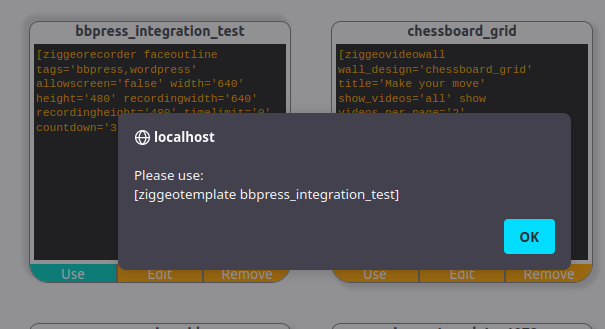
Templates Editor - Quick way to grab the shortcode for template 
Events Editor - New way to respond to events without code (and with) 
Events Editor - Your own code as template to react to some event 
Events Editor - Alert box to show your message on specific events 
Translation Panel - Easy way to list and translate strings in embeddings 
Translation Panel - Filter out translations in different languages - English 
Translation Panel - Filter out translations in different languages - German 
Translation Panel - Filter out translations in different languages - Portuguese (Brazil) 
Notifications - All "errors" about templates are logged here 
Notifications - Easy way to prune away duplicate entries 
Notifications - Acknowledge or hide individual notifications or clear them all 
Video List - A way to find and moderate videos from within WordPress 
Video List - Extra filtering through retrieved videos and their data 
Video List - Each video with its own manage fields, allowing quick updates 
Video List - Download any stream (sub video) of your videos 
Addons Page - Quick and simple way to check all our plugins 
Editor - Buttons available for easy access 
Editor - Record or upload video (to add video player) 
Editor - Insert a template into your post
Instalación
There are several ways to power your WordPress with video recording and video playback features.
Manually
- Upload the directory to your plugins folder (by default this is)
/wp-content/plugins/directory and click on Ziggeo Video in the Settings menu.
Automatically
- Go to Admin panel of your WordPress website and click on Plugins -> Add New
- Search for «Ziggeo»
- Click Install on «Ziggeo Video Posts and Comments»
- Activate plugin
- Go to Ziggeo Video under Settings menu
- That is it, your plugin is installed.
FAQ
-
How to add embedding to only some people when using WordPress Groups plugin?
-
WordPress Groups plugin has the feature you are after. Wanna hear some more good news? Our plugin works with theirs as well 😉
You would be able to do that either by using:
[groups_member group="YourLimitedGroup"] [ziggeorecorder theme='modern'] [/groups_member]or by using
[groups_non_member group="YourLimitedGroup"] [ziggeorecorder theme='modern'] [/groups_non_member] [ziggeorecorder theme='modern']- This can be any code you want to use.
-
What way should we use to embed Ziggeo embedding?
-
Do you happen to have hundreds of posts with Ziggeo embeddings? Want to use same one for all of them? The best way would be to use templates. You then have a single place to edit the templates.
Are you using some specific plugin that provides you with some extras (like widgets) where you want to add the code, yet template is not working there? Well some widgets do not use / provide ways to process things in them, so our JS and HTML code will work.
-
What happens when you delete the template?
-
Well, the template will no longer be found and used, however the defaults that you have set under your General tab are what we will use to show your videos / recorder instead.
-
What happens if we delete all templates and did not have any defaults set?
-
Even if unlikely to happen, we thought about that and are always using our own defaults in case we can not find anything else.
This is the load process:
1. Our defaults
2. + our WP plugin defaults
3. + your defaults
4. + your template code -
How are templates stored?
-
They are stored in a DB. Prior to v3.0 it was possible to choose if you want them to be stored in files instead. With v3.0 we are using the best approach where they are stored in the DB, however then saved into a file. On page load we read and process the file to show your template.
Starting with version 3.0 the file is within the plugin directory and is filled out with new templates as they are created.
-
We have used [ziggeo] before should we update our code to [ziggeoplayer] and [ziggeorecorder]?
-
When we do changes we look to support older versions of our service as well as our plugin. As such our plugin still supports the [ziggeo] codes. The new codes for templates make it much easier for you to know what it is right away as you look the code.
It also makes it easy for others (like yourself) to add your own type of template.
-
Is there a way to load templates without going to settings to see their names?
-
Yes, we added Ziggeo Video Aid button to the toolbar of your TinyMCE shown right above the Post editing. It will allow you to quickly add your templates to your post without ever leaving it.
If it detects that it needs to get the video token set it will show the same to you and allow you to quickly set it up by pre-selecting it for you.
-
Is there an easier way to get the body of a template / template structure into our post instead of the template id without doing edit to get it?
-
Yes. To add the template you use Ziggeo Video Aid button in the toolbar. To get the body, you use the same button, and click on the same option. The only difference is that to get the body of the template loaded, you need to press Shift on your keyboard while clicking on the template ID.
-
It is not shown there. We have added a check to see if it is opened in public or by admin and show it only when it seems to be opened by admin. If you do have some specific plugin installed and by some chance it shows it in non admin places for you, just let us know, we will check it and add support for that plugin as well.
-
How do we enable integrations?
-
This is done through your Integrations tab, however we do suggest checking out the Other Notes tab above for more details specific to integrations.
Reseñas
Colaboradores y desarrolladores
«Ziggeo» es un software de código abierto. Las siguientes personas han colaborado con este plugin.
Colaboradores¿Interesado en el desarrollo?
Revisa el código , echa un vistazo al repositorio SVN o suscríbete al registro de desarrollo por RSS.
Registro de cambios
3.1
- Fixed: Tags parameters were not present in some cases when the new version of template processing was used, this version addresses the same.
- Added: A new filter to help adding Ziggeo scripts into the dashboard pages if the lazy load is turned on. Filter name is
ziggeo_assets_allowed_screens. - Improved: Added support for enum property in the template editor, making it easier to use parameters with pre-set options to choose from.
- Fixed: Issue where if the prerendered templates are not available the returned output might be unexpected v2 template array instead resulting in error; with this fix it will always return the string as expected instead.
- Fixed: Issue where you could end up with the template token instead of the set parameters when trying to get the template selected for integrations. Filter hook for
ziggeo_get_template_player_integrationswill also now pass template body instead of the template iD.
For more please check CHANGELOG.md found among the plugin files. This file contains all of the log entries for past versions.