Descripción
WP Customer Area is a modular all-in-one solution to manage private content with WordPress. Sharing files/pages with
one or multiple users is one of the main feature provided by our easy-to-use plugin. Give it a try!
Funciones actuales
- Área del cliente segura, accesible a los usuarios que accedieron.
- Las Páginas privadas, que serán asignadas a un determinado usuario y serán listadas en su área de cliente
- Los archivos privados, que pueden ser asignados a un determinado usuario y serán listados en su área de cliente
- Customize the plugin appearance using your own themes and templates
¡Ahora hay extensiones y temas disponibles!
¡Facturación, conversaciones, propiedades avanzadas, proyectos y mucho más!
WP Customer Area is available for free and should cover the needs of most users. If you want to encourage us to actively
maintain it, or if you need a particular feature not included in the basic plugin, you can buy our premium extensions
from our online shop
Agradecimientos en especial
A Steve Steiner por su incansable testeo del plugin, sus informes de fallos y soporte,
A los traductores que nos envían sus traducciones:
- Catalán por Amanda Fontana
- Neerlandés por Paul Willems and Peter Massar
- Inglés por Foobar Studio
- Francés por Foobar Studio
- Alemán por Benjamin Oechsler
- Hungaro por Jagri István
- Español por Ulises y e-rgonomy
- Portugués de Brasil Ricardo Silva y Marcos Meyer Hollerweger
- Italiano por Andrea Starz y Antonio Cicirelli
- Sueco por Patric Liljestrand
- Turco porMehmet Hakan
Si traduces el plugin a tu idioma, no dudes en mandarnos los archivos de traducción, los incluiremos y por ello te daremos el credito en esta página.
Capturas
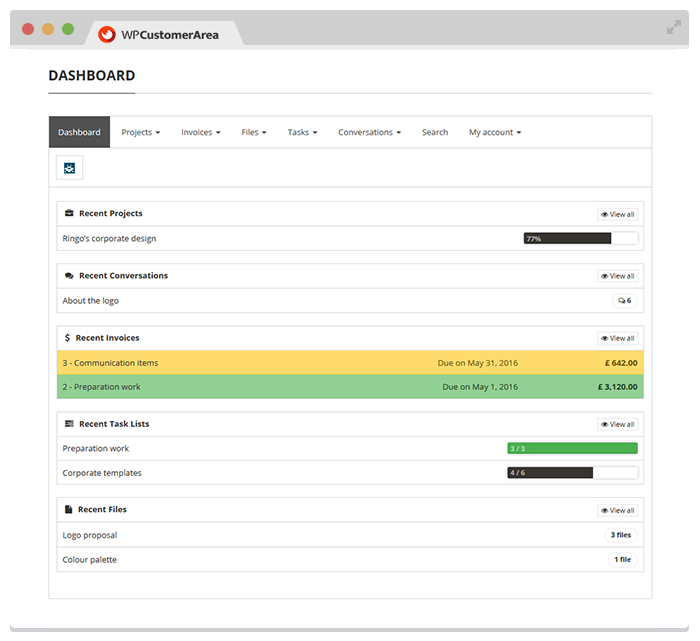
El panel de control muestra todo el contenido privado asignado al usuario. 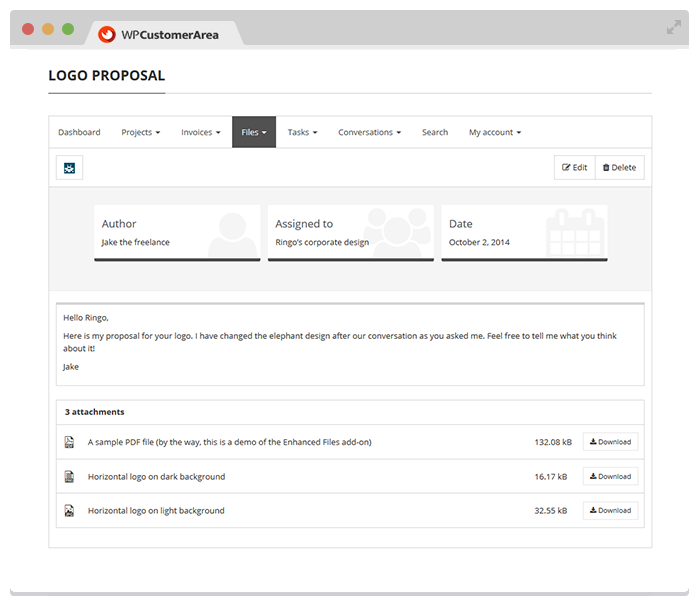
Un archivo privado muestra los enlaces de descarga seguros a los adjuntos. 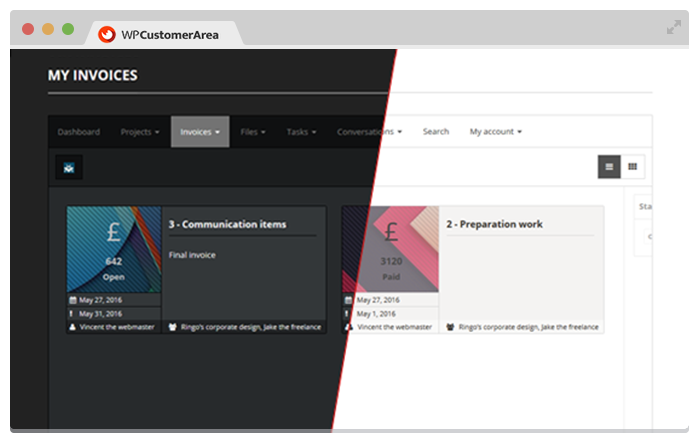
El plugin está disponible en dos formatos para permitir una mayor integración con la mayoría de temas: oscuro y claro. 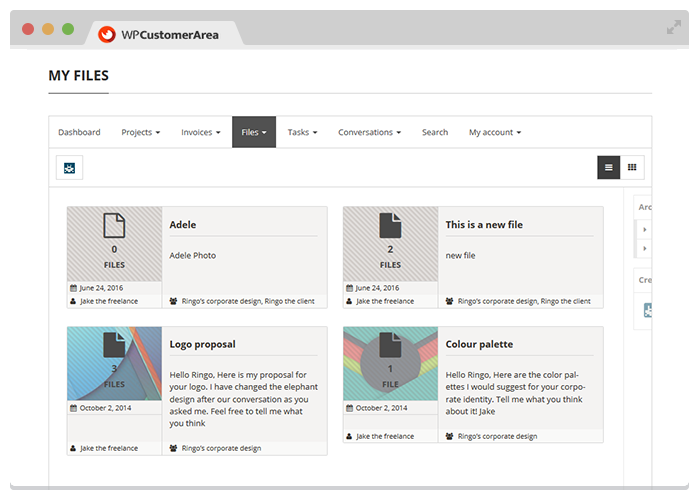
La vista detallada para las colecciones de contenido privado, permiten mostrar más información. 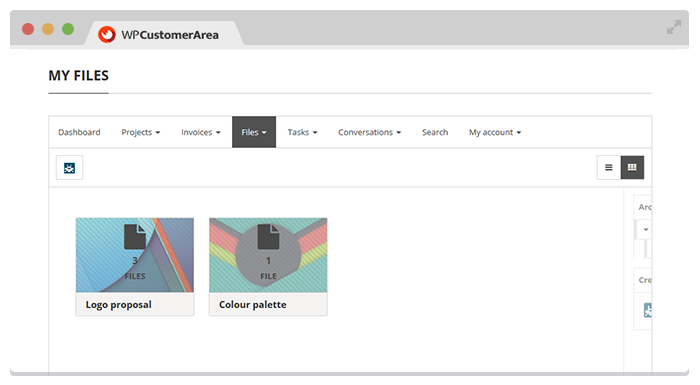
La vista de cuadrícula para las colecciones de un contenido privado permite visualizar más elementos. 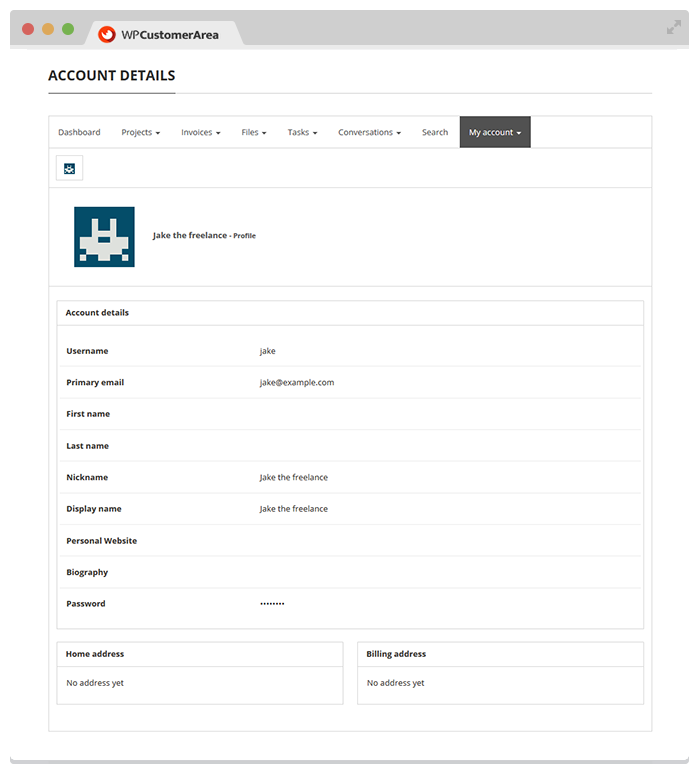
La página de la cuenta del usuario (un formulario para editar que información también debe ser provista) 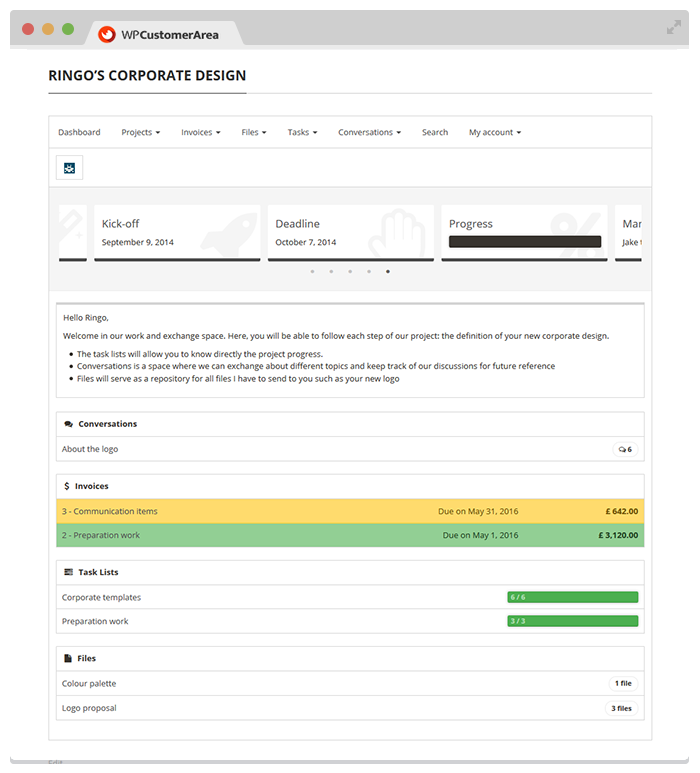
Un proyecto puede contener cualquier tipo de contenido privado y mostrarse a todos los miembros del equipo de dicho proyecto. 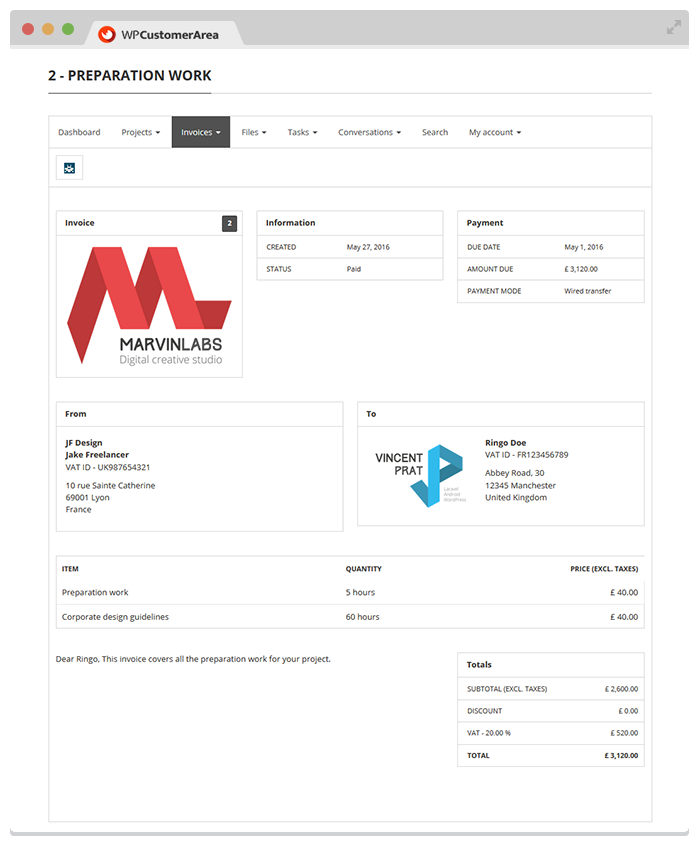
Una factura 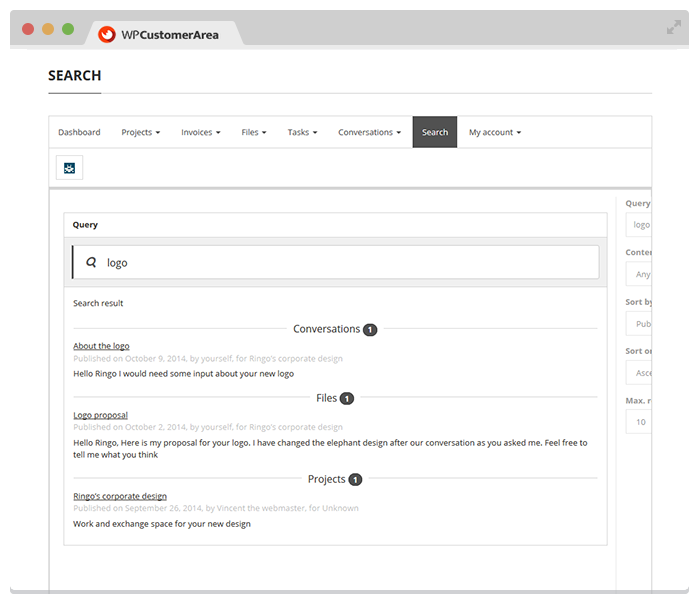
La página de búsqueda permite encontrar rápidamente contenido asignado a uno mismo. 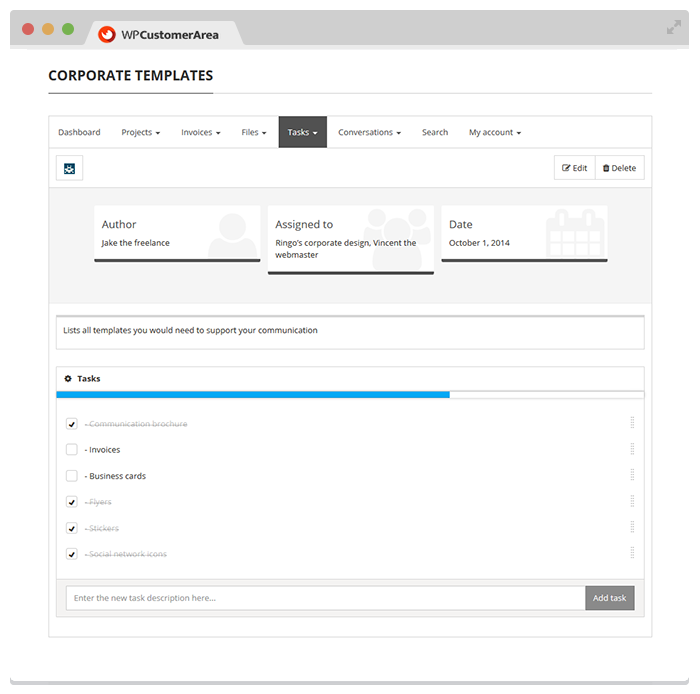
La lista de tareas provee la forma conveniente de seguir su progreso. 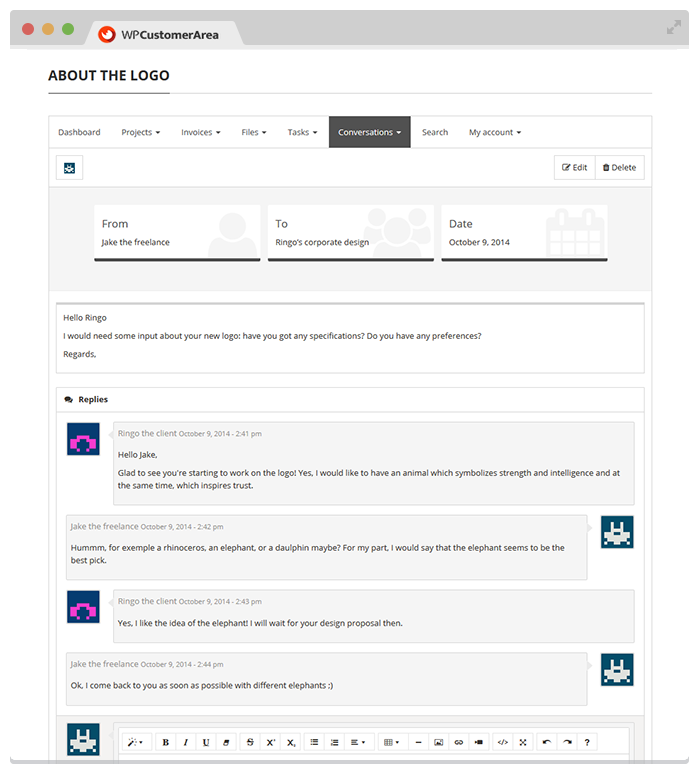
En las conversaciones se permite crear debates entre uno o más usuarios. 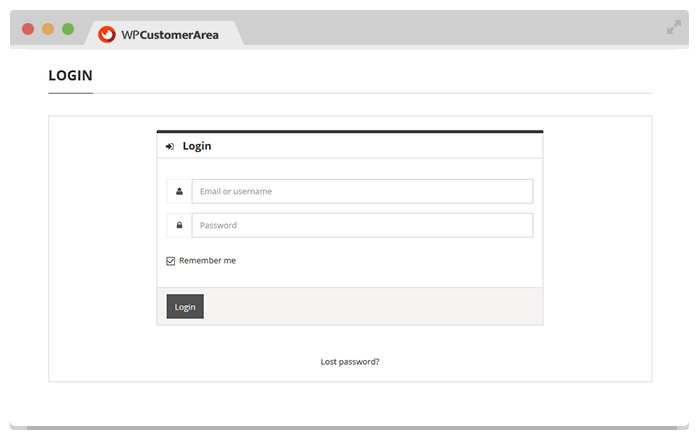
El formulario de acceso está insertado en el sitio web 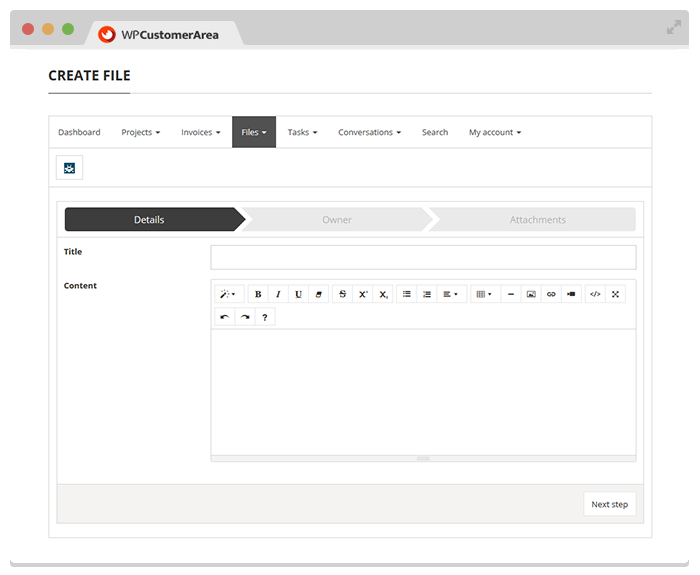
Se permite la creación de un archivo privado directamente desde el sitio web. 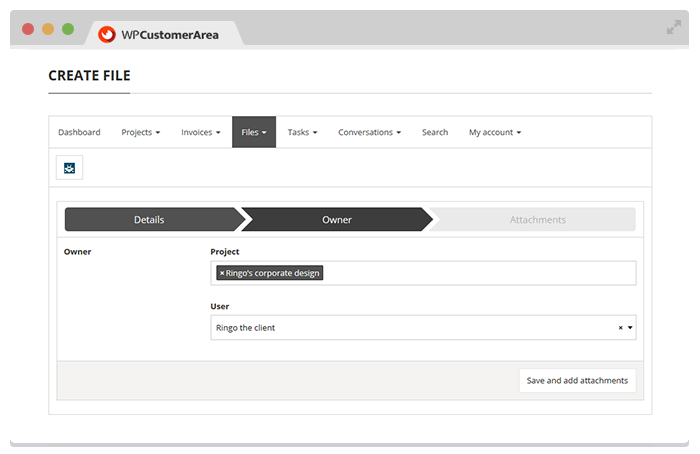
Así es como se selecciona a un propietario para el contenido privado. 
Subir archivos adjuntos a un archivo privado es tan fácil como arrastrar y soltar.
Instalación
Consulta nuestra documentación de introducción.
FAQ
-
Conseguir ayuda / documentación / soporte /demo / …
-
Tienes toda la información sobre la web del plugin
-
Falta esa función, ¿la implementarás?
-
Abrir un nuevo debate en el foro de soporte del plugin, considero bienvenidas todas las peticiones de funciones e ideas presentadas.
-
He implementado algo, ¿podría integrarlo en el plugin?
-
Las contribuciones son bienvenidas. El plugin tiene unrepositorio de Gitlab para colaboradores
¡No dudes en bifurcar el proyecto y enviarnos peticiones!
Reseñas
Colaboradores y desarrolladores
«WP Customer Area» es un software de código abierto. Las siguientes personas han colaborado con este plugin.
Colaboradores«WP Customer Area» está traducido en 6 idiomas. Gracias a los traductores por sus contribuciones.
Traduce «WP Customer Area» a tu idioma.
¿Interesado en el desarrollo?
Revisa el código , echa un vistazo al repositorio SVN o suscríbete al registro de desarrollo por RSS.
Registro de cambios
8.2.3 (2023/01/23)
- Fix: Update some translation strings
- Tweak: Update languages files
- Tweak: Payment notes can now be multiline
** Add-on Changes **
- ** Bulk Import ** – Fix: Bug preventing some capabilities to show in the settings panel
- ** Content Expiry ** – Fix: Option «Set a post expiry» was not showing up in Capabilities page if Front-Office add-on was deactivated
- ** Projects ** – Fix: User role was able to list any project in the backend if he had the «Edit projects» capability
- ** Projects ** – Tweak: Added a «List all projects» option in Capabilities page to allow some roles to list all projects on the system
8.2.2 (2024/01/19)
- Fix: Enhance some ownership and security checks
8.2.1 (2023/12/29)
- Fix: Code review
- Fix: Authored posts were not showing up on the admin side even when ‘hide authored posts’ option was unchecked
- Fix: Archive widget was not taking in account authored posts when ‘hide authored posts’ option was unchecked
- Fix: Recent posts widgets not showing up without previously selecting a category
** Add-on Changes **
- ** FTP PMass Import ** – Fix: Bug preventing some capabilities to show in the settings panel
- ** Invoicing ** – Fix: Addresses’ fields
8.2.0 (2023/07/21)
- New: Support for new Bulk Import add-on
- New: Support for new Elementor Compatibility add-on
- New: Allow admin listing to be sorted by title and date
- Tweak: Few design and CSS tweaks (menu, sidebars, content styling, etc…)
- Tweak: Enhanced compatibility with components from Elementor included into private contents
- Fix: Compatibility issue with Twenty Thirteen theme
- Fix: Authored contents were missing from widget listings when Content Expiry add-on was enabled
- Fix: Select boxes styles missing in admin profile page
- Fix: Textarea autogrow was not working anymore (for invoices and account)
- Fix: Prevent add-ons to stop working in case their folder are renamed
** Add-on changes **
- ** All add-ons ** – Fix: Prevent add-ons to stop working in case their folder are renamed
- ** All add-ons ** – Tweak: Update languages files and fr_FR translations
- ** Design Extras ** – New: Support for new styles from WP Customer Area 8.2.0
- ** DIVI compatibility ** – New: Add-on is now disabled if current theme is not running Divi as current or parent theme
- ** Content Expiry ** – New: Compatibility with Front-Office Publishing add-on (expiration dates can now be set from the frontend)
- ** Content Expiry ** – New: Added new permission to allow roles to set a post expiry from the frontend
- ** Content Expiry ** – New: Add expired badge on dashboard and collections view if post is expired
- ** Content Expiry ** – Fix: Fixed some meta_queries that were slowing down content listings page loading in some cases
- ** Content Expiry ** – Fix: The author of an expired post will now still be able to view it
- ** Content Expiry ** – Tweak: Update tile validation status on single content posts in case post is expired
- ** Conversations ** – New: Add emojis compatibility in conversations replies
- ** Conversations ** – New: Alternate colors and replies position depending on currently connected user
- ** Conversations ** – Tweak: Add editor replies default styles (such as lists, links, etc..)
- ** Conversations ** – Fix: Height sizing issue that was making conversations replies overlapping the site’s footer
- ** Conversations ** – Fix: Wrong left/right position for replies in some cases
- ** Front-Office Publishing ** – Tweak: Allow files upload dialog box to select multiple files if Enhanced Files add-on is active
- ** Invoicing ** – Fix: invoicing vat fields were not properly loading data on the admin edit post screen
- ** Projects ** – Fix: Removed compatibility with the content expiry add-on. Post expiration should now be set into attached posts
- ** Protect Post Types ** – Fix: Post Owners were not showing up in the «Assigned to» column of the protected post types listing, in the backend
- ** Tasks ** – Fix: Compatibility with frontend tasks edit form and the TwentyThirteen theme
- ** Search ** – Fix: Authored contents were missing from search when Content Expiry add-on was enabled
8.1.6 (2022/02/21)
- New: Frontend rich-editor options and translatable strings using standard WP translation system (filter ‘cuar/core/js-richEditor’)
- New: Copying/pasting HTML to the editor is now allowed but tags are all filtered out by default (allowed tags are customizable through filter ‘cuar/core/js-richEditor’)
- New: Button to style the Ul and Ol lists in the toolbar of the frontend rich-editor
- New: Button to add Embed shortcode from external media sites (youtube, soundcloud, vimeo, etc.)
- Fix: Authored contents were missing from listings when Content Expiry add-on was enabled
- Fix: New lines in the frontend rich-editor are now div wrapped
- Fix: Not properly working Ul and Ol lists of the frontend rich-editor
- Fix: Some 404 links to WPCA’s site
- Tweak: Update languages
** Add-on changes **
- ** Design Extras ** – New: Support for new styles from WP Customer Area 8.1.6
- ** Owner Restrictions ** – New: Add new user restriction «Any member of the groups where the author is a member»
- ** Authentication Forms ** – Fix: «Invalid Key» error was showing up in some cases when using the Lost-Password form
- ** Unread Documents ** – Fix: Do not mark post as «updated» for a user that updated its own post
- ** FTP Mass Import ** – Fix: Option «Import all the selected files within the same private post» not working in some cases
8.1.5 (2022/01/24)
- Tweak: All pages of the private area will now get the same min-height (editable with filter cuar/core/page/sidebar-attributes)
** Add-on changes **
- ** Conversations ** – New: Add emojis compatibility in conversations replies
- ** Conversations ** – Fix: Height sizing issue that was making conversations replies overlapping the site’s footer
- ** Design Extras ** – New: Support for new styles from WP Customer Area 8.1.5
8.1.4 (2022/01/14)
- Fix: Security issue
- Fix: PHP error when viewing a PDF Invoice
8.1.3 (2022/11/23)
- New: Support for WP 6.1.x
- New: Add new category tile for private pages and files in single content pages
- Fix: Add-ons were performing update checks on every page loads
- Fix: Remove Project Add button sub-item (Attach new private file) if current user does not have required capabilities
- Fix: Remove Project Add button sub-item (Attach new private page) if current user does not have required capabilities
- Fix: Missing permalinks for private posts and private categories in admin area
- Fix: Monthly archives link in single content pages
- Tweak: Reduced width for customer-account-edit page based on cuar/private-content/view/max-width-for-forms
- Tweak: Reduced width for customer-dashboard page based on cuar/private-content/view/max-width-for-inner-pages
- Tweak: Languages files updated
** Add-on changes **
- ** All ** – New: Compatibility with WordPress 6.1.x
- ** All ** – Languages files updated
- ** ACF Integration ** – New: Support for ACF Version 5.12.x
- ** ACF Integration ** – New: Support for ACF Version 6.0.x
- ** Design Extras ** – New: Support for new styles from WP Customer Area 8.1.3
- ** FTP Mass Import ** – Fix: Publish automatically checkbox not properly working
- ** FTP Mass Import ** – Fix: Files not deleted in some cases
- ** FTP Mass Import ** – Fix: Files wrongly published within a same private post in some cases
- ** FTP Mass Import ** – Fix: Disable Option where Enhanced Files add-on is required, if it is not activated
- ** Projects ** – Fix: Remove Project Add button (or sub-items) if current user does not have required capabilities
- ** Projects ** – Fix: Missing permalinks for private posts and private categories in admin area
- ** Tasks ** – Fix: Missing permalinks for private posts and private categories in admin area
- ** Tasks ** – Fix: Monthly archives link in single content pages
- ** Invoices ** – Fix: Missing permalinks for private posts and private categories in admin area
- ** Conversations ** – Fix: Missing permalinks for private posts and private categories in admin area
- ** Conversations ** – Fix: Monthly archives link in single content pages
- ** Unread Documents ** – Fix: Missing permalinks for private posts and private categories in admin area
- ** Authentication forms ** – Fix: Registration was not working in the last WordPress releases
- ** Search ** – Fix: Errors where returned when searching within a specific content type without specifying a query
- ** Search ** – Tweak: Reduced width for customer-search page based on cuar/private-content/view/max-width-for-inner-pages
- ** Search ** – Tweak: Sync search fields to prevent unexpected behaviors when submitting the form
8.1.2 (2022/02/02)
- Fix: Prevent WP Customer Area to affect other menus on the site
- Fix: Prevent WP Customer Area to display in multiple areas of the page
- Fix: Few 404 URLs to our main site
8.1.1 (2022/01/21)
- Tweak: Update Html2pdf lib and add dejavusans font to plugin
- Tweak: Fix some strings and review French translations
** Add-on changes **
- ** Design Extras ** – New: Support for new styles from WP Customer Area 8.1.1
- ** Authentication Forms ** – Fix: Reset password form was returning «Invalid Key»
- ** Authentication Forms ** – Tweak: Fix some strings and review French translations
- ** Conversations ** – Tweak: Fix some strings and review French translations
- ** Invoicing ** – Tweak: Fix some strings and review French translations
- ** Notifications ** – Tweak: Fix some strings and review French translations
- ** Projects ** – Tweak: Fix some strings and review French translations
- ** Tasks ** – Tweak: Fix some strings and review French translations
- ** Switch Users ** – Tweak: Fix some strings and review French translations
8.1.0 (2021/12/13)
- New: Support for new add-on: WP Customer Area – FTP Mass Import
- New: Plugin will now use translations from WP official translation system
- New: Plugin will now check if you have the required version of cURL and OpenSSL in order to validate the licenses
- Fix: Content listings were not displaying authored content on the admin side if option «hide authored contents» was unchecked
** Add-on changes **
- ** Notifications ** – New: Allow adding attachments to notifications via hook ‘cuar/notifications/attachments’
- ** Design Extras ** – New: Support for WP Customer Area 8.1.0
- ** ACF Integration ** – New: Support for ACF Version 5.11.x
- ** ACF Integration ** – Fix: ACF Integration throwing a headers already sent error when using French translations
8.0.6 (2021/09/21)
- New: Option to show post titles in Settings > {Private content type} > Frontend Integration > Post Titles
- Fix: Option slug was unset for Settings > {Private content type} > Frontend Integration > Content queries > Hide contents created by the current connected user
WARNING: you’ll need to review your settings again for this option since we fixed a typo in the slug name - Tweak: Updated some french translations
** Add-on changes **
** DIVI compatibility ** – Fix: Removed filter to show post titles by default, since there is now an option in settings for each content type
8.0.5 (2021/09/20)
- New: Add filters to the edit page base class to allow customizing default owners
- cuar/private-content/edit/default-owners
- cuar/private-content/edit/user-can-select-category
- cuar/private-content/edit/user-can-select-owner
- Fix: File’s categories hide empty categories option
- Fix: jQuery un-compatibility that was preventing multiple checkboxes selection to work on capabilities screen
- Fix: jQuery deprecated functions
- Fix: Error message «Product ID missing»
- Fix: Missing argument for filter nav_menu_css_class
- Tweak: Hide single posts bordered box if content description is empty
- Tweak: Make content authors widget compatible with Switch Users add-on
** Add-on changes **
- ** ACF Integration ** – New: Support for ACF v5.10.2
- ** Design Extras ** – Tweak: Support for new styles from WP Customer Area 8.0.5
- ** Invoicing ** – Fix: Invoice single post template graphic issues
- ** Owner restrictions ** – Fix: English string «Only himself» to «Only themselves»
- ** All add-ons ** – Fix: jQuery deprecated functions
- ** All add-ons ** – Fix: Update the way some constants are defined to be PHP5.6 friendly
8.0.4 (2021/04/23)
- Fix: License validation errors
8.0.3 (2021/04/19)
- Corrección: dirección de correo electrónico de soporte incorrecta
8.0.2 (2021/04/19)
- Fix: Licence activation
- Tweak: Remove some useless Libs
8.0.1 (2021/04/19)
- Corrección: problema de activación de la licencia
- Fix: Update URL to download old WP Customer Area version
8.0.0 (2021/04/17)
- New: The add-on licensing system has been updated according to our new website
- Fix: Issue with redirections loops
- Fix: Issue where the area was displayed in multiple locations with some themes
** Add-on changes **
** Every add-on** – All add-ons have been updated to be compatible with this major release
** ACF Integration ** – Fix: ACF field not empty when creating a new private post from the frontend
** Notifications ** – New: Add notifications when project status, progress or schedule change
7.10.6 (2020/12/16)
- Tweak: Compatibility with WP 5.6
- Fix: Payment setting page could throw an error and not display the page
- Fix: Uploaded file sometimes not displaying once uploaded on the form
** Add-on-Changes **
- ** Conversations ** – Fix: Conversation replies not working on WP 5.6
7.10.5 (2020/11/22)
- Fix: Prevent Select2 assignment boxes to fail while initializing if the theme or a plugin is already loading Select2
7.10.4 (2020/11/21)
- Fix: Attempt to fix multi-upload (some files could fail uploading)
- Fix: Collection views broken when there are some long titles in grid mode
** Add-on changes **
- ** Design Extras ** – Tweak: Support for new styles from WP Customer Area 7.10.4
- ** Terms Of Service ** – Fix: Checkbox not showing up due to recent session changes
7.10.3 (2020/11/07)
- Tweak: use bootstrap columns system instead of percentages width in collection view to prevent too much columns to be generated on large screens
** Add-on changes **
- ** Design Extras ** – Tweak: Support for new styles from WP Customer Area 7.10.3
- ** Conversations ** – Tweak: use bootstrap columns system instead of percentages width in collection view to prevent too much columns to be generated on large screens
- ** Invoicing ** – Tweak: use bootstrap columns system instead of percentages width in collection view to prevent too much columns to be generated on large screens
- ** Projects ** – Tweak: use bootstrap columns system instead of percentages width in collection view to prevent too much columns to be generated on large screens
- ** Tasks ** – Tweak: use bootstrap columns system instead of percentages width in collection view to prevent too much columns to be generated on large screens
7.10.2 (2020/11/07)
- Tweak: resize avatar in user menu
- Tweak: hide file size and «Download» text in files attachments panel on mobile view
- Fix: multi files uploading could fail for a few files when creating a private file
- Fix: some queries where not properly working when WP was installed with a custom DB prefix
** Add-on changes **
- ** Design Extras ** – Tweak: Support for new styles from WP Customer Area 7.10.2
- ** Search ** – Fix: some queries where not properly working when WP was installed with a custom DB prefix
7.10.1 (2020/11/03)
- Hotfix: bug with CSS styles and resets
7.10.0 (2020/10/28)
- New: better design for single content views using Masonry
- New: add a «year archives» link in date archives widgets for each year
- New: bootstrap columns will now depend on the CUAR container width instead of the viewport
- New: filter cuar/private-content/view/show-post-title to be able to display post titles (default to false)
- New: filter cuar/private-content/view/max-width for private-contents (default to theme $content_width or 1080)
- New: filter cuar/private-content/view/max-width-for-pages for private-pages (default to null)
- New: filter cuar/private-content/view/max-width-for-forms for private-forms (default to 1080)
- New: filter cuar/private-content/view/disable-css-resets to allow integration of third party plugins into the area (default to false)
- New: show display name when avatar are disabled instead of the avatar icon in user menu
- New: added new AR language files (thanks to translators : Hani Seddi, OmarRi and Wafaa Sayed)
- Fix: switch PHP sessions to database sessions (should avoid login loops, site health checks, and other issues)
- Fix: review wp_reset_query vs wp_reset_postdata sometimes not properly used
- Fix: avatar image sometimes displayed at a wrong size
- Fix: console warnings about missing *.map files
- Fix: some categories were not showing up anymore
- Fix: flashing mobile menu while collapsing
- Fix: possible issue leading in author posts not displayed even if not hidden in options
- Tweak: reworked the responsive engine which should lead in better performance and faster page load
- Tweak: protect post types from being public, do not allow accessing private contents via URL
- Tweak: also load alternate localization file named with plugin name
** Add-on changes **
- ** DIVI Theme compatibility ** – New: layout has been reworked to be more elegant on large screens
- ** DIVI Theme compatibility ** – New: compatibility with the DIVI Builder plugin
- ** DIVI Theme compatibility ** – New: CSS resets has been disabled for DIVI, which allows integration of any third-party plugin into the Customer Area
- ** DIVI Theme compatibility ** – New: private contents are now displaying the post title
- ** DIVI Theme compatibility ** – New: filter cuar/private-content/view/max-width for private-contents (default to DIVI theme $content_width)
- ** DIVI Theme compatibility ** – New: automatic tray positioning and content height calculation (DIVI footer will be pinned on bottom screen for better display)
- ** DIVI Theme compatibility ** – New: using new filter cuar/private-content/view/disable-css-resets to allow integration of third party plugins into the area
- ** Search ** – New: Allow searching for attachments inside private files
- ** Notifications ** – New: Replace placeholder notifications using post meta {{post_meta,my_meta}} and user meta values {{user_meta,my_meta}} + {{to_meta,my_meta}}
- ** ACF Integration ** – New: support for ACF v5.9.x
- ** ACF Integration ** – New: better layout for rendering ACF custom fields in account pages and private content posts
- ** ACF Integration ** – New: fields for private content posts will now be shown using Masonry but require to be inserted in a field group
- ** ACF Integration ** – New: added compatibility with ID, Width & Class ACF field options
- ** ACF Integration ** – Fix: repeater field markup
- ** ACF Integration ** – Fix: flexible content field markup
- ** ACF Integration ** – Tweak: update ACF styles for ACF post_type fields
- ** Switch Users ** – Fix: switch PHP sessions to database sessions (should avoid login loops, site health checks, and other issues)
- ** Switch Users ** – Fix: console warnings about missing *.map files
- ** Terms Of Service ** – Fix: switch PHP sessions to database sessions (should avoid login loops, site health checks, and other issues)
- ** Terms Of Service ** – Fix: console warnings about missing *.map files
- ** Tasks ** – Fix: potential crash call to getSlug() on a bool
- ** Tasks ** – Tweak: protect post types from being public, do not allow accessing private contents via URL
- ** Projects ** – Tweak: protect post types from being public, do not allow accessing private contents via URL
- ** Invoicing ** – Tweak: protect post types from being public, do not allow accessing private contents via URL
- ** Design Extras ** – Tweak: Support for new styles from WP Customer Area 7.10.0
- ** Content Expiry ** – Fix: add-on was causing some permission denied errors like «private content is not accessible»
- ** Content Expiry ** – Fix: console warnings about missing *.map files
- ** Conversations ** – Fix: add-on was causing some permission denied errors like «private content is not accessible»
- ** Conversations ** – Fix: fixed line-breaks not working when replying on frontend
- ** Conversations ** – Tweak: protect post types from being public, do not allow accessing private contents via URL
7.9.2 (2020/06/25)
- Fix: Hotfix, some styles and image alignments were not correctly applied
** Add-on changes **
- ** Design Extras ** – Fix: Hotfix, some styles and image alignments were not correctly applied
7.9.1 (2020/06/24)
- Fix: Hotfix, wrong version set for Additional Owner Types, generating a warning in the admin area
7.9.0 (2020/06/18)
- New: compatibility with the new Content Expiry add-on (ability to make a post available only during a predefined date range)
- New: compatibility with the new Divi Compatibility add-on (fix some issues with the DIVI theme by Elegant Themes)
- New: improved the carousel design on frontend private content views
- New: added support for some missing features from the admin WYSIWYG editor (image alignments etc…)
- New: added many new action hooks to let you hook into different areas of the carousel ‘cuar/private-content/view/carousel/…’
- Tweak: hide taxonomy terms without private posts in private categories widgets
- Tweak: reduced main plugin size and styles size by removing some unused fonts and stuffs
- Tweak: improved security before saving owner data and other security stuffs
- Fix: fixed switch users no more working because of a missing filter
- Fix: the admin WYSIWYG editor will now include a «div» tag that shouldn’t be removed (necessary for the frontend editor)
- Fix: prevent CURLs timeout from WP-site health (related to issue https://core.trac.wordpress.org/ticket/43358)
- Fix: fixed some un-translatable strings
** Add-on changes **
- ** ACF Integration ** – New: support for ACF v5.8.12
- ** ACF Integration ** – Fix: fixed an issue preventing an attached file to be displayed when viewing a private content
- ** Authentication forms ** – Fix: compatibility fix with iThemes Security Pro
- ** Content Expiry ** – New: set validity dates on private content (accessible from date, until date, between dates)
- ** Content Expiry ** – New: added a new carousel tile when a validity date has been specified for the current post
- ** Design Extras ** – Tweak: Support for new styles from WP Customer Area 7.9.0
- ** DIVI Compatibility ** – New: make this add-on translatable ready
- ** Front-Office Publishing ** – New: added new links on single private content, into the carousel (added dropdown-menus) to let you quickly assign new contents to the selected owner
- ** Front-Office Publishing ** – New: added new ability to pre-fill owner forms by passing owners’data in URLs
- ** Front-Office Publishing ** – Fix: also handle default owner when editing from front-office
- ** Conversations ** – Fix: fixed line-breaks not displaying in conversation replies (admin and frontend side)
- ** Projects ** – New: added a «Add» button on single project views that let you quickly attach new contents to the project
- ** Projects ** – New: added a «View project» link on single project views, when clicking on a project link into the carousel
- ** Projects ** – New: added new «Status» tile on frontend carousel single project views
- ** All add-ons ** – Tweak: Updated translation and improved security
7.8.6 (2020/03/03)
- New: action ‘cuar/private-content/files/before-ob-end-clean’
- Fix: stop end flushing while downloading files because it is not working on some server configurations
7.8.5 (2020/03/02)
- Fix: files could not be downloaded in some cases
7.8.4 (2020/03/02)
- Fix: files could not be downloaded in some cases
7.8.3 (2020/02/21)
- Fix: excerpts on site could be affected by WPCA’s excerpts and vice-versa
7.8.2 (2020/02/10)
- New: filter ‘cuar/core/user-profile/password-min-length’ to customize password length on Edit Account page
- Tweak: add code suggestion to improve compatibility with cache plugins
- Tweak change default collection listings post_per_pages to 12
Note: for an optimized display, we recommend that you manually change this settings to 12 in WP Customer Area settings for each content type - Fix: posts not displaying when sidebar was disabled
- Fix: PHP warning ‘Warning: array_search() expects parameter 2 to be array’
- Fix: excerpt lengths were affected on non-WPCA pages
** Add-on changes **
- Design Extras – Tweak: Support for new styles from WP Customer Area 7.8.2
7.8.1 (2020/01/17)
- Fix: warnings in projects settings admin page
7.8.0 (2020/01/14)
- New: frontend editor enhancements
- Fix: Gutenberg Parent pages’s dropdown disappear when WPCA is active
- Fix: wrong border color shown on account details page
- Fix: post owner fields PHP warnings
- Fix: issue where grid collection were not sized correctly on page load
** Add-on changes **
- Collaboration – New: Frontend Summernote editor – disabled auto paragraph generation when pressing enter
- Collaboration – New: Frontend Summernote editor – shortcodes can now be used
- Collaboration – New: Frontend Summernote editor – new compatibility with [embed] shortcode, that allows to embed content from other sites
- Collaboration – Fix: disable key navigation for wizard steps (was conflicting with moving caret using arrow keys)
- Conversations – Fix: disable key navigation for wizard steps (was conflicting with moving caret using arrow keys)
- Projects – Fix: disable key navigation for wizard steps (was conflicting with moving caret using arrow keys)
- Tasks – Fix: disable key navigation for wizard steps (was conflicting with moving caret using arrow keys)
- Design Extras – Tweak: Support for new styles from WP Customer Area 7.8.0
- Authentication Forms – Fix: translated message could not be translated «An email has been sent with the instructions to….»
- Smart Groups – Fix: illegal string warnings when no group has yet been created
7.7.7 (2019/11/06)
- Tweak: enhancing security by removing some unused files from PHP libraries
- Tweak: updated JS dependencies
7.7.6 (2019/11/05)
- Fix: programmatically added files were removed when updating post
- Fix: removed sample files from TCPDF and html2pdf
** Add-on changes **
- Projects – Fix: projects sometimes not showing up into Select2 lists
7.7.5 (2019/10/08)
- Fix: missing folder
7.7.4 (2019/10/02)
- Tweak: recompiled some assets
7.7.3 (2019/10/02)
- New: added option in Settings -> {Private Post Type} -> Frontend Integration -> Content queries to allow you to hide contents from current connected user from listings (checked by default)
- New: ‘Content queries’ option now works also for the widgets
- Fix: update Html2pdf library to latest version to support PHP 7.x
** Add-on changes **
- Search – New: added compatibility with new filter ‘cuar/core/page/query-disable-authored-by’ (from 7.7.2), and new ‘Content queries’ settings option (from 7.7.3)
- Invoicing – Fix: update Html2pdf library to support PHP 7.x and allow switching default font
- Conversations – Fix: syntax error
7.7.2 (2019/08/21)
- Fix: renamed ‘skins/frontend/master/assets/css/eqcss/queries.eqcss’ to ‘queries.css’ to prevent it to be blocked by servers for security reasons
Warning: DO NOT cache ‘queries.css’ using cache plugins ! This file is not a CSS file, but a file interpreted by a JS script. - Fix: issue on my-account page that was making the left column of the fields too small for some sites
** Add-on changes **
- Design Extras – Tweak: Support for new styles from WP Customer Area 7.7.2
7.7.1 (2019/08/21)
- Fix: issue on my-account page that was making the left column of the fields too small for some sites
7.7.0 (2019/08/19)
- New: support for ACF v5.8.3 (Warning: Older versions are not anymore compatible with our ACF Integration add-on)
- New: allow «My private contents» to also display «authored by» contents on dashboard and pages such as «My files», «My pages», etc…
- New: filter ‘cuar/core/page/query-disable-authored-by’ set to ‘true’ by default to disable contents «authored by» to be displayed on private content pages listings
- New: filter ‘cuar/core/page/query-disable-authored-by?post_type=’ to prevent «authored by» contents to be displayed on specific private pages listings
- Fix: url profile field that could not be used
- Fix: filter ‘nav_menu_link_attributes’ parameters that could throw PHP errors on some themes
- Fix: php warning showing up on contact form 7 admin page
- Fix: widget accordion fancytree menu no more loading in some cases
- Fix: php warning thrown when clicking the switch users dropdown
- Tweak: design adjustments and enhancements
- Tweak: update many translations
- Tweak: speedup page loading by optimising some JS scripts
Cambios en extensiones
- ACF Integration – New: added compatibility with most of the ACF fields (Fields still incompatibles: link, wysiwyg, color_picker, user)
- ACF Integration – Fix: edit-account and my-account pages not properly displaying because of a filter change in ACF (acf_match_location_rule)
- Switch Users – Fix: missing select2 library that could happen in some cases
- Design Extras – Tweak: Support for new styles from WP Customer Area 7.7.0 and ACF v5.8.3
7.6.0 (2018/12/14)
- New: support for ACF 5. ACF 4 is not compatible anymore with our ACF Integration add-on.
- New: improve requirement checks when plugin is activated (PHP and WordPress versions)
- New: plugin requires PHP 5.6 minimum
- New: plugin requires WordPress 4.7 minimum
- New: improved profile page – allow grouping of profile fields
- New: show download progress on download all button for private files
- Fix: download all button was not working in recent versions of Chrome
- Fix: use get_user_locale instead of get_locale
- Fix: payment form when using multiple gateways
- Fix: remove use of WP_***_URL constants in favor of functions #315
- Tweak: update frontend WYSIWYG editor
- Tweak: update translations
Cambios en extensiones
- ACF Integration – New: support for ACF 5
- Notifications – New: Add filter to allow filtering the IDs of the users who should receive the notifications targeted at administrators. Use filter ‘cuar/notifications/administrator-recipient-ids’ to customize.
- Design Extras – Tweak: Support for new styles from WP Customer Area 7.6.0 and ACF v5.0.0
- Collaboration – Tweak: update translations
- Search – Fix: issue with form submission on Internet Explorer
- All add-ons – Fix: remove use of WP_***_URL constants in favor of functions #315
7.5.2 (2018/09/14)
- Fix: create_function deprecated error #302
- Fix: updated some untranslated strings
- Fix: wrong admin-bar CUAR menu logs URL
Cambios en extensiones
- Authentication Forms – Fix: bug in reset password #311
- Owner Restrictions – Fix: hide disabled owner fields when fully restricted #308
7.5.1 (2018/06/14)
- Fix: Stripe checkout not working when a single gateway is enabled
Cambios en extensiones
- Terms of Service – Fix: Update add-on ID to let licences work
- Conversations – Fix: Updated conversation-editor-replies-add-form template to allow image AJAX posting in replies
- Notifications – Tweak: Notifications for new content created will now be sent to the current connected user saving the post. Use filter ‘cuar/notifications/allow-notification-to-self’ to disable this.
7.5.0 (2018/04/24)
- Fix: redirection of term archive pages #297
- Fix: user groups and addresses select fields not rendering properly #299
- Fix: save button ready too early #291
- Fix: some clearfix were not properly working #304
- New: New filter to allow to edit display names in selection fields ‘cuar/core/ownership/owner-display-name?owner-type=usr’
Cambios en extensiones
- Terms of Service – Brand new addon: force users to accept your TOS when registering or logging in!
- Protect Post Types – New: add new filter ‘cuar/protected-post-types/default-protection-checkbox-status’ for default protection checkbox status
- Authentication Forms – Tweak: better style for login remember me checkbox
- Authentication Forms – Tweak: Compatibility with our new Terms Of Service add-on
- Authentication Forms – Fix: redirection of term archive pages #297
- Design Extras – Tweak: Support for new styles from WP Customer Area 7.5.0
- Conversations – Fix: redirection of term archive pages #297
- Projects – New: Ajaxify project team members selection
- Projects – New: New filter to allow to edit display names in selection fields ‘cuar/core/ownership/owner-display-name?owner-type=prj’
- Switch Users – New: Ajaxify switch users select box
- Tasks – Fix: redirection of term archive pages #297
- Additional owner types – New: New filter to allow to edit display names in selection fields ‘cuar/core/ownership/owner-display-name?owner-type={rol|grp|glo}’
- Additional owner types – New: Ajaxify owners select boxes
- Managed Groups – New: New filter to allow to edit display names in selection fields ‘cuar/core/ownership/owner-display-name?owner-type=mgrp’
- Managed Groups – New: Ajaxify managed groups select boxes
- Invoicing – Fix: Incorrect total amount were sent to Paypal
- Owner Restrictions – Fix: Owner restrictions compatibility
- Smart Groups – New: New filter to allow to edit display names in selection fields ‘cuar/core/ownership/owner-display-name?owner-type=sgrp’
- Smart Groups – New: Ajaxify smart groups select boxes
7.4.6 (2018/01/23)
- New: Uploading an image through the rich editor now send it to the server through Ajax in the uploads folder
- New: Frontend rich editor now has a new button to allow image editing after clicking on it
- Tweak: graphics adjustments on frontend rich editor such as paddings and more
- Fix: frontend rich editor were not properly usable on fullscreen mode due to popups not showing up
- Fix: uploading an image now set the image max-width as 100% by default
- Fix: notice: Undefined index: force-download when trying to download an inline file
- Fix: some links were showing up in avatar menu without checking for capabilities
-
Fix: notice: $is_locked not defined
-
Projects – Fix: Notice: Trying to get property of non-object in core-classes/Content/list-table.class.php
- Design Extras – Tweak: Support for new styles from 7.4.6 version
7.4.5 (2018/01/09)
- Tweak: add IDs to fields groups so we can manipulate them via CSS
- Fix: licence warning were ouput too early and could generate a «headers already sent» error
Cambios en extensiones
- Projects – Fix: bug for new project notifications
- Notifications – Fix: some notifications where not properly sent
- Notifications – Fix: infinite recursion when notifying of a new project
- Collaboration – Tweak: hide the owner tab while creating content from front-office if user role is allowed to select one
- Conversations – Tweak: hide the owner tab while creating content from front-office if user role is allowed to select one
- Tasks – Tweak: hide the owner tab while creating content from front-office if user role is allowed to select one
- Stripe Gateway – Fix: undefined index licence key error
- PayPal Gateway – Fix: undefined index licence key error
7.4.4 (2017/11/24)
- Fix: support for Protect Post Types version 2.0.3
- Fix: improve some CSS styles for Protect Post Types owner fields and checkbox
Cambios en extensiones
- Protect Post Types – Fix: missing CSS styles in protected CPT admin pages
- Protect Post Types – Fix: «enable content access restriction with WP Customer Area» checkbox should hide/show the fields
7.4.3 (2017/11/22)
- Fix: minor security fix on a XSS vulnerability on some admin pages
7.4.2 (2017/11/20)
- New: checked compatibility with WordPress 4.9
- Fix: bug on the Appearance > Menus page
7.4.1 (2017/11/07)
- Fix: Missing cuar-clearfix CSS class
- Fix: Conversations add-on requirement updated from 4.1.1 to 4.2.0
7.4.0 (2017/10/11)
- New: compatibility with the new paypal and stripe gateways
- Fix: CSS for admin tabs in settings
- Fix: website profile field not saved properly
- Fix: hook to change default collection display mode was not working
- Fix: warnings shown by a WP function when recreating the WP Customer Area menu after deleting/re-creating all pages
- Fix: update the flush rewrite rules automatically after slug updates
- Fix: badges and labels hover colors
- Fix: wizard better responsive mode
Cambios en extensiones
- ACF Integration – New: updated supported version of ACF to 4.4.12.1
- Collaboration – Fix: switch clearfix CSS class to cuar-clearfix to avoid conflicts
- Conversations – New: the conversation author can decide to close the conversation to new replies
- Conversations – Fix: switch clearfix CSS class to cuar-clearfix to avoid conflicts
- Design Extras – Tweak: recompile styles to match WP Customer Area 7.4.0
- Invoicing – New: compatibility with the new online payment gateways
- Invoicing – Fix: meta data was lost when trashing/restoring an invoice
- Invoicing – Fix: the notice field was always logged as updated even when not touched
- Invoicing – Fix: switch clearfix CSS class to cuar-clearfix to avoid conflicts
- Login Form – Fix: switch clearfix CSS class to cuar-clearfix to avoid conflicts
- Notifications – New: Log notifications that get sent
- Notifications – Fix: Allow by default sending notifications to current user. The filter ‘cuar/notifications/allow-notification-to-self’ can be used to change that.
- Notifications – Fix: switch clearfix CSS class to cuar-clearfix to avoid conflicts
- Owner Restrictions – Fix: switch clearfix CSS class to cuar-clearfix to avoid conflicts
- Projects – Fix: switch clearfix CSS class to cuar-clearfix to avoid conflicts
- Projects – Fix: do not execute project updated hook twice
- Protect Post Types – Fix: typos about owner names in admin interface
- Search – Fix: switch clearfix CSS class to cuar-clearfix to avoid conflicts
- Tasks – Fix: switch clearfix CSS class to cuar-clearfix to avoid conflicts
7.3.0 (2017/06/29)
- New: compatibility with the new add-on: Design extras
- Fix: improved some resets CSS rules
- Fix: default message in recent pages widget not saved
- Fix: wrong hook for the owner type hooks
- Fix: some tooltips were not displayed outside of screen on mobile view
- Fix: show determinate progress on file uploads
- Fix: country dropdown on profile address tab were not working
- Fix: removed extra container on search results page
- Fix: too long category names in widgets are now displayed properly
- Fix: font awesome icons were not displayed properly because shown up in italic
- Tweak: some internal improvements to settings (color setting, etc.)
- Tweak: improve longs owner names rendering
Cambios en extensiones
- Conversations – Tweak: improve longs owner names rendering
- Design Extras – New: 13 color variations for the frontend skin
- Design Extras – New: 4 PDF templates for invoices
- Design Extras – New: 4 templates for email notifications
- Extended Permissions – Fix: wrong hook for the owner type hooks
- Extended Permissions – Fix: admin area menu highlighting
- Invoicing – New: PDF templates can now be configured (colors, images, etc.)
- Invoicing – Fix: Allow lists to be used in notice, header, and footer areas
- Invoicing – Tweak: Improved the default HTML template for displaying invoices
- Invoicing – Tweak: Invoice HTML tpl should include sub-total
- Invoicing – Tweak: improve longs owner names rendering
- Managed Groups – Tweak: improve longs owner names rendering
- Managed Groups – Fix: admin area menu highlighting
- Notifications – New: email layouts can now be configured (colors, logo, etc.)
- Notifications – New: Notification when task list gets completed
- Notifications – Tweak: Enhanced the default notification template
- Projects – Fix: wrong hook for the owner type hooks
- Projects – Tweak: task list update hook parameters
- Projects – Tweak: improve longs owner names rendering
- Smart Groups – Tweak: improve longs owner names rendering
- Smart Groups – Fix: admin area menu highlighting
- Tasks – Fix: wrong version sent to the update server
- Tasks – Fix: remove unused code
- Tasks – Fix: better hook to allow task list completed notifications
- Tasks – Tweak: improve longs owner names rendering
7.2.0 (2017/05/15)
- Nuevo: Compatibilidad con el nuevo complemento: Documentos no leídos
- Corrección: Expandir la Paleta de colores neutrales
- Corrección: la interfaz oscura tendrá un título de panel realmente oscuro
- Corrección: Fluidez en las animaciones del menú desplegable
- Corrección: transición de escritorio y desplazamiento de la barra lateral
- Corrección: arreglo sobre el desplazamiento de la barra lateral
- Corrección: diseño incorrecto en la disposición de la lista de las colecciones en pantallas grandes
- Corrección: Mejora en los ratios de las colecciones de miniaturas
- Corrección: fallo en el modo de notificación de descarga de archivos (sólo la primera vez)
- Modificación: Mejora el listado de complementos instalados en la pantalla de estado
Cambios en extensiones
- Tipos de propietarios adicionales – Corrección: notificaciones que no se envían cuando se asigna contenido a «cualquier usuario registrado»
- Conversaciones – Corrección: Compatibilidad con el nuevo complemento de documentos no leídos
- Facturación – Corrección: compatibilidad con el nuevo complemento de documentos no leídos
- Notificaciones – Nuevo: Añadir la configuración del destinatario para la notificación de archivo descargado
- Notificaciones – Nuevo: Notificación cuando las tareas están a punto de vencer
- Notificaciones – Nuevo: notificación cuando las tareas están atrasadas
- Notificaciones – Corrección: Corregir el error para el modo de notificación de descarga de archivos (solamente la primera vez)
- Proyectos – Solución: compatibilidad con el nuevo complemento de documentos no leídos
- Cambio de usuarios – Corrección: en donde los scripts a veces no se cargan en el orden correcto
- Tareas – Nuevo: las notificaciones se envían automáticamente cuando las tareas están a punto de caducar (requiere el complemento de notificaciones)
- Tareas – Corrección: compatibilidad con el nuevo complemento de documentos no leídos
- Tareas – Corrección: la fecha de vencimiento no se muestra correctamente cuando se cambia (error JS)
- Documentos no leídos – Primer lanzamiento del plugin
- Documentos no leídos – Hacer que el usuario sepa qué documentos no han sido leídos todavía
- Documentos no leídos – Hacer que el usuario marque los documentos como no leídos
7.1.9 (2017/04/14)
- Corrección: Permite pasar por alto SSL para la validación de licencias (trabaja sobre algunas configuraciones/compilaciones malas de cURL)
7.1.8 (2017/04/11)
- Corrección: el editor enriquecido en la portada dado por el complemento de colaboración no se inicializó correctamente
7.1.7 (2017/04/07)
- Fix: missing padding on the right of the sidebar
- Corrección: el script main.js master-skin podría quebrarse debido a la falta de una lib de jquery.cookie
- Corrección: re-escribir la inclusión de las dependencias main.js master-skin para asegurar que todo se carga antes de ejecutar el script
7.1.6 (2017/04/05)
- Corrección: Las páginas que listaban contenido no se cargaban apropiadamente o se mostraba una página en blanco en su lugar
- Corrección: añadidas algunas propiedades que faltaban del restablecimiento que podrían ocasionar que algunos temas se bloqueasen en páginas privadas individuales
- Corrección: alineamiento incorrecto del carrusel sobre páginas privadas individuales cuando se muestran tres elementos en las pantallas grandes
- Corrección: Prioridad más alta en los filtros de body_class #239
- Corrección: El botón de descargar todo no funciona correctamente en ciertos tipos de archivos con el botón de complementos de archivos mejorados
- Corrección: Mejorados los mensajes de error cuando una licencia no es validada
7.1.5 (2017/02/07)
- Corrección: El tipo de visualización por defecto de la colección puede ser ahora anulado con un hook (gancho de filtro)
- Corrección: Algunos errores de javascript que impiden la validación adecuada de la licencia en la página de configuración de algunos servidores
7.1.4 (2017/02/02)
- Fix: slow plugin page display when licenses were active + several improvements to the license checks
7.1.3 (2017/01/31)
- Fix: problem with scripts being loaded twice
- Fix: rich editor was not showing up in frontend. Causing issues when replying to conversations for instance.
7.1.2 (2017/01/30)
- Fix: saving updated content when forbidding to pick an owner (using front-office addon)
- Fix: when user was not allowed to select an owner, message «You are not allowed to select an owner» was not shown, just an icon was there
7.1.0 (2016/09/15)
- New: the plugin now checks if your add-ons are compatible with the installed version. You need to activate/deactivate for that
- New: added a button to download all attachments at once from the private file details page
- Fix: various tweaks and fixes on the master skin
- Fix: a function to programmatically create private pages was not working since 7.0
- Fix: some theme previews from admin where not working properly (https://wp-customerarea.com/support/topic/divi-preview-error/)
Cambios en extensiones
- ACF Integration – New: updated supported version of ACF to 4.4.8
- Invoicing – New: added ability to download an invoice as a PDF file
- Invoicing – New: added a setting to pad the invoice number with leading zeros
- Conversations – Fix: notifications not sent when a conversation was started
- Authentication forms – Fix: email field on register page not populated properly
- Notifications – Fix: added a custom message for conversation started notification
7.0.8 (2016/06/30)
- Fix: several issues with the sidebar in Firefox and Internet Explorer
- Fix: rich editor popovers not shown properly
- Fix: dates where sometimes not properly internationalized
- Fix: some minor style fixes here and there
7.0.7 (2016/06/28)
- Fix: redirection to the wrong page after deleting or updating content from the front end
7.0.6 (2016/06/27)
- Fix: Problems in front-office publishing when a select2 field was close to the bottom of the wizard form
7.0.5 (2016/06/23)
- Corrección: Los campos de ACF se mostraban en todos los paneles del asistente
- Corrección: Mejores plantillas para los campos de ACF en las páginas individuales
- Fix: Responsive mode on collection layout
- Fix: Select2 dropdowns not displaying correctly
- Fix: Update some outdated libs (fancytree, cookies, bootstrap-slider)
- Fix: WP Customer Area menu is printed on external widgets sometimes
- Fix: Loading indicator not shown in the file attachments manager (frontend only)
7.0.4 (2016/06/17)
- Corrección: se bloquea al borrar un archivo o usuario en archivos privados que habían sido creados con WP Customer Area 6.1 o anterior
7.0.3 (2016/06/10)
- Corrección: algunas correcciones de estilo menores
7.0.2 (2016/06/09)
- Corrección: los paneles del escritorio no están ocultos cuando la opción está desmarcada
- Corrección: Avisos no enviados cuando el propietario es un usuario individual
7.0.1 (2016/06/08)
- Corrección: Los estilos se aplicaban fuera de los componentes de WP Customer Area en algunos temas.
7.0.0 (2016/06/07)
- Nuevo: Estilo de portada completamente nuevo. Mejor interfaz de usuario y eso debería corregir la mayoría de los problemas de compatibilidad con los temas. ¡NECESITA ACTUALIZAR TODAS TUS EXTENSIONES!
- Nuevo: ahora puedes publicar contenido para múltiples tipos de propietarios a la vez. Ejemplo: para el usuario «administrador», así como para el grupo de usuarios «el equipo increible».
- Nuevo: añadido un parámetro de título al shortcode de contenido privado
- New: Add filter to change the dashboard block order (‘cuar/core/page/dashboard-block-priority’)
- Fix: Projects were not listed by the protected content shortcode (https://github.com/marvinlabs/customer-area/issues/204)
- Fix: Global post data not restored after secondary queries (https://github.com/marvinlabs/customer-area/issues/205)
- Corrección: Las traducciones no se cargaban con suficiente antelación
- Corrección: Se corrige que la clase de widget y la ID no se reemplazan (https://github.com/marvinlabs/customer-area/issues/123)
- Corrección: Al usar nuestros shortcodes, algunas páginas pueden ser detectadas por error como «páginas huérfanas de WP Customer Area»
Cambios en la extensión (aparte de la nueva interfaz de usuario y la compatibilidad para el WP Customer Area 7.x)
- Nuevo: Tipos de propietarios adicionales: permite publicar contenido fácilmente a cualquier usuario registrado con una nueva regla global
- Nuevo: Conversaciones: añadido algo de flexibilidad Ajax para gestionar las respuestas (añadir, borrar)
- Nuevo: Conversaciones: Ahora se pueden borrar las respuestas
- Nuevo: Conversaciones – Registro de adición y eliminación de respuestas
- Nuevo: Formularios de identificación – Compatibilidad con la extensión de avisos para personalizar los correos electrónicos enviados en el registro/restablecimiento de la contraseña
- Nuevo: Formularios de identificación – La contraseña de texto explícito ya no se envía en el correo electrónico de registro para una mayor seguridad (como con WordPress 4.3 y superior)
- New: Notifications – You can now have email templates which look great with logo & all HTML goodness
- Nuevo: Avisos – Correos electrónicos personalizados enviados en el registro/restablecimiento de la contraseña cuando se usan con la extensión de identificación para los formularios
- New: Notifications – Custom emails sent on comment & comment moderation for private post types
- Nuevo: Avisos – Reescrito el código para enviar los avisos, ahora los ganchos son más fáciles de entender y deberían permitir una mayor flexibilidad
- Nuevo: Avisos – Avisos individuales para cada tipo de creación de contenido privado para un mejor control
- Nuevo: Proyectos – compatibilidad con la extensión de avisos (aviso de nuevo proyecto)
- Nuevo: Cambiar usuarios : Ahora los temas pueden indicar compatibilidad con el cambio de la barra de herramientas y colocarla donde quieran
- Corrección: Conversaciones – El código HTML de las respuestas a veces no se inserta correctamente (se transforma en texto sin formato)
- Corrección: Publicación en el escritorio – Los ganchos para cada tipo de contenido se han simplificado en un solo gancho
- Corrección: Notificaciones – Compatibilidad con la extensión de proyectos (aviso de nuevo proyecto)
- Corrección: Notificaciones – Compatibilidad con la extensión de tareas (aviso de nueva lista de tareas desde la portada)
- Corrección: Avisos – Página de opciones del limpiador
- Corrección: Restricciones del propietario – Panel de ajustes mejorado
- Corrección: Proteger los tipos de contenido – Fallo al cargar las traducciones
- Corrección: Grupos inteligentes – fallo al mostrar la interfaz de usuario en otro idioma
- Corrección: Cambiar de usuarios: fallo en las direcciones mostradas en la página de la cuenta.
6.3.0 (2015/11/26)
- New: Changes for better WordPress 4.4 support
- New: Add addresses (home, billing) to the user profile – one step towards better CRM integrated into WP Customer Area
- New: Allow overriding the action (download/view) on a per file basis using hooks (or via settings in the Enhanced Files addon)
- New: Add attachment details to log event for download/view
- New: Add a log event for successful user login
- Fix: Compatibility problem between the Projects addon and the Protect Post Types addon (https://github.com/marvinlabs/customer-area/issues/164)
- Fix: A bug was not showing the proper owner on the content edition page when using the Front-office publishing add-on
- Fix: Do not mark create/update pages as current in the navigation menu
- Fix: Fix delete button not working in Front-office publishing add-on (https://github.com/marvinlabs/customer-area/issues/173)
- Fix: Trashed content was shown in the admin-side listing pages
- Fix: Function to create files from code was not working since 6.2
6.2.2 (2015/09/21)
- Fix: Fix «don’t have access to this page» for WPCA menus
- Fix: CSS glitch on file badges
6.2.1 (2015/09/09)
- Fix: the add_meta_box function was not called within the proper callback
6.2.0 (2015/09/09)
- New: private files attachment interface has been improved drastically with AJAX and drag’n’drop
- New: private files storage folder can now be set with a setting
- New: support for the Smart groups add-on
- New: function to test if we are currently on a given WP Customer Area page (for theme developers)
- New: the private files settings page now helps you to secure the storage and FTP folders
- New: allow tagging menu items to hide/show them #117
- Fix: updated all template functions for files to be able to pass the file index as a parameter
- Fix: permalinks to categories (private files or pages) were not correct when included as menu items
- Fix: bug in admin access restriction
- Fix: most 404 problems happening because of SSL should now be fixed #145
- Fix: log advanced filters not working properly on event type #147
Cambios en extensiones
- New: Authentication forms – Hooks to change the form links (see code snippet)
- New: Authentication forms – Allow users to login using their email address too
- New: Enhanced Files – first add-on release
- New: Smart groups – first add-on release
6.1.2 (2015/05/07)
- Fix: Some PHP versions did not like a method visibility change in the list table classes
6.1.1 (2015/05/06)
- Fix: A small bug preventing to select category in the front-office publishing add-on if no content had previously been assigned to any category
- Fix: The admin bar was not hidden anymore to users who should not be able to see it
6.1.0 (2015/05/06)
- New: important events are now logged: content viewed, file download, owner changed. Many more event types to come soon!
- New: filter the private content lists to see only the content visible by a given user
- New: hook to change the default owner type (See our corresponding code snippet)
- New: improved the administration panel. The menu has been made much clearer. Added advanced filters for private content.
- New: translation files can now be stored outside the plugin folder
- New: added a shortcode to display the navigation menu (see the shortcodes documentation)
- New: added a shortcode to list protected content (see the shortcodes documentation)
- New: hook to change the name shown in the owner selection box (see corresponding code snippet)
- Fix: pagination is now filtered if there are too many ages to show
- Fix: hide customer area pages in search results
- Fix: admin bar was shown to guests when admin restriction setting was not enabled
- Fix: PHP error in the front-end publishing module
Cambios en extensiones
- New: Authentication forms – now plays nice with Peters’ login redirect plugin for even more control
- New: Projects – project property updates are now logged (progress, dates, etc.)
- New: Protect post types – brand new add-on to protect external custom post types (from other plugins)
- New: ACF Integration – updated supported version of ACF to 4.4.1
- Fix: Front-office publishing – the «page created» message was displayed twice
- Fix: Conversations – fix PHP error in template file to list replies
- Fix: Managed groups – PHP warning in the group edition page and support for WPCA 6.1
- Fix: Additional Owner Types – support for WPCA 6.1
- Fix: Tasks – support for WPCA 6.1
6.0.0 (2015/03/10)
- New: a setup assistant for first time installation & about page to introduce new versions features
- New: support for the new website at https://wp-customerarea.com
- New: permissions to protect the account pages (view/edit account from frontend)
- New: improved the permissions settings page
- New: new permission to restrict access to the account pages (view account details / edit account details)
- New: new permission to show/hide the WordPress admin bar from the front-end for some roles
- New: new permission to restrict access to the WordPress admin area for some roles
- Fix: bug that was showing the comments related to the last private content on the dashboard page
- Fix: the function cuar_is_customer_area_private_content was not returning true for private containers (such as projects)
- Fix: an email validation bug for additional profile fields created by code
- Fix: improved detection of main plugin errors (not installed, disabled) for add-ons.
- Fix: the widgets have been made more flexible to be able to override the output by using templates
- Fix: the term list widget was not properly printing child terms
5.0.7 (2014/07/31)
- Fix: bug on the settings page on Windows IIS servers
- Fix: updated Dutch translations – thanks to Peter Massar
- Fix: a few minor UI adjustments
5.0.6 (2014/07/04)
- Fix: some settings on some tabs were not saved properly
5.0.5 (2014/07/03)
- Fix: bug preventing from saving the settings on some tabs (resulting in either error 404, 500, …)
5.0.4 (2014/06/25)
- Fix: some responsive adjustments to the default-v4 frontend theme
5.0.3 (2014/06/24)
- Fix: admin styles for the Tasks add-on
5.0.2 (2014/06/17)
- New: compatibility with the new Projects add-on (to manage projects and/or organize private content by project rather than by type)
- New: private content lists are now paginated. This speeds up page loading when users have a lot of private content.
- New: widget to show all authors of the private content you own. Can be used to see which files you have created for example.
- New: menu in the admin bar to bring you directly to the page you are looking for
- New: tool to help find & delete outdated customer pages (see Customer Area > Status > Pages)
- New: theme developers now have some tools to disable some settings if their theme supports styling and/or external libraries
- New: adding a filter to change the base storage directory for private data (files for instance): ‘cuar/core/ownership/base-private-storage-directory’
- Fix: a server error 500 occuring when another plugin also uses the Easy Digital Downloads licensing system
- Fix: Changed item templates to be compatible with the updated Customer Area 4 theme (better responsiveness)
- Fix: javascript error in the private files and private pages settings
- Fix: avoid defining the wp_bootstrap_navwalker class multiple times if other themes/plugins are already using it
- Fix: normalized a lot of action and filter names (big clean-up on that side to make it more organized and try to make it more understandable)
- Fix: some improvements on the default-v4 skin (credits go to Thomas Lartaud)
4.6.0 (2014/04/17)
- New: compatibility with the new ACF Integration add-on (to add custom fields to the user accounts and/or private content)
- New: users can now edit their account information (email, password)
- New: Add a parameter to the category widgets to hide/show empty categories
- Fix: Updated the Italian translation. Credits go to Antonio Cicirelli.
- Fix: months where not properly localized in the archive titles and widgets
4.5.0 (2014/03/13)
- New: compatibility with the new Search add-on
- New: allow fetching templates from multiple root directories (dev. feature)
- New: added a category filter in the private page and private file administration pages.
- New: function to print the private file size (cuar_the_file_size)
4.4.0 (2014/03/07)
- New: templates now have a version number. This will help you to detect your outdated overriden templates.
- New: slighlty improved template debug info
- New: added feature to import/export settings (see Customer Area > Status > Settings)
4.3.0 (2014/03/03)
- New: Added the addon ID in the add-on status page (useful for developers)
- New: Added more page information in the pages status page (useful for developers)
- New: Added a hook to change the redirect URL for root pages
- Fix: Translation problem in the customer account page
4.2.3 (2014/02/21)
- Fix: renamed the dashboard query filter
- Fix: bug in some file templates functions
4.2.1 (2014/02/20)
- New: new template functions. See the directory «customer-area/includes/functions» for details
- New: some templates have been updated to use the new template functions
- New: add a warning when we detect that permalinks are disabled
- Fix: do not force to select a category when creating content and no category has yet been created
- Fix: the rich editor setting was not working properly for some add-ons
- Fix: refactoring typo that was affecting the «advanced owner restrictions» add-on
4.1.2 (2014/02/19)
- Fix: another «headers already sent» bug. This one was tricky. Hopefully that’s the last one…
4.1.1 (2014/02/19)
- New: Allow filtering queries for date archive and recent content widgets
- Fix: Filter name for content queries was wrong
4.1.0 (2014/02/18)
- New: Added a list of all hooks (actions and filters) that are available to developers in the status page.
- Fix: a strange bug that most likely happens when you hav orphan menu items in your database.
4.0.3 (2014/02/17)
- New: setting to output debug information for developers about the templates used in a page
- New: Added some developer info in the status page for customer pages (to help findind which template to override)
- Fix: logout page bug when getting the warning «headers already sent»
4.0.2 (2014/02/17)
- New: Add a class to the body element on customer area pages (helps to tweak CSS)
- Fix: redirect issue occuring sometimes (headers already sent)
- Fix: small issue when re-creating the customer area menu in some cases
- Fix: Some small fixes on the default-v4 theme
4.0.1 (2014/02/16)
- New: Added a reminder to configure the plugin permissions
- Fix: normal WordPress pages could not be added to any navigation menu
4.0.0 (2014/02/15)
ESTA ES UNA ACTUALIZACIÓN IMPORTANTE: POR FAVOR, HAZ ALGUNAS PRUEBAS EN TUS SITIOS DE DESARROLLO Y PRUEBAS ANTES DE ACTUALIZAR TU WEB EN VIVO
- Completely changed the way information is displayed in the frontend. Now the plugin uses a system of pages similar to the one used by WooCommerce for example.
This has allowed greater possibilities for customization (Widget areas, more templates to override, …) - The customer area main navigation menu now is a WordPress menu that can be customized just like any other WordPress menu (from the admin page: «Appearance» > «Menus»)
- Restructured the options page. It now has less tabs and should group options in a more logical way. If you have commercial add-ons, you may need to enter their
license key again. These are available by logging-in with your credentials at https://foobar.studio/shop/your-account/ - Added category column in the admin page for private files and private pages (A pending feature request from several users)
- Refactored a lot of code to make the plugin ligher and more efficient. Should also reduce the amount of duplicated code and thus the potential hidden bugs.
- Añade la posibilidad de incluir un archivo de función en el área del cliente del tema (consulta la portada del tema incluida: por defecto v4). Funciona como el archivo para temas «functions.php» de WordPress
excepto que este archivo debe ser ubicado en la carpeta del área del cliente del tema (no en la carpeta del tema de WordPress) y debe llamarse «cuar-functions.php»
3.9.1 (2014/02/07)
- Added lot of mime types, this should fix th «0 bytes downloads» bug on old browsers.
3.9.0 (2014/01/23)
- Improved the interface to select private content owners. Threw in some jQuery goodness.
- Load frontend scripts only when showing the Customer Area page (not on the other pages of the website)
3.8.3 (2014/01/07)
- Better error handling when uploading forbidden file types and files which exceed the size limit
3.8.2 (2013/12/06)
- Fix a PHP warning message on some servers for new install (Warning: session_start() [function.session-start]: Cannot send
session cookie – headers already sent by …) - Updated Brazilian Portuguese translation
3.8.1 (2013/12/05)
- Added a button to reset options to default values (settings > Support)
3.8.0 (2013/12/03)
- Add page categories
- Adjust styles for new WP 3.8 admin
- Added some value to the main Customer Area admin dashboard (news / FAQ / resources / …)
3.7.5 (2013/11/29)
- Updated Dutch translation
3.7.4 (2013/11/28)
- Updated Dutch translation
- Added Swedish translation
3.7.3 (2013/11/27)
- Added some support functions to new Collaboration add-on features.
3.7.2 (2013/11/26)
- Added a template function to show the private content owner name
3.7.1 (2013/11/22)
- Added the setup wizard (was not showing up anymore)
- Remove a PHP warning in the new private file screen when the FTP upload folder does not exist
- Fixed a bug when setting a default owner with Collaboration add-on active and without Extended Permissions add-on active
- Optimised a lot of pages that were slow, in particular on sites with lots of users
3.7.0 (2013/11/06)
- Allow to copy files from an FTP folder rather than directly uploading them from the browser. Handy for big files! Thanks to Pat O’Brien for his work on this feature.
3.6.2 (2013/11/05)
- Added POT file to easy translation work
- Added some handy actions and filters
- Added compatibility with the new add-on to view another Customer Area easily
3.5.0 (2013/11/01)
- Added a setting to adjust the number of items shown in the dashboard for each private content type
- Allow listing private files grouped by months
- Fix main menu warnings when using the collaboration add-on
3.4.1 (2013/10/30)
- Fixed a fatal error when showing the customer area for a guest user
3.4.0 (2013/10/30)
- Allowing to output the main menu in the single post pages (Some templates have changed in the customer page core add-on, careful if you have customized any of those)
- Fixed a typo causing a fatal error below «select the type of owner»
3.3.0 (2013/10/27)
- Added actions and filters to allow more customisation without having to change the templates
- Added a new capability for private content to allow some role to be able to view any private content (useful for admins/moderators)
- Refined capabilities for the back-office
3.2.3 (2013/10/24)
- Updated italian translation
3.2.2 (2013/10/22)
- Added a way to hide the owner when only a single owner is selectable when creating private content (requested by 2 users). This
is disabled by default and enabled by a checkbox in the general plugin settings. - Se ha corregido el fallo al acceder a un archivo/página/conversación privada directamente: si el usuario sigue un enlace directamente a una página
privada, se presenta el acceso estándar de WordPress y no la página de acceso del plugin. - Added Italian translation by Andrea Starz
- Adjusted the styling for the add-ons page
3.1.2 (2013/10/21)
- Made the warning message about «no customer area page detected» clearer
- A small update needed by the new Notifications add-on version
3.1.0 (2013/10/21)
- Added a 20-second setup wizard for new installs
- Removed view link for files (not very useful and causes problems with some file types on some browsers, e.g. pdf on Chrome)
- Show more information about private files and private pages in single post views
- Fixed a problem for titles in the customer page when using the Collaborations add-on
3.0.1 (2013/10/18)
- Updated the way the action menu is displayed (no more button, just a simple list of actions)
- Mejor diseño para el área del cliente: el contenido privado ahora se muestra en su propia página de tipo de contenido y el área del cliente
solo muestra el contenido más reciente (como un escritorio) - As a consequence of the above, and for naming consistency, the templates have been renamed for private files and pages
- Added Brazilian Portuguese translation by Ricardo Silva (http://walbatroz.com)
- Add link to main Customer Area page (Dashboard) in the menu
- Added more details to the list of files and pages
2.4.0 (2013/10/15)
- Added a way to restrict listing of private content in the administration area (if user does not have the capability
to list all the content, he will only see the content he authored) - Support for 3 new add-ons: Managed Groups, Owner Restrictions and Messenger
- Allowing to scroll the capabilities table (see https://wordpress.org/support/topic/cant-access-capabilities)
- Added German translation by Benjamin Oechsler (http://benlocal.de/)
- Added a warning if permalinks are disabled
- Fixed a bug causing warnings to show up on the Collaborations add-on page
- Fixed a bug showing the file categories to user who did not necessarily have access to it
- Fixed a few untranslatable messages
- Fixed an error on the embedded add-ons page on some servers
2.3.6 (2013/09/17)
- Added Dutch translation by Paul Willems
2.3.5 (2013/09/03)
- Fixed categories cannot be assigned to private files by users without admin/editor role
- Fixed file was not getting moved properly when changing an owner from an existing file
2.3.3 (2013/08/29)
- Fixed a regression that removed the links to logout or to come back to the customer area main page
2.3.2 (2013/08/21)
- Fixed a bug causing the collaboration add-on not to upload files properly
2.3.1 (2013/08/20)
- Adding translation to Estonian language (Courtesy of R. Huusmann)
2.3.0 (2013/08/01)
- Update required for the new Extended Permissions features (multiple user selection)
- Changed the permalink structure for private posts and pages to make it prettier and to avoid exposing who the owner is
2.2.2 (2013/07/22)
- Fix corrupted file download on some servers (see https://wordpress.org/support/topic/problems-with-image-files)
2.2.1 (2013/07/08)
- Added spanish translation (Courtesy of http://e-rgonomy.com)
2.2.0 (2013/07/02)
- Added some filters to change the titles of the files and pages sections (see FAQ)
- Added a FAQ entry
2.1.0 (2013/06/26)
- New functions for the collaboration addon
- Refactored a few functions from «Post Owner» and «Private Files» core add-ons to allow re-use of code
- Added an optional action bar on top of the customer area (if any add-on wants to show actions there)
- Refined capabilities for private files and private pages (separated «delete» and «edit» capabilities)
- Fixed a few other minor bugs
2.0.2 (2013/06/06)
- Fixed a bug in the private files settings page
2.0.1 (2013/05/31)
- Added troubleshooting information to the settings page to help support
- Se ha reprogramado todo el código que controla la propiedad de una entrada para tener menos bloqueos y más posibilidades de
extensiones - This update will require you to also update all the add-ons if you bought any.
1.6.4 (2013/05/27)
- Fixed bug: https://wordpress.org/support/topic/how-to-keep-the-submenu-opened-when-editing-a-page-or-file
1.6.3 (2013/05/20)
- Fixed bug: https://wordpress.org/support/topic/how-to-keep-the-submenu-opened-when-editing-a-page-or-file
- Fixed bug: https://wordpress.org/support/topic/wp_debug-notice-for-fileperms
1.6.2 (2013/05/17)
- Some internal code to allow add-ons to warn if you are running an incompatible version of Customer Area
1.6.0 (2013/05/16)
- Added a new private content type: private pages
- Possibility to disable private files from the settings if that add-on is not required
1.5.0 (2013/05/16)
- Re-organised the administration menu under a single menu item
- Added a quick link to the settings in the plugin list
- Added some version upgrade mechanism for the future
- Added an indication in the settings to give the path of private files and to say if permissions are correctly set
- Added a kind of dashboard page as the plugin entry point, that should be filled later on (feels empty right now,
we are waiting for your ideas)
1.4.0 (2013/05/15)
- Fixed a bug with permalinks (again)
- Added contextual help in the settings page
- Created an add-on tab in the settings, you can now easily know which add-ons could help you enhance your customer area
1.3.1 (2013/05/12)
- Fixed a bug with permalinks
1.3.0 (2013/05/08)
- Added a capability manager for the plugin
1.2.0 (2013/05/07)
- Added setting to show/hide empty file categories
- Added setting to select the theme
1.1.2 (2013/05/06)
- Added some hooks to customize the login page and the customer area
- Added a link to logout of the customer area
1.1.0 (2013/05/03)
- Added download count
- Added support for comments on private files
- Added compatibility with PHP 5.2
- Added possibility to show files grouped by category / by year / ungrouped in the customer area
- Updated french translation
- Don’t show register link if registration is disabled anyway
- Redirect to login page if accessing directly a private file and not logged-in
- Fixed a bug in the permalinks preventing the file downloads
1.0.1 (2013/05/02)
- Improved settings page
- Fixed a bug in the frontend
1.0.0 (2013/04/25)
- First plugin release
- Sube archivos privados para tu cliente