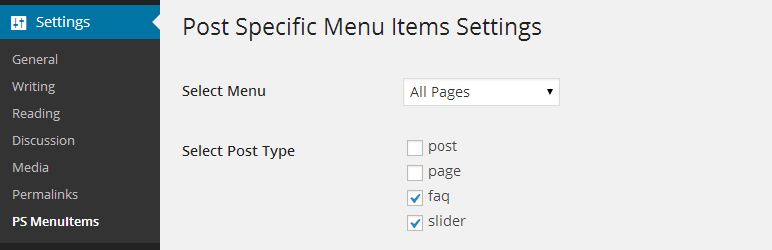Descripción
Este plugin permite a los usuarios elegir elementos de menú a mostrar en cada página. Un menú con diferentes elementos de menú para páginas diferentes.
También permite a los usuarios elegir qué menú usar y con qué elementos en cada página.
Por favor, lee el archivo readme.txt línea por línea antes de comentar. Si encuentras fallos/problemas, por favor, informa y trataré de solucionarlos lo antes posible.
¿Quieres que siga actualizando el plugin con funcionalidades extra? Valora este plugin.
ABOUT SUPPORT I get messages (one on average per week) from users who are not happy that this plugin didn’t work as per their requirement. Some message are like, ‘your plugin has this and that issue and you should fix them for us’. There might not be bugs on this plugin; you just want to customize per your need or it might be the plugin limitation.
If few users point out the same issue, I’ll try to fix as soon as possible. But if it’s something that you want to modify this plugin as per your requirement or add some custom features or want on demand support consider hiring a developer or contact me if you want me to work for you.
¿Cómo funciona este plugin?
- Crea un menú en apariencia > menús
- Elige el menú que quieras usar en ajusts > PS MenuItems > Elige el menú
- Asigna el menú a una ubicación de menú en apariencia > menús
- Marca los elementos que quieras ocultar en páginas > editar > Page Specific Menu Items
- Visita la página y los elementos seleccionados ya no estarán.
¿Cómo funciona este plugin?
- Este plugin añade la clase ‘hide_this_item’ a los elementos de menú seleccionados.
¿Debería primero instalar el plugin o crear un menú?
- No importa si primero creas el menú y luego instalas este plugin o si lo haces al revés.
¿Funciona este plugin en páginas de tipos de contenidos personalizados?
- Sí.
¿Este plugin no me funciona a mi?
- It should since it works by adding class. Only case it does not work is when ‘hide_this_item’ rules is overriden by other syles (having low value in specificity).
- En realidad no es un problema de este plugin.
Plugins recomendados
The following are recommended by the author:
-
BlankPress WordPress Cleaner – This plugin allows you to clean up the WordPress mess. Better performance, Faster page load, Better security and Better WP experience.
-
BlankPress Theme Framework – Simple yet flexible HTML5 blank WordPress theme framework based on underscores. Use this as a base theme for your WP projects.
Capturas
Instalación
Desde WordPress
- Go to the menu ‘Plugins’ -> ‘Install’ and search for ‘Page Specific Menu Items’
- Haz clic en «Instalar»
Instalación manual
- Unzip the zip file and upload to the ‘/wp-content/plugins/’ directory
- Activa el plugin en el menú ‘Plugins’
- Configura el plugin en ‘Ajustes > PS Menu Items’
FAQ
- Installation Instructions
-
Desde WordPress
- Go to the menu ‘Plugins’ -> ‘Install’ and search for ‘Page Specific Menu Items’
- Haz clic en «Instalar»
Instalación manual
- Unzip the zip file and upload to the ‘/wp-content/plugins/’ directory
- Activa el plugin en el menú ‘Plugins’
- Configura el plugin en ‘Ajustes > PS Menu Items’
- ¿Cómo hago para que funcione este plugin?
-
- Crea un menú en apariencia > menús
- Elige el menú que quieras usar en ajusts > PS MenuItems > Elige el menú
- Asigna el menú a una ubicación de menú en apariencia > menús
- Marca los elementos que quieras ocultar en páginas > editar > Page Specific Menu Items
- Visita la página y los elementos seleccionados ya no estarán.
- ¿Cómo funciona este plugin?
-
Este plugin añade la clase ‘hide_this_item’ a los elementos de menú seleccionados.
- ¿Debería primer instalar el plugin o crear un menú?
-
No importa si primero creas el menú y luego instalas este plugin o si lo haces al revés.
- ¿Funciona este plugin en páginas de tipos de contenidos personalizados?
-
- Sí.
- ¿Qué limitaciones tiene?
-
- Sin dudas, este plugin funciona en páginas y entradas normales/personalizadas de WordPress.
- No funciona en archivos, 404, etc de WordPress de momento. Será compatible tan pronto como tenga tiempo.
Reseñas
Colaboradores y desarrolladores
«Page Specific Menu Items» es un software de código abierto. Las siguientes personas han colaborado con este plugin.
Colaboradores«Page Specific Menu Items» está traducido en 4 idiomas. Gracias a los traductores por sus contribuciones.
Traduce «Page Specific Menu Items» a tu idioma.
¿Interesado en el desarrollo?
Revisa el código , echa un vistazo al repositorio SVN o suscríbete al registro de desarrollo por RSS.
Registro de cambios
1.6.4 (2016-04-17)
- Compatible with wordPress version 4.5
1.6.4 (2016-01-18)
- Compatible with wordPress version 4.4.1
1.6.3 (2015-10-11)
- Bug fixes
1.6.2 (2015-10-4)
- Hotfix update
1.6.1 (2015-10-4)
- Added option to easily select and deselect menu items
- Added option to set visibility of menu items by default
- Fixed plugin does not have a valid header issue (Thanks to DesignsCheap)
- Compatible with wordPress version 4.3.1
1.6 (2015-4-21)
- Added option to easily select and deselect menu items
- Compatible with wordPress version 4.2
1.4.4 (2014-6-3)
- Removed li from the plugin styles (some users are not using li for menu items)
- Moved plugin styles to footer
1.4.3 (2014-5-10)
- Added more weight to the class ‘hide_this_item’
- Updated faq (please read faq first) and readme file
1.4.2 (2014-2-4)
- Added support for custom post types
- Added screenshots
1.3 (2014-2-3)
- Fixed the warning on plugin install
- Plugin should now work smoothly
1.2 (2014-1-29)
- Bug fixes and optimization
1.1 (2014-1-28)
- Fixed menu selection on setting page
- Changed show to hide (now check items to hide)
- Warning and notices fixes and other changes
1.0 (2014-1-27)
- Lanzamiento inicial