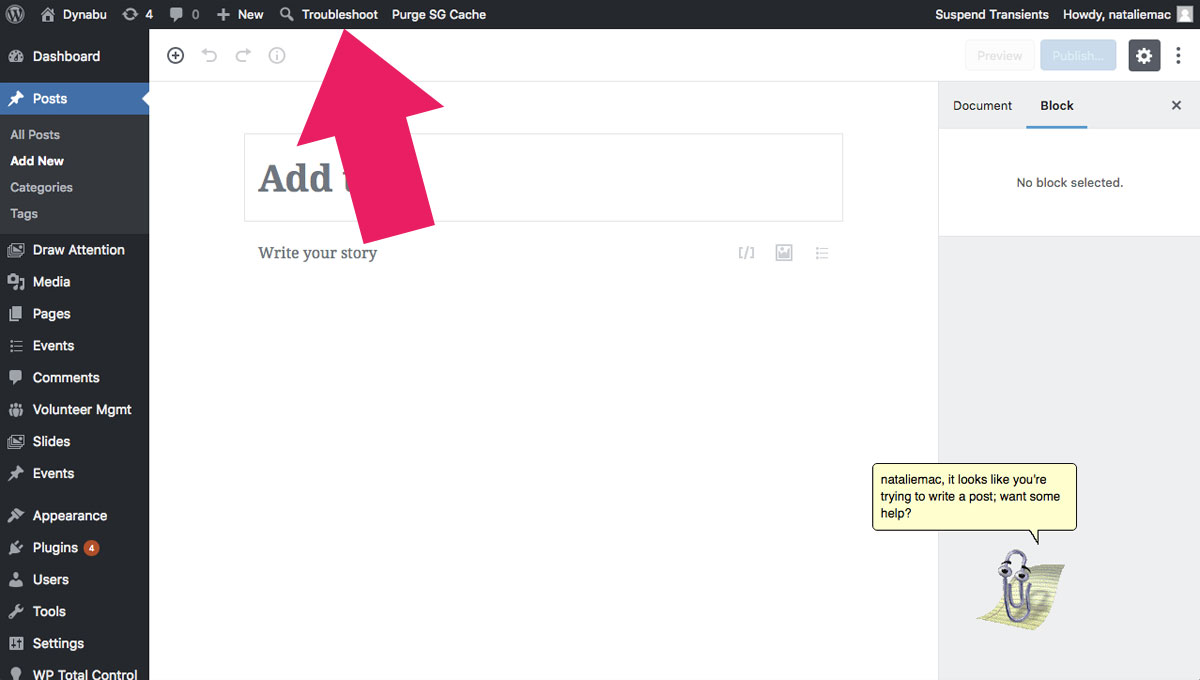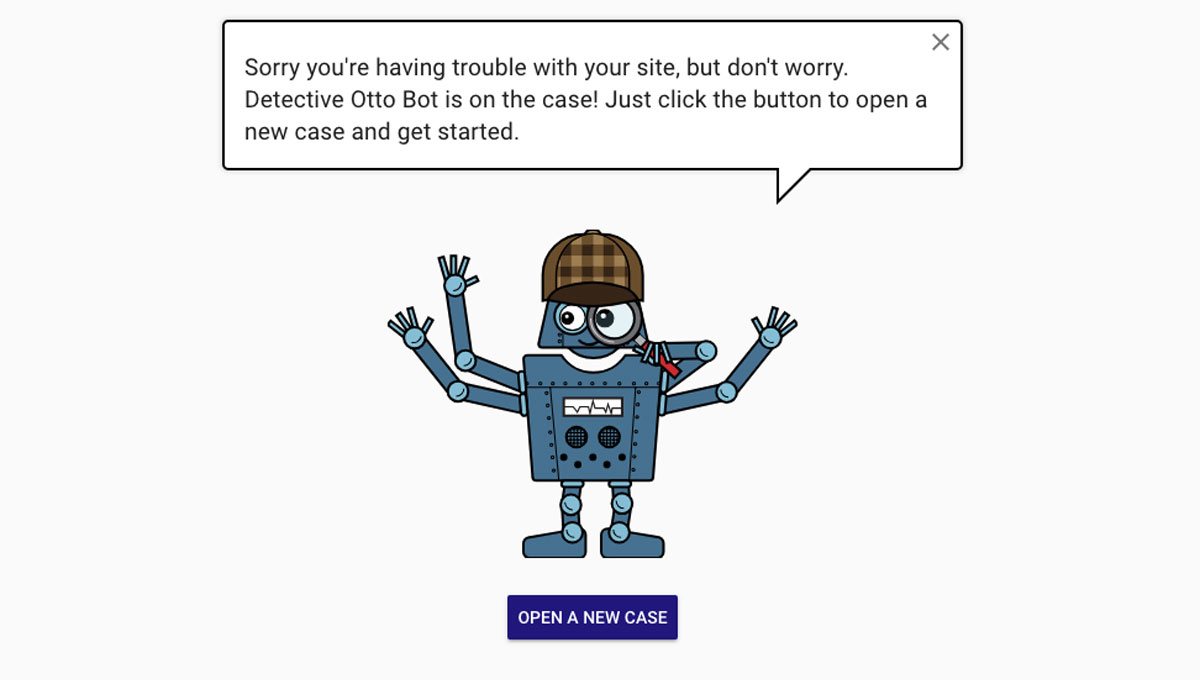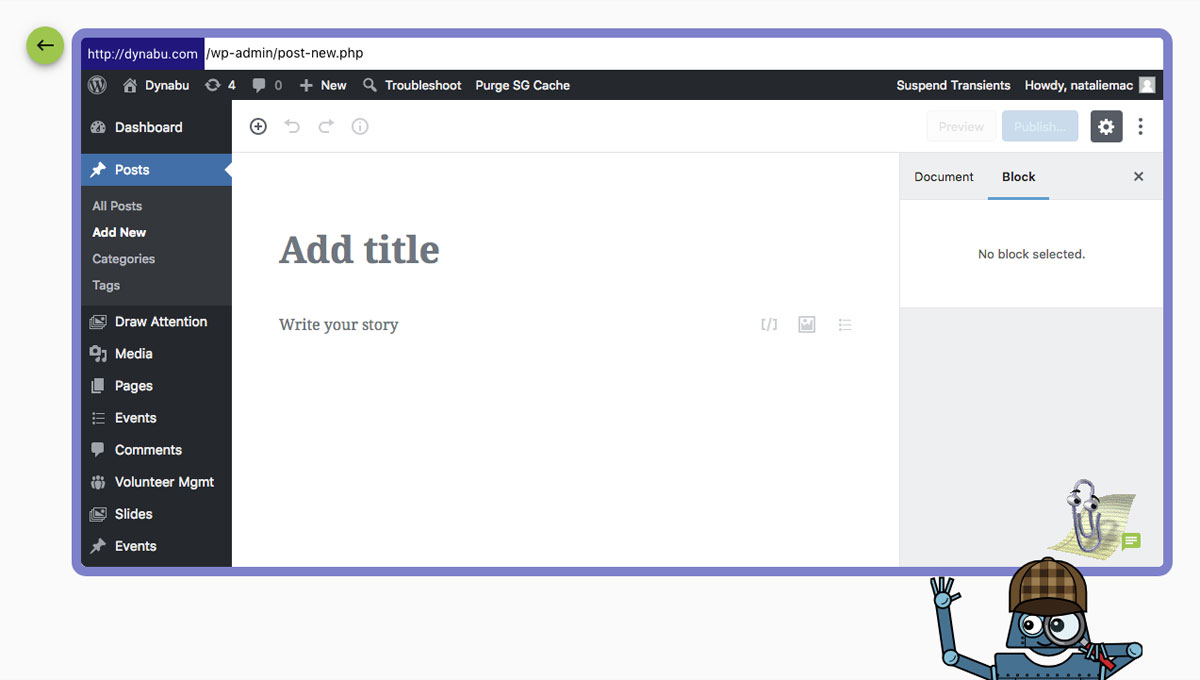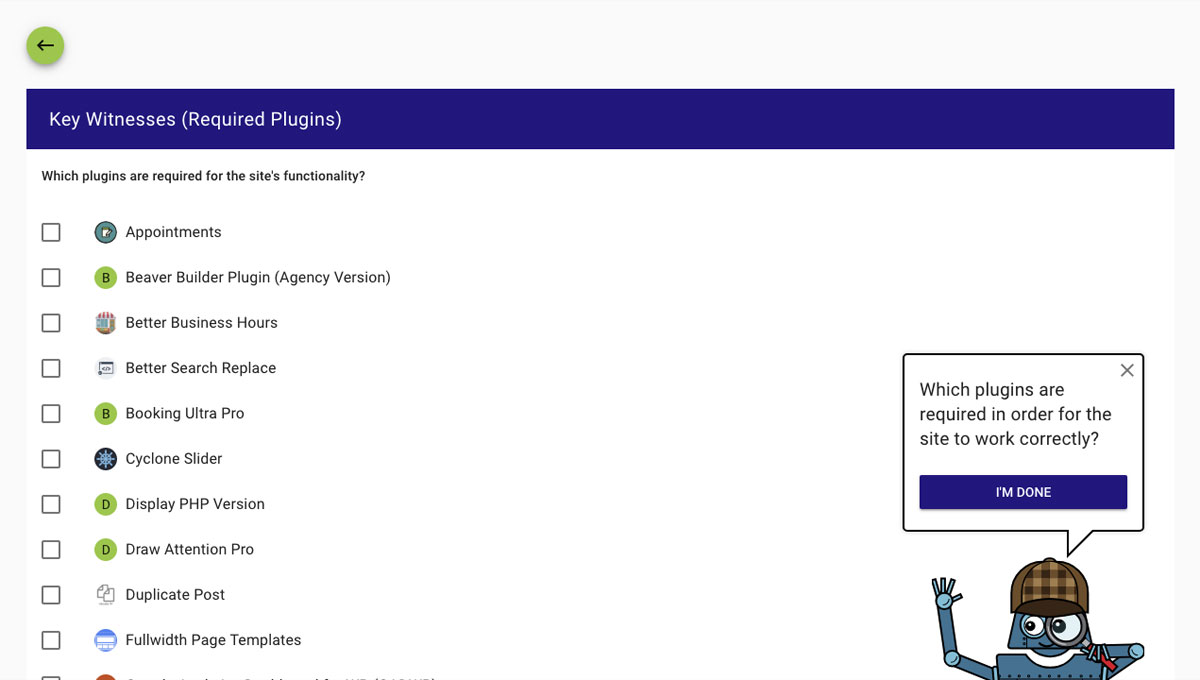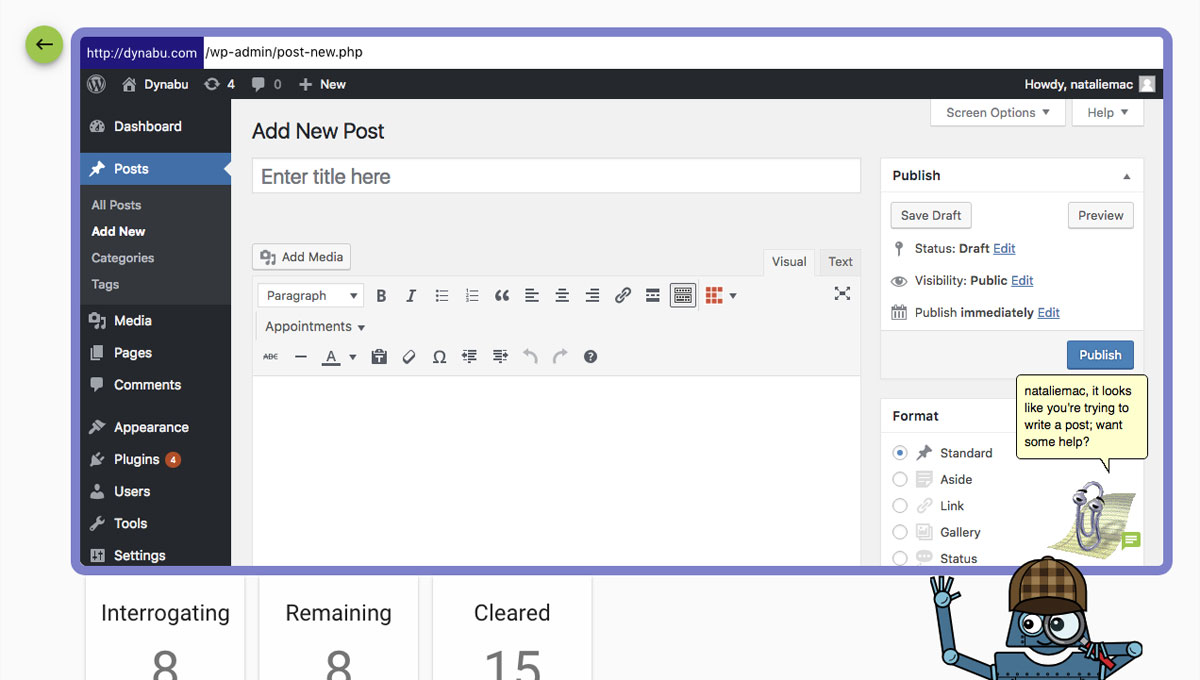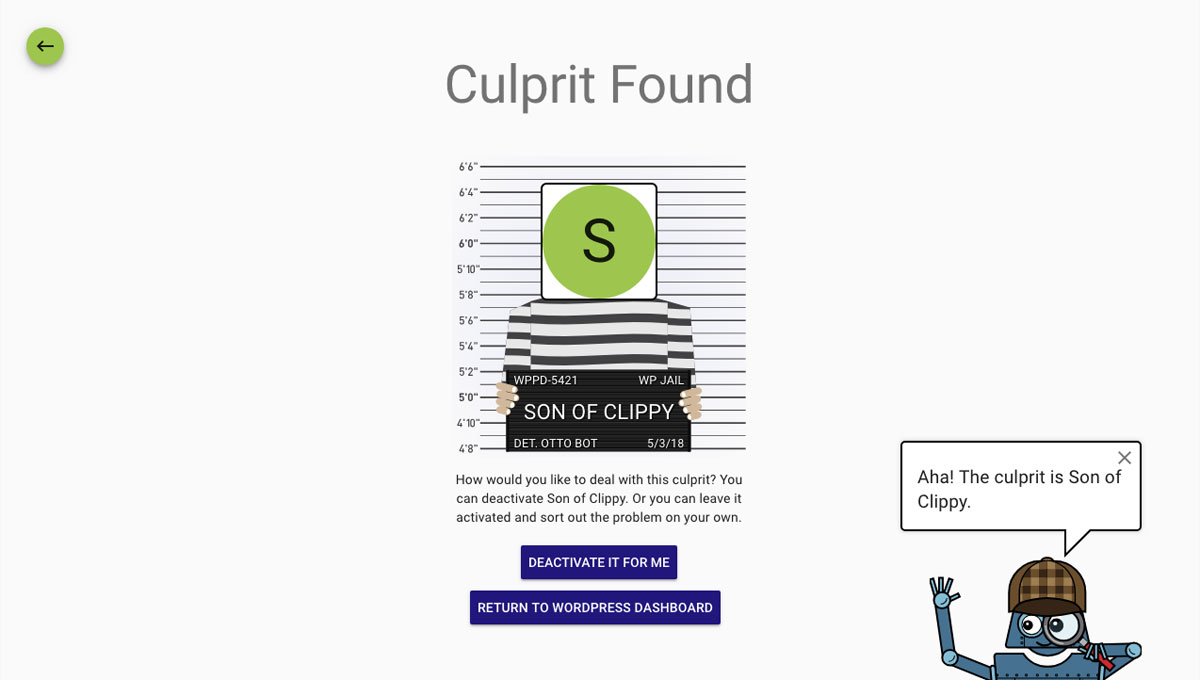Descripción
Plugin Detective helps you troubleshoot issues on your site quickly and easily to find the cause of a problem. Once the culprit is found, the problem plugin can be quickly deactivated. You can even fix your site when it has the white screen of death (fatal error). You’ll want to have Plugin Detective installed, so if your site crashes from a conflict or bad plugin update, you can get it back up and running quickly!
We’ve all been there – something’s broken on your site. You’ve looked around the web for advice about what to do and have stumbled across the typical wisdom – deactivate all your plugins and then re-activate them one-by-one, checking your site for the problem after each reactivation.
Uf.
Claro, funciona. Pero, ¿quién tiene tiempo para eso?
Find Plugin Conflicts with Detective Otto Bot
Detective Otto Bot walks you through solving your case one step at a time, all from one single screen.
Just open up a case and tell Detective Otto where you’re seeing the problem. If there are any plugins that are required for your site to run correctly, tell Otto about those too.
Then Otto will interrogate the suspects and keep track of clues, checking in with you from time to time. All you need to do is answer «Yes, it’s fixed» or «No, it’s still broken» each time. Otto does the rest and finds the culprit in just minutes.
Best of all – Plugin Detective can work even if you’re just seeing the White Screen of Death on your site or if all you can see are PHP errors. See the FAQ’s for how to access plugin detective and log into WordPress even if you can’t get to your login screen.
Once Otto has identified the culprit, you can quickly deactivate the troublesome plugin and go about your day.
Who Can Use This Troubleshooting Tool?
Plugin Detective is a tool that requires no coding experience or technical knowledge to use. For that reason, Plugin Detective is the ideal troubleshooting and conflict-checking tool for:
- Any WordPress website owner
- Developers and technical support engineers
- Plugin and theme owners and their support teams
Debug Tool Features
- Strategically activate and deactivate plugins on your site to help you find the plugin causing trouble
- Open Plugin Detective for troubleshooting on any page on your site – both in the backend and the frontend!
- Choose any subset of your active plugins as the baseline for your testing
Loved by Plugin Support Teams
The Simply Schedule Appointments and Draw Attention support teams love to share this conflict-checking tool with their customers.
Plugin Detective makes it easy for their clients to debug performance issues and figure out plugin conflicts in a jiffy!
1.2.14 – 2023-06-10
Características y mejoras
- Corregir la compatibilidad con PHP 8.2
1.2.13 – 2023-05-25
Características y mejoras
- Actualizar la versión obligatoria de WP a 6.1
1.2.12 – 2023-05-25
Características y mejoras
- Actualizar la versión obligatoria de WP a 6.1
1.2.11 – 2023-04-27
Características y mejoras
PR:#25 – Compatibilidad con WordPress 6.2
1.2.10 – 2023-04-11
Correcciones
PR:#19 – Evitar errores fatales en versiones de WP donde WP_Textdomain_Registry no…
Características y mejoras
1.2.9 – 2023-03-28
Correcciones
Características y mejoras
1.2.8 – 2023-03-28
Correcciones
Características y mejoras
1.2.7 – 2023-03-28
Correcciones
Características y mejoras
1.2.6 – 2023-02-24
- sin cambios
1.2.3
- Corregido para la compatibilidad con WP 6.1
1.2.1
- Corregido para la compatibilidad con WP 5.9
1.1.8
- Fixed for WP 5.8 compatibility
1.1.8
Para entradas del registro de cambios más antiguas, por favor, consulta el archivo adicional changelog.txt entregado con el plugin.
Capturas
Instalación
Instalación manual
- Upload the entire
/plugin-detectivedirectory to the/wp-content/plugins/directory. - Activar Plugin Detective a través del menú «Plugins» en WordPress.
FAQ
-
¿Cómo uso Plugin Detective?
-
Install Plugin Detective. Then from the WordPress admin, you’ll find Plugin Detective under the Tools menu.
Alternatively, you’ll find a Troubleshoot link added to your admin bar. Click this link on any page, admin or front end, to troubleshoot an issue you’re seeing on that page.
-
I just see errors or a white screen. Can I still use Plugin Detective to troubleshoot what’s gone wrong?
-
As long as you can still access your hosting account, you can install Plugin Detective via FTP. We’ve included instructions for Manual Installation on the Installation tab.
Once Plugin Detective is installed, head to
yoursite.com/wp-content/plugins/plugin-detective/troubleshoot. You’ll be asked to log in with your WordPress username and password just to make sure you have the right permissions and then Detective Otto Bot will step you through troubleshooting just like always. -
How does Detective Otto figure out which plugin is breaking my site?
-
Detective Otto learns from you. While interrogating the different suspects, Otto will check in with you to see if the issue is still happening on your site or not. You just need to answer «Fixed» or «Broken» after Otto makes a change.
Cada una de tus respuestas le proporciona a Otto otra pista que puede usar para reducir la lista de plugins y encontrar solo el que está causando el problema.
-
¿Qué pasa si no es fácil ver lo que está roto?
-
There’s no time limit on the clues for Otto. Some issues are more complex than others. You can use the embedded screen Otto provides you to step through several steps to see if the issue appears, or you can even open your site in a new window and step through whatever steps it takes to replicate the problem you’re having. Once you have the answer – minutes or even hours later – you can tell Otto either «Yes, it’s fixed» or «No, it’s still broken».
-
Is this faster than me troubleshooting my plugins manually?
-
Sí, es mucho más rápido. Los robots pueden ser muy rápidos resolviendo acertijos como estos, y el detective Otto Bot no es una excepción. En lugar de desactivar tus plugins uno por uno, Otto puede desactivar grupos de plugins y usar tus respuestas para limitar rápidamente el alcance de su investigación mediante la búsqueda binaria (un término elegante de robot para ahorrarte tiempo).
-
I told Detective Otto that the problem was fixed, so why is he still interrogating suspects?
-
Likely Otto was interrogating a group of suspects at the time. The clue that the problem was fixed only narrows it down to the suspect being in that group. Give Otto a couple more rounds of interrogation, and he’ll find the exact plugin that’s causing your problem.
-
Does Plugin Detective work on multisite installs?
-
No, we don’t support multisite yet. We wanted to get Plugin Detective out there for people to use as soon as possible, but there’s a good amount of work to do before it will support multisite. As you may know, multisite can get a bit complicated.
With a single install, it’s easy to determine which plugins are active and manipulate them. With a multisite, there are network-activated plugins and plugins at the site level. And theoretically Plugin Detective could be run the whole network, or just looking at a single site. And there are permission differences between a network admin and a site admin. So it will take some work for us to support all that. We want to see how much interest there is in supporting multisite, and get some feedback from multisite users to understand what would be most useful for them and how they’d use it.
If you’re reading this, you likely want to use Plugin Detective to troubleshoot multisite installs. Please send us an email (support@tylerdigital.com) to let us know you’re interested and answer a few questions to help us build this the right way:
Would this just be a tool for you (the network admin)? Or would you want your site admins to be able to run it (and I assume they could only test their site-activated plugins, not disable any that you’ve network-activated?)
Reseñas
Colaboradores y desarrolladores
«Plugin Detective – Troubleshooting Conflicts» es un software de código abierto. Las siguientes personas han colaborado con este plugin.
Colaboradores«Plugin Detective – Troubleshooting Conflicts» está traducido en 8 idiomas. Gracias a los traductores por sus contribuciones.
Traduce «Plugin Detective – Troubleshooting Conflicts» a tu idioma.
¿Interesado en el desarrollo?
Revisa el código , echa un vistazo al repositorio SVN o suscríbete al registro de desarrollo por RSS.