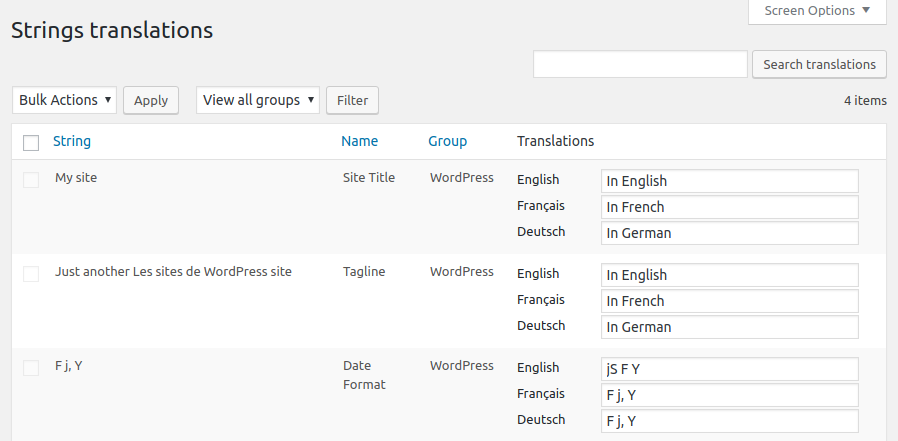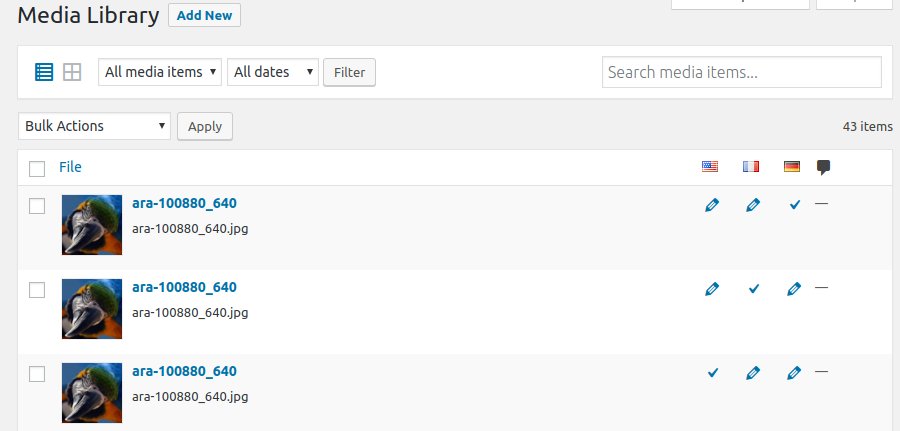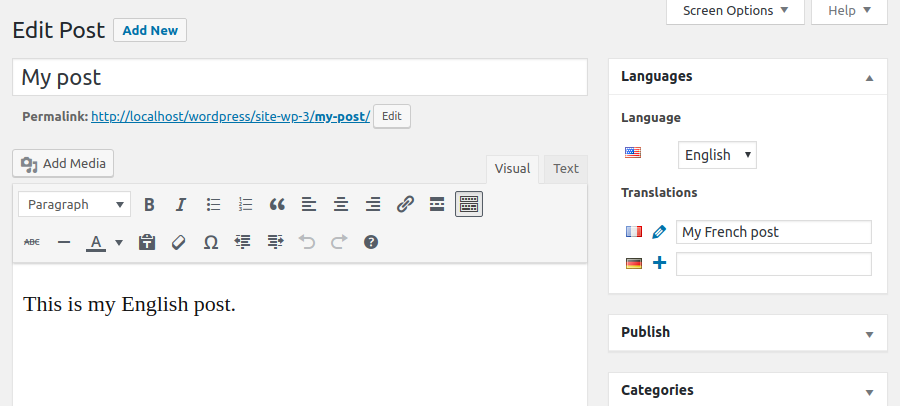Descripción
Con Polylang totalmente integrado en WordPress y utilizando sólo sus funciones básicas incorporadas (taxonomías), mantén un rendimiento constante en tu sitio y crea un sitio multilingüe que incluya desde un solo idioma adicional hasta 10 o más, en función de tus necesidades. No hay límite en el número de idiomas añadidos y los paquetes de idiomas de WordPress se descargan automáticamente cuando están listos.
Características
Dependiendo del tipo de sitio que hayas construido o estés planeando construir, puede que te interese una combinación de plugins de la siguiente lista.
Todos los plugins incluyen un asistente que permite configurarlos en unos pocos clics.
Polylang
Polylang y Polylang Pro comparten el mismo núcleo proporcionando funciones como:
- Traducir entradas, páginas, medios, categorías, etiquetas de entrada, tipos de entrada y taxonomías personalizados, fuentes RSS; admite scripts RTL.
- El idioma se establece mediante el código de idioma en la URL, o puedes utilizar un subdominio o dominio diferente por idioma.
- Copia automática de categorías, etiquetas de entrada y otras metas al crear una nueva traducción de entrada o página.
- Translating classic menus and classic widgets. Also accessible with Site Editor Classic Features in block themes.
- Cambiador de idioma personalizable disponible como widget o elemento del menú de navegación.
- Compatibilidad con Yoast SEO.
Polylang Pro
Ayuda a optimizar el tiempo dedicado a traducir tu sitio con algunas funciones extra muy útiles, como:
- Mejor integración con el nuevo editor de bloques.
- Cambiador de idioma disponible como bloque.
- Opciones de idioma disponibles en el editor de bloques de widgets.
- Partes de la plantilla traducibles en el editor del sitio (FSE).
- Duplicar y/o sincronizar el contenido de las traducciones de las entradas.
- Compatibilidad mejorada con otros plugins como ACF Pro.
- Comparte la misma URL para entradas o términos en todos los idiomas.
- Traduce los slugs de URL para categorías, bases de autor, tipos de entrada personalizados y mucho más…
- Machine translation with DeepL.
- Exportación e importación de contenidos en formato XLIFF para traducción profesional subcontratada.
- Acceso a un Soporte Premium para asistencia personalizada.
Polylang for WooCommerce
Extensión para la compatibilidad con WooCommerce que proporciona funciones como:
- Traducir páginas de WooCommerce (tienda, caja, carrito, mi cuenta), categorías de productos y términos de atributos globales directamente en la interfaz de WooCommerce.
- Traducir los correos electrónicos de WooCommerce y enviarlos a los clientes en su idioma.
- Sincronización de metadatos de productos.
- Compatibilidad con la herramienta nativa de importación y exportación CSV de WooCommerce.
- Compatibilidad con plugins populares como WooCommerce Subscriptions, Product Bundles, WooCommerce Bookings, Shipment tracking y muchos más.
- Posibilidad de utilizar la API REST de WooCommerce (disponible con Polylang Pro).
- Acceso a un Soporte Premium para asistencia personalizada.
Ninguno de ellos permitirá hacer traducciones automáticas.
Nuestros otros plugins gratuitos
- WPML to Polylang permite migrar de WPML a Polylang.
- DynaMo acelera la traducción de WordPress para todos los sitios que no estén en inglés.
- Site Editor Classic Features te permite utilizar widgets heredados (incluido el conmutador de idiomas Polylang) y menús en el editor de sitios (FSE).
Agradecimientos
Muchas gracias a todos los traductores que ayudan a traducir Polylang. Muchas gracias a Alex Lopez por el diseño del logotipo. La mayoría de las banderas incluidas en Polylang provienen de famfamfam y son de dominio público. Sea cual sea el código de terceros que se haya usado, el crédito se ha señalado en los comentarios del código.
Capturas
Instalación
- Asegúrate de que estás usando WordPress 6.2 o superior y que tu servidor está ejecutando PHP 7.0 o superior (el mismo requisito que el propio WordPress).
- Si has probado otros plugins multilingües, desactívalos antes de activar Polylang, de lo contrario, ¡puedes obtener resultados inesperados!
- Instala y activa el plugin como es habitual desde el menú «Plugins» de WordPress.
- El asistente de configuración se inicia automáticamente para ayudarte a empezar más fácilmente con Polylang configurando las principales funciones.
FAQ
-
¿Dónde encontrar ayuda?
-
- Los usuarios principiantes deberían leer primeros pasos con Polylang, que explica los conceptos básicos con muchas capturas de pantalla.
- Lee la documentación. Incluye una colección de preguntas frecuentes y la documentación para desarrolladores.
- Busca en el foro de soporte de la comunidad. Probablemente encontrarás la respuesta allí.
- Lee las entradas fijas en el foro de soporte de la comunidad.
- Si aún tienes algún problema, abre un nuevo hilo en el foro de soporte de la comunidad.
- Los usuarios de Polylang Pro y Polylang para WooCommerce tienen acceso a nuestro soporte premium a través del helpdesk.
-
¿Polylang es compatible con WooCommerce?
-
- Necesitas Polylang para WooCommerce, la extensión premium descrita anteriormente, que hará que ambos plugins funcionen juntos.
Reseñas
Colaboradores y desarrolladores
«Polylang» es un software de código abierto. Las siguientes personas han colaborado con este plugin.
Colaboradores«Polylang» está traducido en 51 idiomas. Gracias a los traductores por sus contribuciones.
Traduce «Polylang» a tu idioma.
¿Interesado en el desarrollo?
Revisa el código , echa un vistazo al repositorio SVN o suscríbete al registro de desarrollo por RSS.
Registro de cambios
3.6.1 (2024-04-09)
- Pro: Fix ACF fields not shown after a post was translated with DeepL
- Remove rewrite when registering the language taxonomy #1457
- Fix search block not filtered when displayed as button only #1459
- Fix current language not kept when using switch_to_blog() in multisite #1458
3.6 (2024-03-18)
- Requiere la versión 6.2 de WordPress como mínimo
- Add compatibility with WP 6.5
- Pro: Add DeepL machine translation for posts
- Pro: Add export and import in XLIFF 2.0/2.1 formats
- Pro: Improve translator comments in exported PO files
- Pro: Allow to export JSON encoded post and term metas in XLIFF files
- Pro: Allow to export block sub-attributes in XLIFF files
- Pro: Add footer notes block to XLIFF files
- Pro: Single files are now exported directly instead of inside a zip
- Pro: Reworked the language switcher navigation block
- Pro: Fix language switcher navigation block justification not aligned with core settings in overlay menu (requires WP 6.5)
- Pro: Fix a race condition which could lead to display a notice to the wrong user
- Pro: Fix a conflict with ACF when rewrite rules are flushed with WP-CLI on a multisite
- Pro: Fix import of several metas with same sources but different translations
- Add filter
pll_cookie_argsto filter the Polylang cookie arguments #1406 - Fix wrong translated post types and taxononies after a
switch_to_blog()#1415 - Fix a minor performance issue for the page for posts #1412
- Fix a JS errors after quick edit. Props @mcguffin #1435, #1444
- Fix a possible warning in view-translations-post.php #1439
3.5.4 (2024-02-06)
- Pro: Fix an accessibility issue int the navigation language switcher block
- Pro: Fix featured image not exported for posts with blocks
- Pro: Fix a conflict with the Flatsome builder
- Fix a notice when using system CRON. Props arielruminski #1397
- Fix an edge case where a wrong post tag may be assigned to a post #1418
3.5.3 (2023-12-11)
- Pro: Fix fatal error with The Events Calendar when rewrite param of event category is set to false
- Remove flag alt text in the language switcher when both the flag and language name are displayed #1393
- Fix incorrect string translations when 2 languages are sharing the same locale in a multisite #1378
- Fix posts lists not filtered by the current language when editing a post in the block editor #1386
- Fix error when a tax query is filled with unexpected data #1396
3.5.2 (2023-10-25)
- Pro: Fix terms not filtered by the current language in the block editor custom taxonomy component panel
- Fix incorrect rewrite rules leading to error 404 for the main site on mutisite #1375
3.5.1 (2023-10-17)
- Pro: Fix terms not filtered by the current language in the block editor custom taxonomy component panel
- Pro: Fix fatal error when using plain permalinks on multisite
- Pro: Fix rewrite rules incorrectly refreshed when saving strings translations
- Fix incorrect rewrite rules leading to error 404 on mutisite #1366
- Fix fatal error when using symlinked MU plugins that are not in open_basedir #1368
3.5 (2023-10-09)
- Requires WordPress 5.9 as minimum version
- Pro: Manage navigation blocks translations in the site editor (requires WP 6.3)
- Pro: Manage pages translations in the site editor (requires WP 6.3)
- Pro: Manage patterns translations in the site editor (requires WP 6.3)
- Pro: Remove compatibility with the navigation screen removed from Gütenberg 15.1
- Pro: Add filter ‘pll_export_post_fields’ to control post fields exported to XLIFF files
- Pro: Do not set default translation option to «translate» for ACF fields created before Polylang Pro is activated
- Pro: Fix Polylang not set as recently active when automatically deactivated by Polylang Pro
- Don’t output javascript type for themes supporting html5 #1332
- Hook WP_Query automatic translation to ‘parse_query’ instead of ‘pre_get_posts’ #1339
- Improve preload paths management for the block editor #1341
- Fix rewrite rules in WP 6.4 #1345
- Fix: always assign the default language to new posts and terms if no language is specified #1351
- Fix ‘polylang’ option not correctly created when a new site is created on a multisite #1319
- Fix front page display switched to «Your latest posts» when deleting a static home page translation #1311
- Fix wrong language assigned to terms #1336
- Fix error when updating a translated option while the blog is switched on a multisite #1342
See changelog.txt for older changelog